Every battery dies at some point and that includes your Acura MDX Key Fob Battery. Fortunately, replacing the battery is pretty easy and less time-consuming.
Do you need assistance replacing your battery? Then follow the Acura MDX Key Fob Battery Remote Replacement guides I have provided below.
Find your exact battery type and read the step-by-step instructions or watch the quick video tutorial on how to replace it.
For other Acura models, see our Acura key fob battery page.
| MODEL | FOB | YEARS | BATTERY | BUY BATTERY |
|---|---|---|---|---|
| MDX | Smart 4-Button | 2014, 2015, 2016, 2017, 2018, 2019, 2020 | CR2032 | Check on Amazon |
| MDX | Smart 5-Button | 2014, 2015, 2016, 2017, 2018 | CR2032 | Check on Amazon |
| MDX | Flip | 2007, 2008, 2009, 2010, 2011, 2012, 2013, 2014 | CR1616 | Check on Amazon |
| MDX | Pill-Shaped | 2001, 2002, 2003, 2004, 2005, 2006 | CR2025 | Check on Amazon |
How to Replace the Acura MDX “Smart 4-Button” Key Fob Battery (2014-2020)
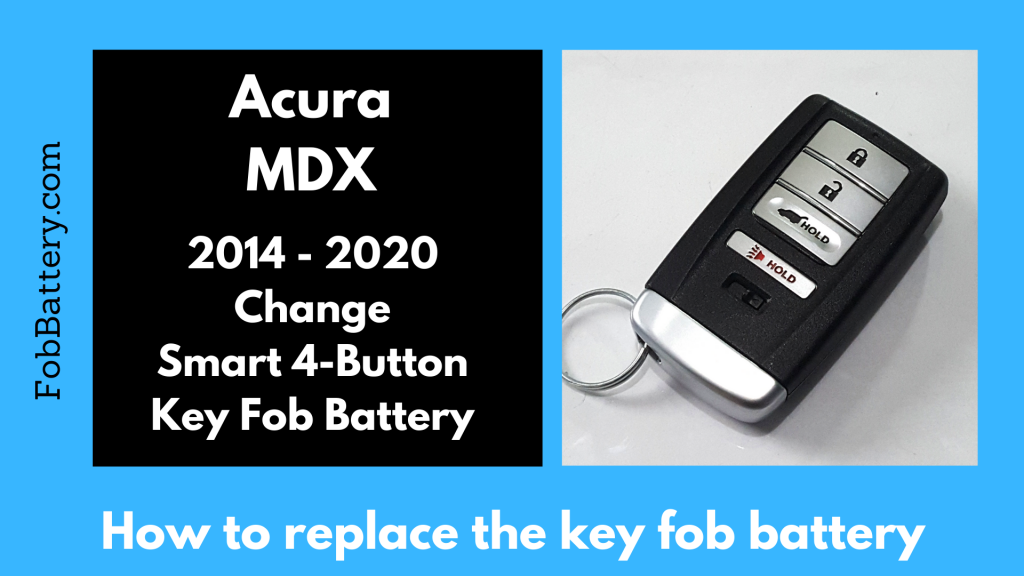
What you will need:
• 1x CR2032 battery
• Flat-head screwdriver
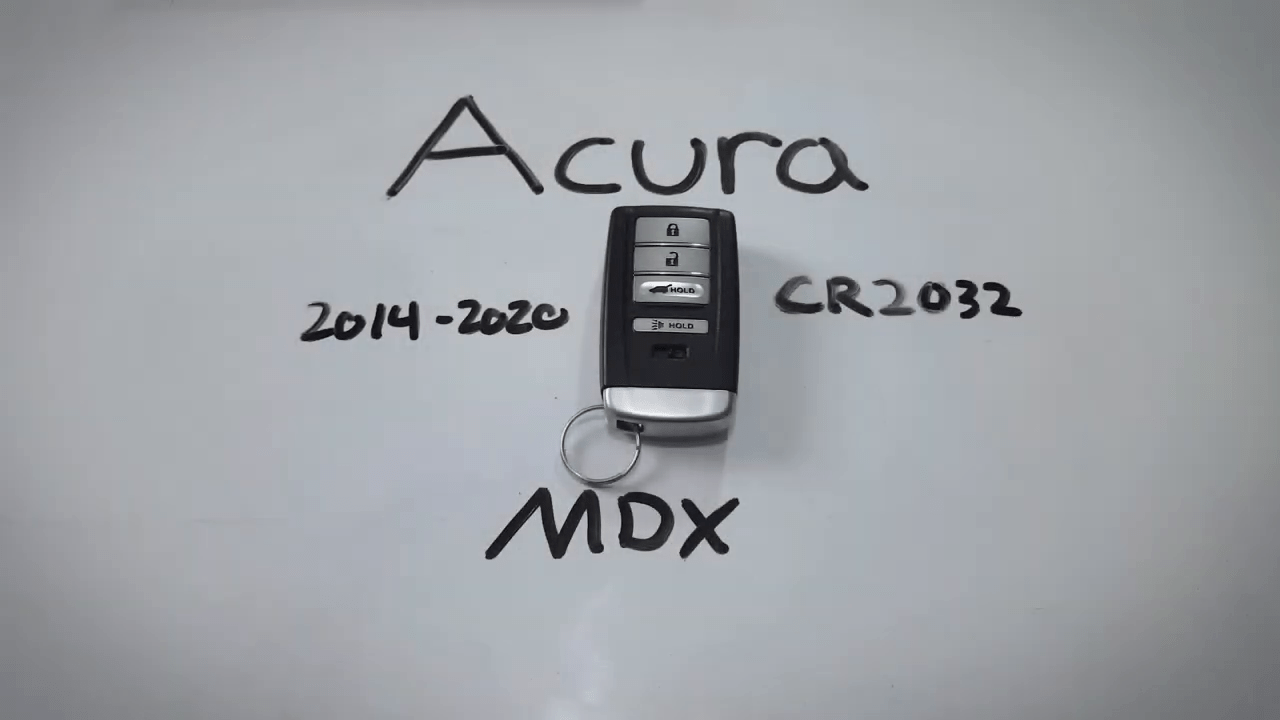
How to replace the battery in the Acura MDX “Smart 4-Button” key fob
Total Time: 3 minutes
1. Remove internal key from fob
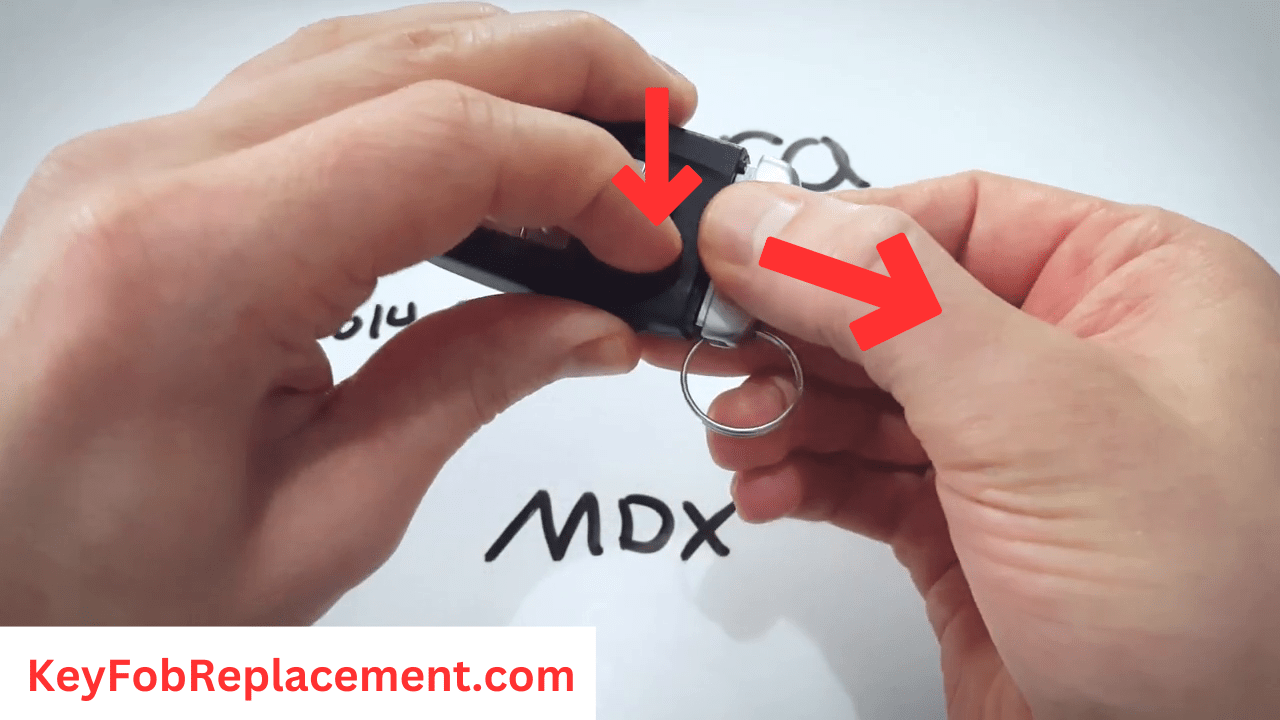
Start by removing the internal key from the device. To do this, pull and hold down the lever on the front of the key fob and draw out the key.
2. Open key fob with screwdriver
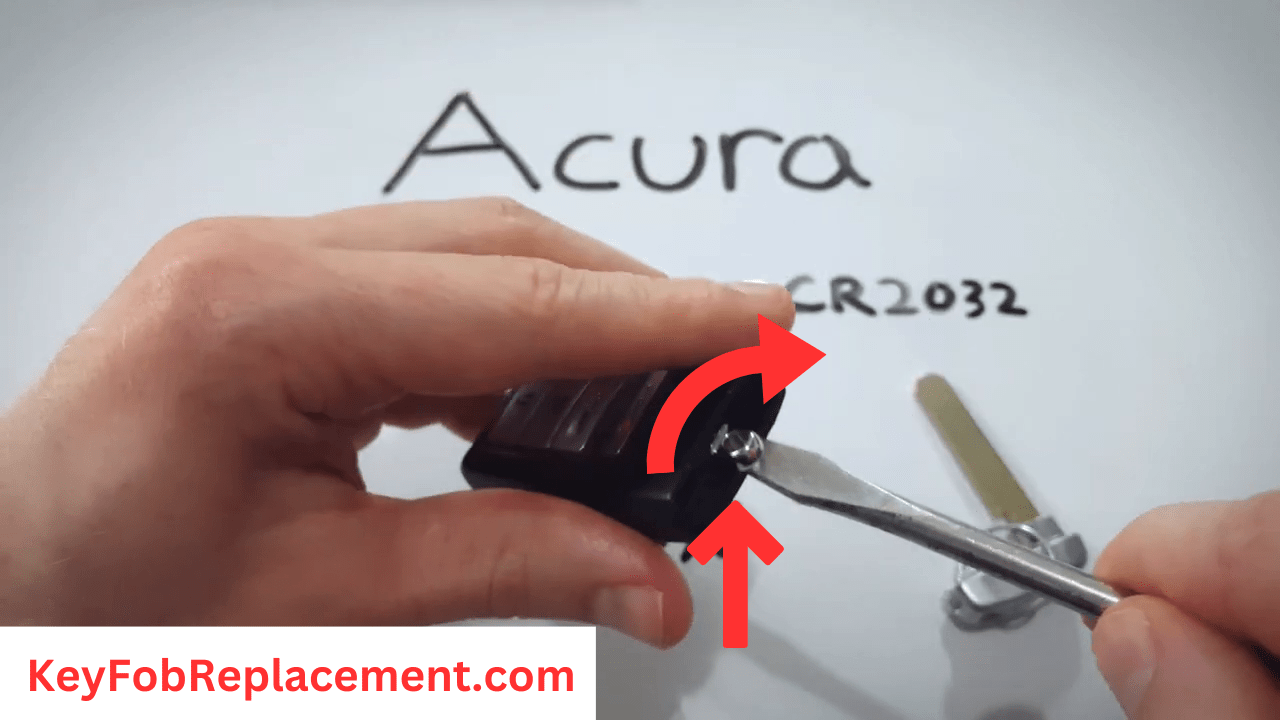
On the bottom of the key fob, locate the space between the metal key ring and the edge of the back half of the key fob. Insert your flat-head screwdriver into this area and carefully twist. The key fob will come apart.
3. Replace key fob CR2032 battery
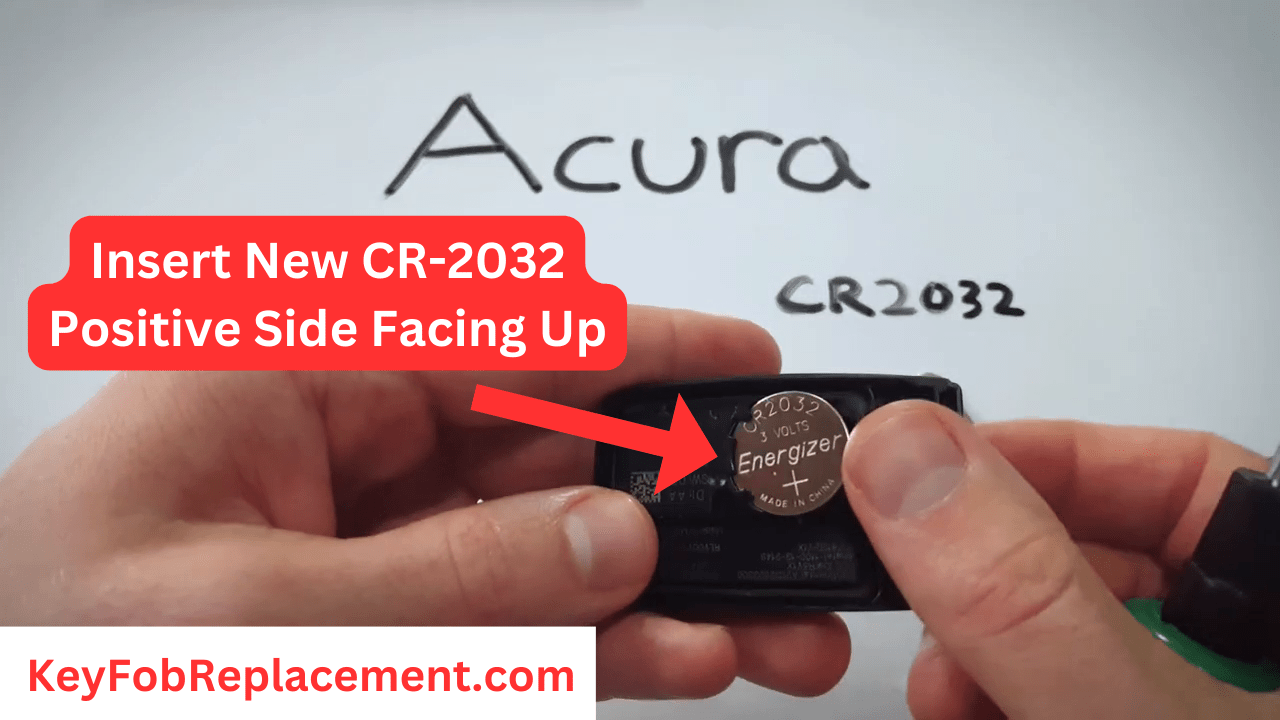
Now, use the same tool and gently pry the battery out. Take a new CR2032 battery and put it face-up into place.
4. Reassemble the key fob
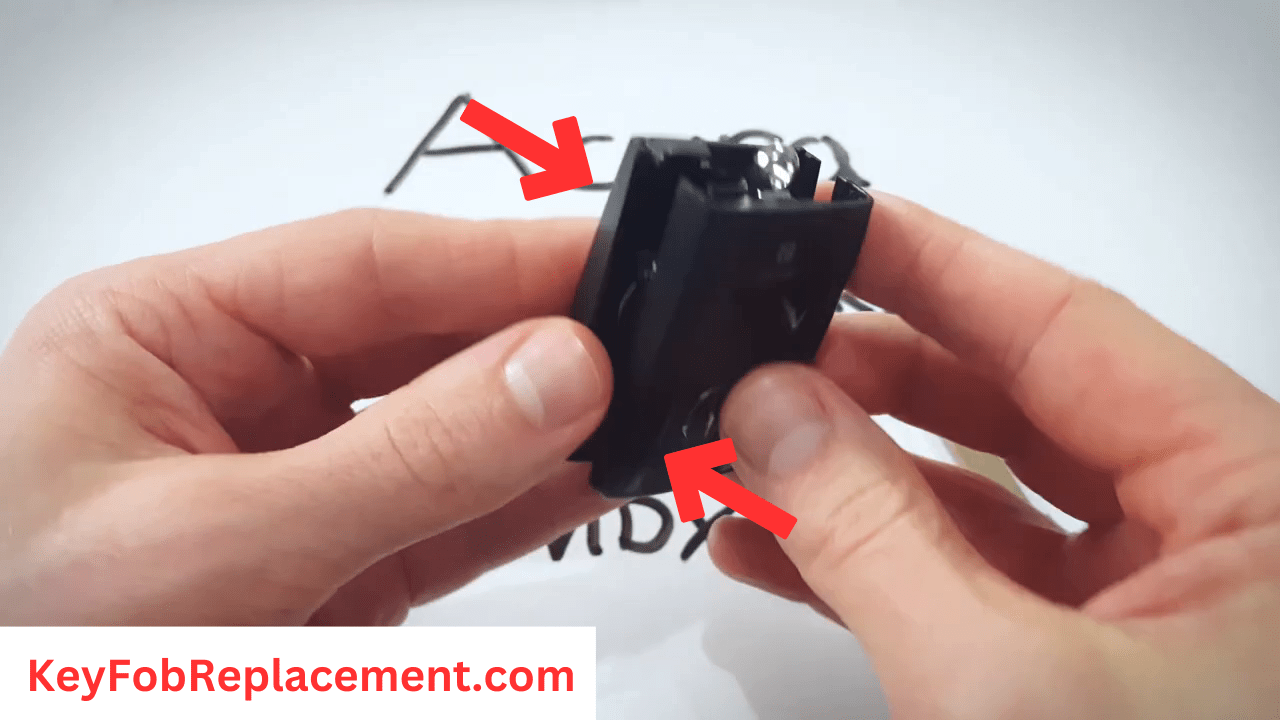
Finally, click the two halves of the key fob back together. That’s it, your key fob is good to go!
Acura MDX Key Fob Battery Replacement (2014 – 2020)
How to Replace the Acura MDX “Smart 5-Button” Key Fob Battery (2014- 2018)
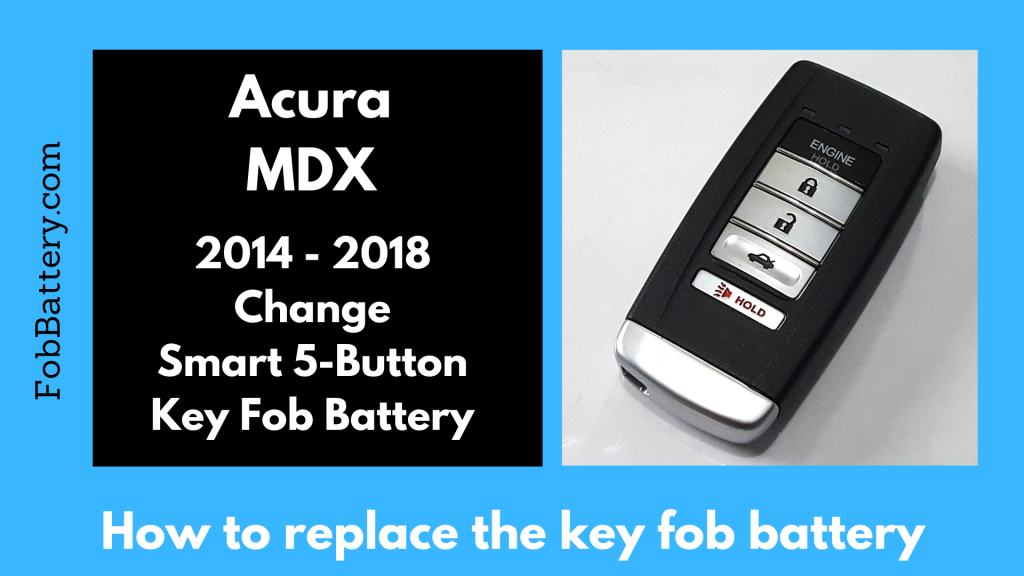
Scroll down to watch a full video tutorial or keep reading for a step-by-step guide.
What you will need:
• 1x CR2032 battery
• Flat-head screwdriver
Step 1
The first thing is to remove the internal key from the device. Flip over the device, and push and hold down the lever to remove the key.
Step 2
Still at the back of the device, on the bottom, there is a space between the metal key ring and the edge of the back of the key fob. Insert your flat-head screwdriver into this area, and hold firmly while you gently twist. Once you hear a pop, the key fob will come apart. That’s a side separation done.
Step 3
To separate the key fob completely, move down the flathead screwdriver on the side of the device, twist carefully, and continue until the two covers open up in half.
Step 4
Now, using the same tool, gently insert the screwdriver under the battery and pry it out.
Step 5
Slide in your new CR2032 battery with its positive side facing up.
Step 6
Finally, click the two halves of the key fob back together. There you go, your Acura MDX key fob is now up and running!
Acura MDX Key Fob Battery Replacement (2014 – 2018)
How to replace the Acura MDX “Flip” Key Fob Battery (2007- 2014)
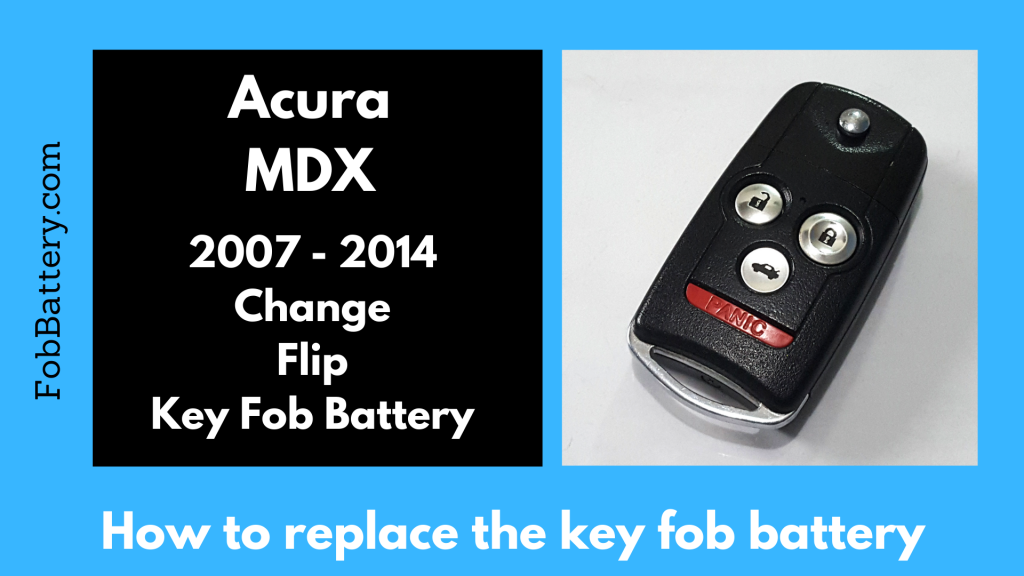
Scroll down to see a full video tutorial or keep reading for a step-by-step guide.
What you will need:
• 1x CR1616 battery
• Precision screwdriver (1.4 millimeter)
Step 1
Locate the screw on the bottom of the key fob where the key ring is. Use a precision screwdriver to remove the screw. Carefully set the screw aside
Step 2
Next, with the key fob face-up, gently push up on the key ring, and continue until the section with the buttons comes free.
Step 3
Now you will need to push down on one of the buttons to separate the face of the key fob from the battered housing underneath.
Step 4
Look to the right side of this piece and locate the small slot in the center. Insert a flat-head screwdriver into the slot and twist. The compartment will open revealing the battery. Use your screwdriver to gently pry the battery out.
Step 5
Next, replace the old battery with a new CR1616 battery and push it into place face-down.
Step 6
Finally, reassemble the key fob and put the screw back in.
Boom, you did it! Nice work, your key fob is ready to go.
Acura MDX Key Fob Battery Replacement (2007 – 2014)
How to Replace the Acura MDX “Pill-Shaped” Key Fob Battery (2001-2006)
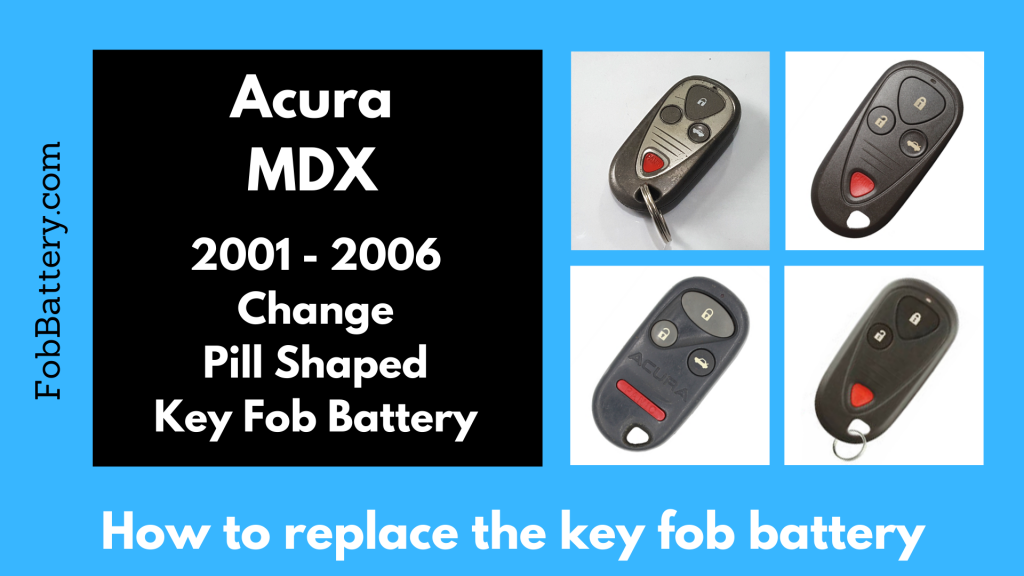
Scroll down to see a full video tutorial or keep reading for a step-by-step guide.
What you will need:
• 1x CR2025 battery
• Flat-head screwdriver
Step 1
Find the slot on the bottom of the key fob near the key ring. Insert a flat-head screwdriver into the slot and twist until the two halves of the key fob pop open.
Step 2
Next, carefully position your screwdriver under the battery and pry it up. The battery should pop out with ease.
Step 3
Take a new CR2025 battery and click it into place with the positive side facing down. What’s left is to simply snap together the two halves of the key fob and you’re all set.
Nice job! Wasn’t that too easy?
Acura MDX Key Fob Battery Replacement (2001 – 2006)
About Acura MDX
The Acura MDX is a mid-size, three-row luxury crossover. MDX stands for “Multi-Dimensional Luxury”, and it shows, as this is the second-best-selling luxury crossover of all time. This vehicle has used 4 types of key fobs over the years, the “Smart 5-Button”, “Smart 4-Button”, “Flip”, and “Pill-Shaped” key fobs.
Frequently Asked Questions
What type of battery does an Acura MDX key fob use?
The commonest type of battery found in most Acura MDX models is the CR2032 Button Cell Battery. However, as demonstrated above, some models use CR2025 battery and CR1616 battery.
How do I change my Acura MDX key fob battery?
The process varies depending on the key fob battery your vehicle uses. The good news is, you will find a DIY replacement guide for each type of battery above.
Scroll up to change your Acura MDX key fob battery like a pro!
Bottom Line
As shown above, you can effortlessly replace your key fob battery when it dies or stops working. All you need is the right battery type and screwdriver (get it on amazon at a low cost) and you’re good to go!



