Did you know that the RDX was Acura’s first compact luxury crossover SUV? Safe to say, it took the place of the MDX as Acura’s entry-level crossover.
Like all key fobs, however, Acura RDX batteries can die after a while of usage. The question is, how do you replace it when this happens? That’s what we’re here for!
Find out all you need to know about Acura RDX key fob battery replacement in this article.
For other Acura models, see our Acura key fob battery page.
| MODEL | FOB | YEARS | BATTERY | BUY BATTERY |
|---|---|---|---|---|
| RDX | Smart 4-Button | 2016, 2017, 2018, 2019, 2020 | CR2032 | Check on Amazon |
| RDX | Smart 5-Button | 2016, 2017, 2018 | CR2032 | Check on Amazon |
| RDX | Silver Sides | 2010, 2011, 2012, 2013, 2014, 2015 | CR2032 | Check on Amazon |
| RDX | Flip | 2007, 2008, 2009, 2010, 2011, 2012, 2013 | CR1616 | Check on Amazon |
How to Replace the Acura RDX “Smart 4-Button” Key Fob Battery (2016-2020)
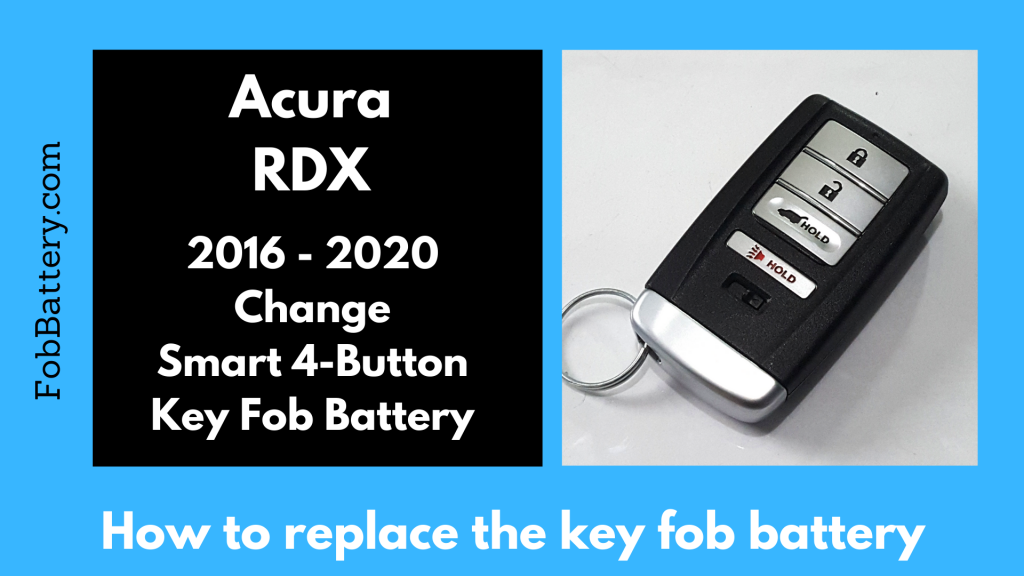
Scroll down to see a full video tutorial or keep reading for a step-by-step guide for your Acura RDX key fob batteries replacement.
What you will need:
• 1x CR2032 battery (get it on amazon using the link below)
• Flat-head screwdriver
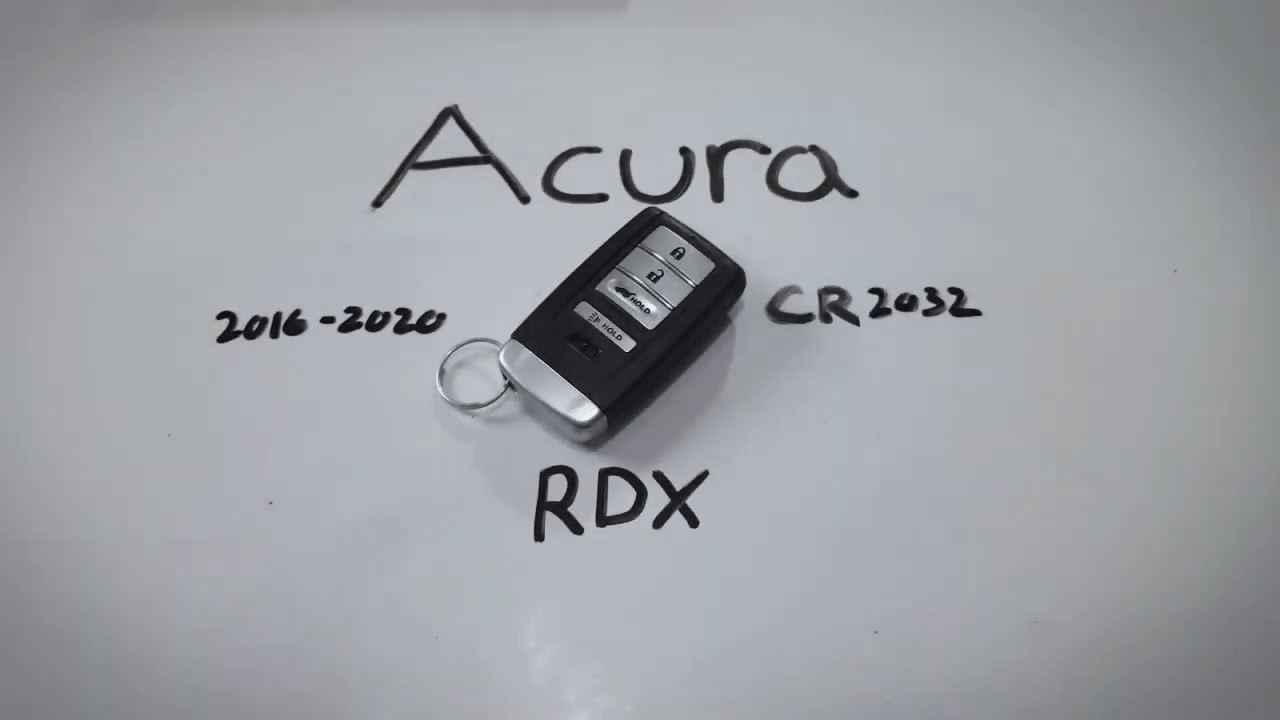
How to change the battery in the “Smart 4-Button” key fob of an Acura RDX
Total Time: 3 minutes
1. Take out internal key, set aside
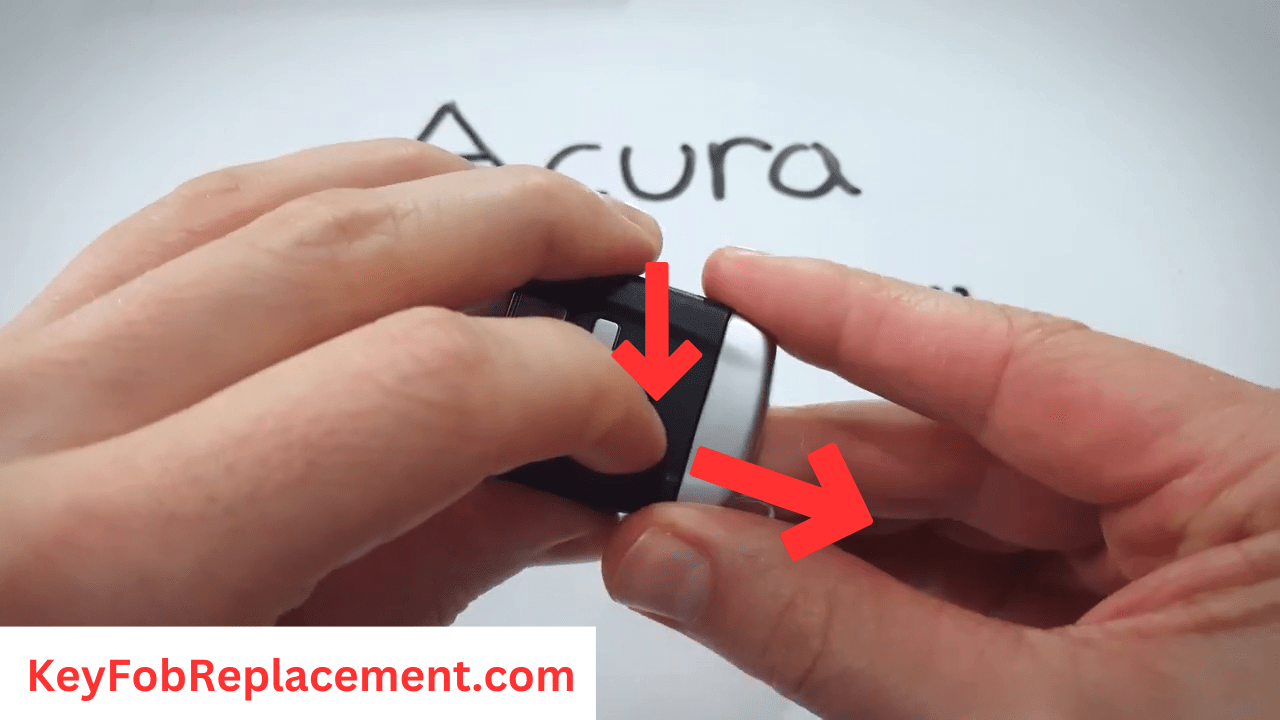
Start by removing the internal key from the device. To do this, locate the lever on the front of the key fob, hold it down, and pull out the internal key. Set it aside.
2. Use screwdriver to separate key fob
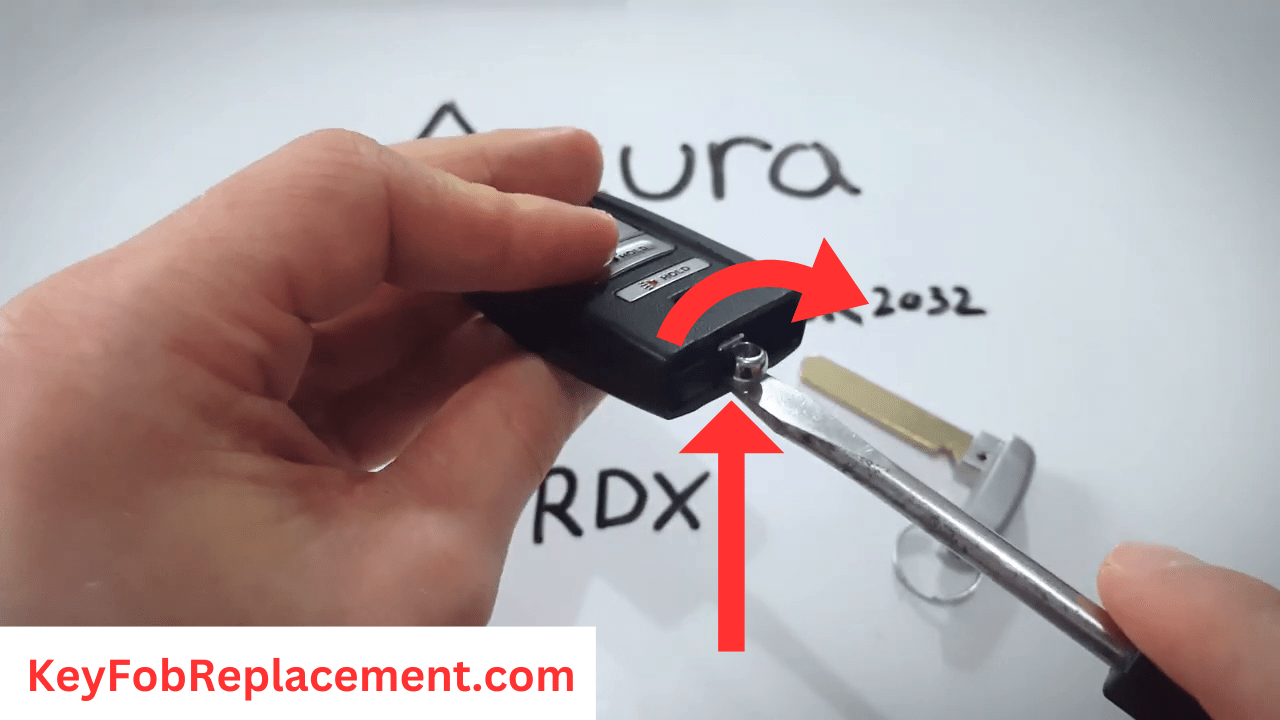
Turn to the back of the key fob. There is a space between the metal key ring and the lip of the back side of the key fob. Insert your flat-head screwdriver into this area, then carefully twist down. This way, the key fob will pop and come apart easily.
3. Gently pry out old battery
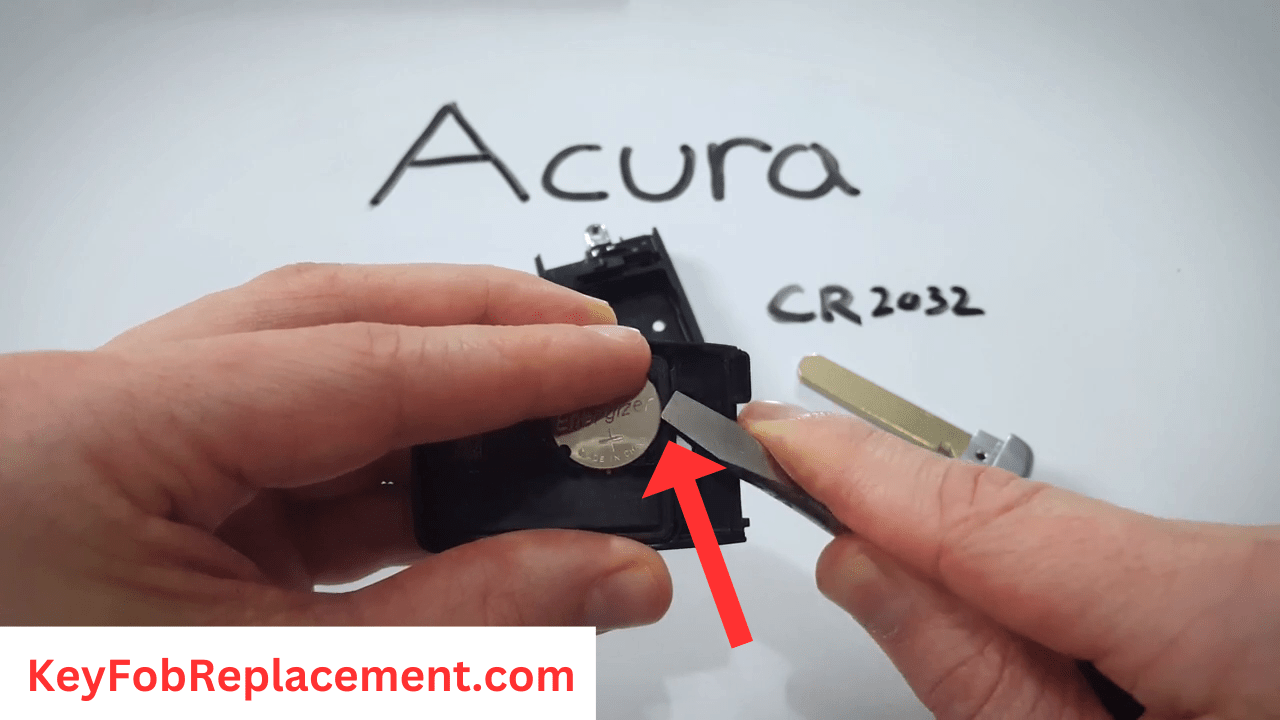
You should now have access to the old battery. Now, gently insert the same screwdriver underneath the battery to pry it out.
4. Install new CR2032 battery carefully
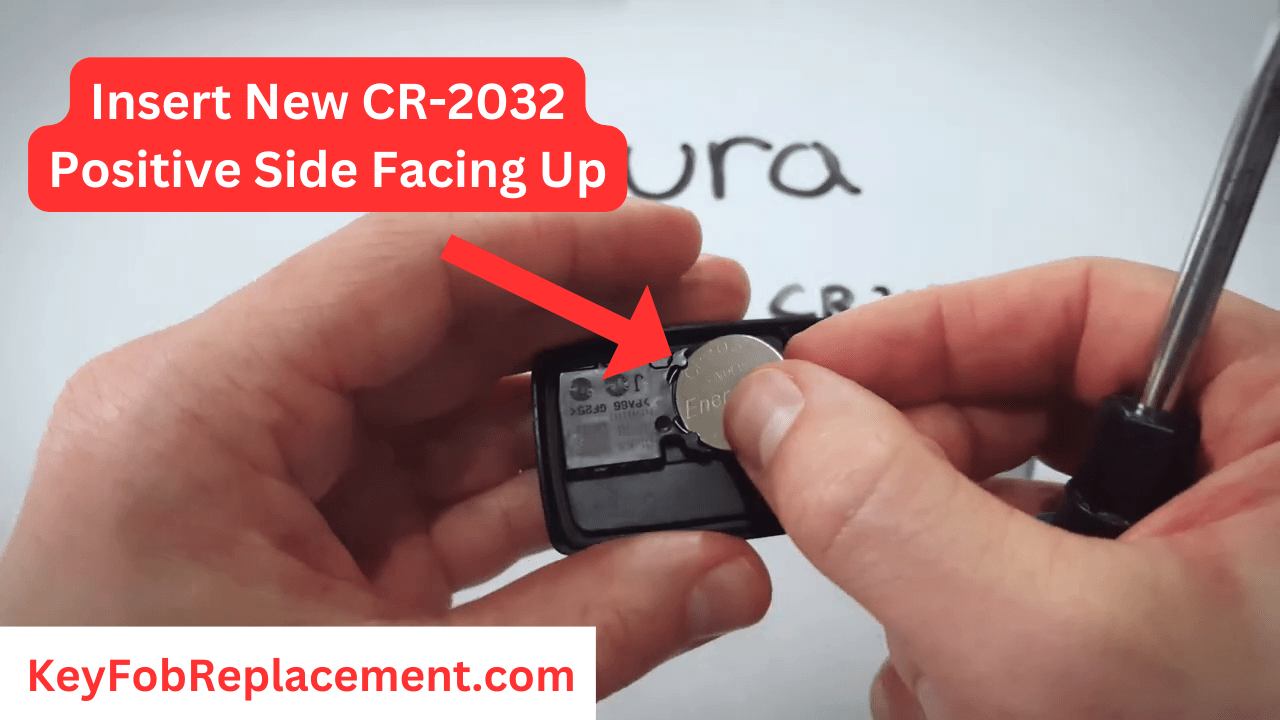
Next, take a new CR2032 battery and fix it into place with the battery information and the positive side facing up.
5. Reassemble key fob and test
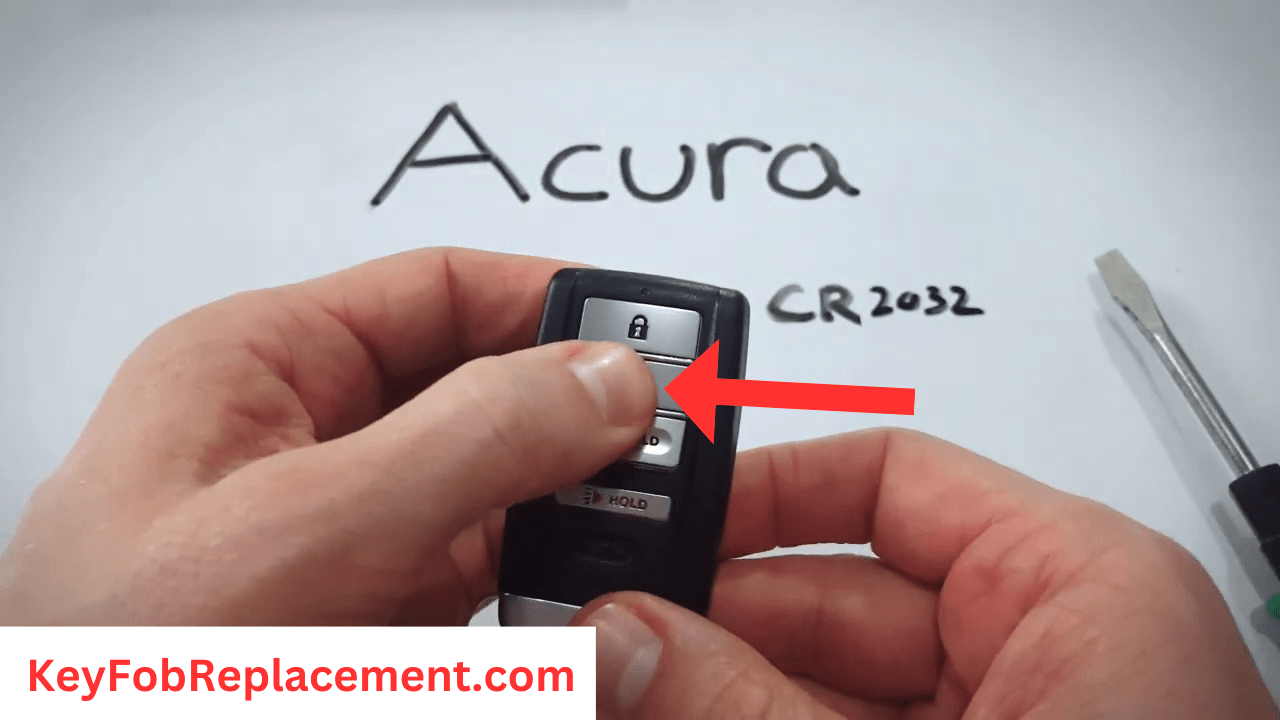
Finally, click the two halves of the key fob back together properly in reverse order. Return your internal key. Test the new key fob; lock and unlock your car doors. Did that work fine? Then you did everything right! Great job!
Congrats! Your key fob is good to go!
How to Replace the Acura RDX “Smart 5-Button” Key Fob Battery (2016, 2017, 2018)
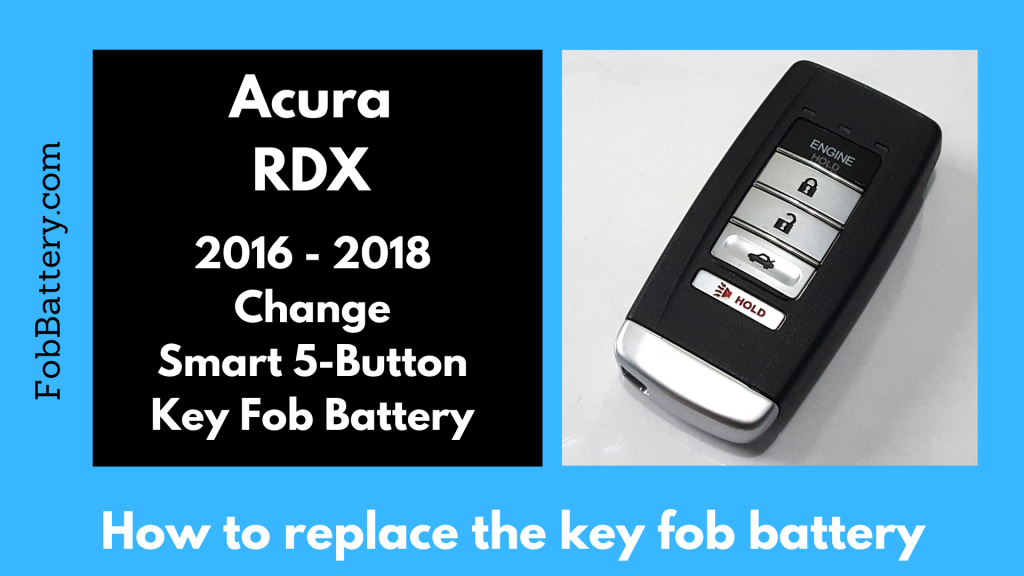
Scroll down to see a full video tutorial or keep reading for a step-by-step guide on Acura RDX key fob battery replacement.
What you will need:
• 1x CR2032 battery
• Flat-head screwdriver
Step 1
The first thing is to turn over to the back of the key fob and push the lever. Pull the internal key while holding the lever down.
Step 2
Locate the little space between the metal key ring and the edge at the back of the key fob. Insert your flat-head screwdriver into this area and firmly, but carefully, twist to separate the key fob. Work your way down slowly. Be gentle not to damage anything.
Step 3
Now, using the same tool, gently pry the old battery out. Slide your new CR2032 battery into place. Ensure the positive side is facing up.
Step 4
Finally, reassemble the two pieces of the key fob back together in reverse order. Return the internal key. Unlock and lock your doors to verify the new key is working perfectly.
That’s it, you just performed an Acura RDX key fob battery replacement like a pro!
How to Replace the Acura RDX “Silver Sides” Key Fob Battery (2010-2015)
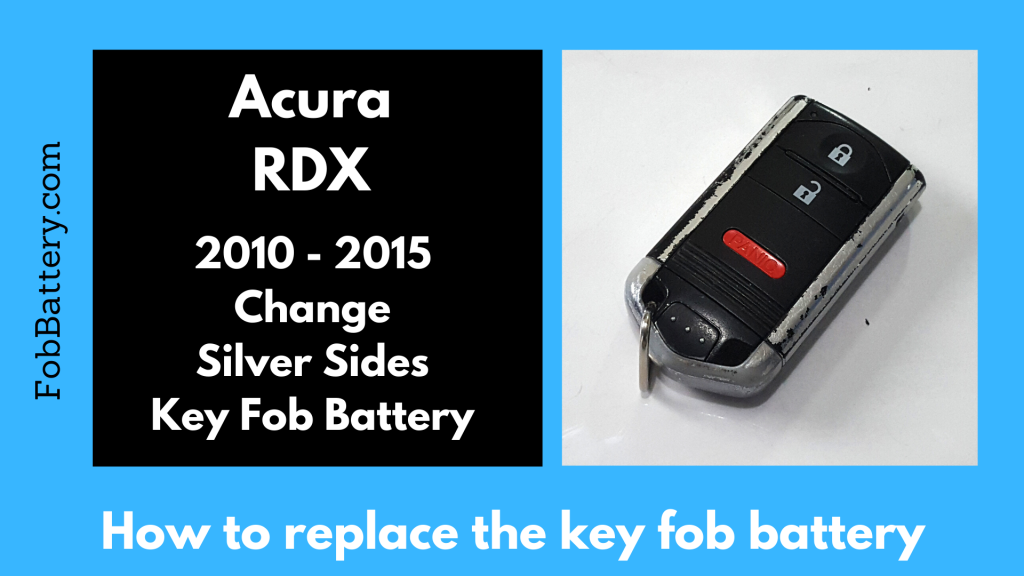
Scroll down to see a full video tutorial or keep reading for a step-by-step guide on changing your remote batteries.
What you will need:
• 1x CR2032 battery
• Flat-head screwdriver
Step 1
Press and hold down the lever at the back of the device to pull out the internal key.
Step 2
Find the small indentation on the bottom of the device, directly opposite the keyhole. Insert your small flat-head screwdriver into that indentation and twist until you hear a pop sound — this will open up the device.
Step 3
Now that you have access to the battery, simply use your tool to pry it out. Be gentle!
Step 4
Next, take your new CR2032 battery and click it into place with the positive side face-up.
Step 5
Lastly, reattach the two halves of the key fob. Remember to return the internal key to the right place.
All done, your key fob is as good as new! Nice work!
It’s important to test your new key. Simply lock and unlock your car to verify it’s in good condition.
How to Replace the Acura RDX “Flip” key fob battery (2007-2013)
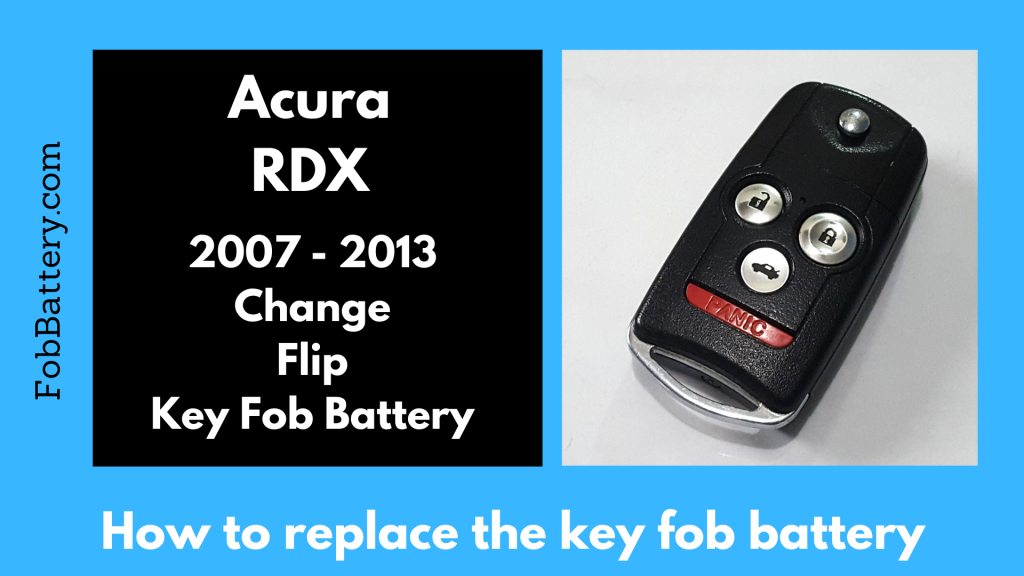
Scroll down to see a full video tutorial or keep reading for a step-by-step guide.
What you will need:
• 1x CR1616 battery
• Precision screwdriver
Step 1
Locate the screw on the bottom of the key fob where the key ring is. Use a precision screwdriver to remove the screw. Carefully set it aside where you can easily find it.
Step 2
Next, with the key fob face-up, push up on the key ring until the section with the buttons comes free. You may need to give it a little twist if it doesn’t open up easily.
Step 3
Now push down on one of the buttons to separate the face of the key fob from the battery housing underneath.
Step 4
Next, Look to the right side of this piece and locate the small slot in the center. Insert a flat-head or precision screwdriver into the slot and twist. The compartment will open revealing the battery.
Step 5
Using the same tool, gently pry the old battery out by lifting it from under. Be gentle and take your time so you don’t cause further damage.
Step 4
Next, take a new CR1616 battery and push it into place with the positive side face-down. Ensure it fits right into place.
Step 5
Finally, reassemble the key fob in reverse order and put the screw back in. Test the new key- unlock and lock your car doors to verify.
Boom, you did it! Nice work, your key fob is ready to go.
Frequently Asked Questions
What battery do I need for my Acura RDX key fob?
Most commonly, the key fob batteries on the Acura RDX are CR2032 and CR1616.
What battery does my key fob take?
Most keyless entry devices use CR2032 or CR2025 batteries. Batteries for the vehicles differ from one car to another. The type of battery found in your owner’s manual determines the type of battery you will need to replace the old one.
What battery do I need for my Acura ILX key fob?
Acura key fob repair may vary slightly according to the type or brand of the key fob. Typically, keys to an Acura vehicle use the same battery, called CR 2032 Buttoncell Batteries.
Bottom Line
All batteries, including your Acura RDX, will need a replacement when they eventually stop working. Fortunately, with the guides provided in this blog, you can easily change your remote key fob batteries like a pro without spending a dime at the dealership. Lock and unlock your car with absolute ease!


