You’ve already invested so much money in your car. Why not take a little time to learn more about it, such as how to replace your BMW X3 key fob battery? This helps you save both time and money.
But first, here’s something interesting about this incredible vehicle worth knowing. The BMW X3 has had four key fob variants over the years. The Diamond Shape Key, the Trapezoid Shape Key, and the Sleek Slant Shape Key. Some early models using the Diamond Shape require a more difficult replacement process, but in newer comfort access models, you can easily pop the battery right out to replace it.
Do you need help with replacing your BMW X3 key battery? Do you need an answer to any frequently asked questions? Keep reading to view battery replacements for all BMW X3 key battery models, check out the BMW Key Battery Page here.
| Model | Trims | Years | Battery | Buy |
|---|---|---|---|---|
| E83 X3 | 2.0i, 2.5i, 2.5si/ xDrive25i, 3.0i, 3.0si/ xDrive30i, xDrive18d, 2.0d/ xDrive20d, 3.0d/ xDrive30d, 3.0sd/ xDrive35d | 2003, 2004, 2005, 2006, 2007, 2008, 2009, 2010 | VL 2020 3v | Check on Amazon |
| F25 X3 | xDrive20i, xDrive28i (3.0), xDrive28i (2.0T), xDrive35i, sDrive18d, xDrive20d, xDrive30d, xDrive35d | 2011, 2012, 2013, 2014, 2015, 2016, 2017 | CR2450 | Check on Amazon |
| F25 X3 | xDrive20i, xDrive28i (3.0), xDrive28i (2.0T), xDrive35i, sDrive18d, xDrive20d, xDrive30d, xDrive35d | 2014, 2015, 2016, 2017 | CR2032 | Check on Amazon |
| G01 X3 | xDrive20i, xDrive30i, M40i, xDrive20d, xDrive30d, M40d | 2018, 2019 | CR2032 | Check on Amazon |
| G01 X3 | xDrive20i, xDrive30i, M40i, xDrive20d, xDrive30d, M40d | 2018, 2019 | 3.7 V, li ion rechargeable polymer battery 1.97 Wh, 535 mah |
How To Replace the F25 BMW X3 (2011-2014) Key Fob Battery

How to change BMW x3 2011-2014 smart key fob battery
This is my main car! It’s the first key fob video I ever made here – it uses the CR 2450 coin battery. It shows how to replace the key fob battery for the BMW X3 2011, 2012, 2013, and 2014 Models for the Trapezoid Shaped Key:
Scroll down for a video, or keep reading for a step-by-step guide.
You will need:
- a flathead screwdriver
- a CR 2450 battery

How to install a new battery in the F25 BMW X3 key fob
Total Time: 2 minutes
1. Press back button, pull key
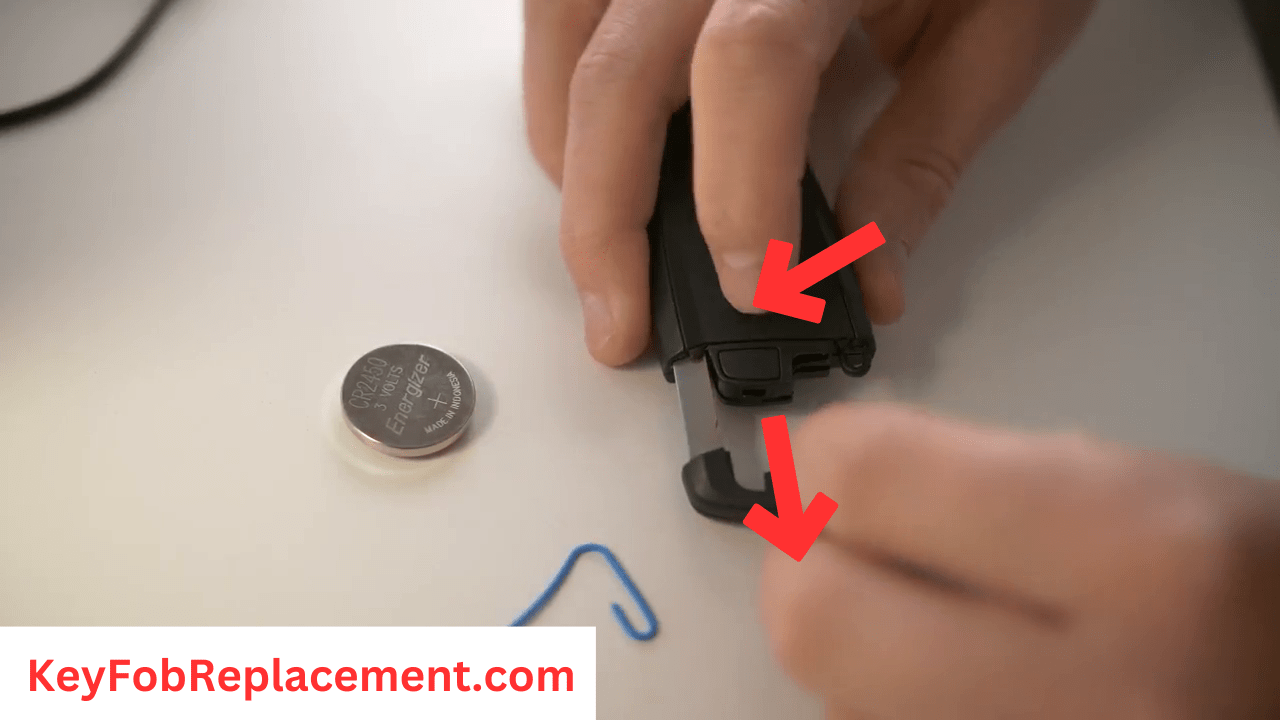
Flip the key to the back, checkout, and press the button at the back while pulling out the fob key.
2. Remove the battery cover with key
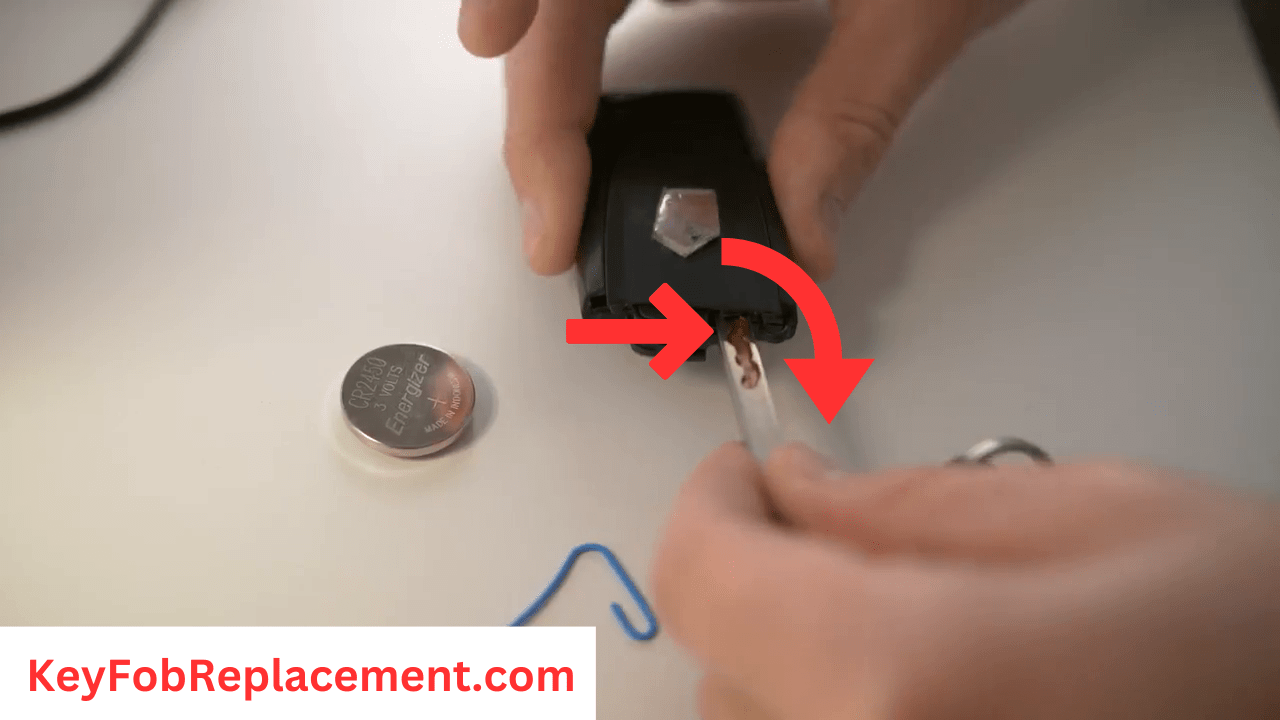
Put the key into the slot next to the valet keyhole and twist. Poke the key gently until the battery cover falls off to give you access to the battery.
3. Poke battery with screwdriver or clip

Use a small screwdriver or lapsed clip to poke underneath the battery till it pops out.
4. Insert new CR 2450 battery with ridges facing away
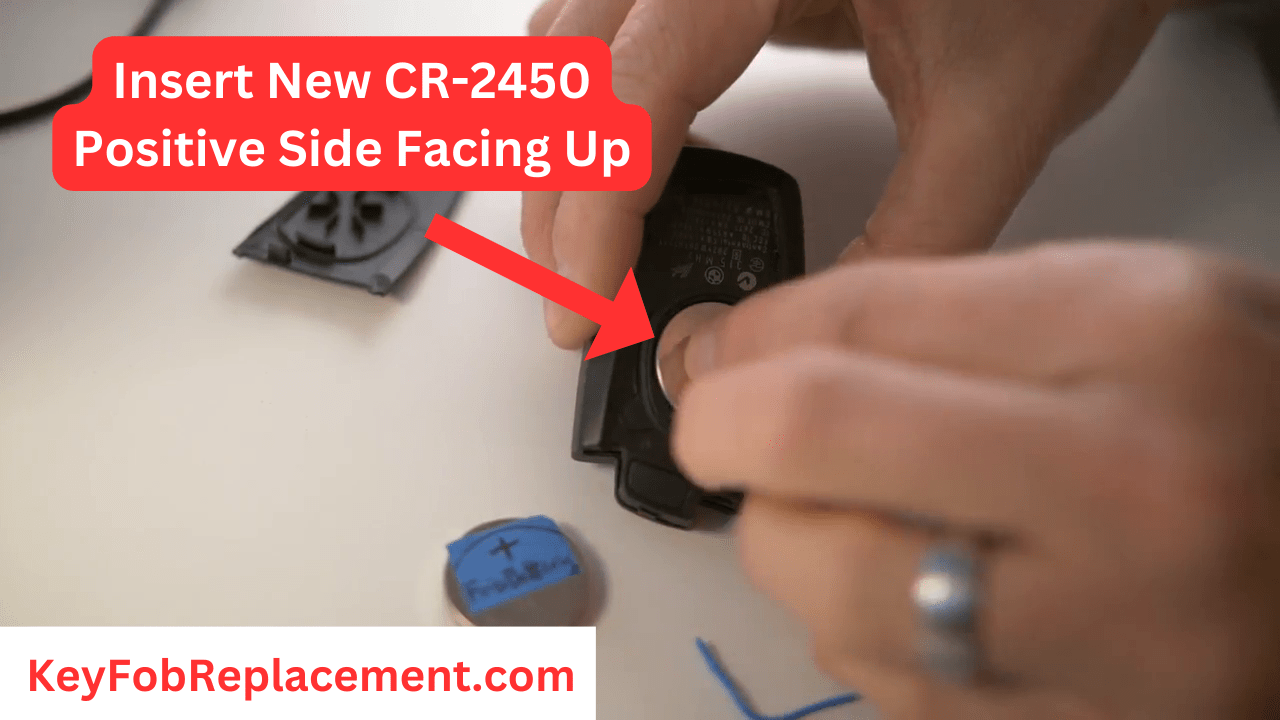
Now put in the new battery. Look out for the part with ridges on the battery. The part with ridges should be away from you.
5. Reassemble and test the key fob
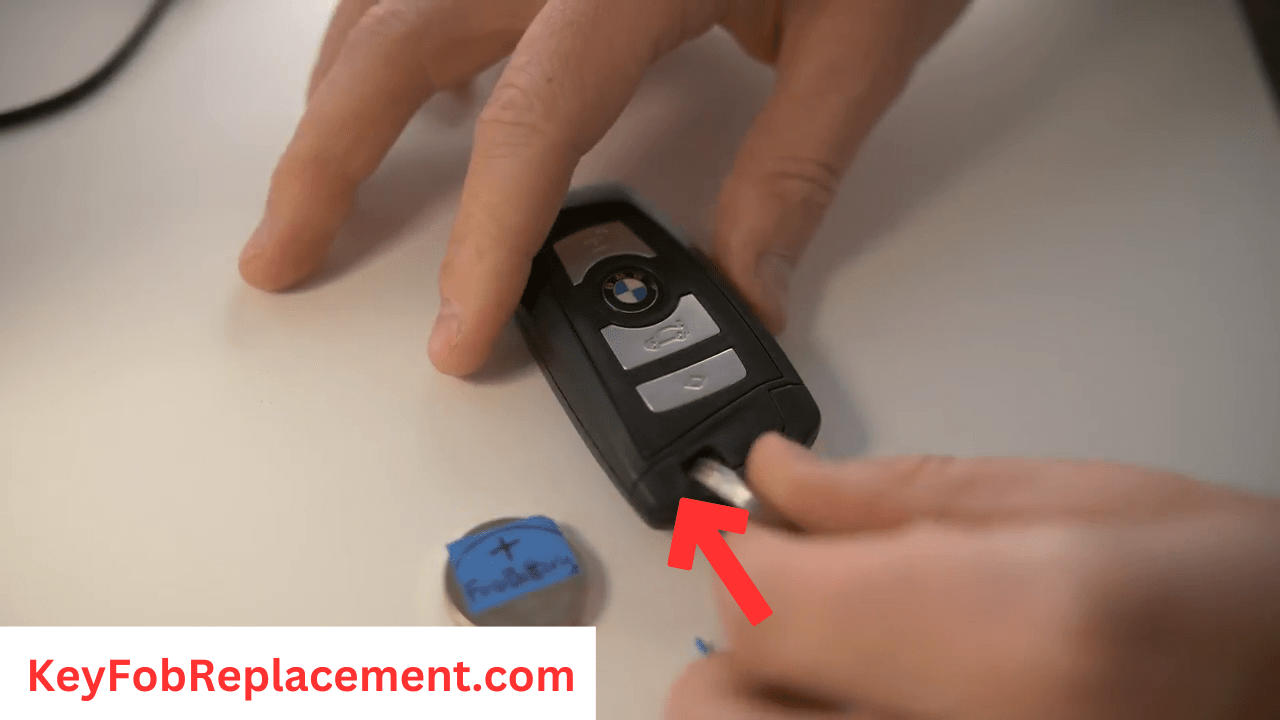
Finally, return the battery cover and slightly press it down to ensure a snug fit. Return the valet key back into place. Go ahead and test your new BMW X3 key battery and you will see that your key fob is all set.
This is the battery for this X3 key fob:
How To Replace the F25 BMW X3 (2015-2018) Key Fob Battery

The later year models of the F25 x3 use the newer Sleek Slant Shaped Key. This is similar to the Trapezoid model. However, the battery is different. It requires a CR2032 battery.
Battery: CR2032
Fob Type: Sleek Slant Shaped
Scroll down for a video, or keep reading for a detailed guide.
You will need
-
a CR 2032 battery
-
a small flathead screwdriver
Step 1
Press down the button at the side to remove the valet key. After pulling out the valet key, look for a small slot on the same line as the keyhole. When you find it, poke the valet key or a small flathead screwdriver into the hole and gently pop the fob key case off.
Step 2
You now have access to the battery. Use a small-size flathead screwdriver to pop out the old battery. Put in a new battery with the positive side facing you. There are springs under the battery, so put in the base first and push down on the other part of the battery.
Step 3
Replace the battery cover after you have installed the new battery. And press it lightly to ensure it fits properly. Return the valet key to its slot, and your BMW X3 key battery will be as good as new!
This is the battery for this X3 sleek key fob:
How to replace the E83 X3 (2003-2010) key fob battery
The E83 X3 model uses an older Diamond Key shape that contains a rechargeable battery. This is more complicated to replace as the battery must be removed with a soldering gun and a new battery with the legs re-soldered on.
However, you can do this in about 15-20 minutes. And the best part? The battery is cheap.
While this video is for the 3-series, it is still the same fob.
Scroll down for a video, or keep reading for a step-by-step full guide.
You will need
-
Box cutter
-
Soldering iron
-
Solder
-
Soldering vacuum
-
A pair of tweezers
-
Super glue
-
VL2020 battery
You can get all these items on Amazon.
Step 1
The first thing to do is to open the fob key in halves. Use a box cutter to trace the indents around the fob key. Keep scoring all the way around till you can easily separate the key in halves.
Step 2
Separating the key in halves will give you access to the circuit board and battery. The battery is a rechargeable battery because it will charge when in the ignition. However, you’d need this process should the battery become low or go off for any reason. Tap on the fob key casing holding the battery for a few seconds. Then use a pair of tweezers to remove the circuit board carefully.
Step 3
The battery is attached to the circuit board by two solder points called the “legs”. You have to desolder the legs with a soldering iron and a soldering vacuum.
Step 4
Melt the solder and suck it up with the soldering vacuum. Repeat this process until you successfully get the “legs” out.
Step 5
After desoldering, use a pair of tweezers to remove the old battery from the circuit board carefully.
Step 6
It’s time to fix the new battery. The new battery you bought should have two “legs” offset 90 degrees. You can also work with a single leg to ensure it fits into one of the solder points on the board. Make sure the legs of the battery fit into the solder points on the circuit board.
Step 7
Now resolder the “legs” back after you have changed the battery. Solder a little solder on the connection point on the circuit board.
Step 8
Now return the circuit board to the back casing properly, with the back of the board facing the fob key casing; the battery should be facing you.
Step 9
Put super glue on the edge of the fob keys and return the two halves into place. Your key is all set!
Battery: VL2020 3v
Fob Type: Diamond Key
This is the rechargeable battery for this X3 diamond key fob:
How to replace the G01 X3 (2018-present) key fob battery
Battery: CR2032
Fob Type: Sleek Slant Shaped
The newest G01 model has two key variants, the Sleek Slant Shaped Key introduced in 2014 and the new display key, which is a mini computer on the key fob itself. The Display Key isn’t replaceable yet, and it’s a rechargeable battery that sits in your middle console to recharge wirelessly.
The Sleek Slant Shape Key is very similar to the Trapezoid Shape Key where the back pops off, and you can easily pop in a new battery; you only need a slightly smaller CR2032 battery.
Scroll down for a video, or keep reading to learn the steps.
You will need:
-
a CR 2032 battery
-
Flat head screwdriver
Step 1
Press the button on the side to remove the valet key.
Check for a small opening close to the valet keyhole. Put a small flathead screwdriver or the valet key into the hole and pop out the back cover.
Step 2
Removing the back cover will give you access to the old battery. Pop out the old battery with a flathead screwdriver and add a new one. Install the new battery key with the positive side facing up. Note that the positive side is the side with lettering. Put in the lower part first, and the rest of the battery will enter properly.
Step 3
Now replace the battery cover. Simply place the slanted part first, and the other part will fit properly. Press down on the fob key slightly to ensure a snug fit. Return the valet key, and you’re good to go!
It worked, right? Feel free to thank me now. Ha ha!
This is the battery for this X3 key fob:
Frequently Asked Questions
What battery goes in a BMW X3 key?
It depends on your model year and type, but the most common BMW X3 key batteries are CR2032, CR2450, and the VL2020 rechargeable battery. Find the full list of all BMW key batteries and pictures of each key/battery combo on our BMW key batteries page.
Where can I get a new BMW X3 battery?
Changing the battery in a key fob only takes a few minutes and doesn’t matter what kind you have. Both the method for opening the fob and the type of battery required are likely to be slightly different depending on the model of the key fob you own. You can get any of these batteries and any other item you need on Amazon with a little shipping fee and prompt delivery.


