Has your remote key fob suddenly stopped working? Find out the easiest DIY guide on Dodge challenger key fob battery replacement below!
Keep reading to watch the quick videos and step-by-step instructions on how to replace your remote key fob batteries.
If your vehicle battery type is not here, you can find it on our Dodge key fob battery page.
| MODEL | FOB | YEARS | BATTERY | BUY BATTERY |
|---|---|---|---|---|
| Challenger | Rounded | 2015, 2016, 2017, 2018, 2019, 2020, 2021 | CR2032 | Check on Amazon |
| Challenger | Teardrop | 2019, 2020, 2021 | CR2032 | Check on Amazon |
How to Replace the Dodge Challenger “Rounded” Key Fob Battery (2019, 2020, 2021)
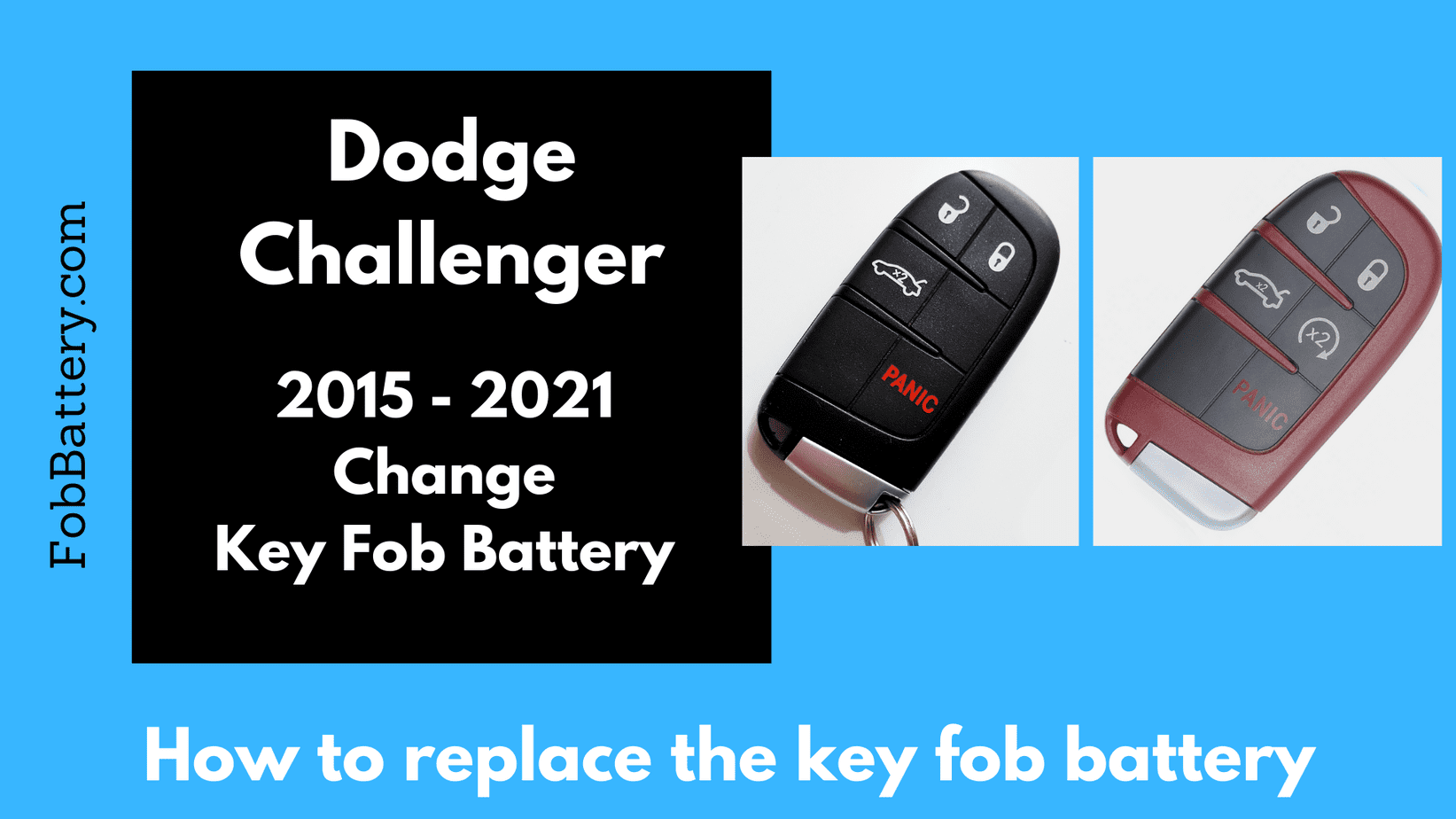
Scroll down to see a full video tutorial or keep reading for a step-by-step guide for an easy Dodge challenger key fob battery replacement.
What you will need:
-
1x CR2032 battery
-
Flat-head screwdriver
Step 1
First step—pull the silver switch on the back of the device to release the internal or emergency key.
Step 2
Next, find the slot at the bottom of the key fob near the keyhole (where the emergency key was removed). Insert your flathead screwdriver (or use the same emergency key) into this slot and twist gently to separate the two halves of the device.
Step 3
From here, all you need to do is lift the battery inside out of its housing with the same screwdriver or emergency key. Be gentle!
Step 4
Now is the time for battery replacement. Take a new CR2032 battery and click it into place with the positive side facing down.
Step 5
Finally, click the two halves of the device back together. Remember to return the emergency key.
Go ahead and unlock or lock your car with the keyless entry key fob. Did it work? Yes? Great job on changing that remote key fob battery!
Your new key fob battery will now work perfectly.
This is the battery for this Dodge Challenger “Rounded” key fob:
How to Replace the Dodge Challenger “Teardrop” Key Fob Battery (2008-2014)
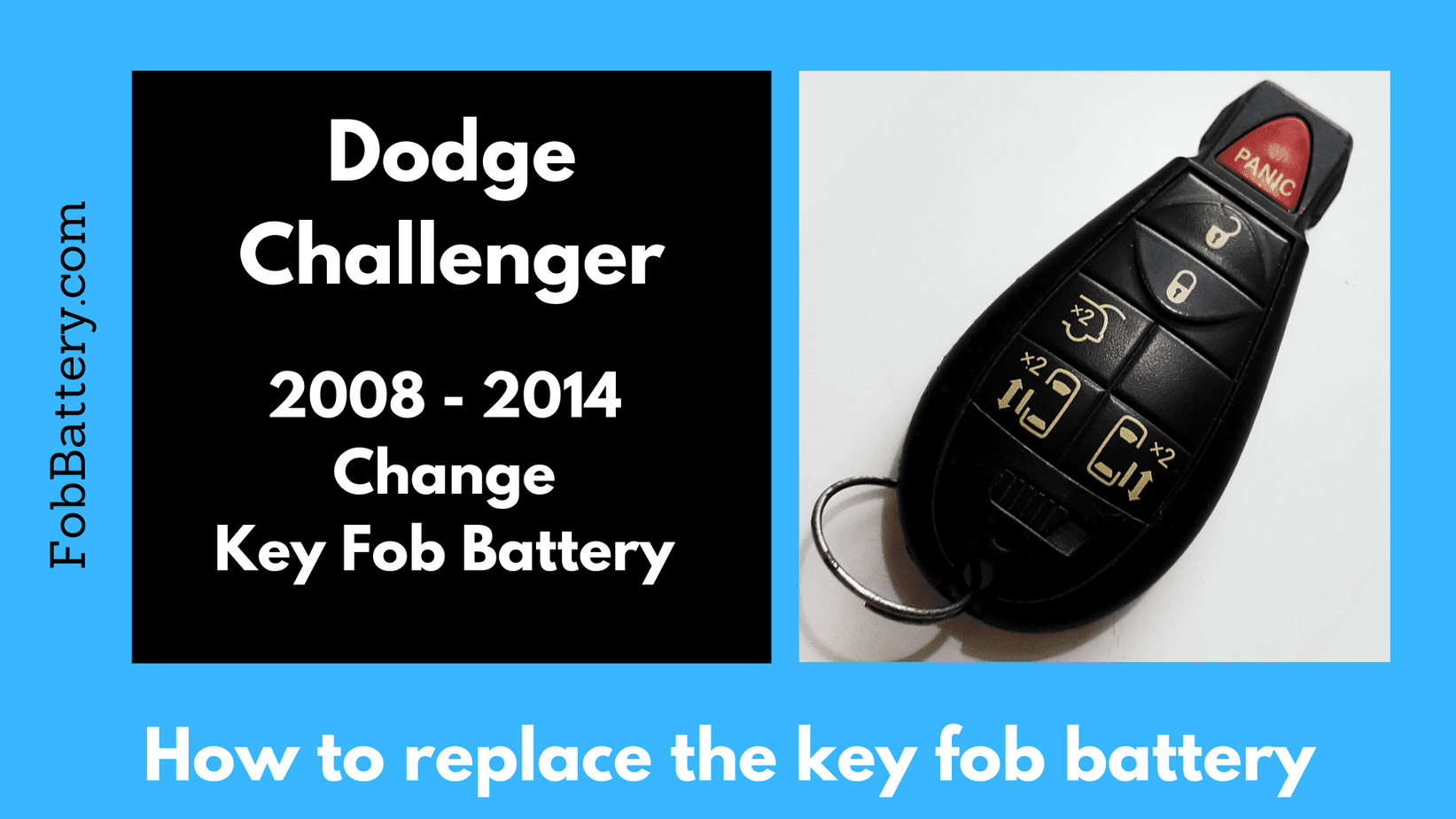
This is an easy Dodge challenger key fob battery replacement process.
Scroll down to see a short video tutorial or keep reading for a step-by-step guide on replacing the battery in your dodge key fobs.
What you will need:
-
1x CR2032 battery
-
Flat-head screwdriver
Step 1
First, locate the seam between the two halves at the bottom of the device. Carefully insert your flathead screwdriver into the seam, wiggling as you push. Once the tool is inside, twist it until the device pops open.
Step 2
Now, carefully remove the rubber piece. Next, use your finger or screwdriver to gently lift the battery out of its housing. Replace the old battery with a new CR2032 battery and press it into place with the positive side facing down.
Step 3
Finally, set the rubber buttons back on top and click the front piece of the plastic back into place. You’re done.
Excellent job! You just changed the remote key fob battery at home and saved yourself a trip to the dealership.
Remember to unlock or lock your vehicle with it to test its functionality.
This is the battery for this Dodge Challenger “Teardrop” key fob:
Why Your Dodge Challenger Key Fob Will Not Unlock or Lock Your Vehicle
Dodge Challenger comes with a remote keyless entry system that helps its owners lock and unlock vehicle with ease by simply pressing a button on the key fob.
So, then what could be the possible reason for dead dodge key fobs? While the primary reason for this is a dead battery, there are other several reasons such as poor battery contact, worn-out buttons, defective electronic chip, water damage, signal interference, dead coin battery, receiver module issue, and so on.
Luckily, we will examine each of these causes so you know what to do should your dodge challenger key fob experience any of them.
-
Poor battery connection
There is a metal retaining clips in every Dodge challenger key fob that keep the battery inside in one place. If there isn’t any tension in the clips, the remote key fob may not receive power as a result of contact issues.
Check to make sure your battery is firmly installed and confirm that it does not move around as you move the remote. Also, verify that the battery is both dust and corrosion free.
-
Dead 12-volt battery
The 12-volt battery in every dodge challenger key fob must be in a healthy state for the central locking system and remote keyless entry system to function correctly. When the volt-12 battery dies due to corrosion, the onboard electronics cease to function as well.
You will also notice a malfunction in the electrical accessories such as the fan, headlights, or infotainmemt system. Plus, your engine won’t start.
Hence, you will no longer be able to unlock or lock your vehicle doors automatically but manually. It’s important to vet the 12v battery connections to make sure they’re intact in all dodge key fobs.
-
Water damage
So you forgot to take your dodge challenger key fob keyless entry out of your pocket before throwing your pants into the washing machine. The end result? Your remote key fob battery has had a good swim and gotten damaged, meaning remote start is no longer possible (unless you replace the battery).
While a dodge challenger key fob comes with rubber seals, preventing water from gaining access to the electronic chip, this only works for a bit of water exposure and not a pool of water such as a beach or swimming pool. The water here is in excess and can penetrate the seals to damage the chip.
If your dodge challenger key fob ever survived an ocean bath or other deep water bath, then you simply got lucky. Word of advice? Don’t make it a habit.
What do you do next if there is water damage?
The moment your dodge challenger key fob stops working after water exposure, remove the battery instantly, and thoroughly but carefully clean the electronic component using a paper towel. Ensure it dries totally before returning the battery.
Use isopropyl alcohol to clean the chip if the water contained salt, or soap or was dirty. If the key fob battery still doesn’t work after this, consider purchasing a new battery for replacement.
Dead coin battery inside the key fob
As stated earlier, a dead battery is the main cause of the key fob malfunctioning. If you’re observant, you will notice some weakening signs such as slow response, and the need for close proximity to get a response before your vehicle door will lock or unlock.
These are typical indicators of a dead keyless entry key fob battery that tell you it’s time for a replacement.
Frequently Asked Questions
Why doesn’t my key fob work after replacing the battery?
Before purchasing a new key fob battery, ensure it hasn’t been sitting on the shelf for too long, otherwise, it may not function. To avoid this, only purchase a new key fob battery from a store that sells stocks at a faster rate.
How long does the key fob battery last?
A typical key fob battery lasts between 3 to 4 years. However, this is only sure if the car’s new key fob battery installed was in perfect condition when you did.
