Did you know that Honda introduced the Fit model in 2001 after the Honda Accord vehicle? And it became popular because of its good resale value, fuel economy, low maintenance costs, and excellent reliability. Most drivers found the model fun to drive as compared to its competitors, thus giving it an edge in the car market.
The Honda Fit, the adorable little car it is, has used just 3 different key fobs in just over a decade. It currently uses the two newest smart fobs, one with a physical key and one without a physical key. The smart key for the newest models looks like this:

If you have a physical key for your Honda Fit, the newest key looks like this:

Find other Honda models’ key fob battery replacement guides here.
Honda CR-V key fob battery replacement
Honda Accord key fob battery replacement
Honda Civic key fob battery replacement
Honda Pilot key fob battery replacement
Honda HR-V key fob battery replacement
How to Replace a Honda Fit Key Battery (2014 – Present) Smart Key
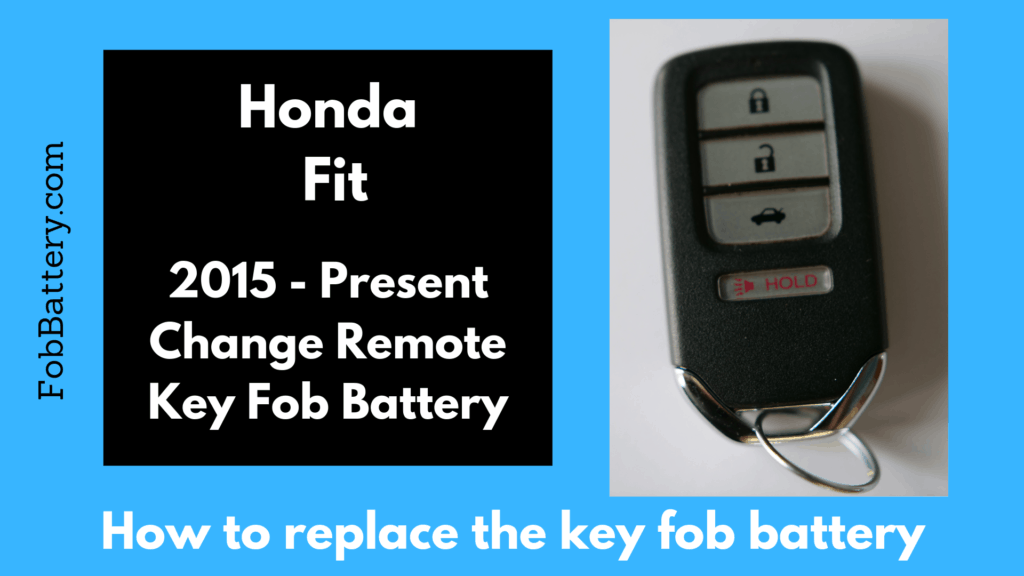
Replacing the battery on a Honda Fit smart key is very easy. It can be done in about 60 seconds. This newest smart fob has been used in the Fit in the range of 2015- 2020
Scroll down the page to see my video or keep reading to see how to change the battery in the Honda Fit remote in 60 seconds:
You will need:
-
a CR 2032 battery

How to Install a New Battery in a Honda Fit Key Fob
Total Time: 2 minutes
1. Find arrow knob, pull valet key

Flip the honda key fob to the back and check for a knob. The knob looks like an arrow facing down. Pull the knob towards you and pull out the valet key.
2. Open fob key using valet key or flathead screwdriver

The next thing to do is to open up the fob key. Check out the fob key, and you’ll notice the line that splits the key into halves. The line will help you open up the key. Stick the valet key or a small flathead screwdriver into the slot at the center of the key, twist it, and you’ll be able to separate it into two halves.
3. Remove old battery

You now have access to the dead battery. Stick the valet key underneath the battery and carefully pop out the old battery.
4. Insert new CR2032 battery correctly

Put in the new battery with the positive(the side with lettering) side towards you and the negative side away from you. Pay attention to the “teeth” on the battery hole. They are two protruding holders above the battery. Carefully slip the battery under the teeth, press down on the other side of the battery, and it’d stay in place.
5. Attach battery cover, reinsert valet key

Reattach the battery cover, slightly press around the fob key, and it snaps back into place. Put in the valet key; your key is back in the same position it used to be.
Here is my video where I show you how to change the battery in the Honda Fit remote in 60 seconds:
This is the battery you need for this Honda CR-V Smart Key Fob:
How to Replace a Honda Fit Key Battery (2014 – Present) Physical Key
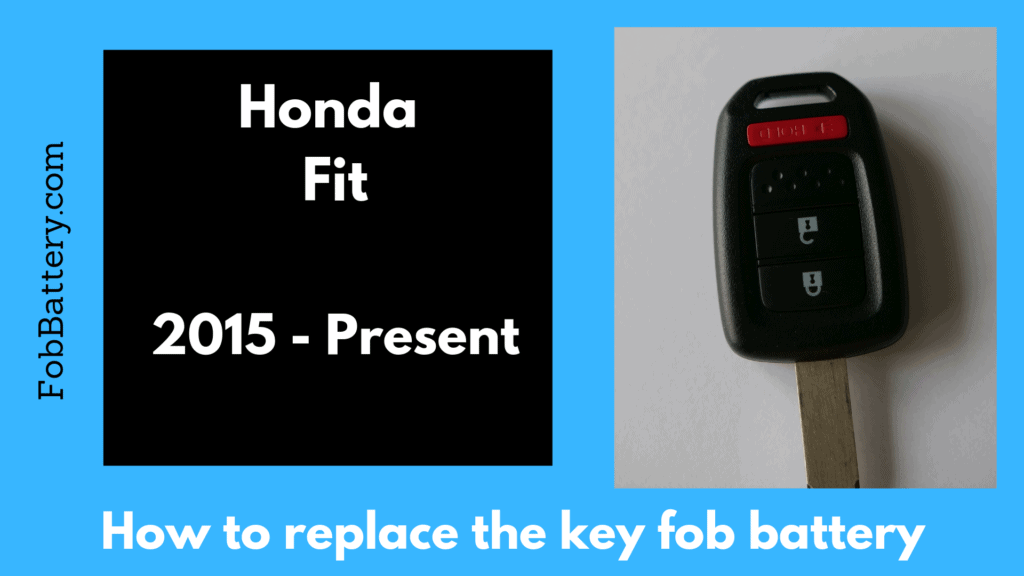
The Honda Fit has a bit of a challenging key battery to replace. Scroll down to see my video, or keep reading for insight on how to change this key battery.
You will need:
- A CR 1623 battery
-
A small screwdriver. Not the small one you have in your toolset. You’ll need a precision set or a jeweler’s set
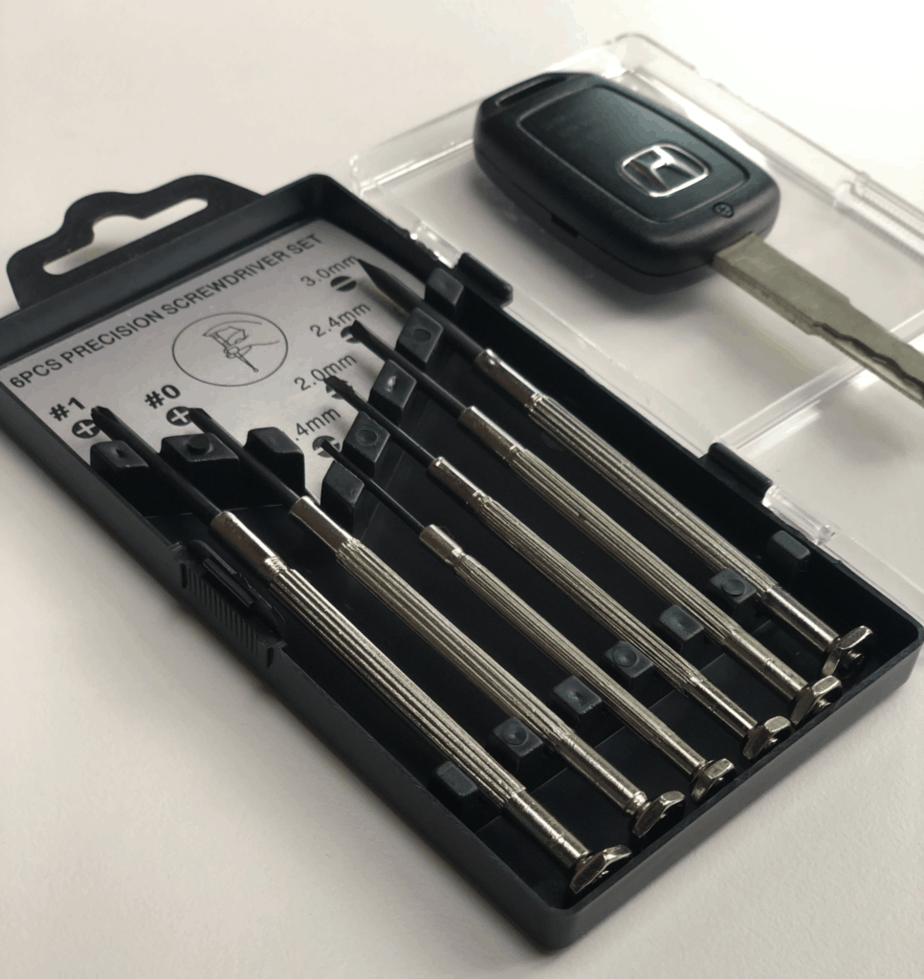
Step 1
Flip the key to the side with a screw. Use a small screwdriver to remove the screw. You might have to press hard on the screw if it’s your first time changing your fob battery.
Step 2
Set the screw aside. Now insert a small flathead screwdriver to turn the notch at the side of the key. Keep twisting, and you’ll be able to pop off the back cover of the key fob.
Step 3
The back cover houses the battery, so separating the fob keg in halves will give you access to the dead battery. Use a flat-head screwdriver to pop out the battery.
Step 4
Now put in a new battery with the part with the lettering facing down. Make sure to put the top part first because of the metal prongs in the battery hole. Then press down on the lower part of the battery so the battery can stay in place.
Step 5
Replace the fob key cover. Ensure a snug fit by pressing round the key slightly. Finally, screw in the small screw on the fob key.
Congrats on the successful Honda Fit Key Fob battery replacement! You can now easily lock and unlock your vehicle like before.
Here is my video on changing the key battery for the Fit:
This key was used in the following model years of the Fit:
- 2015
- 2016
- 2017
- 2018
- 2019
- 2020
This is the battery you need for this Honda Fit physical key with rectangle buttons:
Replace a Honda Fit Key Battery (2009 – 2013) – Physical Key Rounded Buttons
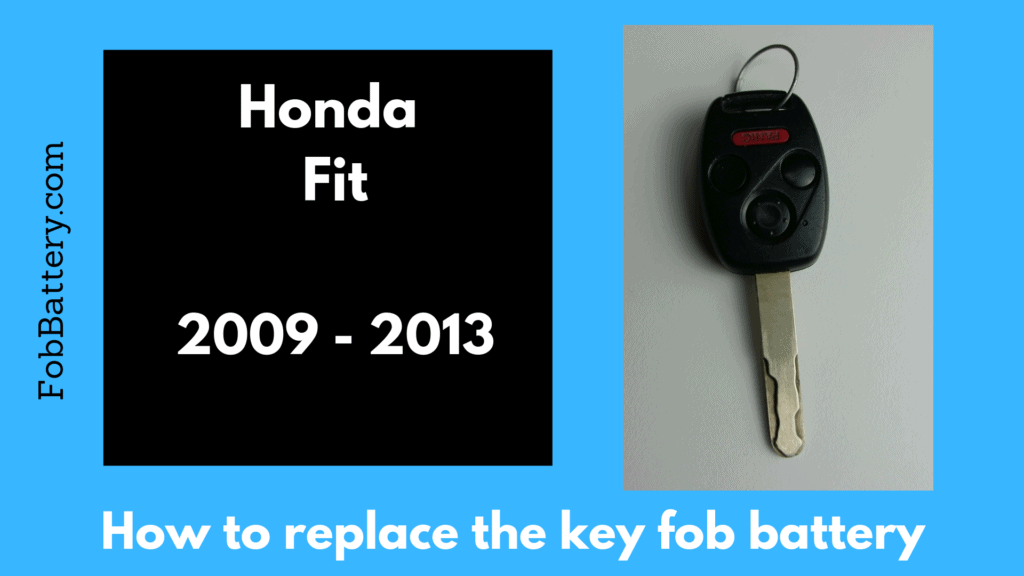
2009, 2010, 2011, 2012, 2013
Scroll down for a video showing exactly how to change this battery or keep reading for detailed steps.
To change the battery in this remote touch key, you’ll need
-
a precision screwdriver set $4 on Amazon (you need this because the screw is very small on the back of the key).
-
a CR1616 battery
Step 1
Locate the small screw at the back of the fob key. Use a small screwdriver from the precision set to pull out the screw.
Step 2
Set the screw aside and put a flathead screwdriver into the small notch at the side of the fob key. The notch is on the same side as the line that divides the key into two equal halves. Twist the screwdriver, and the fob key casing will split into two halves.
Step 3
After the back casing comes off, you’ll see an internal piece. Remove the internal price and set the casings aside. The battery is inside the inner piece.
Step 4
Now, put a flathead screwdriver into the notch at the upper right part of the inner piece and twist. Pushing n the screwdriver will make the internal piece come apart in halves to reveal the battery.
Step 5
Use a flathead screwdriver to remove the battery from the inner piece carefully.
Step 6
Install the new battery with the positive side (note that the positive side is the part with lettering) away from you.
Step 7
It’s time to reassemble! Replace the cover of the internal piece and press them against each other slightly. Carefully place the inner piece back into the fob case with the buttons away from you to fit into the casing. Now replace the second cover of the fob key, make sure you set the lips at the top properly and snap them together. Finally, put the small screw back into its slot.
Test your fob key, and the remote start will be as seamless as before.
Here’s my video showing exactly how to change this battery in the Fit:
This is the battery you need for this Honda Fit physical key with rounded buttons:
Frequently Asked Questions
What kind of battery does a Honda Fit key fob take?
The key fob usually requires the CR2025 – Battery. The CR2025 battery can be purchased at any honda car part dealer. You can also get it for a low price at Amazon with little or no shipping fee. If your key fob’s battery dies on the road, you’ll be glad you packed this flat, circular 3-volt battery.
P.S: Follow my Honda Fit Key Fob battery replacement guide above for a quick and easy battery change.
How many batteries does a key fob need?
Most key fobs use one and sometimes two CR2032 3V button cell batteries. Duracell, Energizer, and Panasonic are three well-known manufacturers of these batteries.
Bottom Line
Changing your fob key can take as little as one minute, depending on the key type. Do not let a dead key battery stress or frustrate you. Follow the above guide on Honda Fit Key Fob battery replacement to change the battery as soon as you get low battery warning signs, and thank me later!
Finally, it’s okay if you prefer to have a dealership change your key fob battery instead. Find a variety of service coupons and special parts here.


