Your ultimate guide to Honda HR-V Key Fob Battery Replacement DIY
Have you ever wondered what the “HR-V” in the “Honda HR-V” car means? According to the information provided by the Japanese manufacturer, the word “HR-V” is an abbreviation for “High Rider Vehicle.”
The Honda HR-V is a subcompact automobile that can seat up to four people and made its debut in Japan and Europe in 1999. The first generation of this type had three doors. However, in 2006, it was upgraded to a five-door vehicle.
Depending on the buyer’s preference, this model is an SUV that may be purchased with either a gasoline or diesel engine. The Honda HR-V is in its fourth generation since it first began production.
The exterior of the most recent iteration of the Honda HR-V has been modernized in important ways. The automobiles all had a new grille and were finished in dark chrome. Because it is equipped with the most up-to-date safety and information technology elements currently on the market, the fourth generation is a fully functional automobile.
As an even smaller crossover vs the CR-V, the HR-V was introduced in 2016 and has had just two of the smarter keys used in its lifetime.
The smart key without a physical key looks like this:

And if you have a physical key, the key probably looks like this:

Continue reading this post to learn how to replace the batteries included within each remote key fob.
Find other Honda models’ key fob battery replacement DIY guides here.
- Honda CR-V key fob battery replacement
- Honda Accord key fob battery replacement
- Honda Civic key fob battery replacement
- Honda Fit key fob battery replacement
- Honda Pilot key fob battery replacement
- Honda Odyssey key fob battery replacement
How to Replace a Honda HR-V Key Battery (2016 – Present) Smart Key
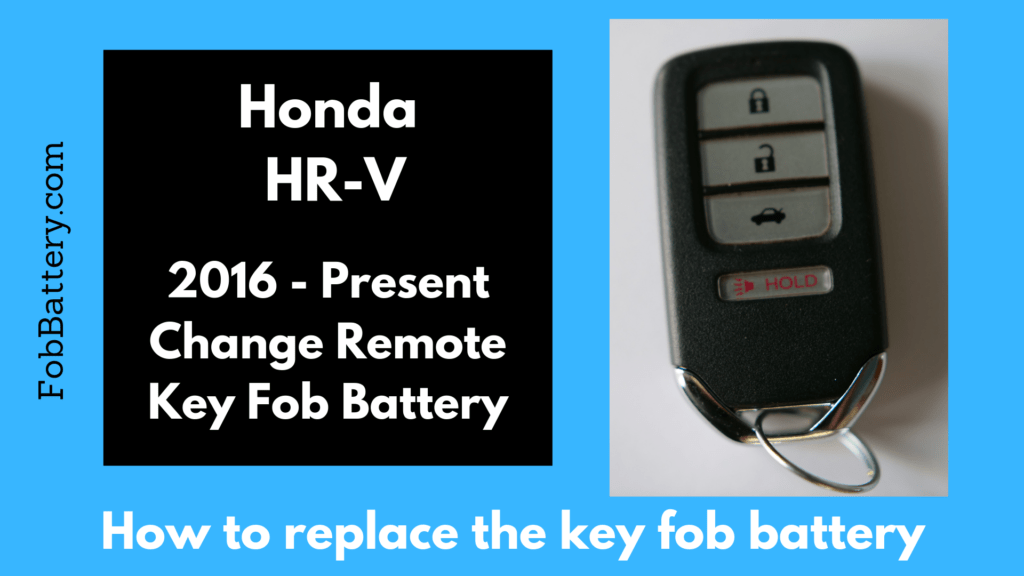
The Honda HR-V has a bit of a challenging key battery to replace. You’ll first need a small screwdriver. And not like the small one you have in your toolset. You’ll need a precision set, or a jeweler’s set. This set is $4 on Amazon:
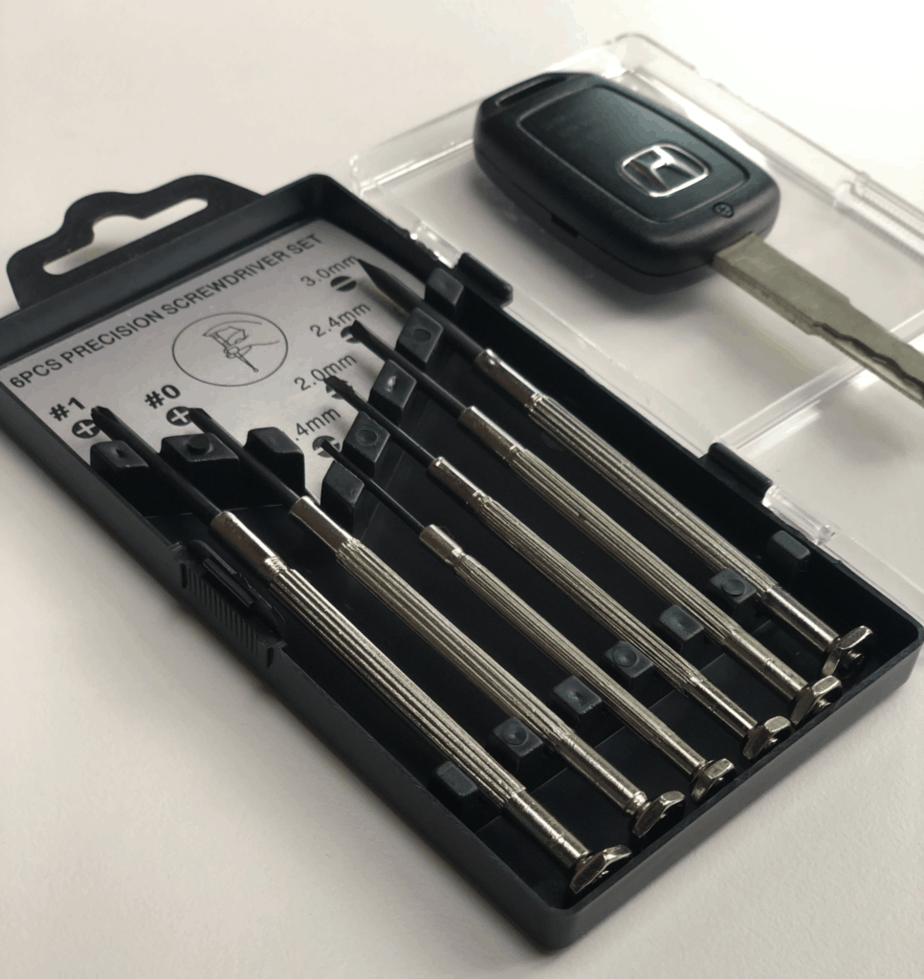
This smart key has been used since the HR-V was first introduced in 2016. It has been used in the HR-V model years 2016-2020.
Scroll down for a video or keep reading for detailed guidelines on how to change the battery in the HR-V smart key.
The Honda HR-V has a bit of a challenging key battery to replace. You’ll need:
- a small screwdriver. And not like the small one you have in your toolset. You’ll need a precision set, or a jeweler’s set. This set is $4 on Amazon:
- 1x CR2032 battery

How to Replace the Key Fob Battery in a Honda HR-V
Total Time: 2 minutes
1. Press down arrow button, remove key
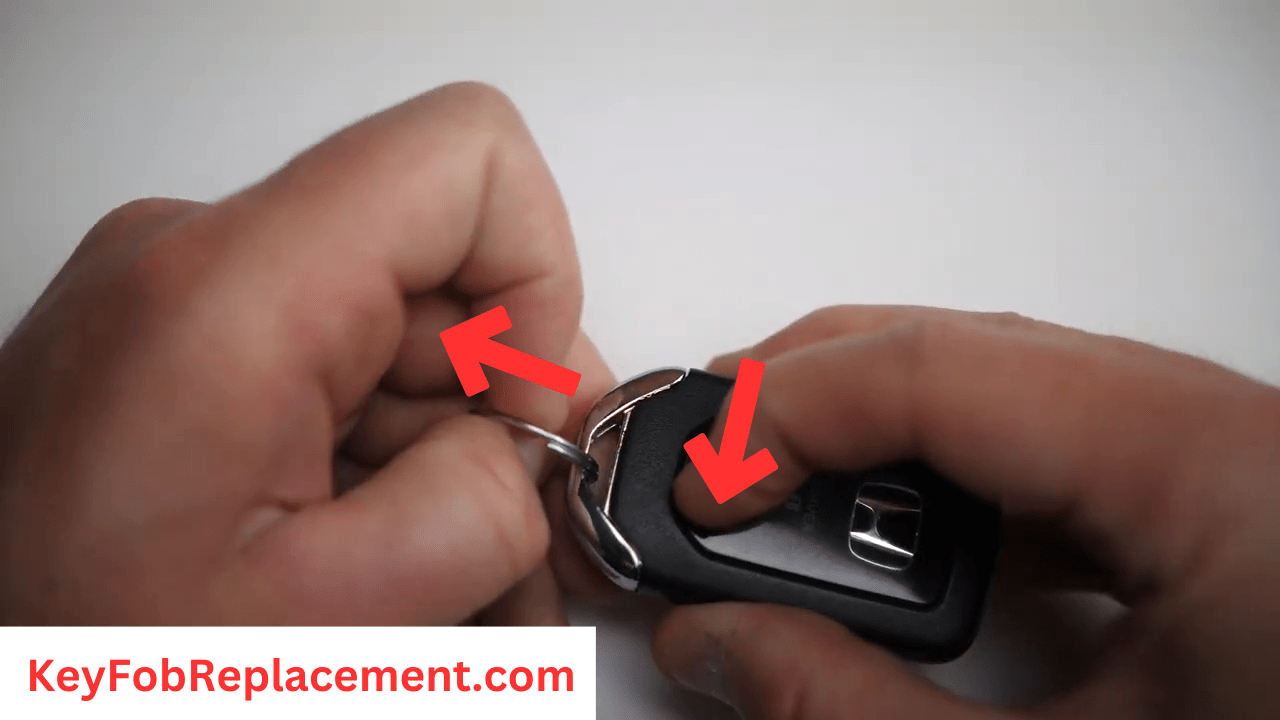
Check for a button that looks like an arrow facing down behind the key remote. Press down the key while pulling out the valet key.
2. Insert valet key, twist to separate

Insert the valet key into the center of the indentation line that cuts the key in two equal halves. Twist the valet key slightly till the fob key comes apart in two equal halves.
3. Install new CR2032 battery carefully

Separating the key in halves will give you access to the dead battery. Use the valet key to slightly pop out the old battery and fix it in the new battery. Ensure you fix the new battery with the positive side facing.
4. Reattach halves, insert valet key, done!

Place the two halves together and press round slightly to ensure a snug fit. Lastly, replace the valet key, and your key will start working as well as new!
Here is my video on how to change the battery in the HR-V smart key:
This is the battery you need for this Honda CR-V Smart Key Fob:
How to Replace a Honda HR-V Key Battery (2014 – Present) Physical Key Rectangle Buttons
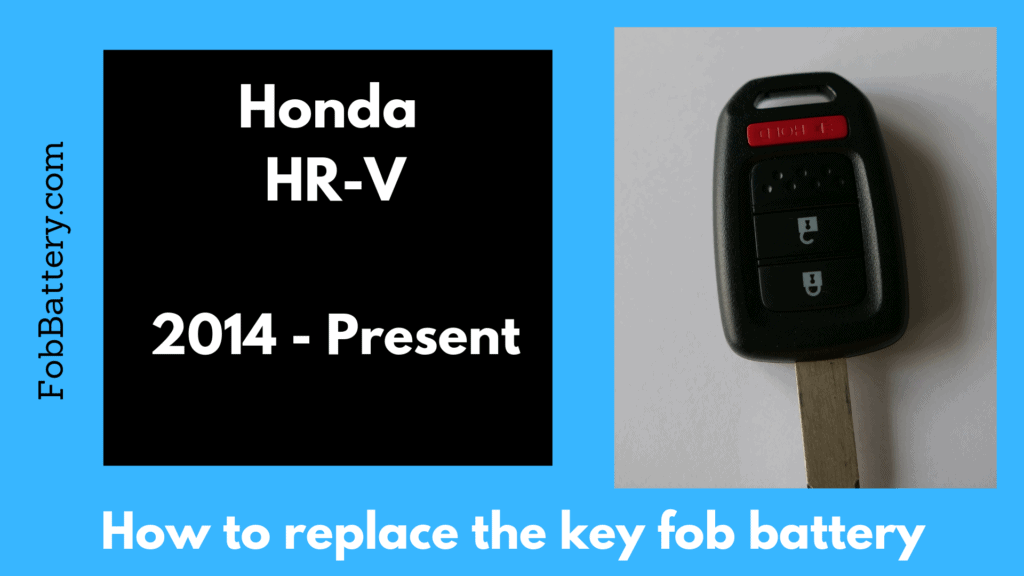
Scroll down for a youtube video or keep reading for a detailed tutorial on replacing the key battery in the HR-V:
You will need:
-
a CR 1620 battery. Preferably Panasonic brand.
- A flathead screwdriver
Step 1
Flip the key to the side with a screw. Then use a small size precision screwdriver to press down on the screw until it comes off. It might take a while to come off if it’s your time to change the battery.
Step 2
Now insert a flathead screwdriver into the notch at the left side of the key so you can get leverage and pop the key into halves. Go around the indents line on the key with the screwdriver until you can separate t key in halves.
Step 3
You’d get access to the old battery as soon as the fob key case opens. Use the flathead screwdriver to get under the old battery and pop it out gently.
Step 4
Install the new battery with the positive side facing down. Push in the battery at the top where the metal prongs are before pushing down the lower part fully into the battery hole.
Step 5
Replace the battery cover and snap both halves back into place. Finally, screw back in the tiny screw.
Your key will work even better than before you replaced the battery.
Here’s the youtube video I made of replacing the key battery in the HR-V:
This is the battery you need for this Honda HR-V physical key with rectangle buttons:
Frequently Asked Questions
Can I start my HRV with a random key?
During the manufacturing process of the HR-V car, Honda inserts a one-of-a-kind code into each key and then matches those codes with the immobilizer system in their vehicles. This makes it such that the automobile can be started by no other key except the one that came with it.
Is it possible to start a Honda even if the battery in the key fob is dead?
To start a Honda with a dead key fob, move the tab on the backside to reach the physical key. This will allow you to start the vehicle. When you enter the vehicle, you can start it by putting your foot on the brake and holding the key fob right next to the button that says “START/STOP” simultaneously. After that, start your vehicle by pressing the button twice.
Bottom Line
Warning indications or message will always appear on the remote when the battery life is becoming low. It’s possible that you’ll have trouble trying to lock and unlock your car if the battery is getting low. It’s possible that the car won’t respond when you send it instructions. You can look in the manual that came with your car for further warning signs that will help you know when or if your key fob battery is low.
Avoid waiting until your key fob eventually stops working. Follow these instructions for Honda HR-V Key Fob battery replacement to change the battery in your vehicle, and then share your thoughts and comment on how easy or difficult you found the process.
Finally, it’s okay if you prefer to have a dealership change your key fob battery instead. Find a variety of service coupons and special parts here.

