Everyone agrees that a remote entry system is an essential part of any vehicle, especially a Honda. Of course, with it, you can lock and unlock your car easily and even set off an emergency panic alarm.
The challenge comes when the battery in the keyless remote starts running out of juice. What do you do? Should you visit the dealership and pay extra money?
Hey, not a dime should leave your pocket when you have a Honda odyssey key fob battery replacement guide like mine. With the step-by-step instructions and short videos I have provided for you in this blog, you’ll replace your Honda Odyssey battery like a pro in less than five minutes.
The Honda Minivan, the Odyssey, has used nearly every Honda key fob remote in its lifetime since 1999. The newest smart key fob uses a simple CR2032 3v Coin battery. This is a picture of what the newest fob looks like:

Your fob may have more buttons or look slightly different, but the internal battery is the same to change.
Find other Honda models’ key fob battery replacement DIY guides here.
Honda CR-V key fob battery replacement
Honda Accord key fob battery replacement
Honda Civic key fob battery replacement
Honda Fit key fob battery replacement
Honda HR-V key fob battery replacement
Honda Pilot key fob battery replacement
How to Replace a Honda Odyssey Key Battery (2014 – Present) Smart Key
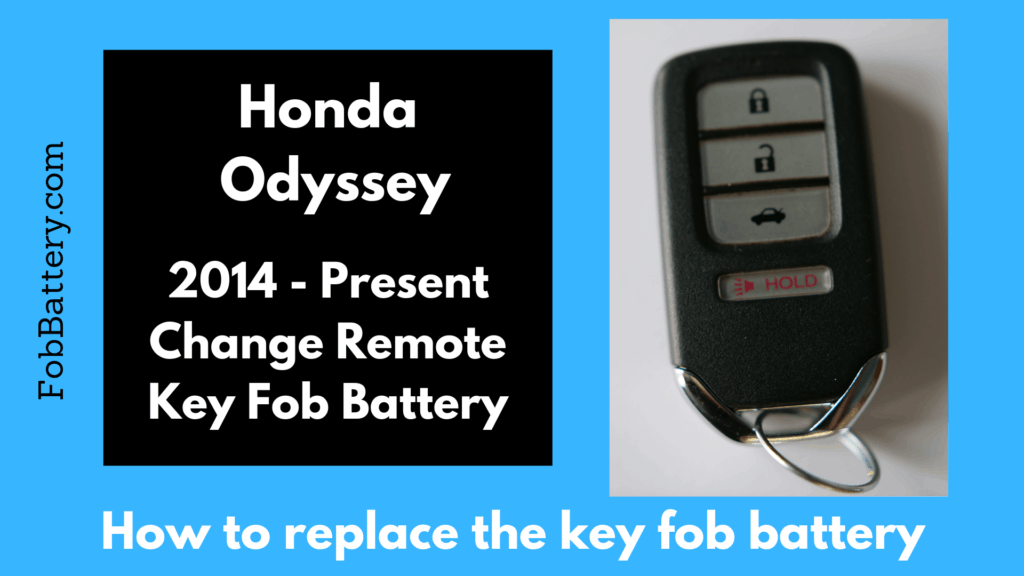
This is an easy key fob battery to find and change. The smart fob has been used in the Honda Odyssey since 2014. Also used in years: 2014- 2020.
What you will need:
-
1x CR2032 battery
-
A flathead screwdriver

How to Install a New Battery in a Honda Odyssey Key
Total Time: 2 minutes
1. Flip, pull to release key

Flip over the device and pull the little knob at the back to release the internal valet key.
2. Split fob using key or screwdriver

Use the same key to pry open the case and separate into two halves. To achieve this, insert the key in the middle between the two pieces of the fob and gently twist it to separate them. A flathead screwdriver also works fine here.
3. Pop out battery using key

You can now see the key fob battery. Insert your key under the battery to lift and pop it out.
4. Insert new CR2032 battery in slot

Slide in the new battery in the battery slot. Ensure it stays in the same position as the old one.
5. Reassemble and you’re done!

Now, snap back the two half pieces together, return the internal valet key, and you’re good to go!
That was a super easy key fob battery replacement, wasn’t it?
Here’s a quick Youtube video I made to show you how to change the Odyssey smart key battery in 60 seconds:
This is the battery you need for this Honda CR-V Smart Key Fob:
How to Replace a Honda Odyssey Key Battery (2005 – 2010) – Physical Key Rounded Buttons
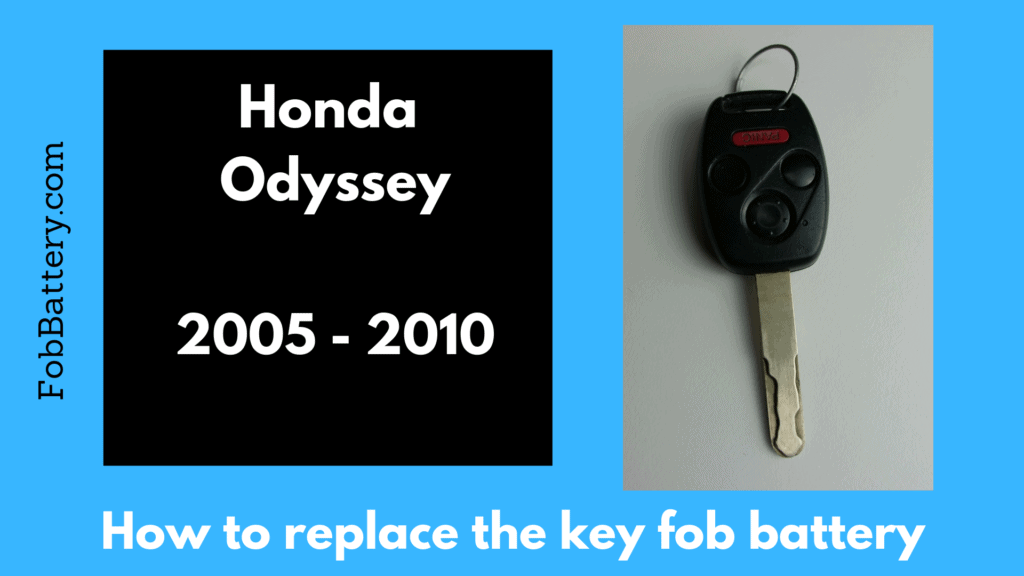
2005, 2006, 2008, 2009, 2010
To change the battery in this key, you’ll need:
-
a precision screwdriver set $4 on Amazon (you need this because the screw on the back of the key is very small).
-
A large flathead screwdriver
-
1x CR1616 3-volt coin battery
Step 1
Flip over your device and loosen the back screw with your precision screwdriver
Step 2
Next, insert a large or Philips head screwdriver into the space on side of the key fob to separate it into two halves. Now, pull out the internal compartment and set the pieces aside.
Step 3
Locate the notch on the upper right of the small compartment. Insert your Philps head screwdriver and twist gently to separate the device into two pieces. You should see your battery now.
Step 4
Insert the same tool underneath the battery and pull it out.
Step 5
Slide in the new battery to be in the same position as the one you removed (positive side facing down)
Step 6
Finally, reassemble the internal piece and snap the two covers back together. Return the internal key and that’s all!
Test your new battery to make sure it’s working perfectly.
Here’s my video showing exactly how to change this battery on the older Odyssey fob:
This is the battery you need for this Honda Accord physical key with rounded buttons:
Frequently Asked Questions
What kind of new battery goes in a key fob for a Honda Odyssey?
Most Honda Odyssey models use two types of batteries, and these are the CR2032 and CR1616 3-volt coin batteries. To know what kind of battery your vehicle has, checkout the back of the fob or the owner’s manual.
Can I replace my Honda odyssey key fob battery myself?
Of course. The process is quick and seamless once you have the right tools and battery type. Scroll up to see the guide I have provided on Honda odyssey key fob battery replacement.
Bottom Line
That road trip doesn’t have to turn sour or come to an end because of a dead battery in the middle of the road. Follow the step-by-step instructions above to learn how to replace your key fob battery before embarking on that road trip so you can have the best and worry less time with your loved ones.
Finally, it’s okay if you prefer to have a dealership change your key fob battery instead. Find a variety of service coupons and special parts here.


