The death of a key fob battery shouldn’t mean the end of a keyless entry system. With this Hyundai Veloster key fob battery replacement guide, you can still get your key fob working properly in no time.
Follow along to find your most suitable video tutorial and step-by-step instructions on this page. You will also find other details such as the right links for purchasing the tools and batteries you need for the battery change.
For other Hyundai models, see our Hyundai key fob battery page.
| MODEL | FOBS | YEARS | BATTERY | BUY |
|---|---|---|---|---|
| Veloster | Egg-Shaped | 2019, 2020 | CR2032 | Check on Amazon |
| Veloster | Flip | 2019, 2020 | CR2032 | Check on Amazon |
| Veloster | Rectangular | 2012, 2013, 2014, 2015, 2016, 2017 | CR2032 | Check on Amazon |
| Veloster | 3-Button | 2012, 2013, 2014, 2015, 2016, 2017 | CR2032 | Check on Amazon |
How to Replace the Hyundai Veloster “Egg-Shaped” Smart Key Fob Battery (2019, 2020)
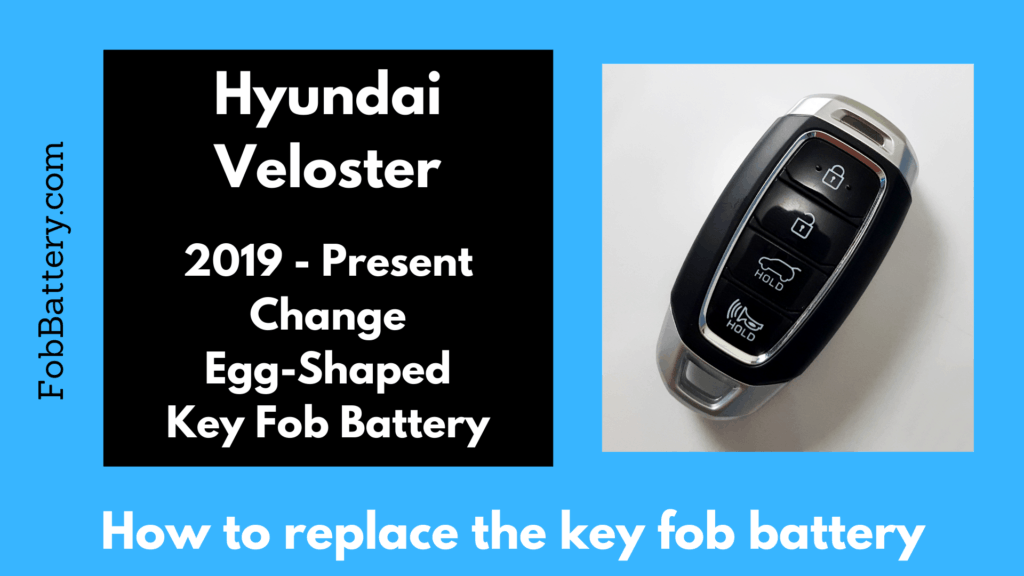
To open up your Hyundai Veloster key fob, scroll down to checkout my full video tutorial or keep reading for a step-by-step guide on the Hyundai Veloster key fob battery replacement.
What you will need:
• 1x CR2032 battery
• Flat-head screwdriver
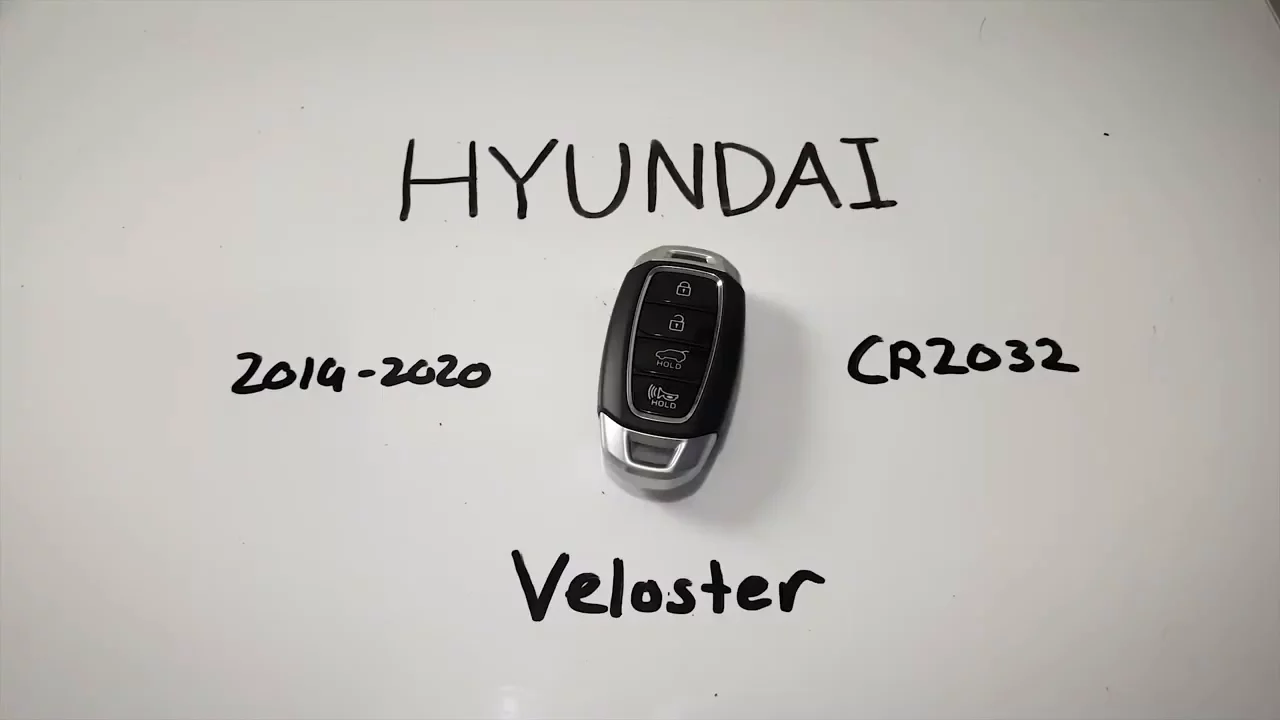
How to Change the “Egg-Shaped” Smart Key Fob Battery in the Hyundai Veloster
Total Time: 3 minutes
1. Remove internal key by pulling lever

First, remove the internal key. To do that, pull the little lever on the back of the fob and remove the key.
2. Separate fob halves using screwdriver
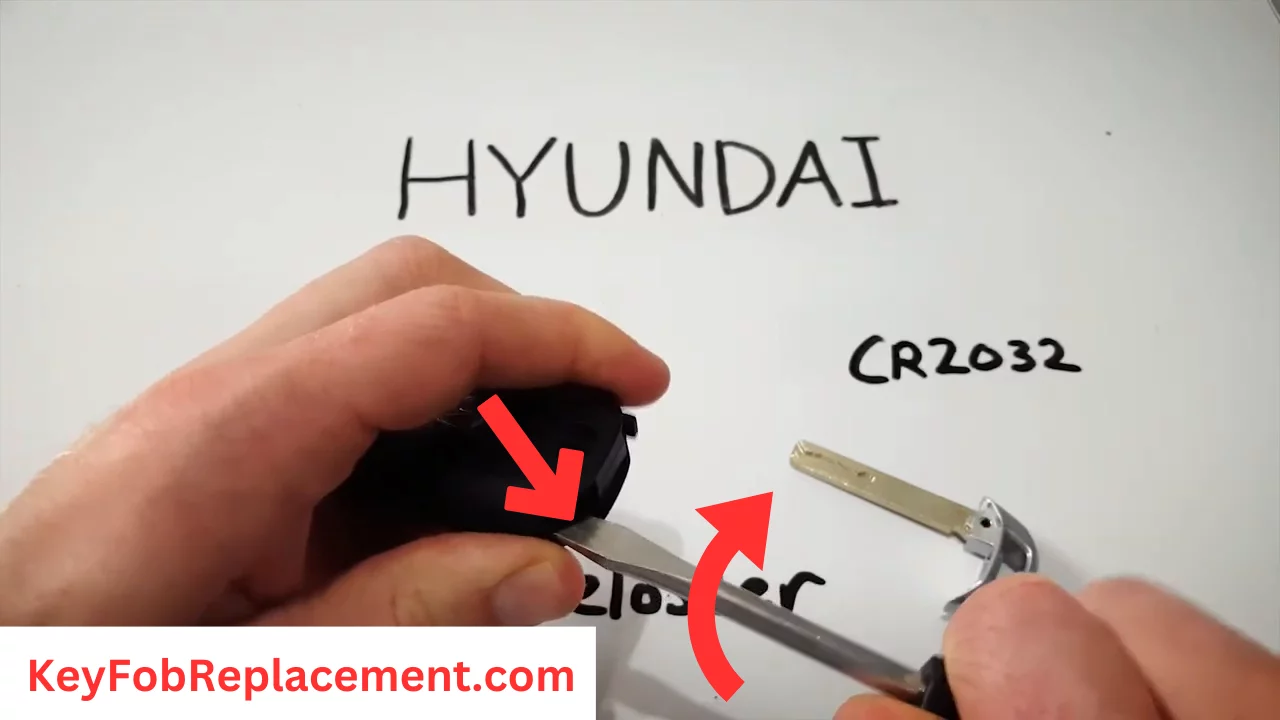
Under the keyhole, locate the indentation or slot. Found it? Now, insert a flathead screwdriver into the slot and twist gently to separate the two halves of the key fob.
3. Separate plastic pieces, access battery
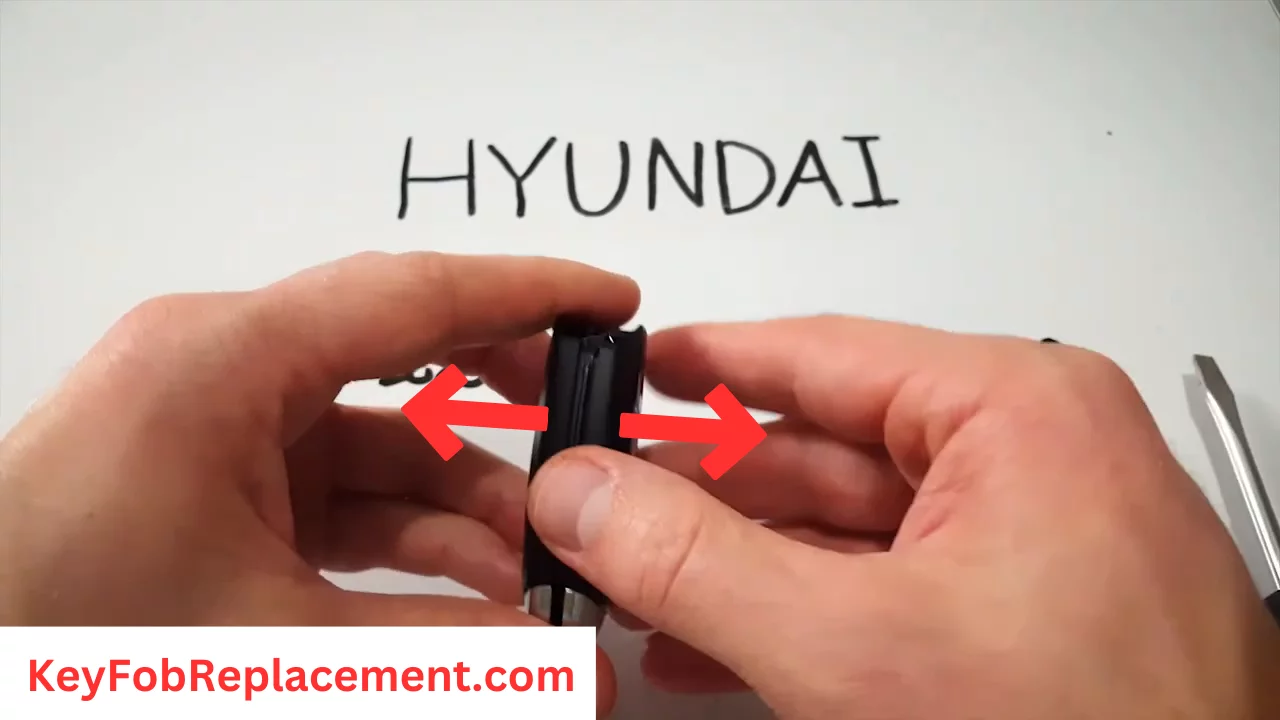
Pull the pieces of plastic apart until you have access to the CR2032 battery inside.
4. Use screwdriver to release battery
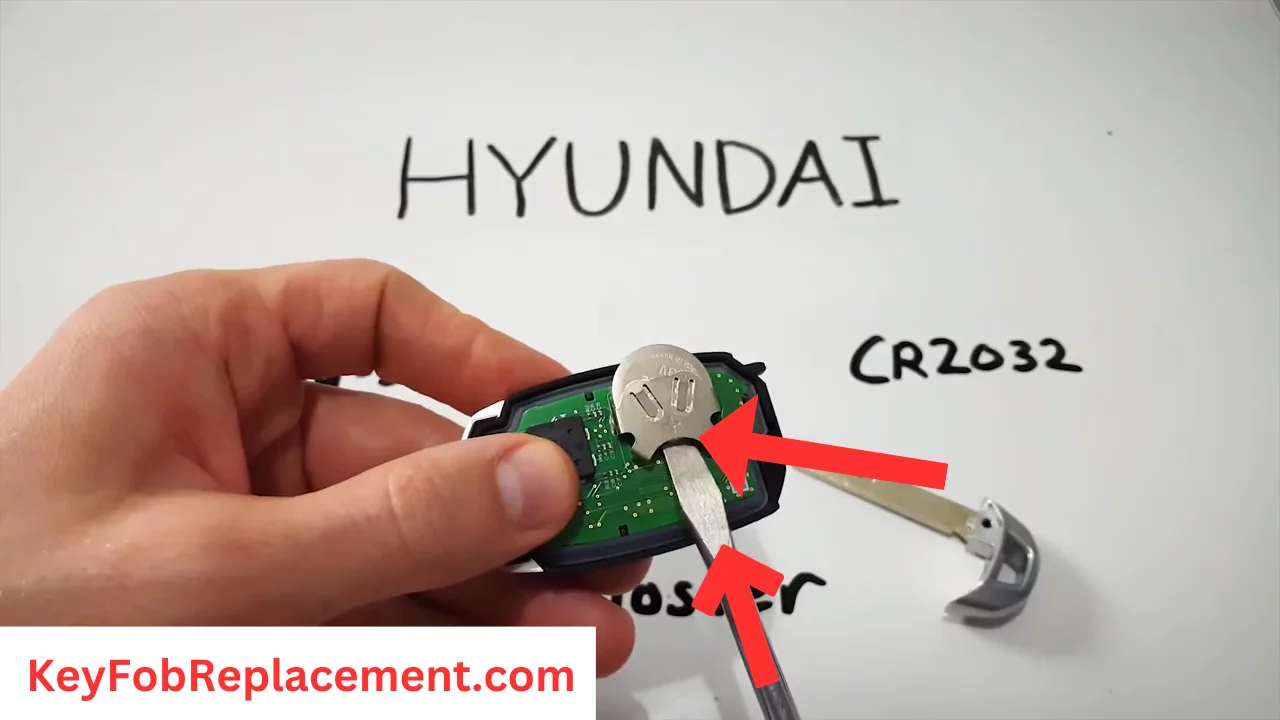
Use your screwdriver to push on the bottom of the battery. Push until the battery comes free. Be gentle here to avoid damaging the internal component.
5. Insert new CR2032 battery, positive up

Take a new CR2032 battery and slide it into place just as it was before. Make sure your battery’s positive side goes in face-up.
6. Click fob halves together
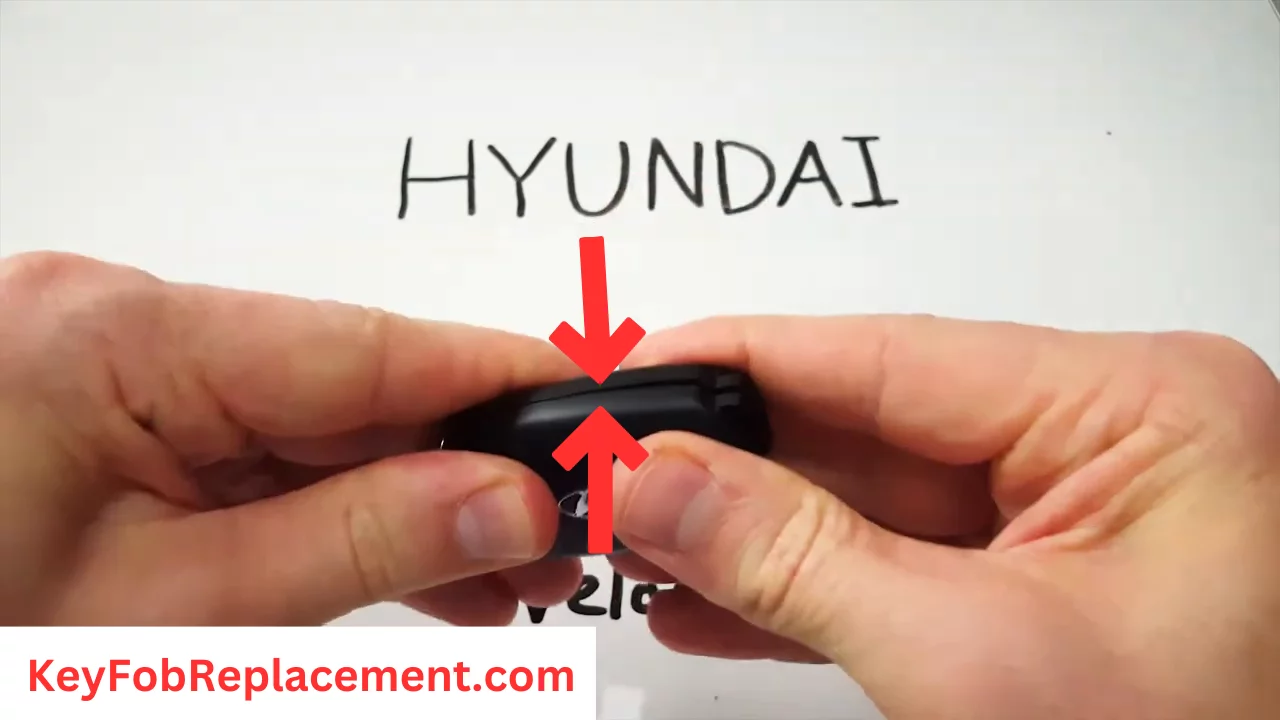
Now, just click the two halves of your key fob back together and you’re done.
How to Replace the Hyundai Veloster “Flip” Key Fob Battery (2019, 2020)
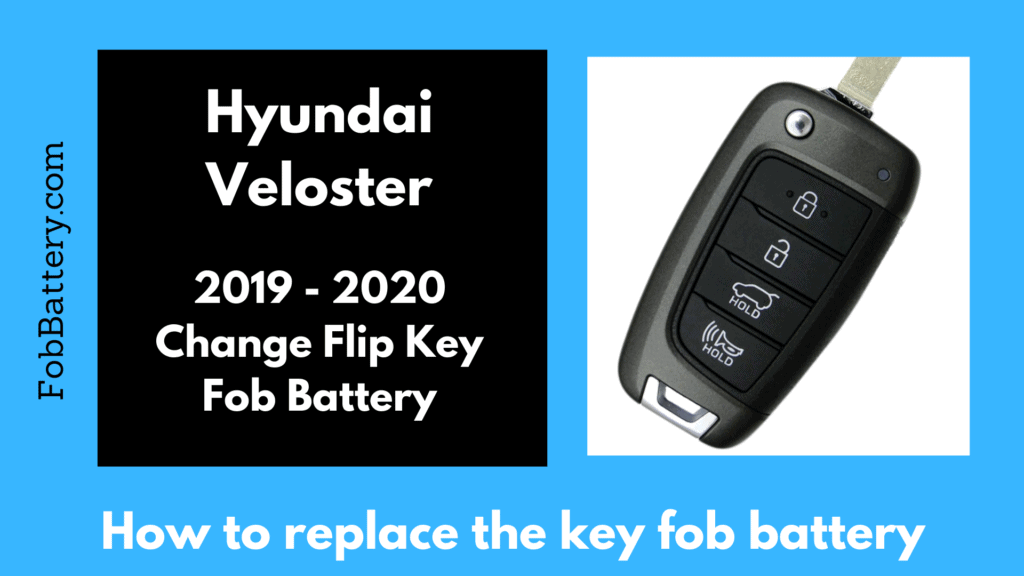
This is another easy Hyundai Veloster key fob battery replacement guide. Scroll down to watch the video or read on for step-by-step instructions.
What you will need:
-
1x CR2032 battery
-
Flathead screwdriver
-
Precision screwdriver
Step 1
Press the button to flip out the internal valet key.
Step 2
Look to the upper and bottom sides of the key fob and insert your flathead screwdriver in the corner where the indentation is. Turn it and twist it until the two halves of the key fob come apart.
Step 3
Once the back cover is off, you will see two Philips screws. Use your Philips head screwdriver to remove the screws and the cover. This gives you access to the old battery.
Step 4
The next thing is to remove the battery. Do this by inserting the same screwdriver under it to lift it out.
Step 5
Now, slide in a new one (CR2032 battery). Ensure the positive side is facing up. Also, keep the circuit board fixed to avoid disconnecting with every move.
Step 6
Lastly, in reverse order, return the pieces, fix back the screws, and the put together rest of the key fob parts in their appropriate places.
Now, test your key fob to know if it’s working properly. Lock and unlock your car doors If that went well, then you did great work!
Here’s my video on how to do it: Click to watch.
How to Replace the Hyundai Veloster “Rectangular” Smart Key Fob Battery (2012-2017)
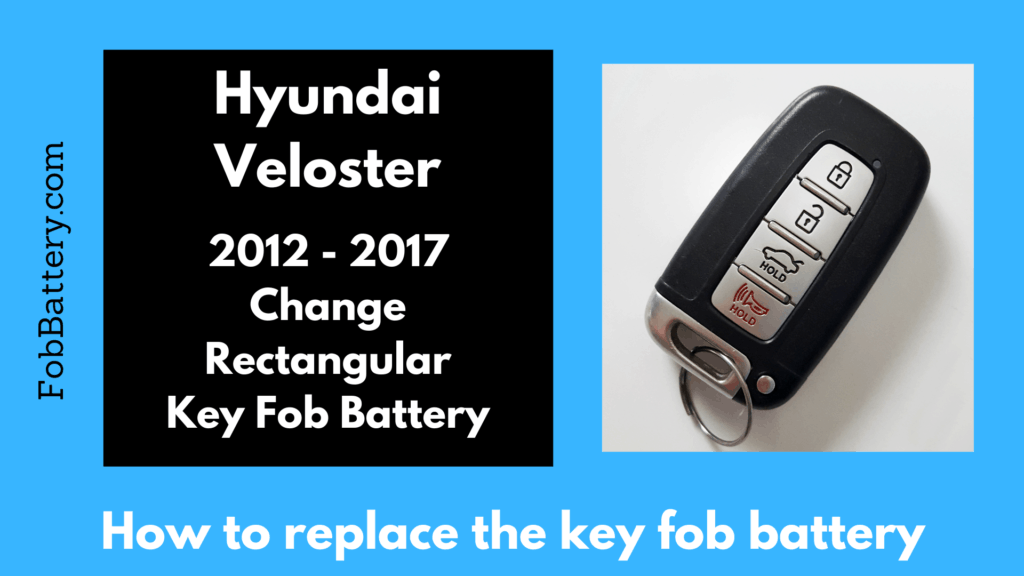
Scroll down to see a full video tutorial or keep reading for a step-by-step guide on the Hyundai Veloster key fob battery replacement.
What you will need:
• 1x CR2032 battery
• Flat-head screwdriver
• Precision screwdriver (3.0mm/PH0 or smaller)
-or-
• Pen, pencil, toothpick or another thin tool
Buy Small Screwdriver Set on Amazon
Step 1
The first thing is to press and hold down the button on the front of the key fob to remove the internal key. With your key removed, you can see a slot beneath the keyhole.
Step 2
Take a flat-head screwdriver, and insert it into the slot. Hold it firmly and twist. Work your way down to pry open the key fob.
Step 3
Now, take your precision screwdriver or other thin tool and use it to lift the battery out from under. Come in from the right side of the battery, push down to the bottom, and gently pull the tool back until the battery pops out.
Step 4
Take a new battery (CR2032) and put it into place with the positive side face-down (negative side up). Push it down until it clicks rightly into place.
Step 5
Finally, push the two halves of the key fob back together and put back the internal key. If the battery has power, the light on the front of the key should turn on when you push a button.
Unlock and lock the doors of your Mazda car to know if you did it right. There, you have your keyless entry system again!
How to Replace the Hyundai Veloster “3-Button Grey Hatch” Key Fob Battery (2012-2017)
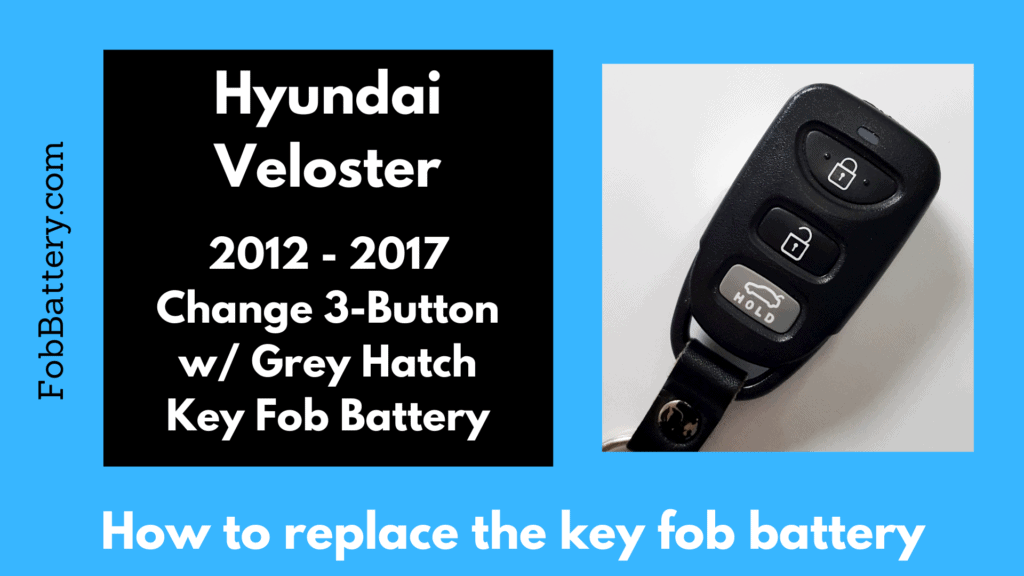
Replacing the battery in this Hyundai Veloster model remote control is very simple. Scroll down to see a helpful video tutorial or keep reading for a step-by-step guide. Get the tools you need on amazon for easy buy and delivery.
What you will need:
• 1x CR2032 button cell battery
• Flat-head screwdriver
Step 1
Position your key fob such that the back is facing up.
Step 2
Now, insert your flathead screwdriver in the slot at the top of the key fob (just above the light). Twist the tool gently to pry apart the device. You now have access to the dead battery.
Step 3
Next, use your screwdriver to push on the bottom of the battery. Push until the battery is loose enough to remove with your fingers.
Step 4
Take a brand-new battery (CR2032) and push it into place, with the positive side face-up. Ensure it sits under the metal housing and the circuit board is in its right place.
Step 5
Finally, put the buttons back together properly. Return the circuit board and click the two halves of the key fob back together.
Test your newly installed battery by pushing a button on the key fob; if the light comes on, you did everything right, and you’re good to go. Nice work!
Note that you can get your keys batteries at the Amazon store. Simply use the link I have provided to make a purchase and the delivery will come right to your door.
Frequently Asked Questions
How long does a key fob battery or remote control last?
The rate of usability of your Hyundai Veloster remote control or key fob greatly determines how long it lasts. However, a typical healthy key fob battery lasts between 3 to 4 years.
Note: In the case of damage, use your spare key to unlock or lock your vehicle door. This will rule out issues with your first key.
Why has my Hyundai vehicle key fob stopped working?
There are many reasons why a key may malfunction. But the commonest one remains a dead battery. Start with this first, change the battery and your key fob should work just fine. If that isn’t the case, however, either read the owners or manufacturers manual instructions or put a phone call through to your dealer to check what the problem is and perform the right action.
Bottom Line
You can change the battery inside your key fob at home in only minutes. All you need is the flathead screwdriver tool, the new battery, and the right guide like this post, and you’re good to go!
If you need other helpful key fob battery replacement guides for another vehicle or model, feel free to make use of the search box.
