This page provides everything you need for a Kia Optima key fob battery replacement DIY.
The Kia Optima, also known as the Magnetic, K5, and Lotze, has used four types of key fobs across its over two-decade run.
It’s easy to change the internal battery inside a Kia Optima key fob—In this guide, you’ll learn how to do so without special knowledge or professional tools.
For other Kia models, see our Kia key fob battery page.
| MODEL | FOB | YEARS | BATTERY | BUY BATTERY |
|---|---|---|---|---|
| Optima | Circular Button | 2014, 2015, 2016, 2017, 2018, 2019, 2020 | CR2032 | Check on Amazon |
| Optima | Flip | 2014, 2015, 2016, 2017, 2018, 2019, 2020 | CR2032 | Check on Amazon |
| Optima | Main | 2011, 2012, 2013 | CR2032 | Check on Amazon |
| Optima | Simple | 2006, 2007, 2008, 2009, 2010, 2011, 2012, 2013 | CR2032 | Check on Amazon |
How to Replace the Kia Optima “Circular Button” Key Fob Battery (2014-2020)
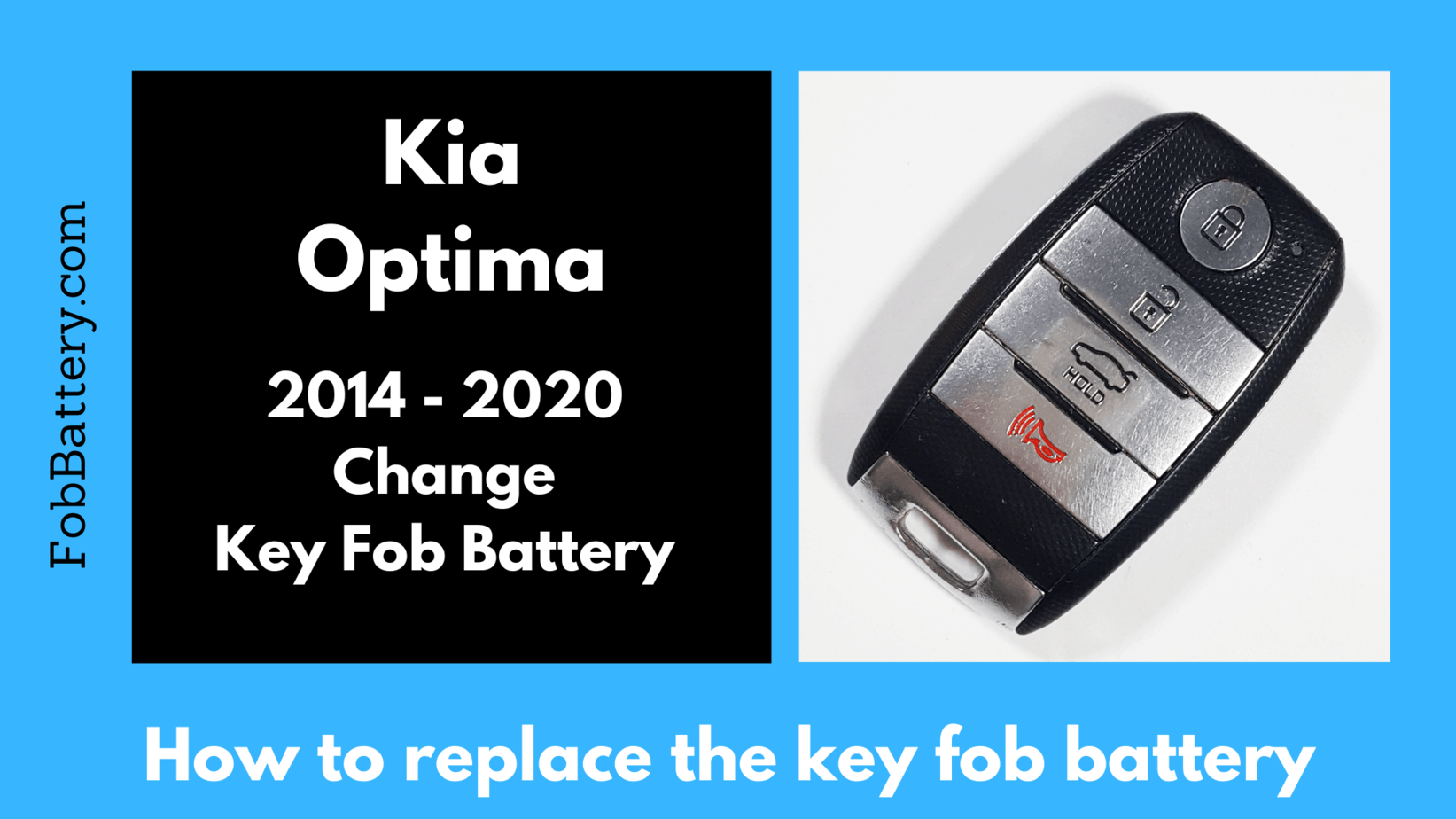
This is the step-by-step instruction on how to change the internal battery in your Kia Optima key fob. You can also scroll down to watch the quick video tutorial.
What you will need:
- 1x CR2032 battery
- Flat-head screwdriver
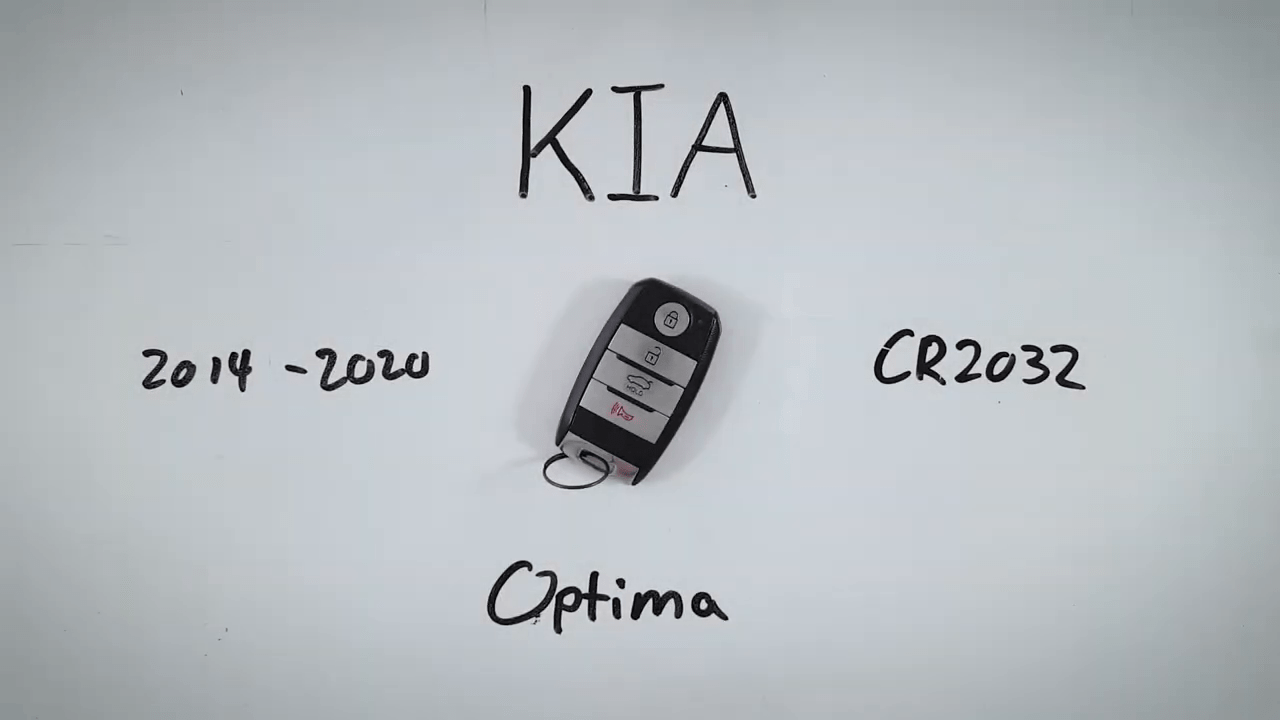
How to Change the Kia Optima “Circular Button” Key Fob Battery
Total Time: 3 minutes
1. Press silver button, pull out key
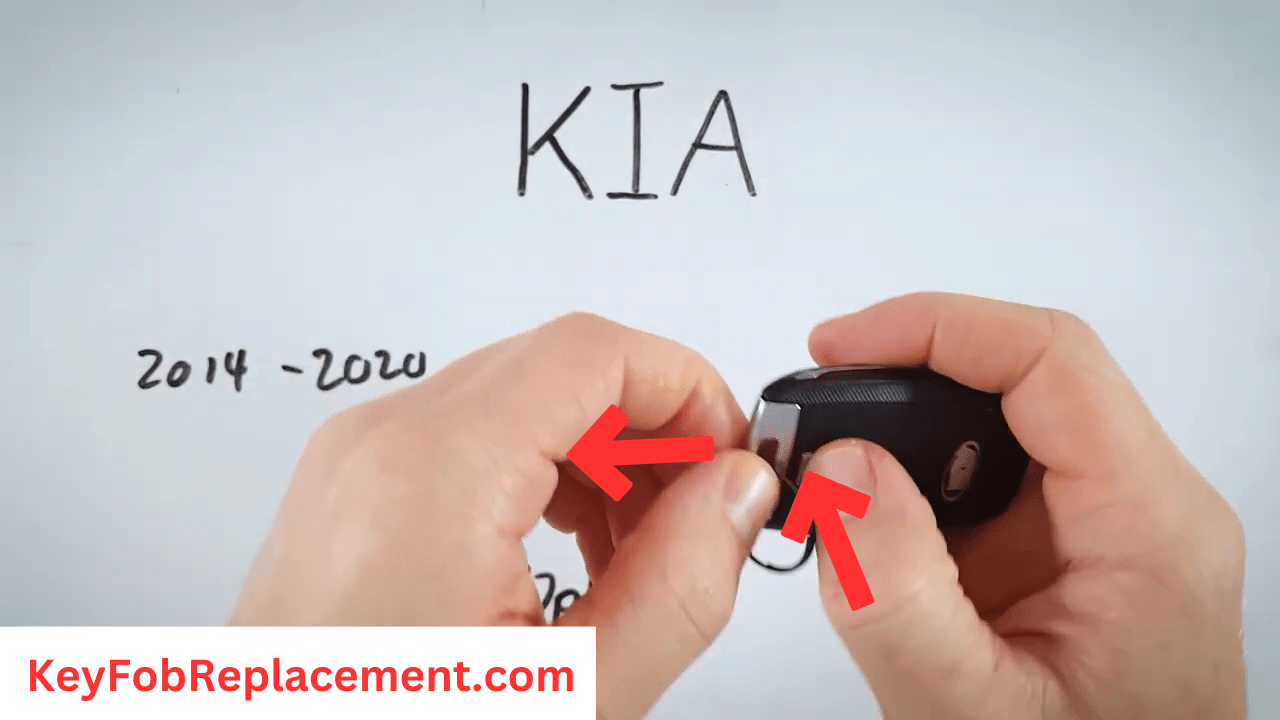
The first thing is to find the silver button at the back of the remote key fob. Hold it down and pull out the mechanical key.
2. Insert screwdriver, twist in slot to open fob cover
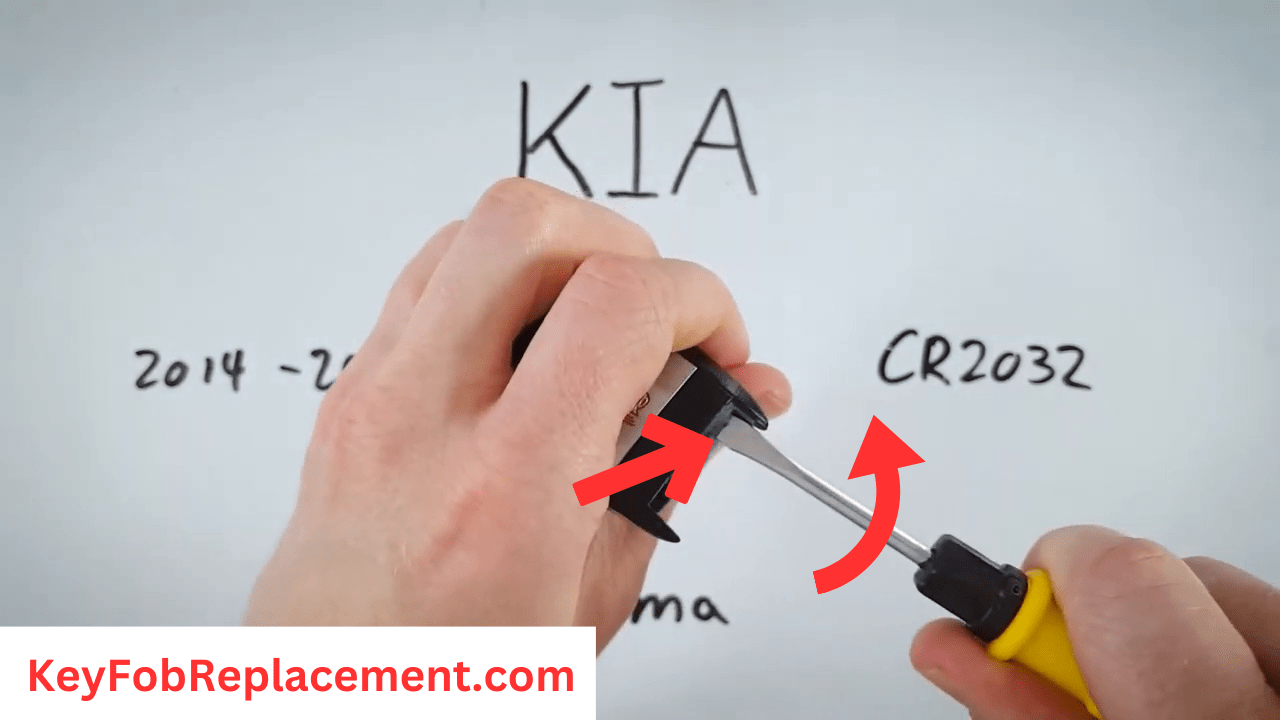
Next, locate the small slot opposite the keyhole. Can you see it? Now insert your flathead screwdriver into this area, hold it firmly, and twist. The sides of the key fob will open up and you can separate the back cover with your fingers.
3. Remove old battery by lifting with screwdriver
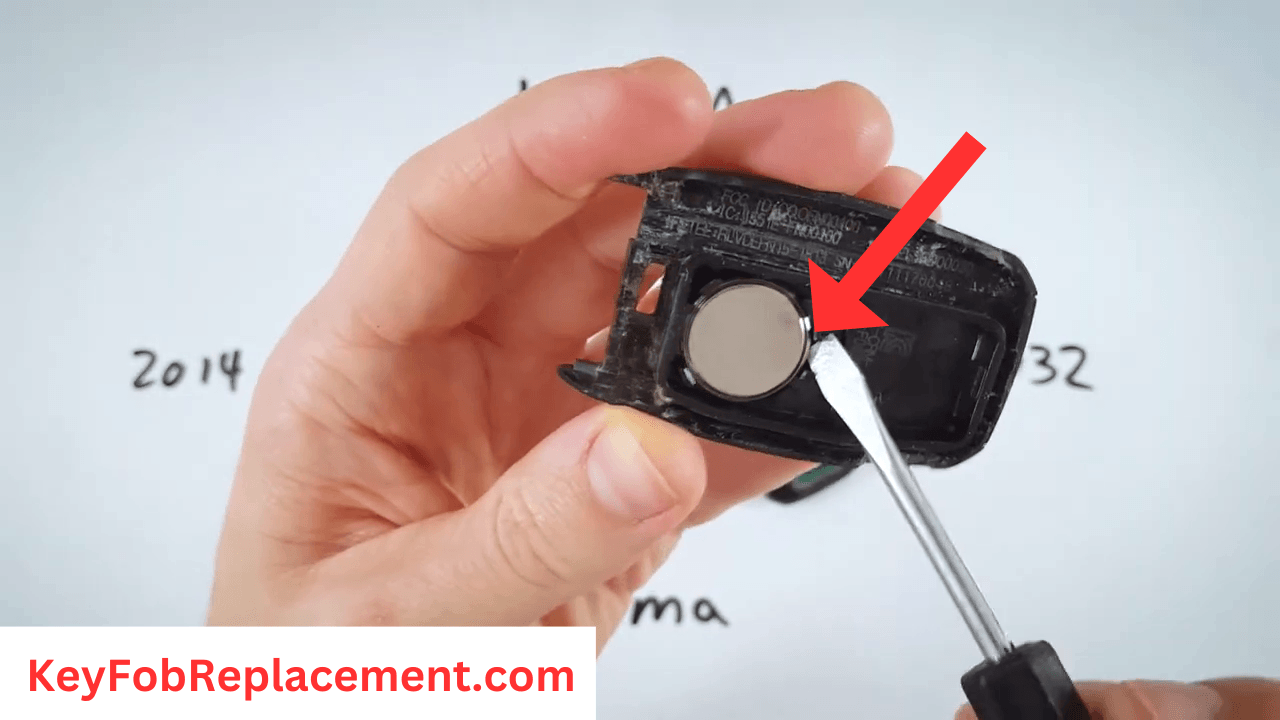
Set aside the back cover with the circuit board in a safe place while you hold the one with the old battery. What you want to do now is insert your screwdriver under the battery and gently lift it out.
4. Install new CR2032 battery, positive side down
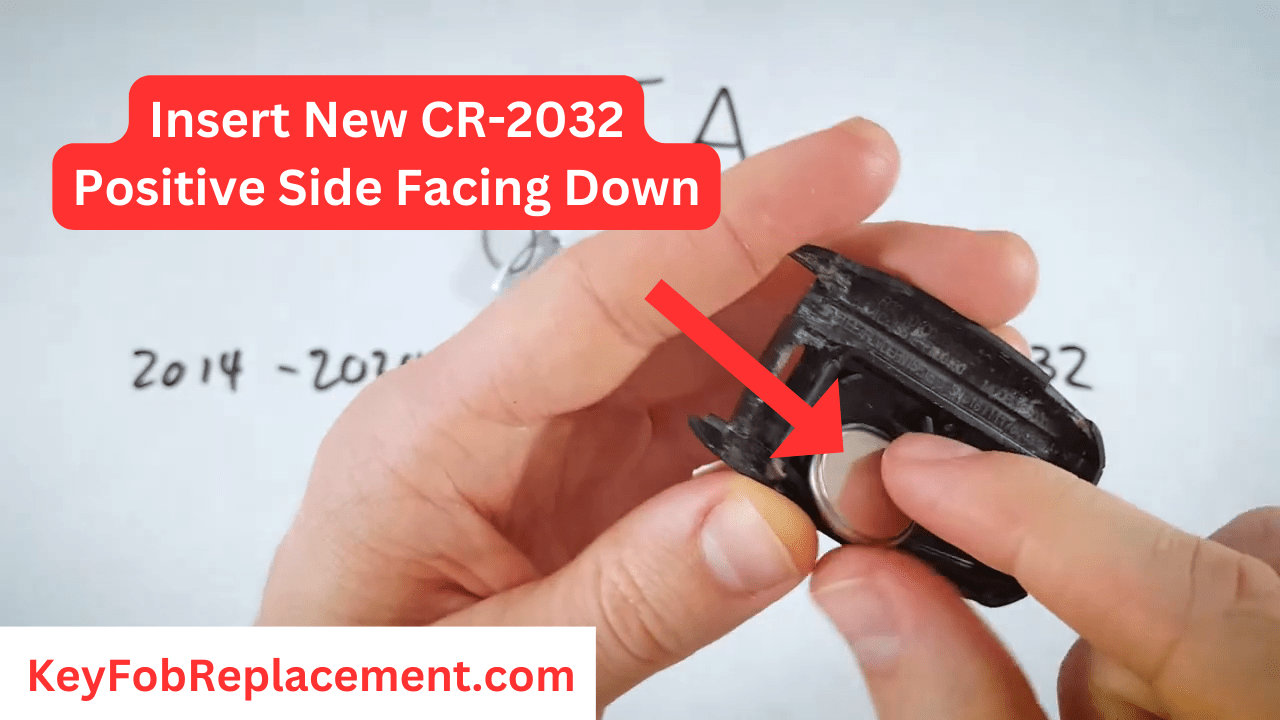
Get your new battery (CR2032) for replacement and install it in the right spot. Ensure the positive side goes in facing down.
5. Reassemble fob cover and insert key. Done!
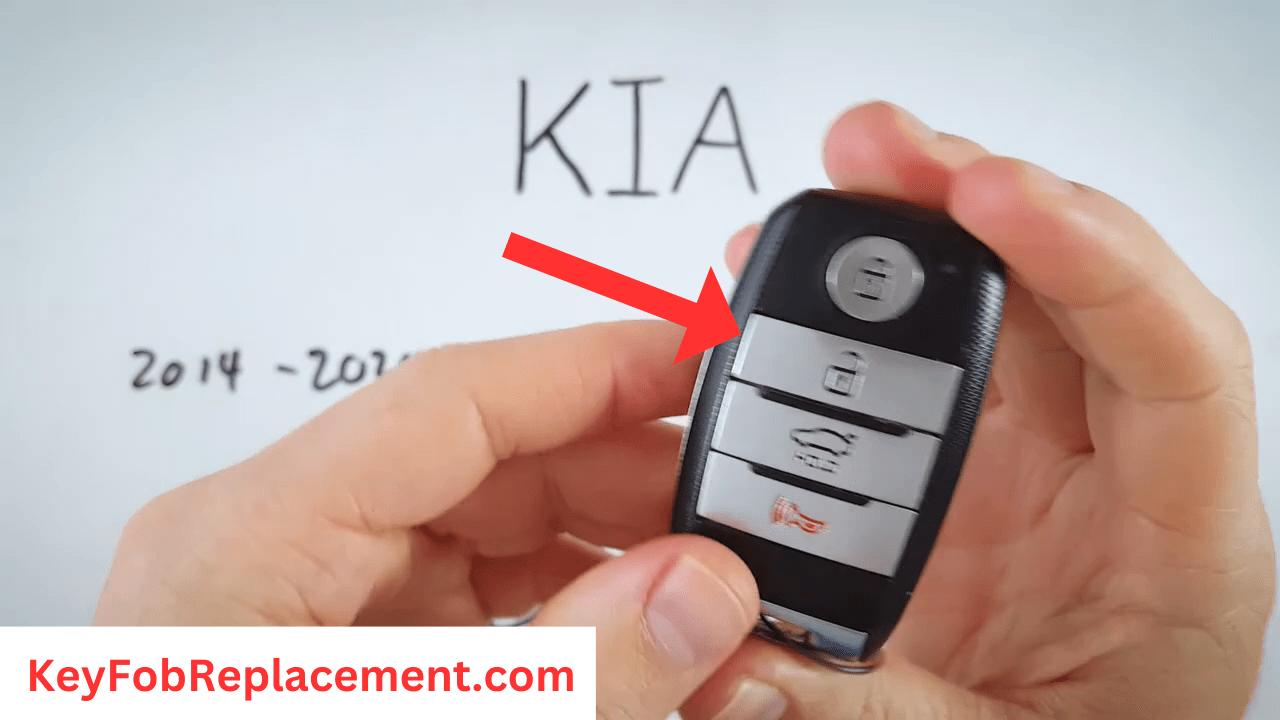
Lastly, put the key fob cover pieces back together. Return the internal key and you’re done. There you go with your Kia Optima keyless entry system again!
This is the battery you need for the Kia Optima “Circular Button” key fob:
How to Replace the Kia Optima “Flip” Key Fob Battery (2014-2020)
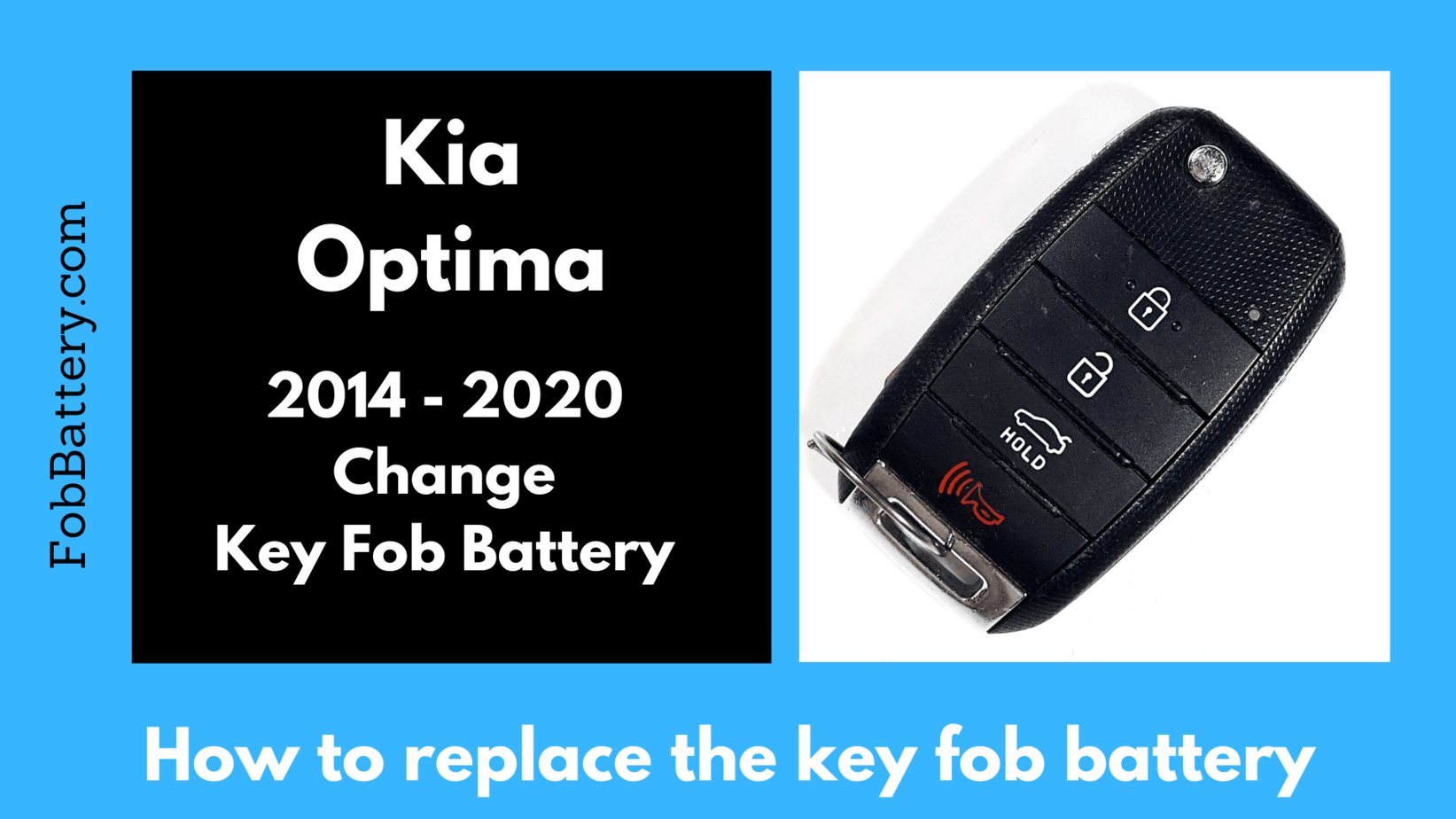
Read on or scroll down to watch the short video for a step-by-step tutorial on your Kia key remote battery replacement.
What you will need:
- 1x CR2032 battery
- Flat-head screwdriver
Step 1
Press the silver button to flip out the mechanical key.
Step 2
Turn the key fob to the back. Can you see the two pieces of plastic? Your focus is on the bottom plastic. Get your flathead screwdriver and push under that plastic to remove it. Note that you can also use your fingers.
Step 3
You should be looking at the old battery now. Using a precision screwdriver, get the battery out. It’s easier when you come in from the bottom of the battery housing.
Step 4
Once the battery is out, slide in your new battery (CR2032) and install it in properly with the positive side facing up.
Step 5
The only thing left to do now is to click the little piece of plastic you removed back into place and return the internal key.
Great job. You have a new key fob’s battery! Unlock or lock your trunk to test its functionality.
This is the battery you need for the Kia Optima “Flip” key fob:
How to Replace the Kia Optima “Main” Key Fob Battery (2011, 2012, 2013)
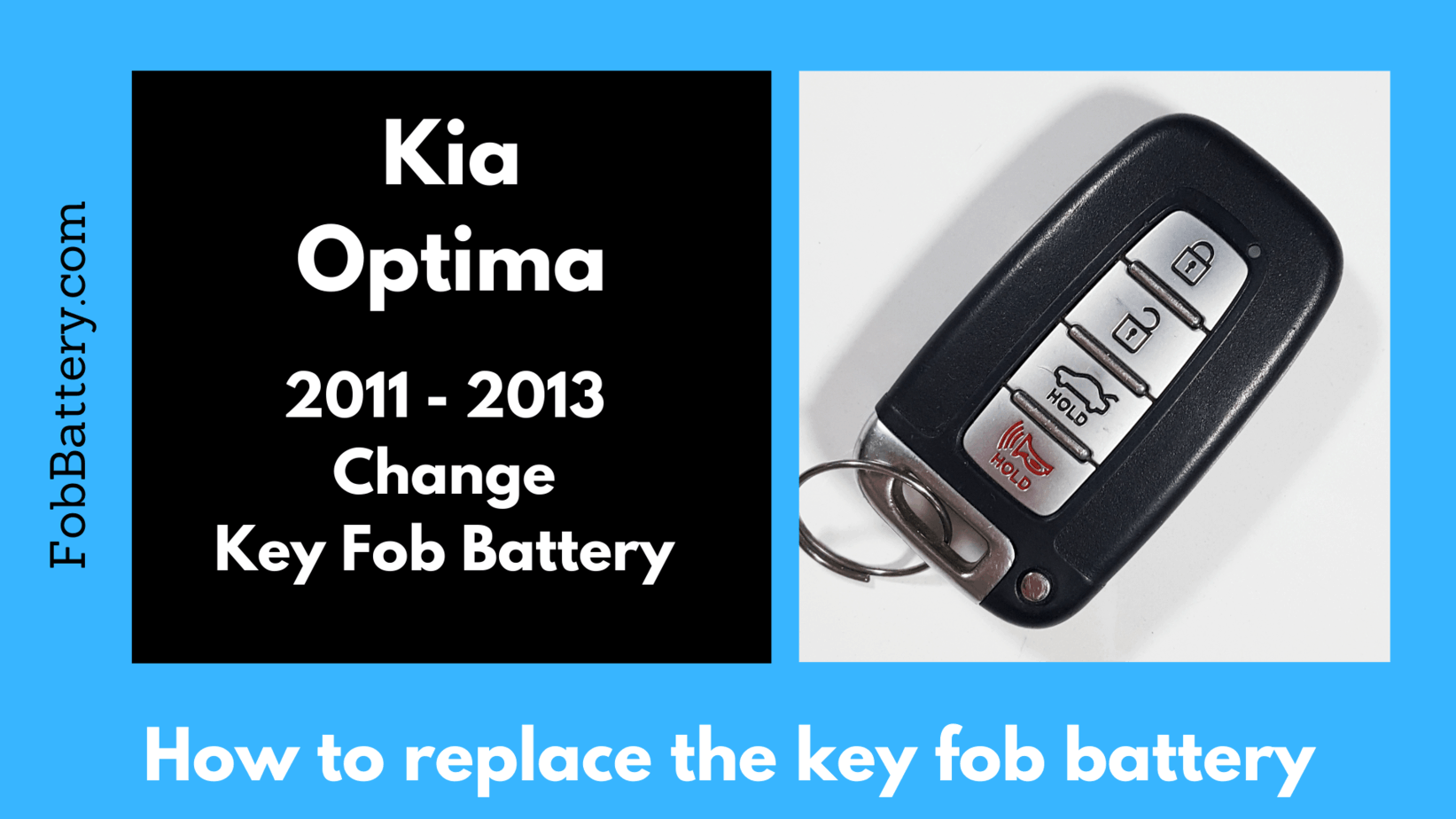
Watch the video below for a step-by-step tutorial on changing the dead battery in your key fob.
What you will need:
- 1x CR2032 battery
- Flat-head screwdriver
Step 1
Press and hold down the silver button and pull out the mechanical key.
Step 2
Adjacent to the keyhole is a little indentation. Insert your flathead screwdriver into this area and twist it like a key to separate the key fob into two halves.
Step 3
Set aside the covers in a safe place. Now insert your flathead screwdriver under the battery to pry it out. Take caution not to damage anything here.
Step 4
Take the new battery and slide it in with the positive side facing down.
Step 5
Click the two covers of the key fob back together and return the internal key.
You’re done! You just performed a Kia optima key fob battery replacement in minutes! Great job there.
Remember to test your new key fob: Lock and unlock your vehicle to confirm it’s working properly.
This is the battery you need for the Kia Optima “Main” key fob:
How to Replace the Kia Optima “Simple” Key Fob Battery (2006-2013)
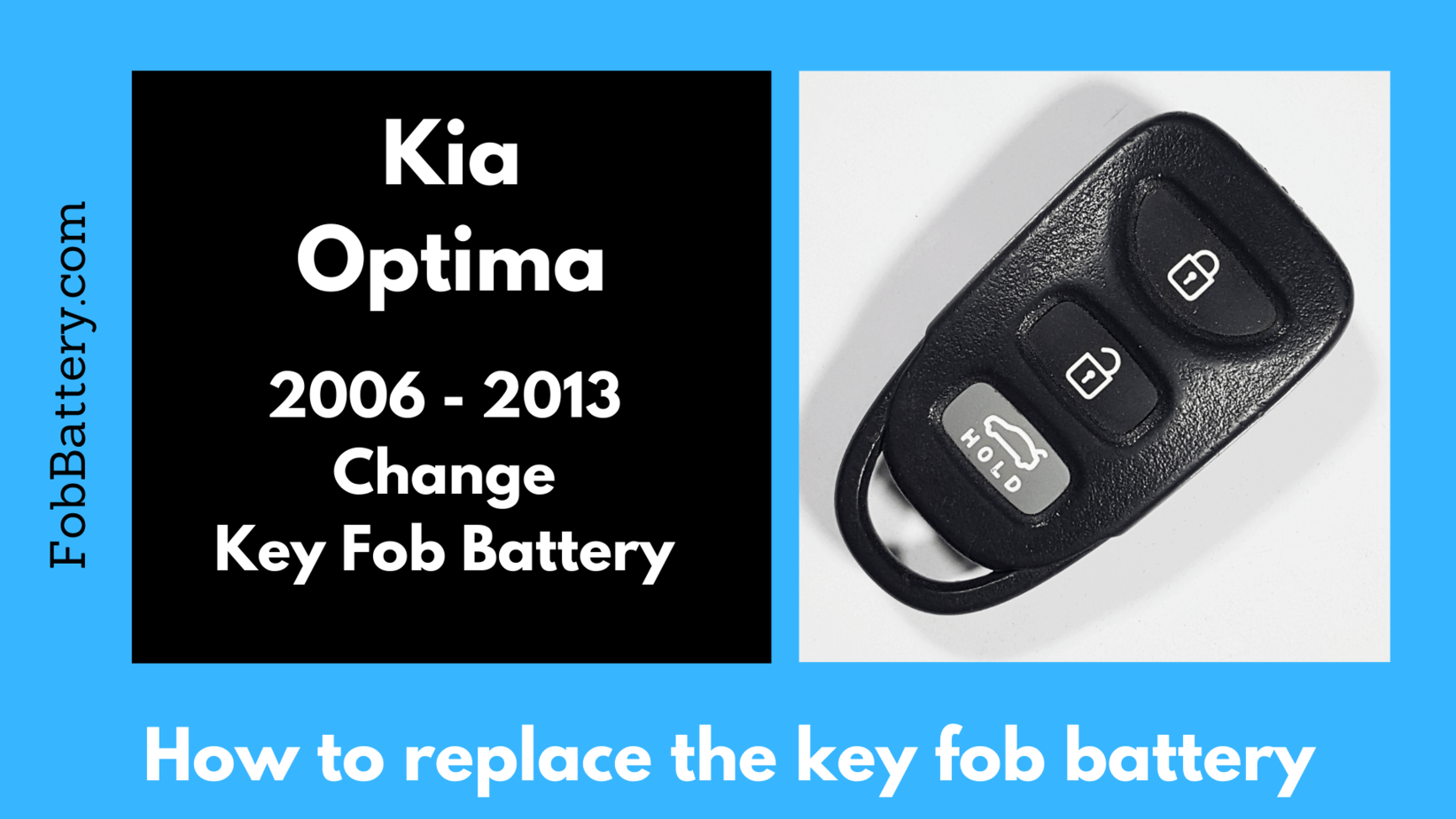
This particular key remote has no internal key and is really simple to replace. Read the step-by-step instruction or watch the video tutorial below on changing the dead battery in your key fob remote.
What you will need:
- 1x CR2032 battery
- Flat-head screwdriver
Step 1
Locate the indentation on the bottom of the key fob. This is what you will use to separate the device into two halves. Now insert your flathead screwdriver into this area, hold it firmly, and twist until you hear a crack. Gently pull the two back covers apart with your fingers. This step gives you access to the battery.
Step 2
Use the same tool to push the battery up from the bottom until you can get it out it with your fingers.
Step 3
Now that the dead battery is out, install your new battery (CR2032) into the battery compartment. Click it in with the positive side facing up.
Step 4
Reassemble the cover pieces and your Kia key fob good to go!
Lock and unlock your vehicle door to verify its functionality. Did that work fine? Great job. You replaced it correctly. Now, enjoy your new key fob battery!
This is the battery you need for the Kia Optima “Simple” key fob:
Frequently Asked Questions
Can I change my Kia key fob batteries myself?
Yes, you can. Replacing your Kia optima key remote batteries is quick and easy to do when you have the right procedure as in the videos above.
However, take note of the battery size to ensure you’re purchasing and using the right one. It’s also important to unlock or lock your car door to verify that the newly replaced battery works fine.
Do I need to program my remote Kia key fob after replacing the battery?
No, your key fob doesn’t always need programming after battery replacement. The key fob will adjust itself to fit in gain. However, if you perform more than just a Kia Optima key fob battery replacement then you might need to take your key fob to a dealer or checkout the manufacturers or owners manual for the right information.
What Kia key fob models do the instructions above apply to?
The guides above are mainly for Kia optima key fob battery replacement. If you need step-by-step instructions on replacing the key remote of other Kia models, such as Rio, Forte, Sedona, Sorento, Soul, and so on, checkout our Kia key fob battery page.
Do I need a spare Kia key remote?
Yes, you do. A spare Kia key fob comes in handy when you lose your key or accidentally lock yourself out.
Bottom Line
By now you already know opening up and replacing your Kia optima key fob battery is not as difficult as you might have thought.
With the right tools, batteries, and guides, you will have no problem getting out the old battery and fixing the new one in about 5 minutes or less. Remember you can get your CR2032 battery and other tools at an affordable price on Amazon. Checkout the links above.
