The Mazda 3, also known as the Mazda Axela, is a fun-to-drive, reliable, and safe compact car. Released in 2004. The vehicle is currently in its fourth generation. As successful as the car has always been, it’s recently reached new heights of popularity and acclaim.
At the start of 2019, the Mazda 3 was the company’s fastest-selling vehicle. The same year, U.S. News rated it the number 2 best compact car of the year.
Mazda 3 drivers have dealt with a variety of key fobs over the years. Starting with a simple rectangular key fob in the first generation, and a later one with a retractable key. The line has now graduated to use Mazda’s elegant “smart” key.
However, Mazda 3 key fob battery is not ‘immortal’. It may die, or worse, become damaged. When this happens, you may not be able to unlock or lock the doors with it. Hence, the need for a replacement. The good news is you can handle this task easily and save yourself some money at the dealership.
Note that the best way to avoid encountering problems when changing your fob battery is by having the correct equipment as well as the proper batteries. That way, no matter what key fob you have, you will be able to change it on your own—quickly and easily.
This is a total guide for Mazda 3 key fob battery replacement. We will show you how to change the battery of every key version since 2004.
Looking for a different Mazda key fob?
Find other Mazda models’ key fob battery replacement guides below.
- Mazda CX-9 Key Fob Battery Remote Replacement DIY
- Mazda 6 Sedan Key Fob Battery Remote Replacement DIY
- Mazda CX-3 Key Fob Battery Remote Replacement DIY
- Mazda CX-5 Key Fob Battery Remote Replacement DIY
- Mazda MX-5 Key Fob Battery Remote Replacement DIY
- Mazda 2 Key Fob Battery Remote Replacement DIY
- Mazda 5 Key Fob Battery Remote Replacement DIY
| MODEL | FOB | YEARS | BATTERY | BUY |
| 3 | Smart Key | 2014, 2015, 2016, 2017, 2018 | CR2025 | Check on Amazon |
| 3 | Flip | 2010, 2011, 2012, 2013 | CR1620 | Check on Amazon |
| 3 | Rectangular | 2004, 2005, 2006, 2007, 2008 | CR2025 | Check on Amazon |
How Do I Replace My Mazda 3 2014-2018 Smart Key Fob Battery Cover?
When your ignition switch is not properly locked, there is a high probability that the battery on your vehicle’s ignition system has become damaged. You may see a warning light on a vehicle steering wheel when this happens.
So, how do you replace your Mazda 3 key fob battery with a new one?
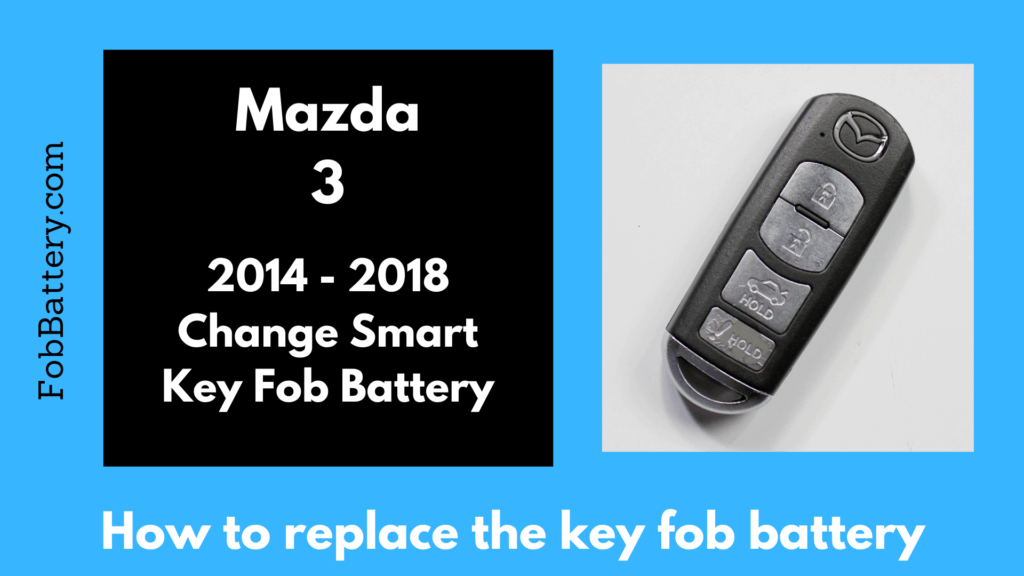
Scroll down to see a full video tutorial or read on for a step-by-step guide on your Mazda 3 key fob battery replacement DIY.
What you will need:
• 1x CR2025 battery
•A small flat-head screwdriver
To prevent scratches, we advise that you wrap the small flathead screwdriver with tape.
Replacing your battery for your smart key is easy. Here is a simple step-by-step guide you can follow:
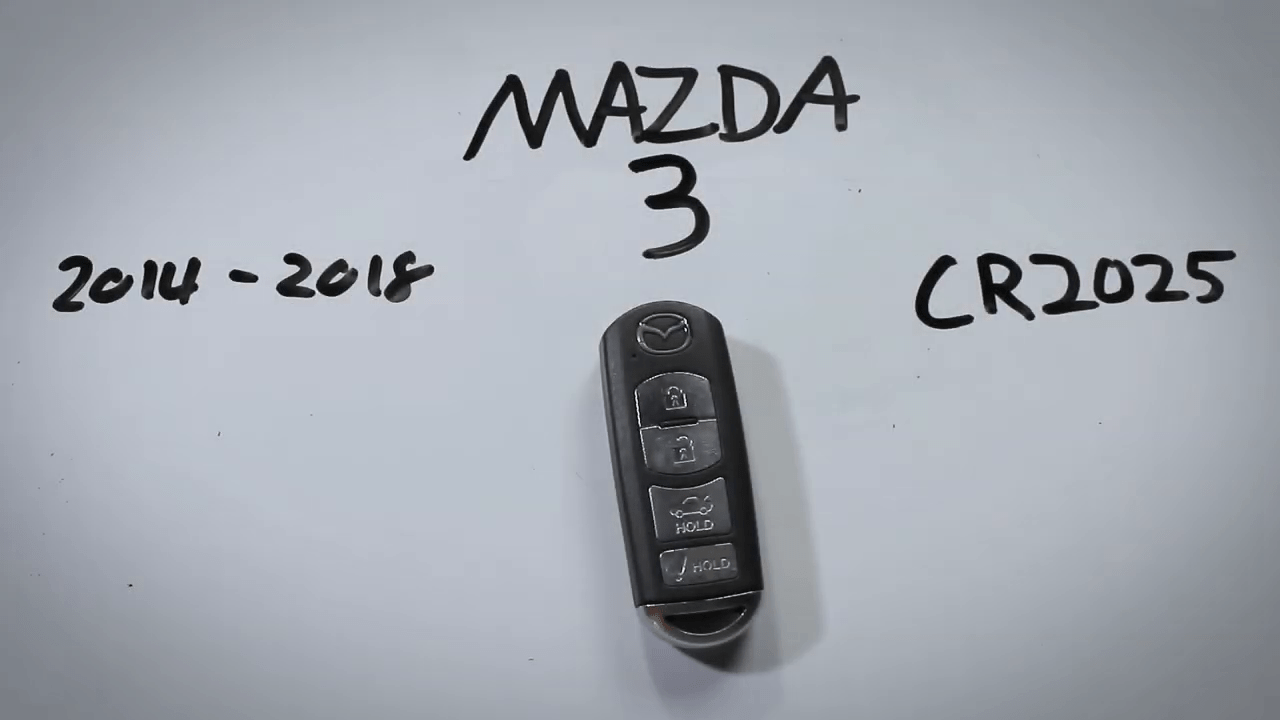
How to replace Mazda 3 key fob battery
Total Time: 2 minutes
1. Press latch, extract metal key
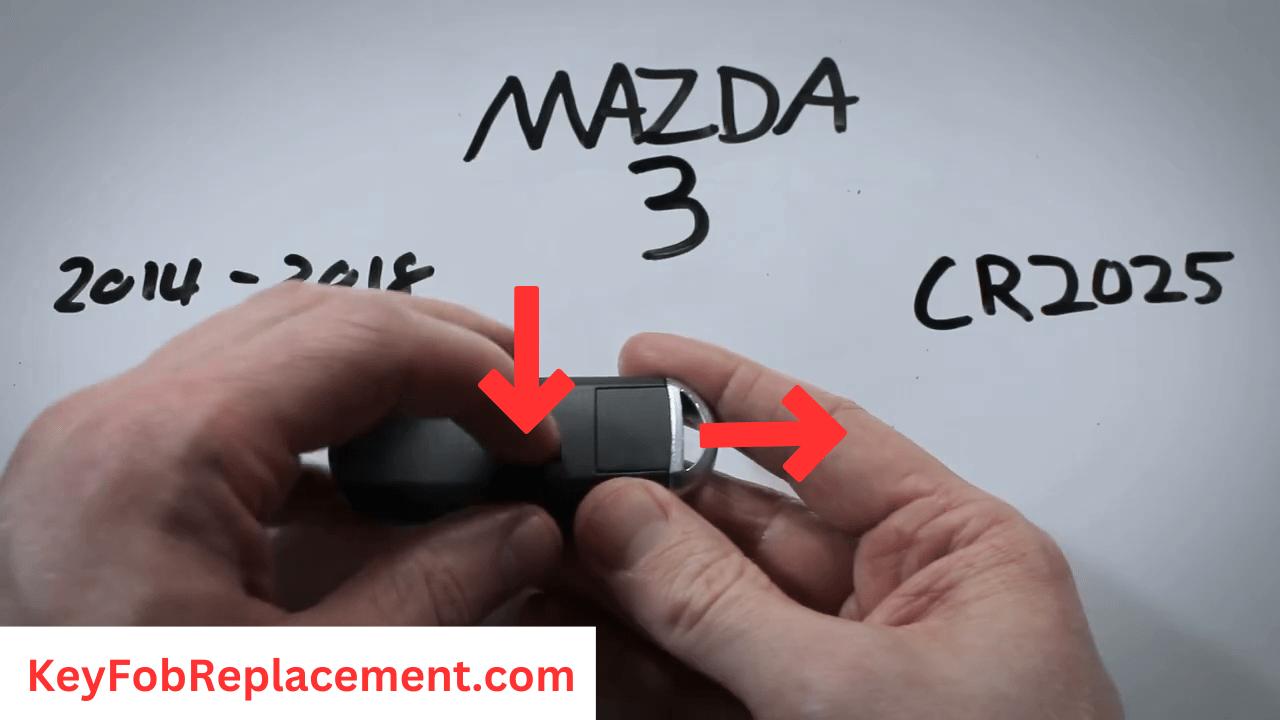
Turn over the key fob. You will find a little latch, also called the release button on the back. Push it down to remove your metal auxiliary key.
2. Twist screwdriver to separate fob
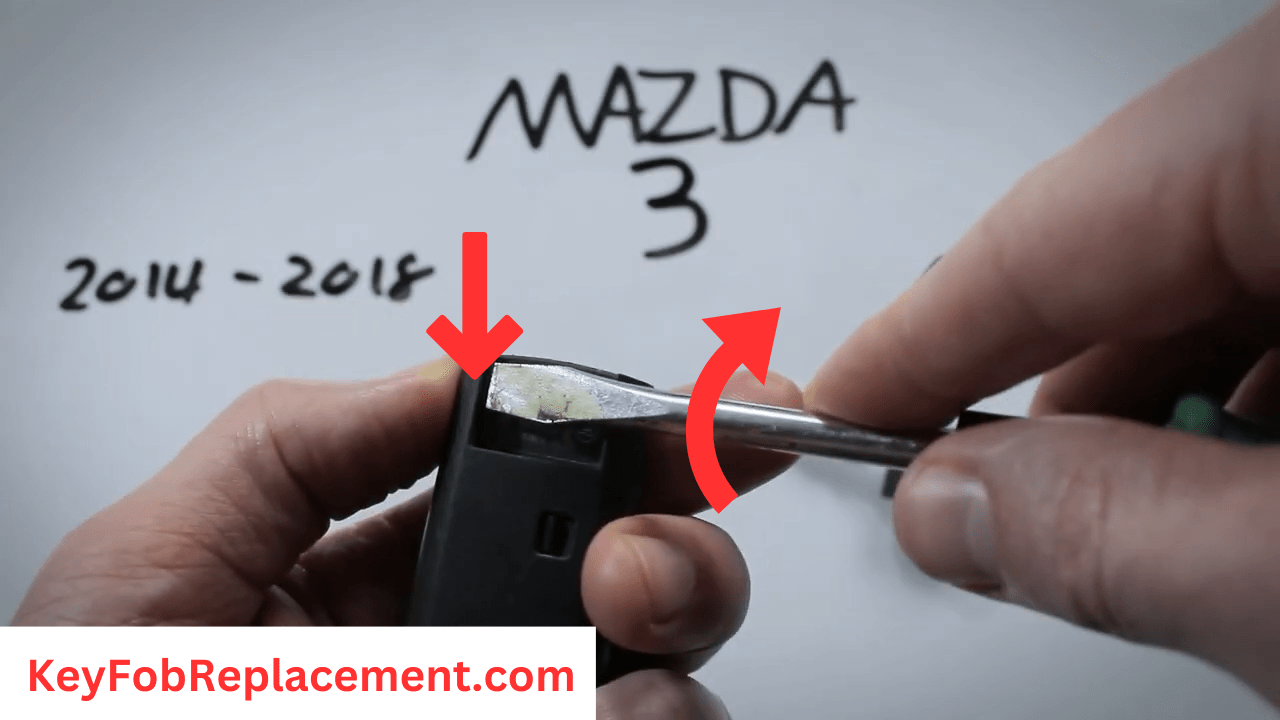
Look for two small slots from where you removed the metal key: one on each side. Insert the head of the flathead screwdriver into each slot and twist to make an opening and partially separate the two halves of the key fob.
3. Repeat technique, separate halves
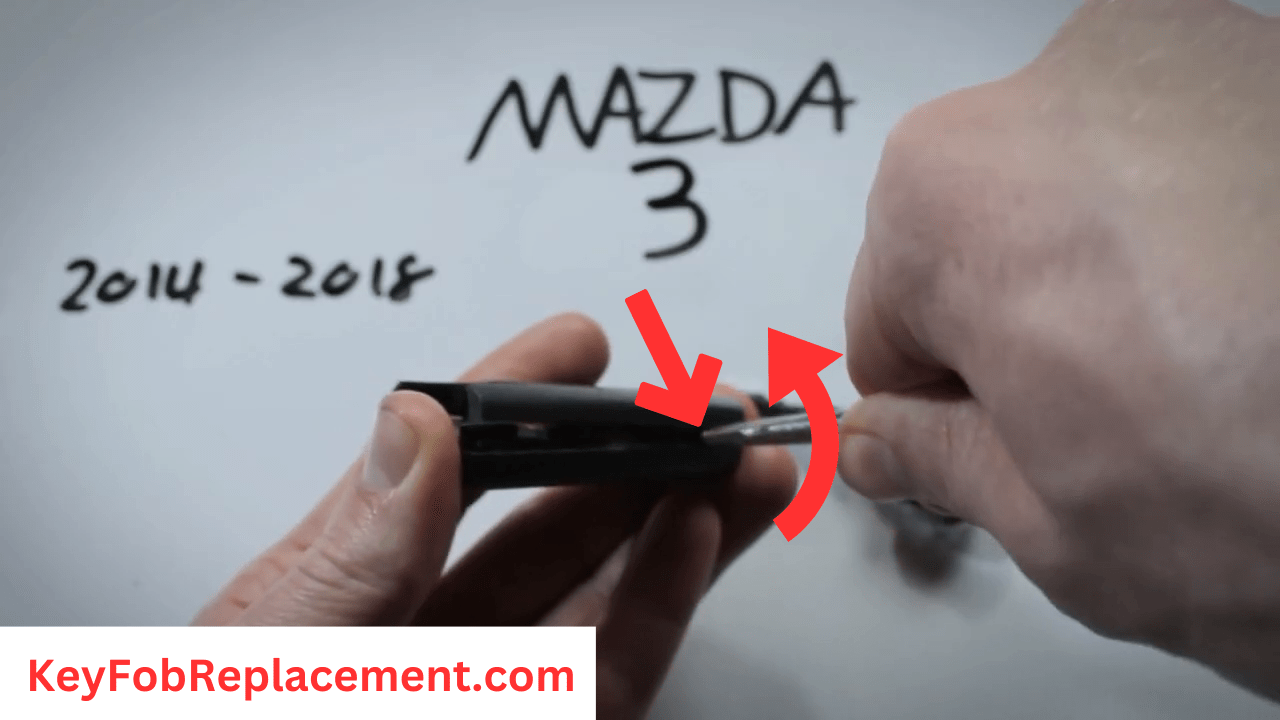
Next, apply the same technique (in step 2) to the other side of the key fob until the two halves separate fully. Take the case apart.
4. Insert new CR2025 battery face up
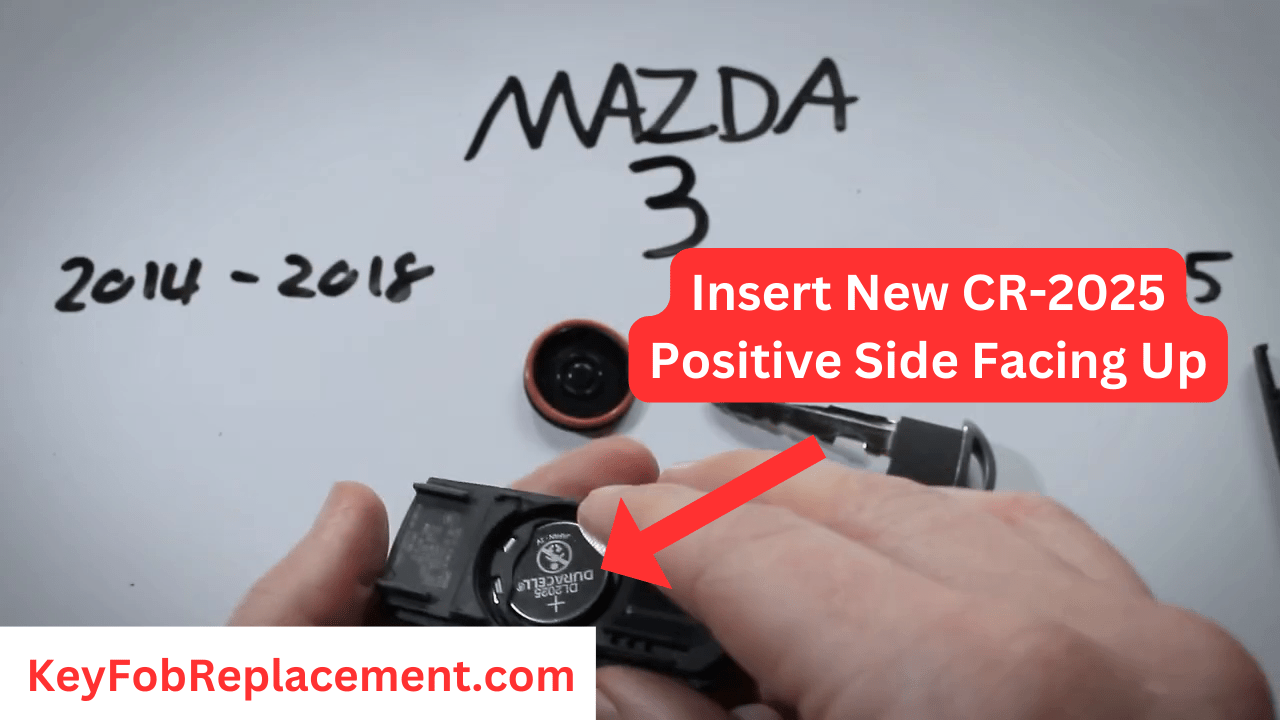
Now that you’re inside, remove the plastic disc covering the battery with your fingers. Here is your CR2025 battery. Remove the old battery, and slide the new one in face-up.
The rest is simple. Replace the plastic disc, click the two pieces of the key back together, and return your key to its compartment. Lock and unlock doors with the key fob to make sure it’s working.
That’s it! You’re done. Your Mazda 3 smart key should now be charged and ready to go.
Mazda 3 Smart Key Fob Battery Replacement (2014 – 2018)
This is the battery for this Mazda 3 key fob:
How to Replace the Mazda 3 2010, 2011, 2012, 2013 Flip Key Fob Battery
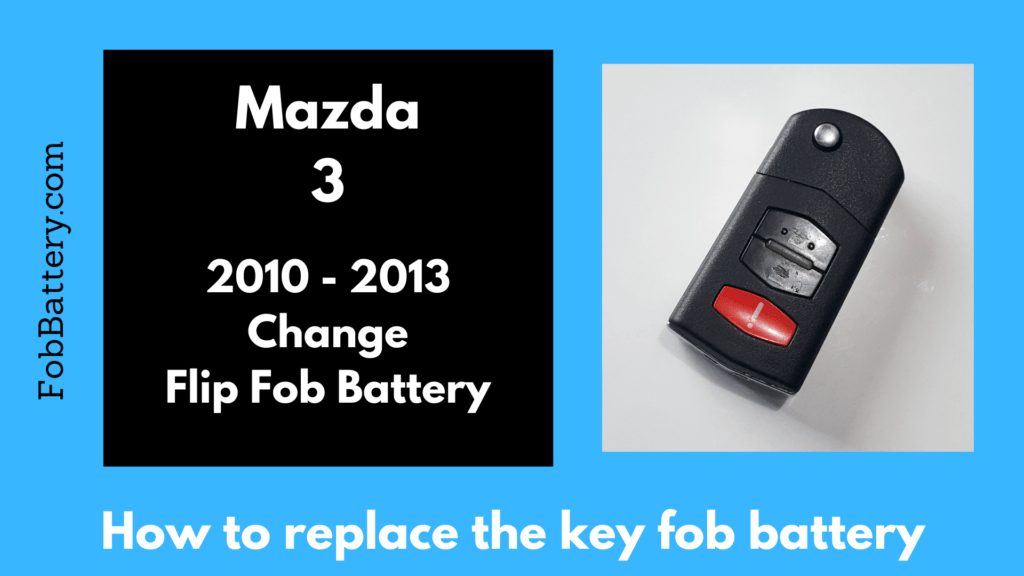
Scroll down to see a full video tutorial or keep reading for a step-by-step guide on how to replace your Mazda 3 key fob battery.
What you will need:
• 1x CR1620 battery
• Flat-head screwdriver
• Precision screwdriver (3.0mm/PH0 or smaller)
-or-
• Pen, pencil, toothpick, or any other thin tool (such as thin metal cake testers)
Step 1
Locate the key in the compartment on the left side of the device to access the little slot. Once the key is out, you will see a seam between the two halves of the plastic. You may even see a light reflecting off from the slot.
Step 2
Next, find the edge in the compartment and use your flathead screwdriver to push upwards on the outer piece of plastic (just enough to make a separation in the bottom). Continue until you can fit a flat-head screwdriver into the seam on the bottom of the key (where the two holes for the keyring are). Wiggle in and twist the screwdriver until the face of the key fob comes loose.
Step 3
Now that the two parts are separated, you will find a circuit board, be careful with that. What you’re really looking for is a CR1620 battery. Once you find it, place your precision screwdriver (3.0mm/PH0 or smaller) or a pen into the bottom-right corner of the compartment (there is a small triangle pointing to this corner). Pushing down with the tool to the bottom, simply pry the battery out with a rocking motion.
Step 4
Position your new CR1620 battery face down into the compartment and press down until it clicks into place.
Step 5
Finally, put the key fob covers together and snap them, making sure they connect properly. Remember to test the key fob to ensure it works.
That’s it! You replaced your Mazda 3 battery, and you’re good to go.
This is the battery for this Mazda 3 key fob:
How to Replace the Mazda 3 2004-2008 Rectangular Key Fob Battery
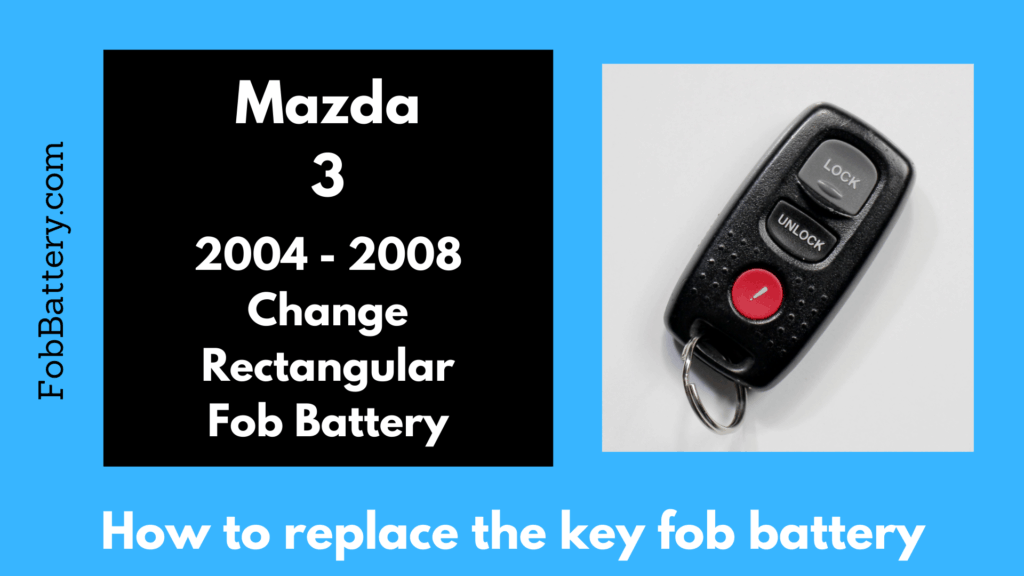
Scroll down to see a full video tutorial or keep reading for a step-by-step guide on Mazda 3 key fob battery replacement.
What you will need:
• 1x CR2025 battery
• A precision flat-head screwdriver
-or-
• A coin or butter knife
Step 1
Take your flat-head screwdriver and insert it into the indentation on the bottom of the key fob (where the keyring is). Wiggle in and twist the screwdriver a couple of times to pry the two halves of the key fob apart. Now you can see the battery.
Step 2
Using your precision flathead screwdriver, push down with light pressure on the top of the battery (the side with the red dot above). Move to the bottom and do the same until the battery pops out.
Step 3
Take your replacement CR2025 battery—face up—and slide it towards the red dot. Gently apply pressure on it to fix properly into place.
Step 4
Click the two halves of the key fob case back together. Test to make sure the key fob works.
That’s all it takes; you’re done with your Mazda 3 key fob battery replacement. The device should now function properly.
This is the battery for this Mazda 3 key fob:


