Did you know that the Toyota 4Runner is known to be one of the brand’s toughest and most reliable vehicles? Not only that, the Toyota 4Runner has a long history dating back to 1983. It has used seven key fob keys over the years. Changing the internal battery in each key fob is easy and can be done at home. Follow this Toyota 4runner key fob battery replacement guide to find your particular key fob and see the corresponding video and text tutorial showing you how to change the battery.
For other Toyota models, see our Toyota key fob battery page.
| MODEL | FOB | YEARS | BATTERY | BUY BATTERY |
|---|---|---|---|---|
| 4Runner | Fixed | 2020, 2021 | CR2016 | Check on Amazon |
| 4Runner | Tombstone | 2020, 2021 | CR2032 | Check on Amazon |
| 4Runner | Rounded Rectangle | 2010, 2011, 2012, 2013, 2014, 2015, 2016, 2017, 2018, 2019, 2020, 2021 | CR1632 | Check on Amazon |
| 4Runner | Triangular Fixed | 2010, 2011, 2012, 2013, 2014, 2015, 2016, 2017, 2018, 2019, 2020 | CR2016 | Check on Amazon |
| 4Runner | Simple 3-Button | 1999, 2000, 2001, 2002, 2003, 2004, 2005, 2006, 2007, 2008, 2009 | CR2016 | Check on Amazon |
| 4Runner | Simple | 1999, 2000, 2001, 2002, 2003, 2004 | CR2016 | Check on Amazon |
| 4Runner | Simple with Light | 2000, 2001, 2002 | CR2025 | Check on Amazon |
How to Replace the Toyota 4Runner “Fixed” Key Fob Battery (2020, 2021)
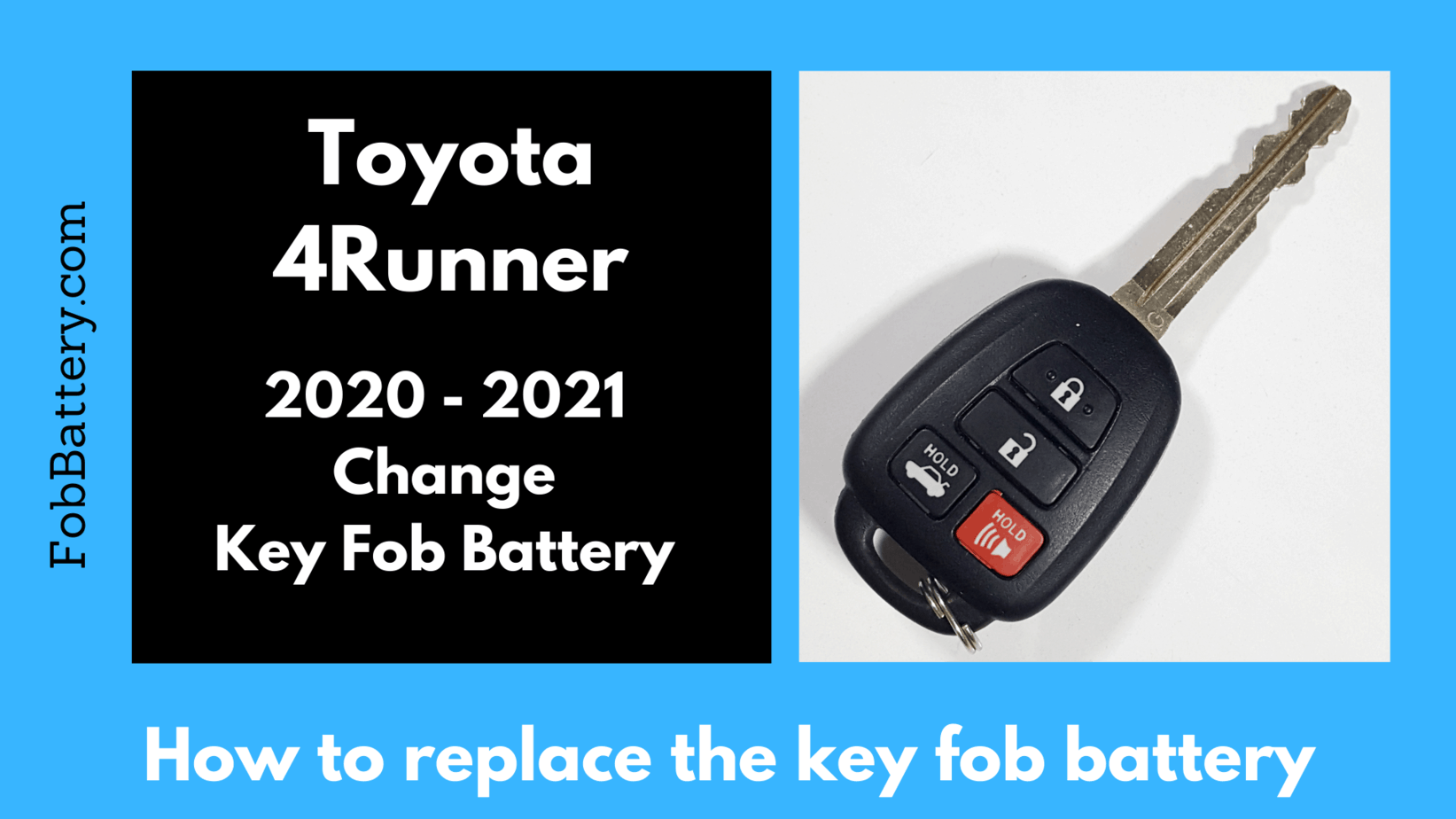
Watch the video below or keep reading for a step-by-step tutorial on Toyota 4runner key fob battery replacement.
What you will need:
- 1x CR2016 battery
- Flathead screwdriver
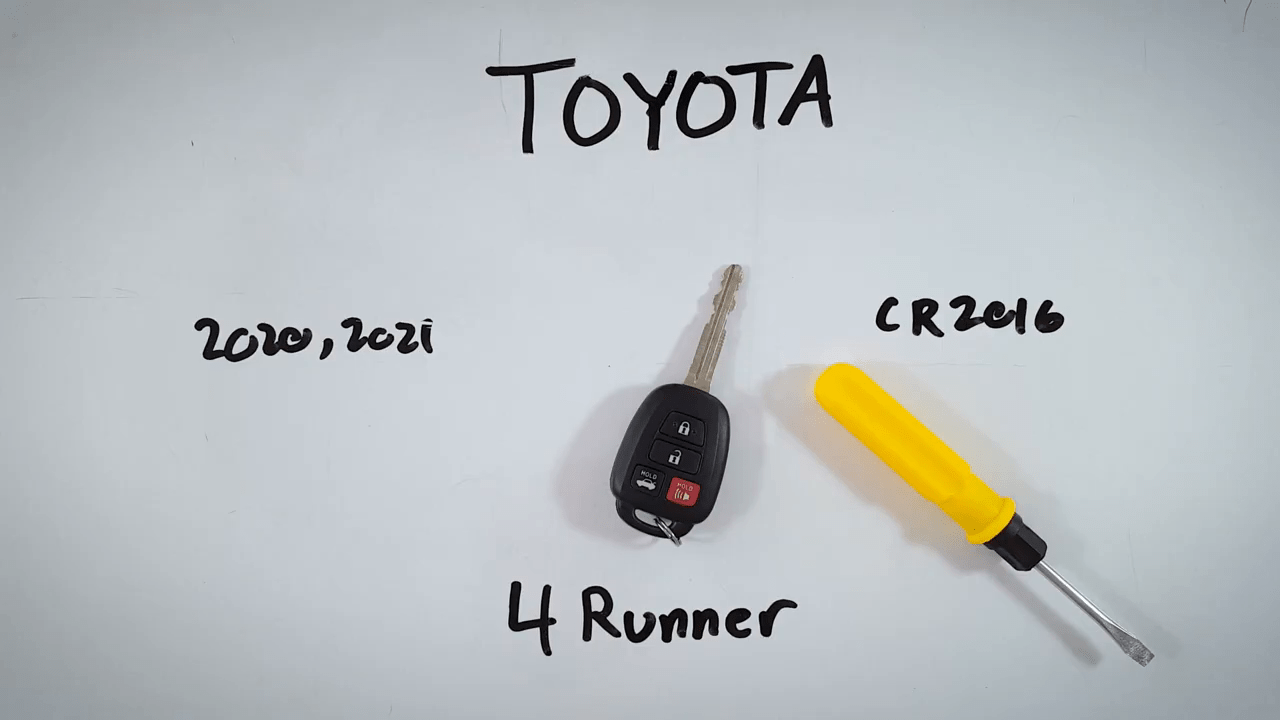
How to Replace the Key Fob Battery in a Toyota 4Runner
Total Time: 4 minutes
1. Twist screwdriver in key’s indentation
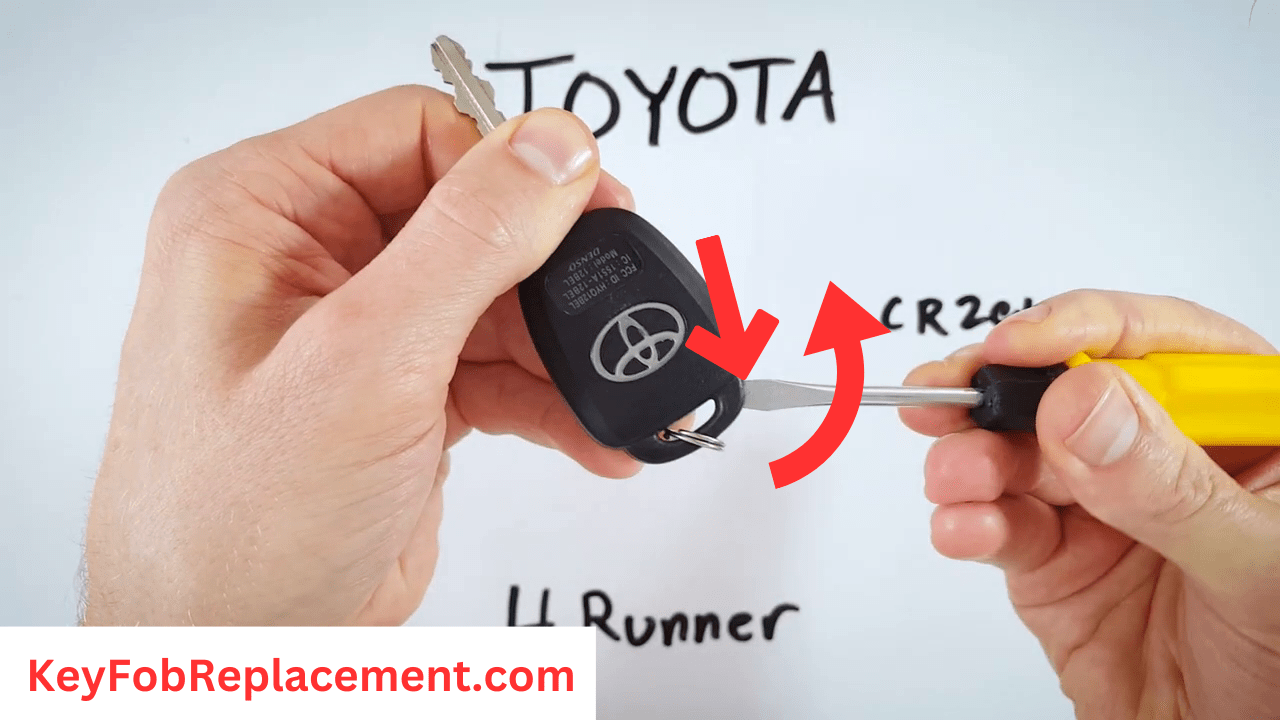
Locate the indentation at the top of the key where the key ring attaches. Now put a flathead screwdriver into the indents with the back part of the fob key facing up and twisting. The back casing of the fob key will come off after you twist.
2. Gently separate inner piece for battery access
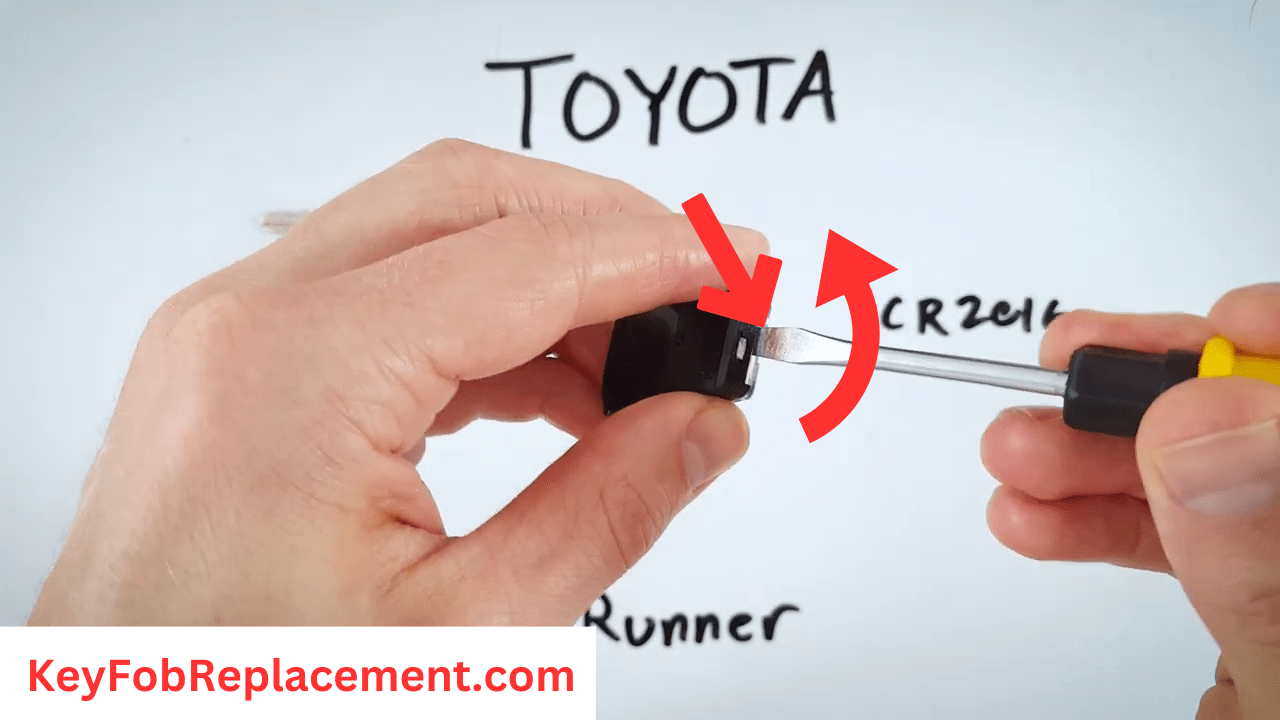
Gently remove the inner piece and carefully set the fob key casings aside. Check the top of the inner piece for a little open slot in between the white plastic and the plastic. Now place a flathead screwdriver into the slot and gently twist until it slightly opens up. Use your hand to pull the inner piece apart gently and you’d get access to the old battery.
3. Pop out battery with screwdriver
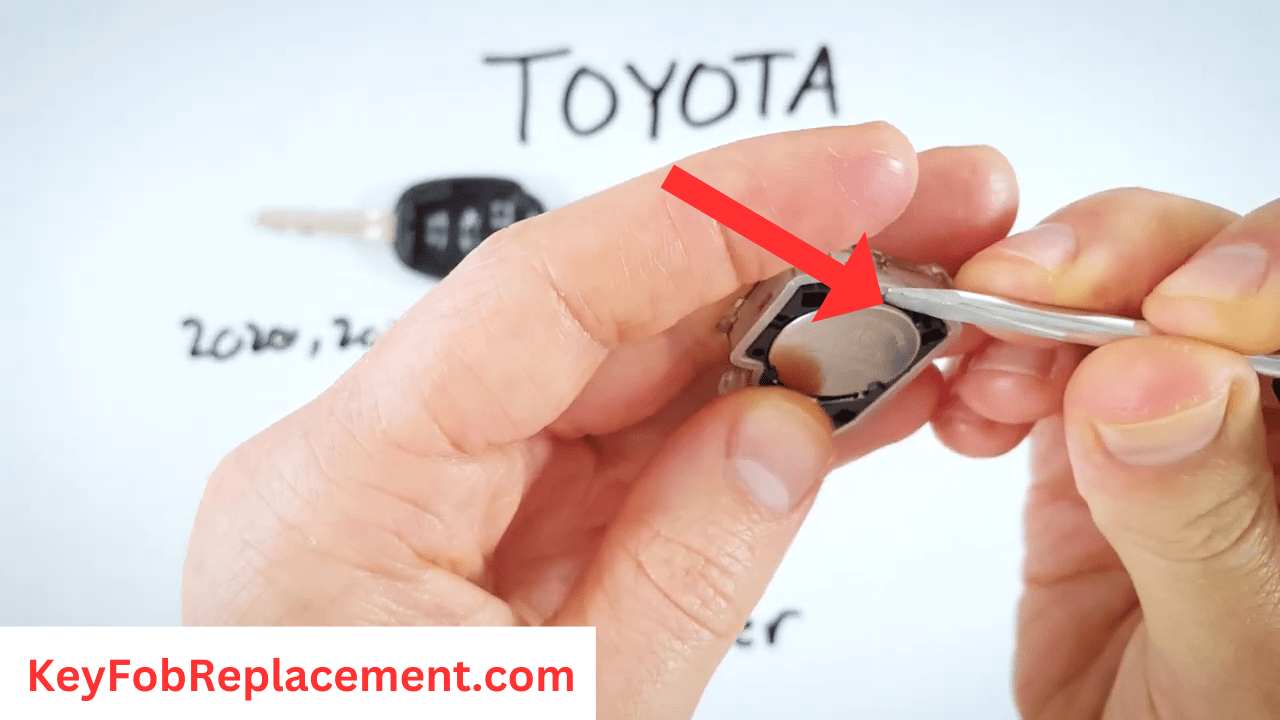
Put a flathead screwdriver between the battery and the rubber wall on the inner piece. Slightly pop out the battery while holding the lower part with your thumb.
4. Insert new CR2016 battery with positive up
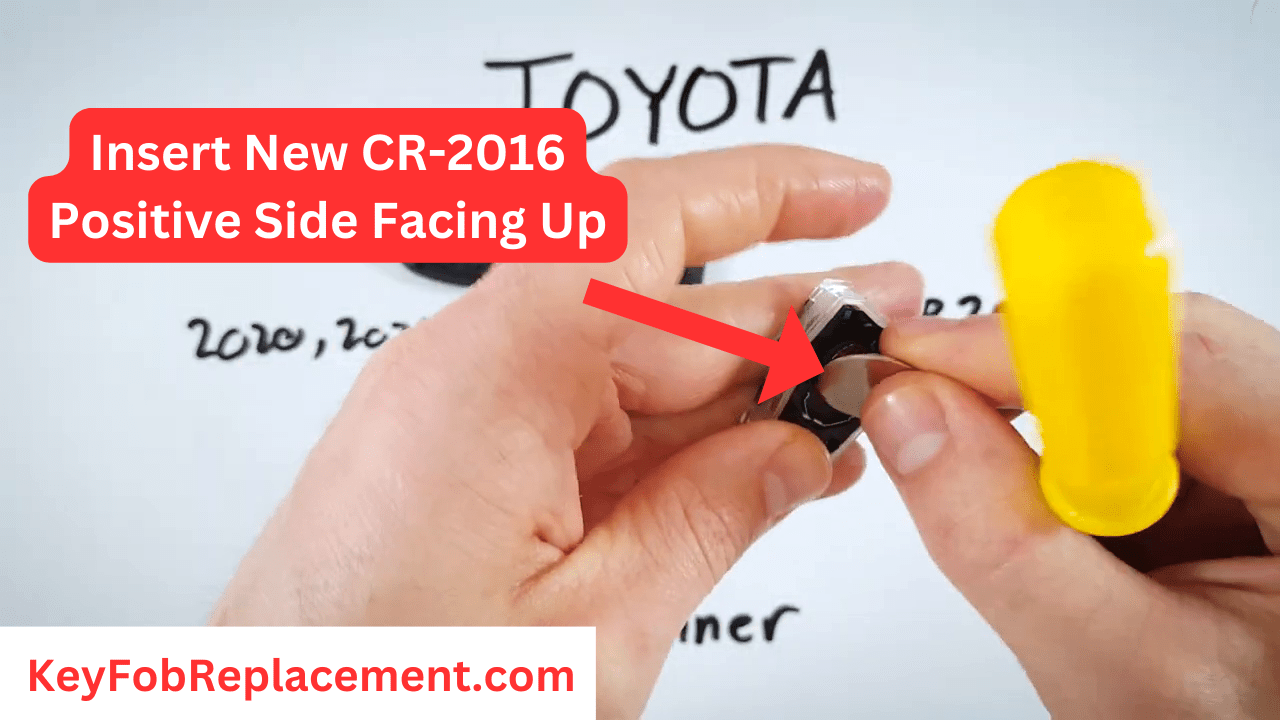
Put in the new battery with the positive side facing up. The positive side is the part with lettering. Slide the battery in and make sure the rubber wall sits above the battery.
5. Reassemble key by snapping parts together
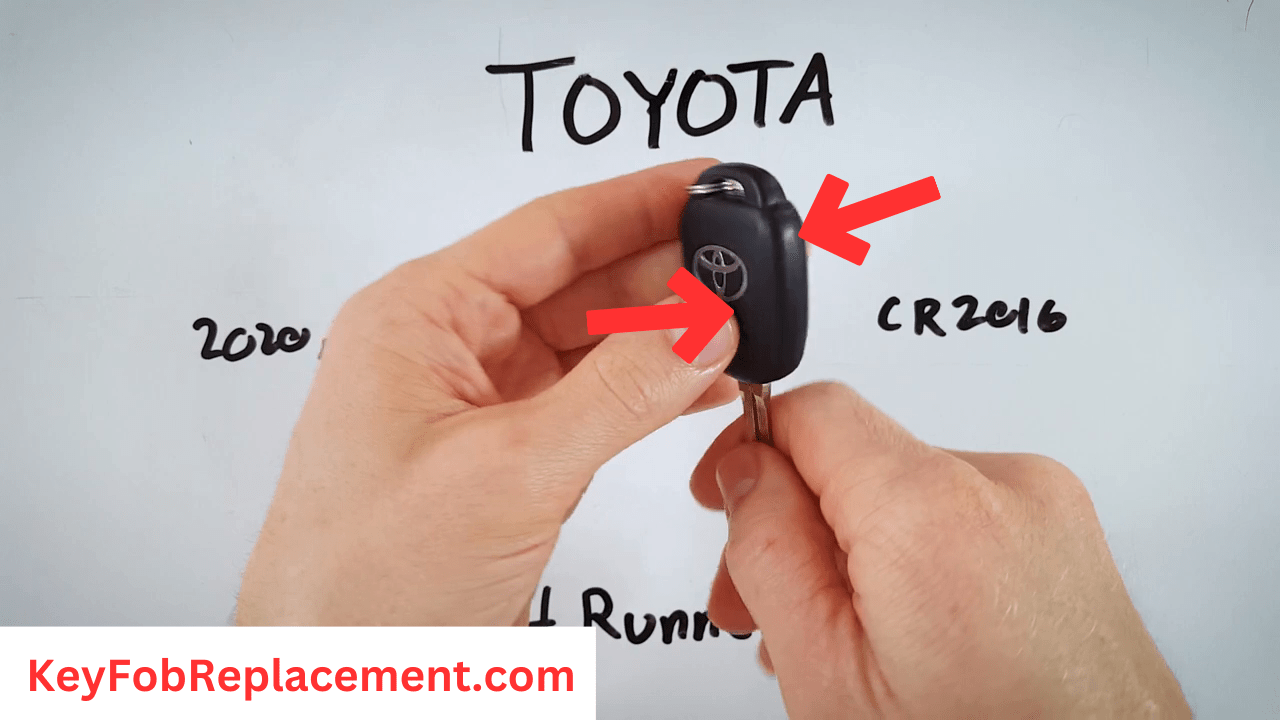
It is time to reassemble! Click the black part of the inner piece to the white part. Then place the inner piece carefully into the front and back casing. Snap them back into place and your key is all set!
This is the battery you need for the Toyota 4Runner “Fixed” key fob:
How to Replace the Toyota 4Runner “Tombstone” Key Fob Battery (2020, 2021)
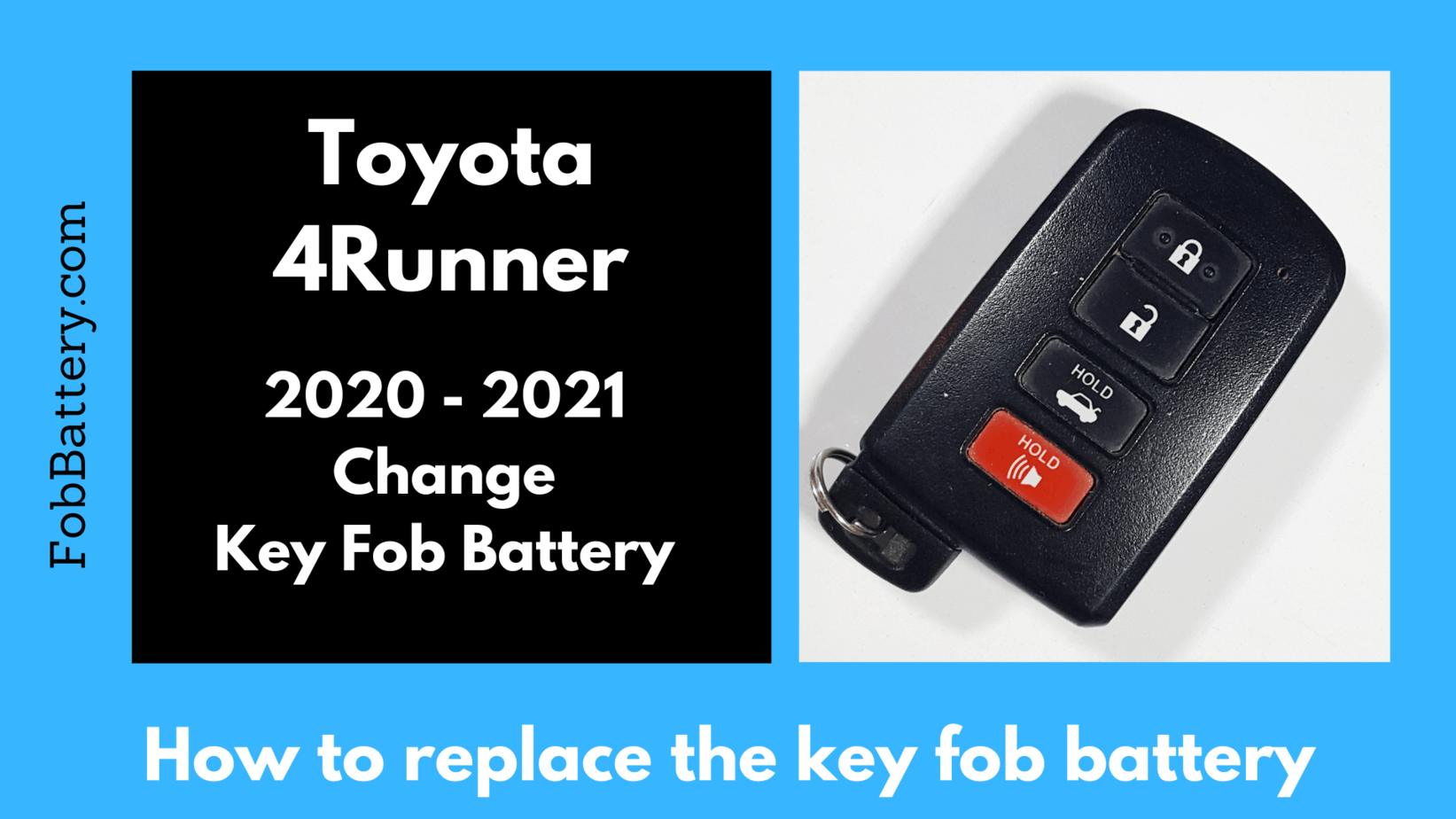
Watch the video below for a step-by-step tutorial on how to change the battery in your key fob.
What you will need:
- 1x CR2032 battery
- Flat-head screwdriver
Step 1
Turn the key to the side and check for a “push” button. Hold down the button and carefully slide out the fob battery.
Step 2
Check for a small indentation perpendicular to the valet keyhole. Insert a flathead screwdriver into that space and gently twist. The fob key back casing will come off to reveal the dead battery as soon as you twist.
Step 3
Set aside the back case and carefully lift out the circuit board that houses the battery. Insert a flathead screwdriver into the space between the plastic and the battery and gently pop out the old battery.
Step 4
Now place in the new battery with the positive side(note that the positive side is the part with text) facing up.
Step 5
Set the circuit board back into the casing and click the back casing together with the front case.
Congrats! You’re done with your Toyota 4runner key fob battery replacement.
This is the battery you need for the Toyota 4Runner “Tombstone” key fob:
How to Replace the Toyota 4Runner “Rounded Rectangle” Key Fob Battery (2010-2021)
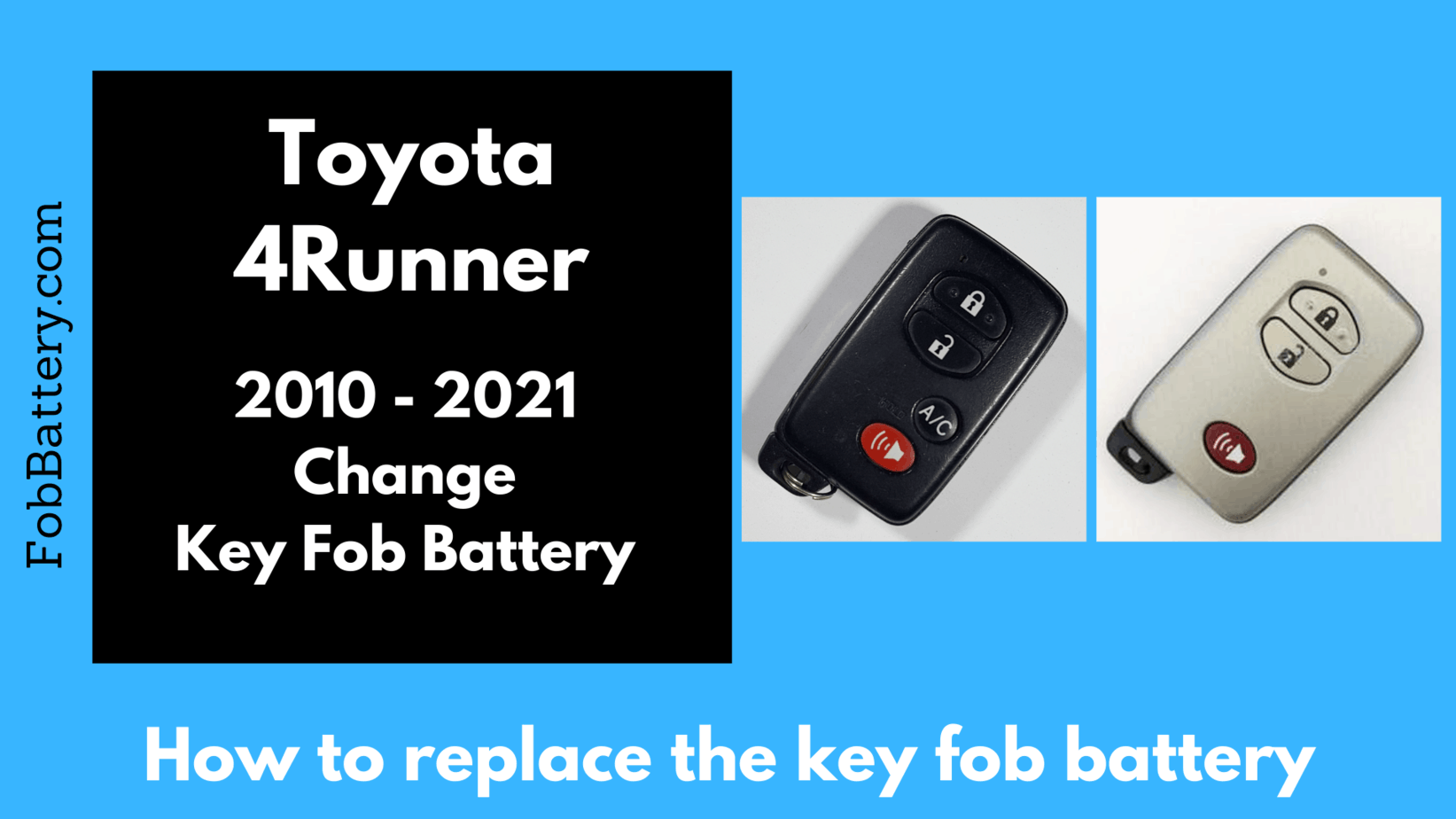
Watch the video below for a step-by-step tutorial on how to change the battery in your key fob.
What you will need:
- 1x CR1632 battery
- Flat-head screwdriver
Step 1
Press the button on the side and pull out the internal valet key. Check for an indentation right across the keyhole. When you find it, click a flathead screwdriver into the indent and twist. The key will come apart in halves as soon as you twist.
Step 2
Carefully set aside the fob casing with the buttons. Now pick up the other half of the key with the circuit board. Gently pry on the circuit board with a flathead screwdriver and lidt up the circuit board.
Step 3
As soon as you lift the circuit board, you’d have access to the dead battery. Hold the lower part of the battery slightly while using the flathead screwdriver to pop out the old battery.
Step 4
Place the new battery in with the positive side facing up. The positive side is the part with texts. Make sure the battery is secure by clicking it in carefully.
Step 5
Return the circuit board to the back casing with the battery facing the casing. Check for the buttonhole on the casing and let the battery sit into it. Pick up the front casing with buttons and click it together with the other part of the key.
Step 6
Place the valet key back in, and your fob key is as good as new!
This is the battery you need for the Toyota 4Runner “Rounded Rectangle” key fob:
How to Replace the Toyota 4Runner “Triangular Fixed” Key Fob battery (2010-2020)
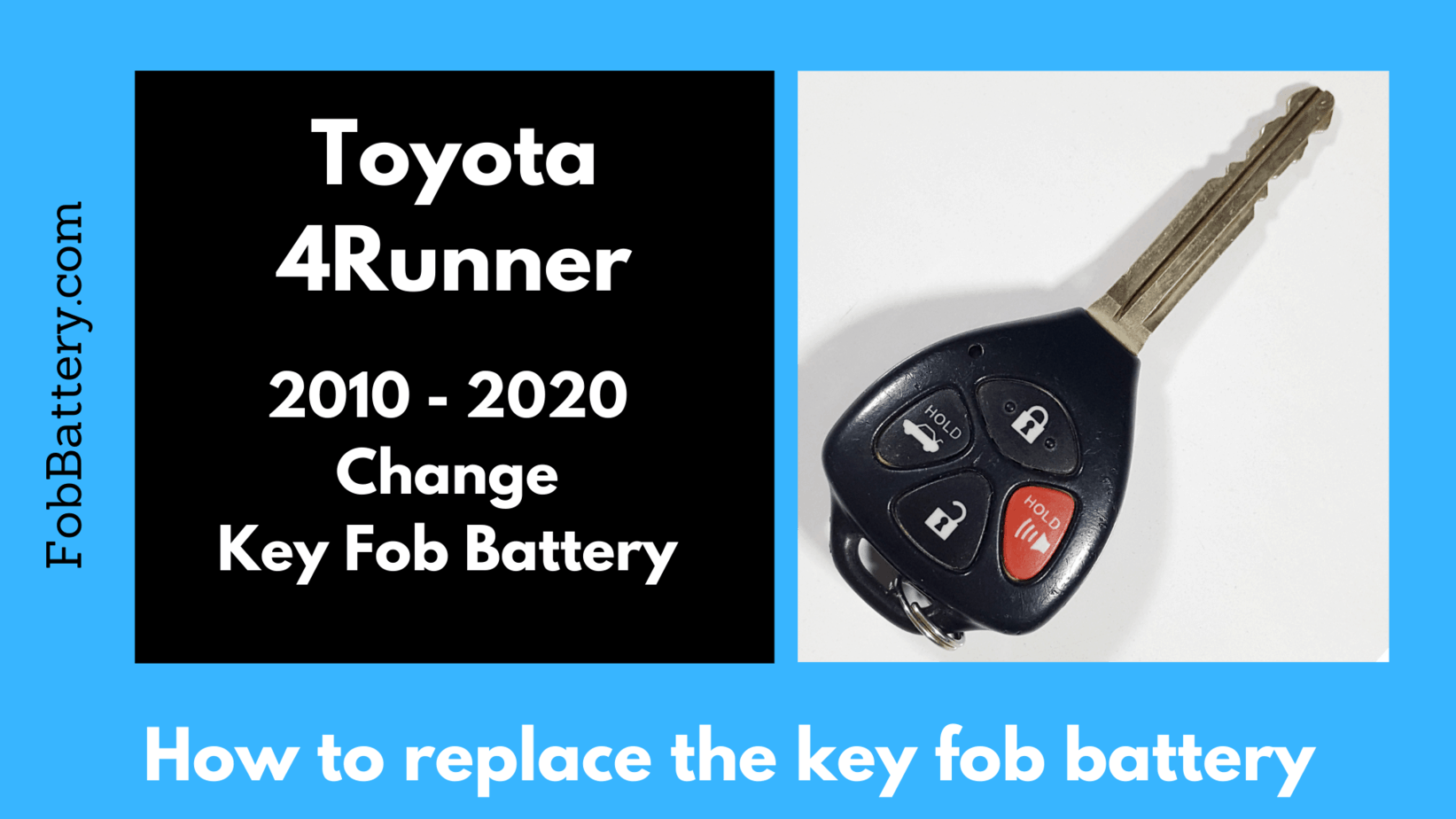
Keep reading for a step-by-step tutorial or scroll down for a video on how to change the battery in your key fob.
What you will need:
- 1x CR2016 battery
- Flat-head screwdriver
Step 1
Insert a flathead screwdriver into the indentation line beside the key ring and twist. Twist gently till you hear a cracking sound and the back piece comes off.
Step 2
You’d have access to an inner piece when the back case comes off. Place the flathead screwdriver in between the front casing and the inner piece and gently pop out the inner piece.
Step 3
Now set aside the front and back casing as you’d be working on the inner piece. Separate the inner piece into halves by inserting a flathead screwdriver into the space between the black and the clear plastic.
Step 4
Use the same flathead screwdriver to slightly pop out the dead battery. Place the new battery into the battery hole with the positive side (the side with texts) up. Push the battery into place.
Step 5
Click the inner piece back together and place it into the front fob key casing. Finally, click the back casing to the rest of the key and your key is all set!
Quite an easy Toyota 4runner key fob battery replacement, wasn’t it?
This is the battery you need for the Toyota 4Runner “Triangular Fixed” key fob:
How to Replace the Toyota 4Runner “Simple” Key Fob Battery (1999-2004)
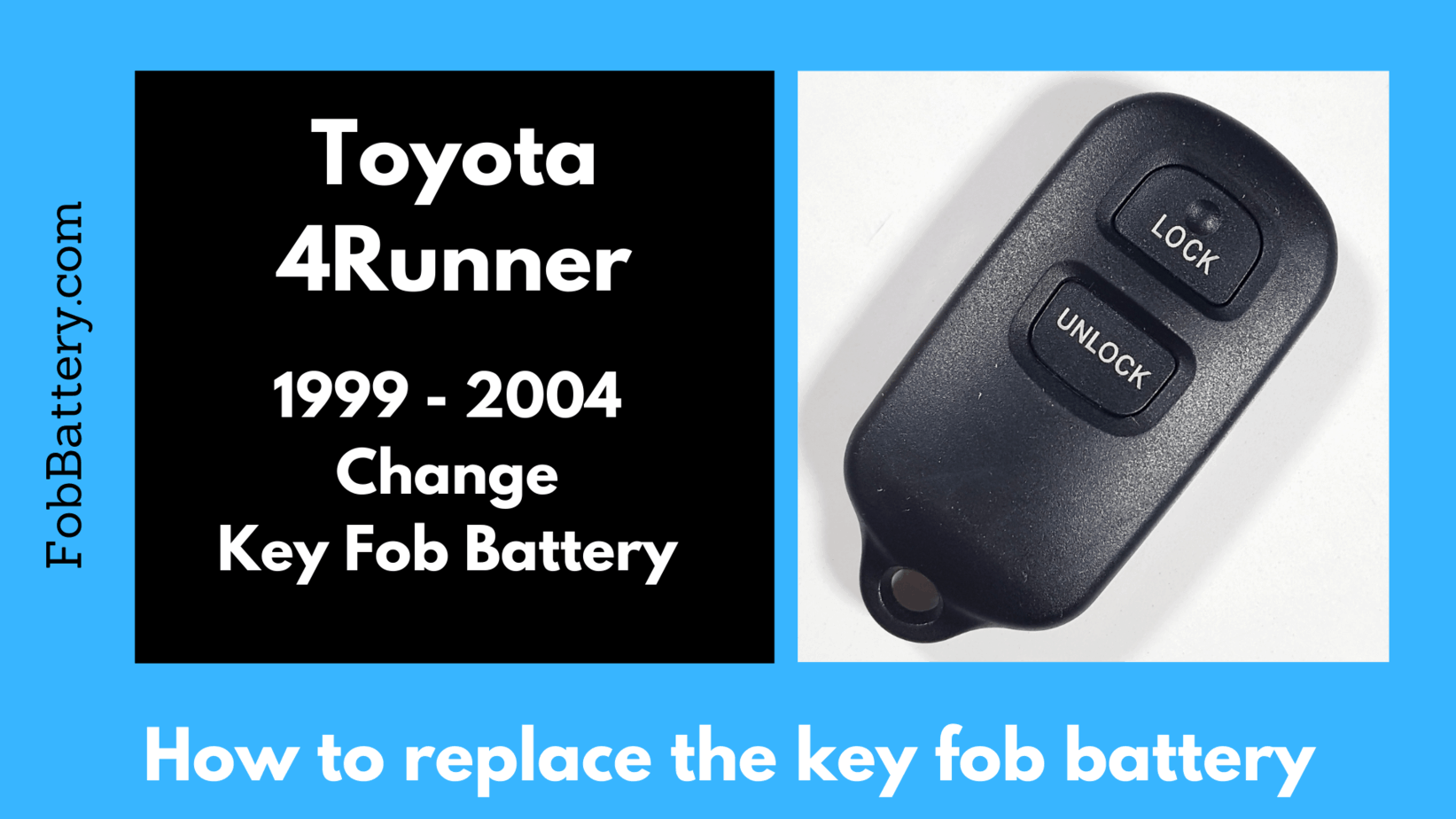
Watch the video below or keep reading for a step-by-step tutorial on how to change the battery in your key fob.
What you will need:
- 1x CR2016 battery
- Flat-head screwdriver
Step 1
Insert a flathead screwdriver into the opening at the top of the fob key and twist gently until the key comes apart in two halves.
Step 2
You’d have access to the old battery when the fob key comes apart in halves. Put the corner of the flathead screwdriver into the indentations at the top of the battery. Get under the battery, and the old battery will pop out.
Step 3
Get rid of the old battery and put in the new battery. Fix in the new one with the positive side facing up. Click the battery in with a finger to ensure it stays in place.
Step 4
Assemble the two halves of the battery back together and press round slightly to ensure a snug fit.
This is the battery you need for the Toyota 4Runner “Simple” key fob:
How to Replace the Toyota 4Runner “Simple 3-Button” Key Fob Battery (1999-2009)
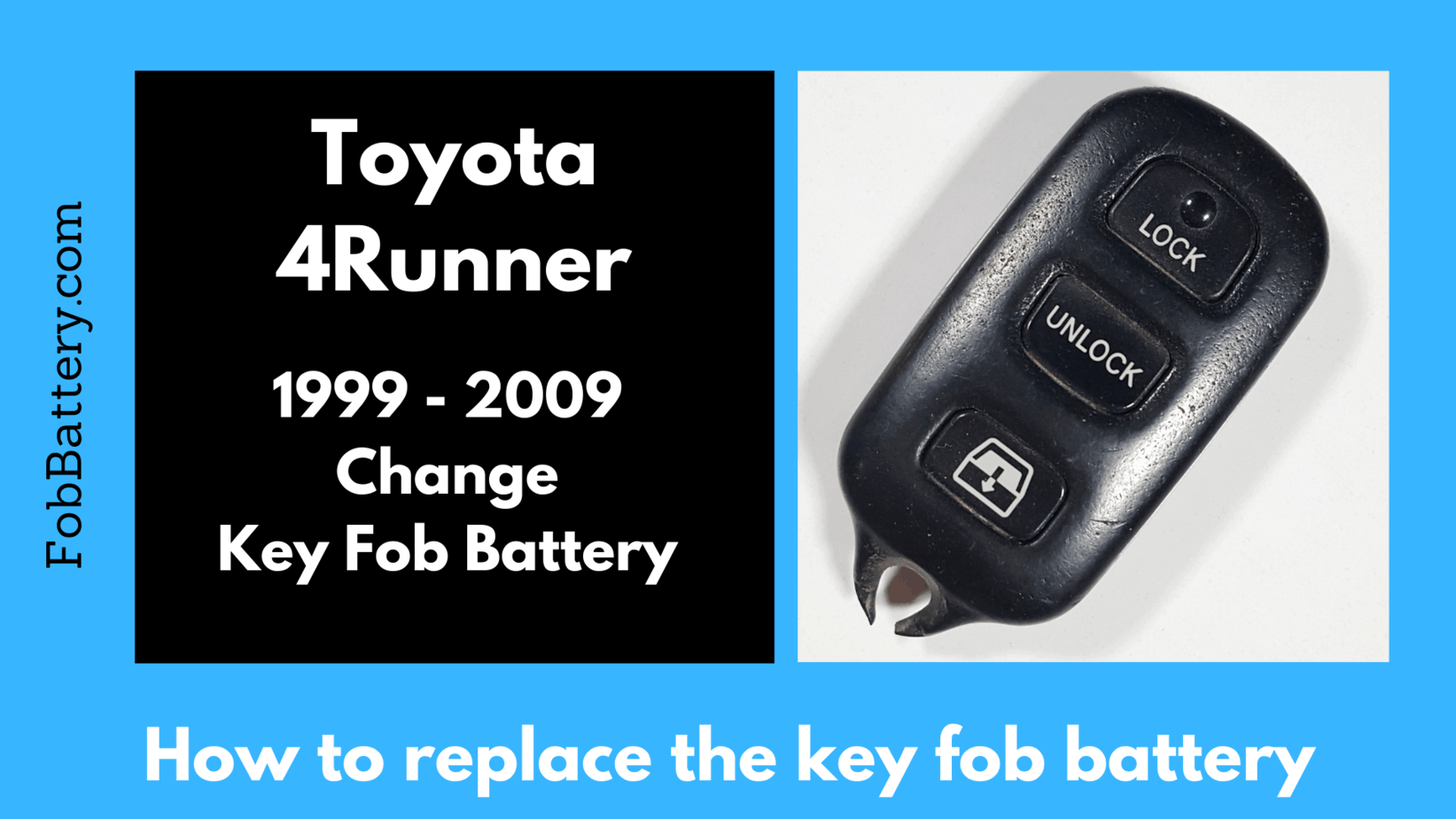
Scroll down for a video or keep reading for a step-by-step guide for an easy Toyota 4runner key fob replacement.
What you will need:
- 1x CR2016 battery
- Flat-head screwdriver
Step 1
Insert a flathead screwdriver into the indentation line on top of the fob key and twist. The fob key will come apart in halves when you twist.
Step 2
You can either slide the battery out with your finger or use a flathead screwdriver to gently pop out the dead battery.
Step 3
Put in the new battery with the positive side face up. Reattach the two halves of the fob key together, click round and your key fob is all set!
Easy, peasy, yeah?
This is the battery you need for the Toyota 4Runner “Simple 3-Button” key fob:
How to Replace the Toyota 4Runner “Simple with Light” Key Fob Battery (2000, 2001, 2002)
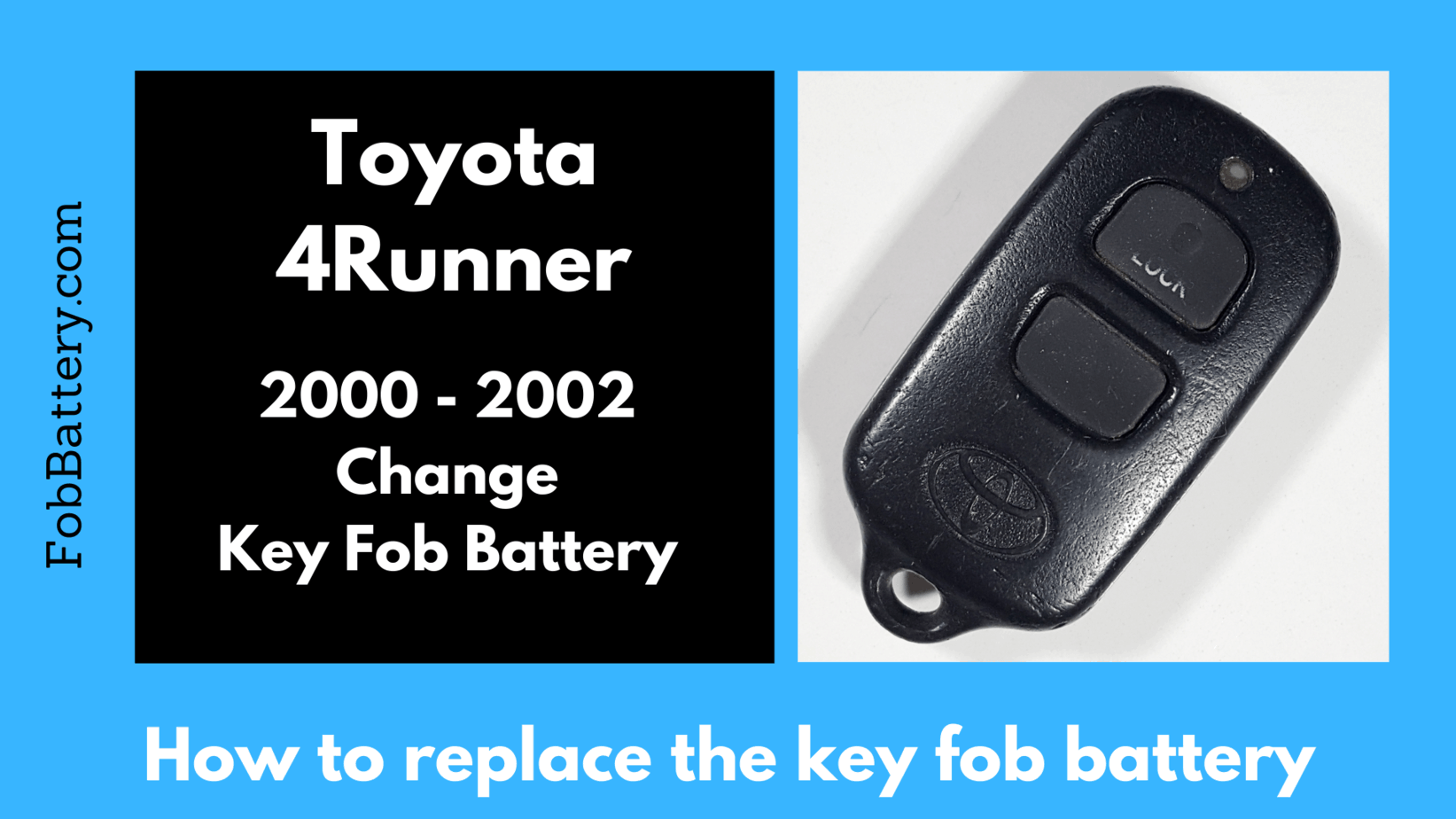
Keep reading for a step-by-step guide, or scroll down for a video tutorial on how to change the battery in your key fob.
What you will need:
- 1x CR2025 battery
- Flat-head screwdriver
Step 1
Search the top of the key for a little slot. Then place a flathead screwdriver into the slot and twist. The key will come apart in two halves when you twist
Step 2
Set aside the back piece as you’d be working on the part with the battery. Hold down the battery and use the corner of the flathead screwdriver to pry the battery out.
Step 3
Now fix in the new battery with the positive side(the part with texts and number) facing up.
Step 4
Finish up by replacing the fob key cover back together. Click the back case back onto the rest of the key and press round slightly to ensure a snug fit.
You can verify if the battery works by testing the key after fixing the battery.
This is the battery you need for the Toyota 4Runner “Simple with Light” key fob:
These are the precision screwdrivers I used to open this key fob in the video:
Frequently Asked Questions
What kind of battery does a Toyota 4runner key fob use?
Toyota models use CR2232 Batteries available from retailers and online vendors. These batteries are inexpensive since the price is about $5 per unit. Visit Amazon online services to get good Duracell or Panasonic batteries for your key fob.
What battery do Toyota keys use?
The type of battery your fob car key uses can be found in the owner’s manual of your vehicle. Most Toyota key fobs use the CR 2032 3V battery. You can order a rechargeable battery at virtually any retailer close to your location that sells electronics. You can also buy one online.
Bottom Line
It is wrong to wait and watch till your key fob doesn’t lock and unlock your car door anymore. You should replace the battery immediately after noticing the indicators that indicate a low battery level.




