If you’re like most people, you probably didn’t know your key fob has a manual key or battery embedded inside until now. Or you knew but discovered late. Either way, it is important to know how to replace your key fob battery to avoid getting stranded when it stops working. The good news is, your Toyota Prius key fob battery replacement is not as difficult as you may think.
Toyota has equipped the Prius with several key fobs over the years. This page is your one-stop guide to changing the internal battery in all of these devices. So keep reading to find my video tutorial for your specific device and discover everything you need to know about key fob battery replacement.
Looking for other Toyota models? See our Toyota key fob battery page.
| MODEL | FOB | YEARS | BATTERY | BUY BATTERY |
|---|---|---|---|---|
| Prius | Smart | 2016, 2017, 2018, 2019, 2020, 2021 | CR2032 | Check on Amazon |
| Prius | Tombstone | 2012, 2013, 2014, 2015, 2016, 2017, 2018, 2019 | CR2032 | Check on Amazon |
| Prius | Fixed | 2012, 2013, 2014, 2015, 2016 | CR2016 | Check on Amazon |
| Prius | Rounded Rectangle | 2010, 2011, 2012, 2013, 2014, 2015 | CR1632 | Check on Amazon |
| Prius | Rectangular | 2004, 2005, 2006, 2007, 2008, 2009 | CR2032 | Check on Amazon |
| Prius | Simple | 2001, 2002, 2003 | CR2016 | Check on Amazon |
How to Replace the Toyota Prius “Smart” Key Fob Battery (2016-2021)
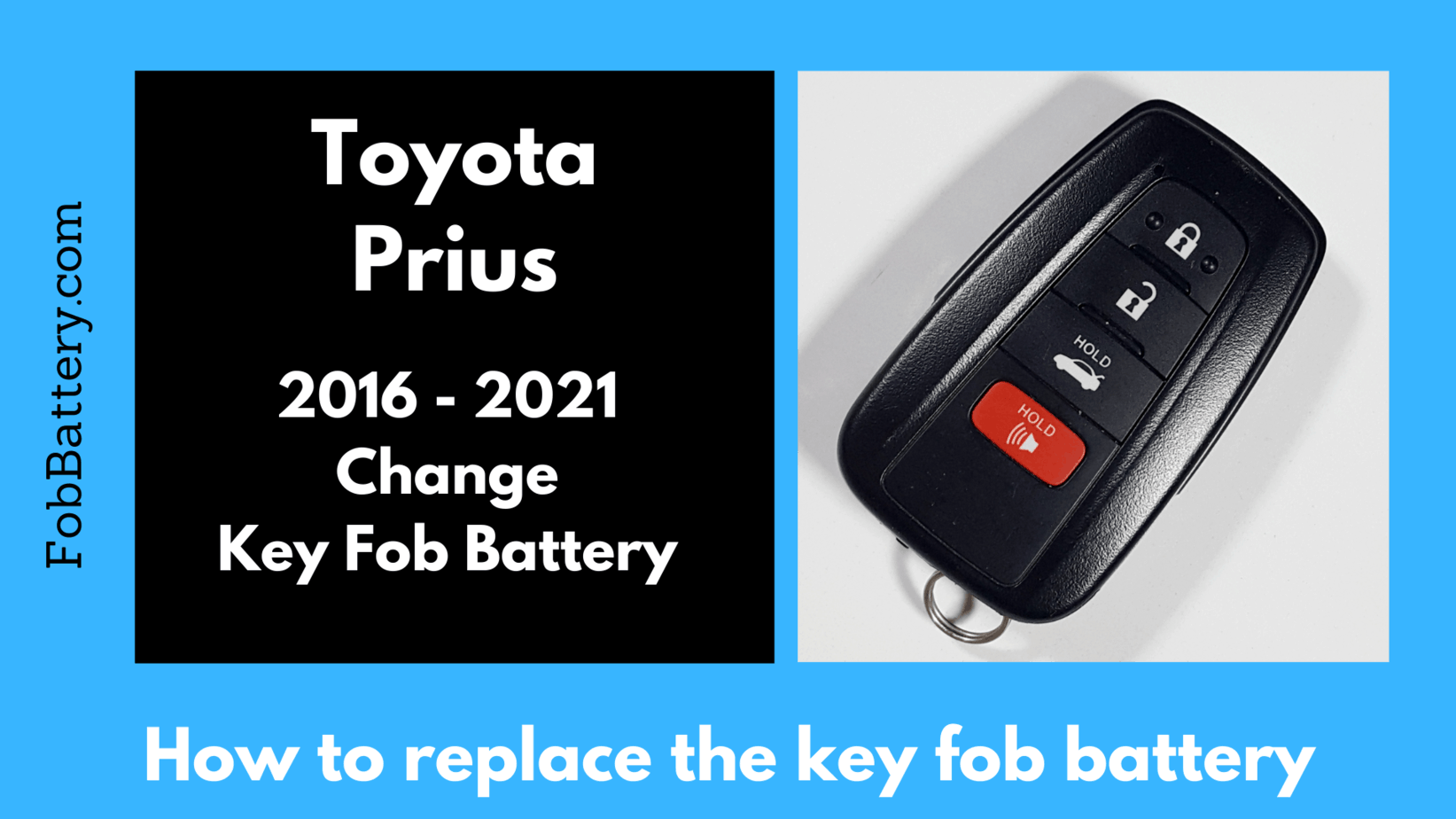
Smart keys are advanced versions of automobile keys that allow keyless entry into cars. Your car’s onboard computer detects when the smart key is in close proximity and this leads it to open up automatically without using the key to unlock it manually.
Likewise, when you’re in the car with the key in your hand or pocket, your car remains open while it closes when you step out or move farther away from the car.
Plus, Toyota Prius models come with push-button starting systems. To start the engine of your Prius, you simply push a button while the key is inside the car. No need to put it in the ignition: you can keep the key in your purse, pocket, or anywhere else as long as it is close to the onboard computer. Really cool, isn’t it?
The question is, what happens when the batteries are running low or die? Do you always have to visit the dealership and spend money? The answer is no.
Read on or scroll down to watch the video below for a step-by-step tutorial on how to change the battery in your Toyota Prius smart key fob.
What you will need:
- 1x CR2032 battery
- Flat-head screwdriver
- Precision screwdriver
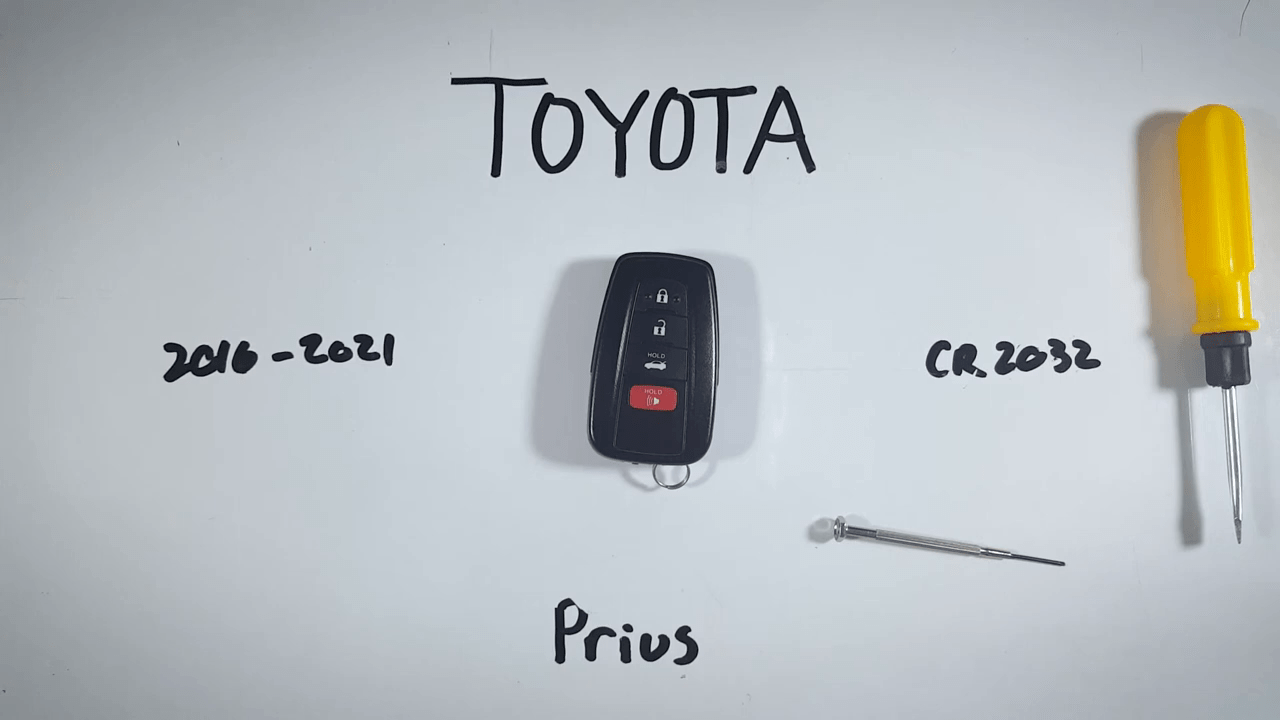
How to Change the Battery in a Toyota Prius Key Fob
Total Time: 4 minutes
1. Remove internal key from bottom
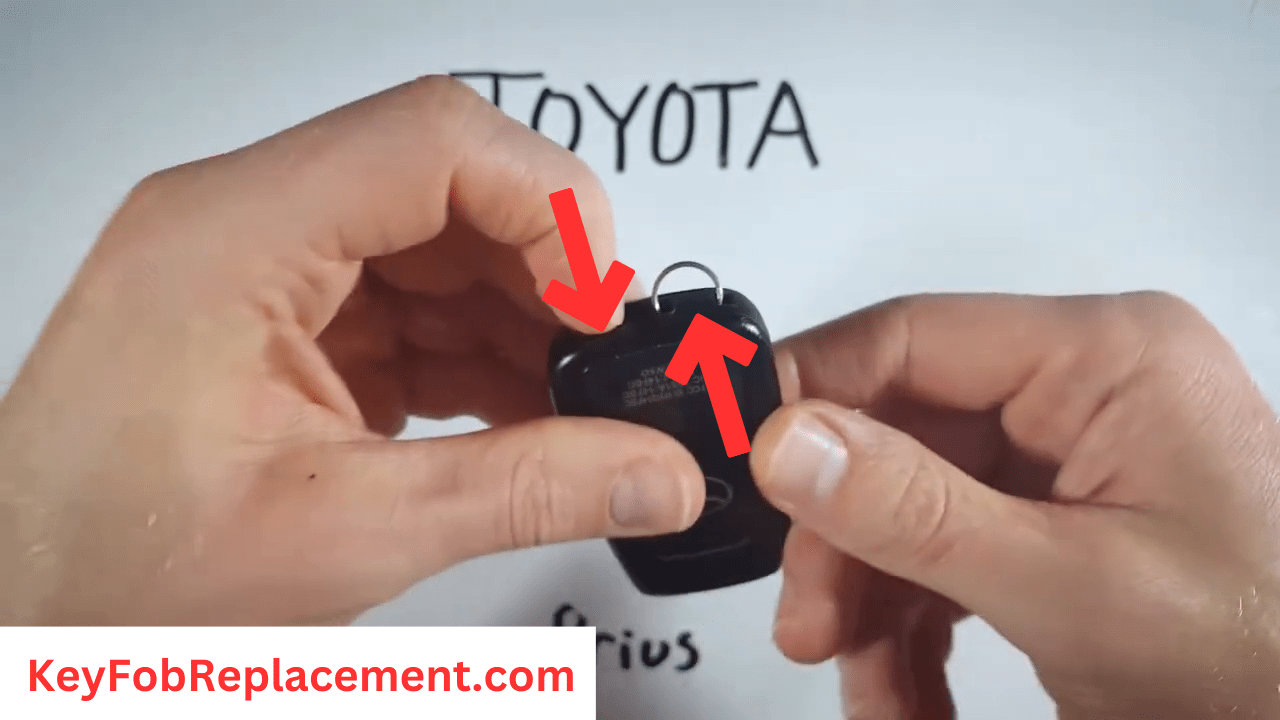
Look at the bottom of the device to find the switch. Hold it down to remove the internal key.
2. Insert screwdriver in indentation, twist
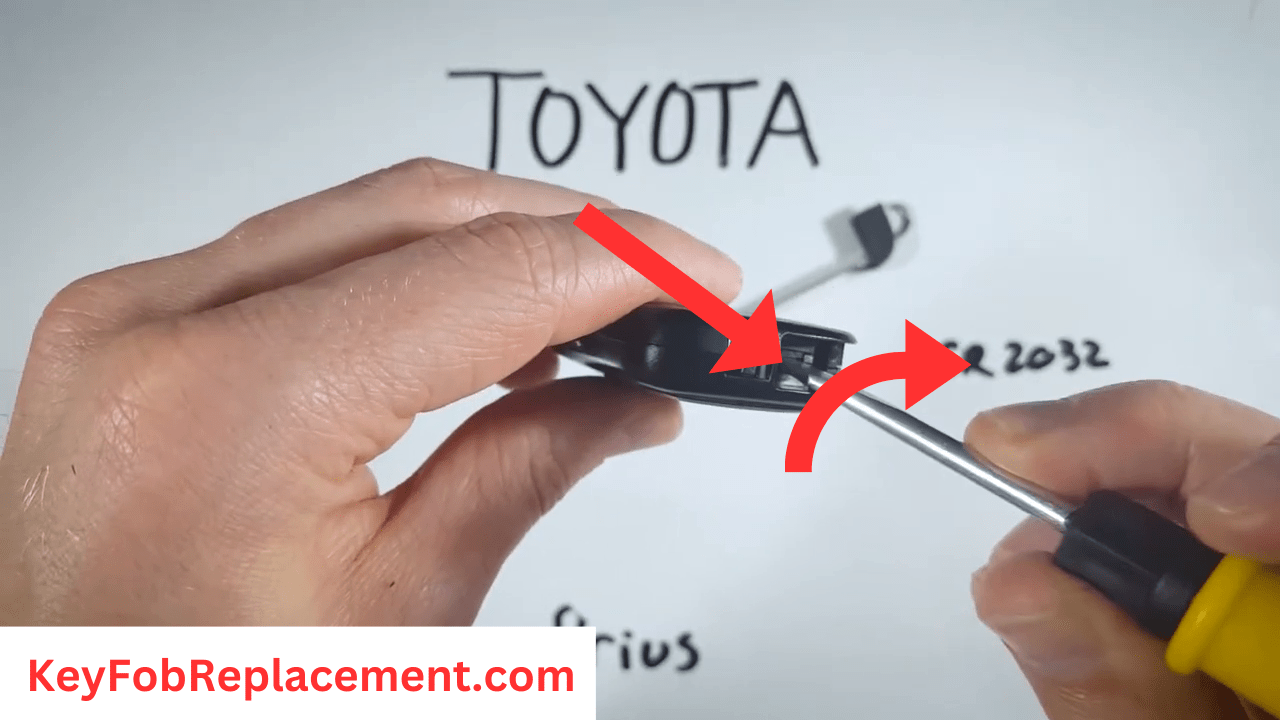
Beside the keyhole is an indentation. Insert your flathead screwdriver here and twist to separate the device.
3. Access battery, flip cover open
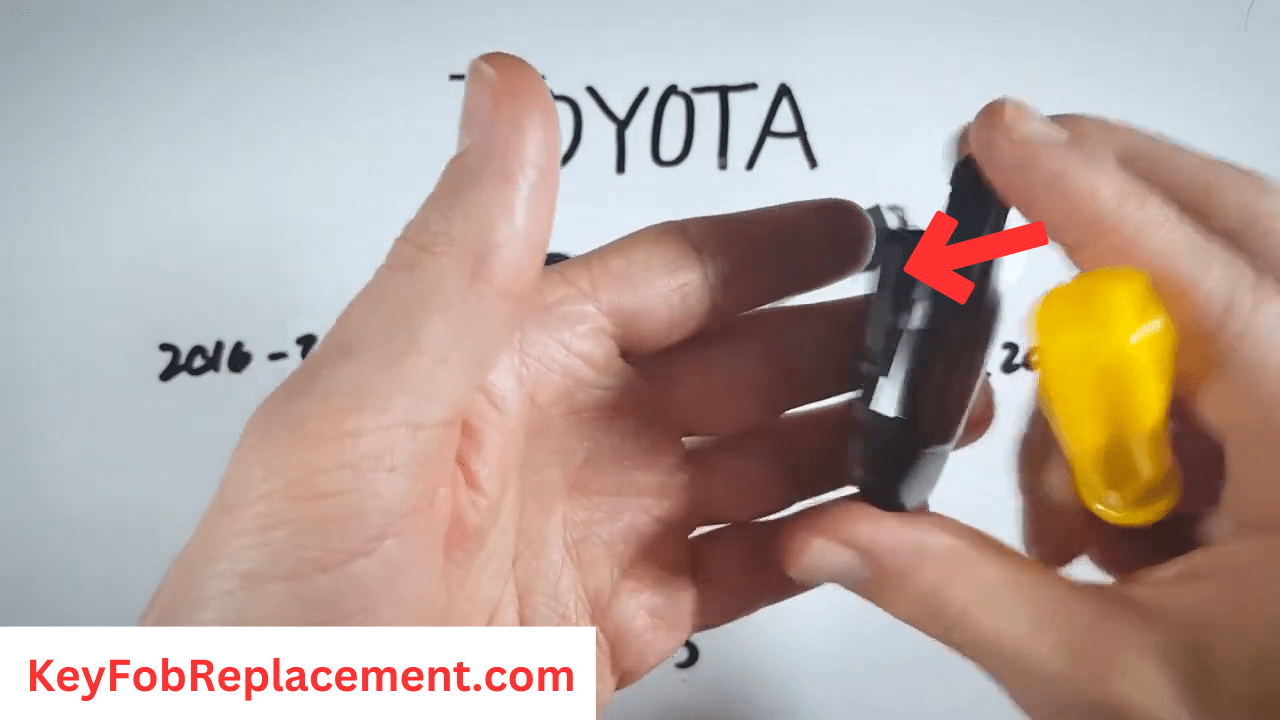
Now you have access to the battery. Set down the back cover (without the battery) and flip the other cover open so you’re holding the part housing the battery.
4. Remove battery, use precision screwdriver
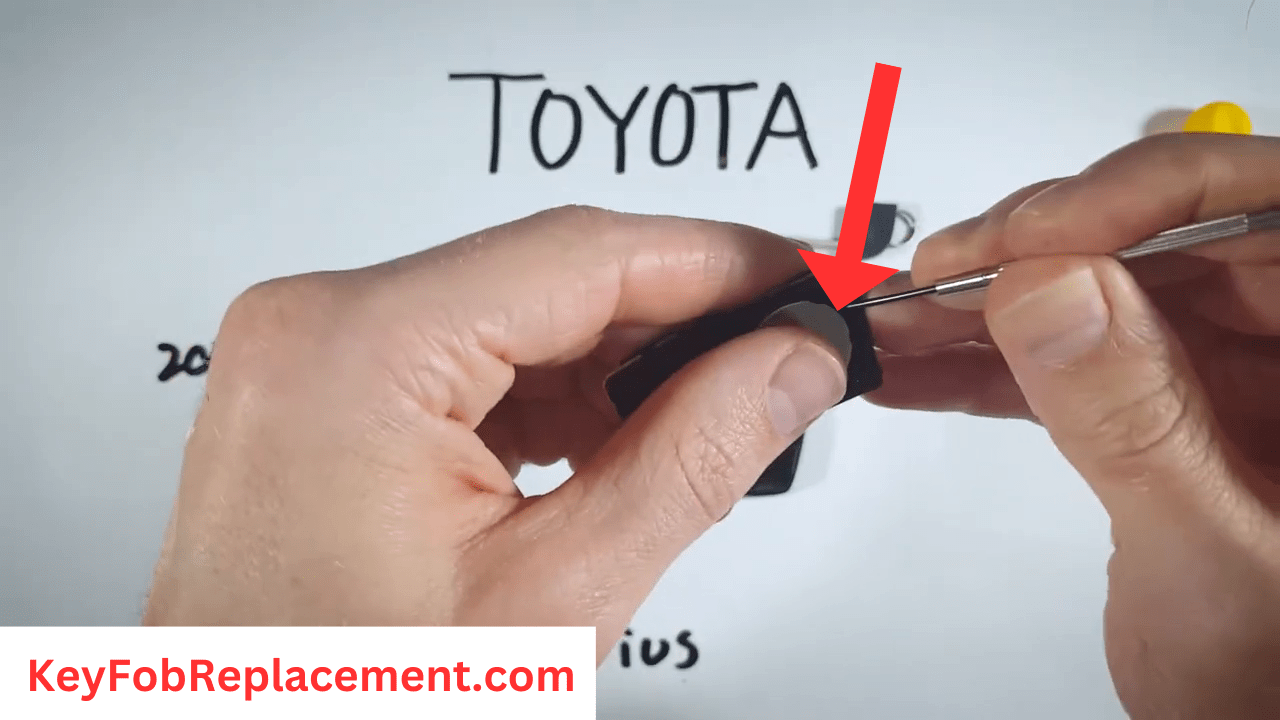
At the top of the battery is a little opening. Insert your precision screwdriver here to remove the battery: push the screwdriver down and gently pry it back. A small screwdriver or toothpick may also work here.
5. Replace new CR2032 battery, positive side up
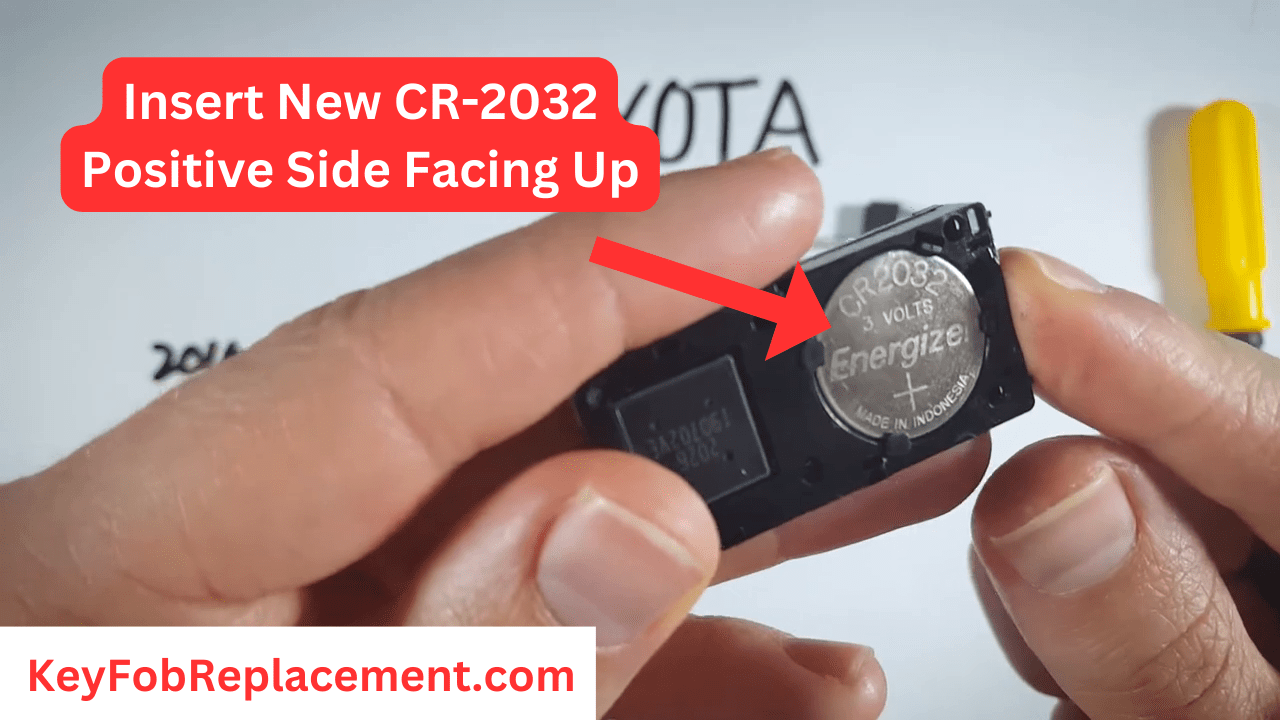
Now is the time for battery replacement. Fix your new CR2032 battery in with the positive side facing up.
6. Return battery component to cover
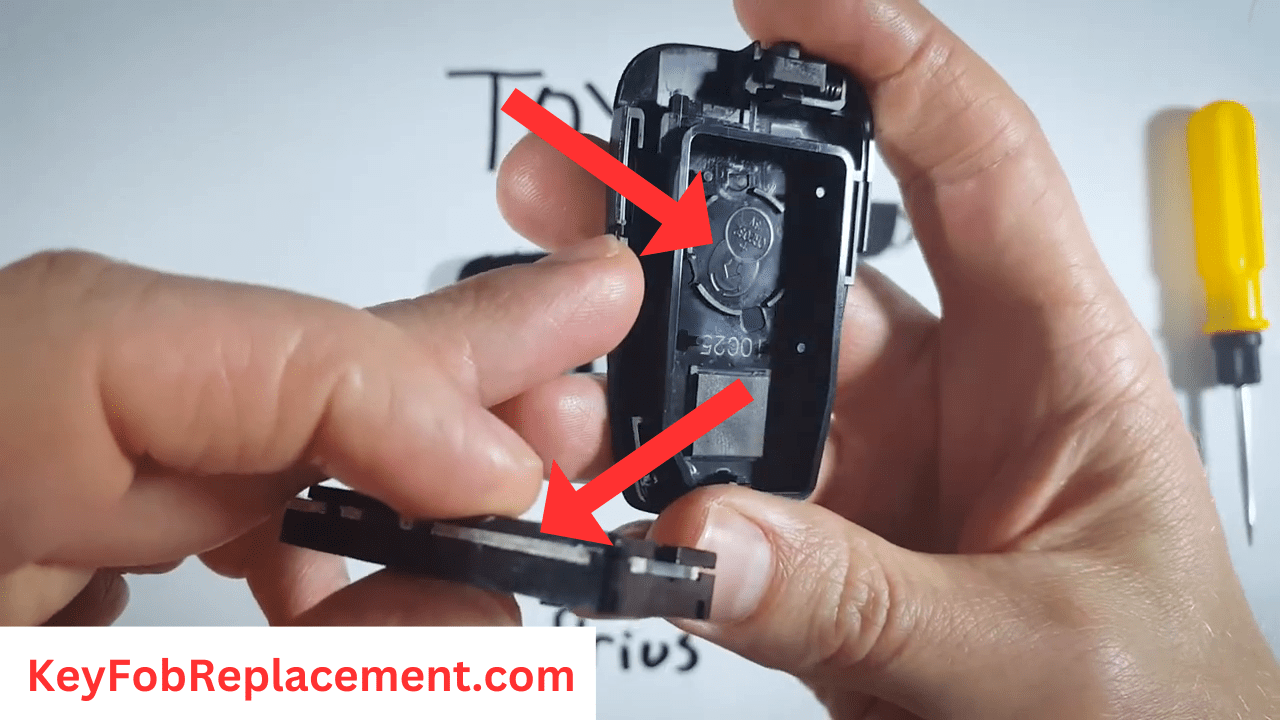
Return the battery component to the cover. Ensure it’s facing down on the circle with the battery symbol.
7. Reattach cover, fix back, complete
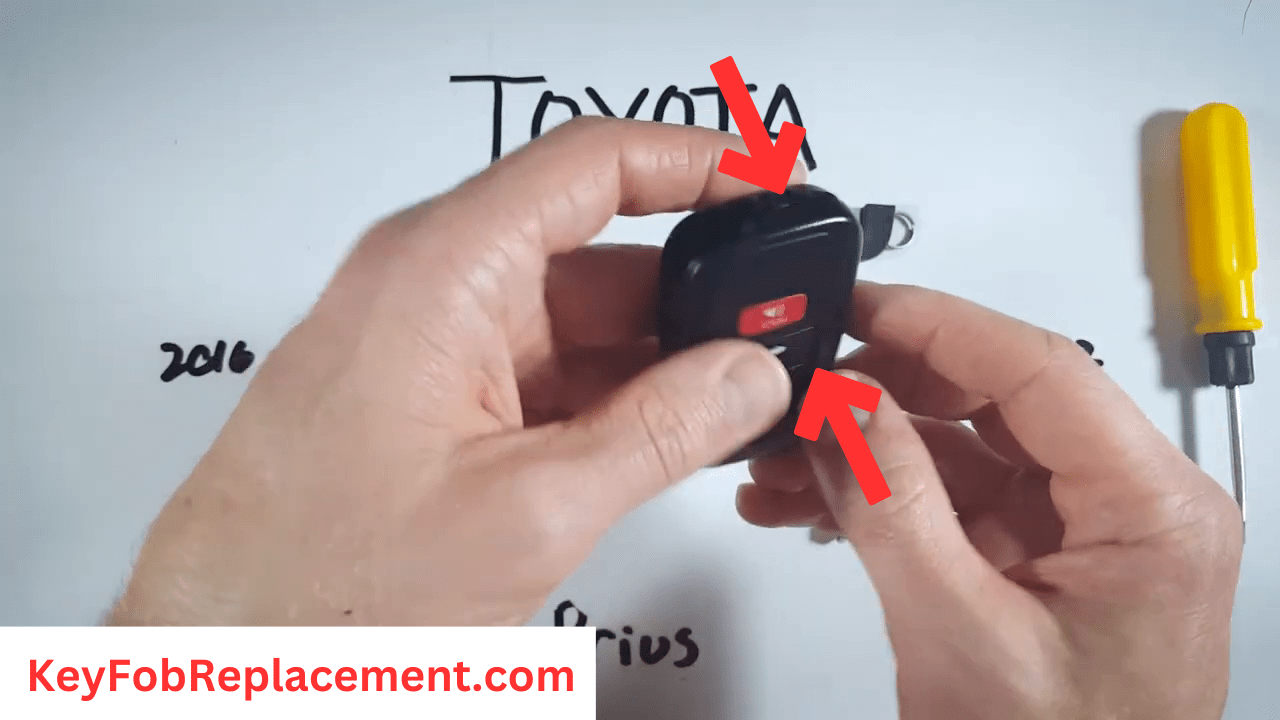
Place the top cover back and click it together. Fix the internal back and you’re done.
You’ve successfully replaced your Toyota Prius “Smart” key fob battery.
This is the battery you need for the Toyota Prius “Smart” key fob:
These are the precision screwdrivers I used to open this key fob in the video:
How to Replace the Toyota Prius “Tombstone” Key Fob Battery (2012-2019)
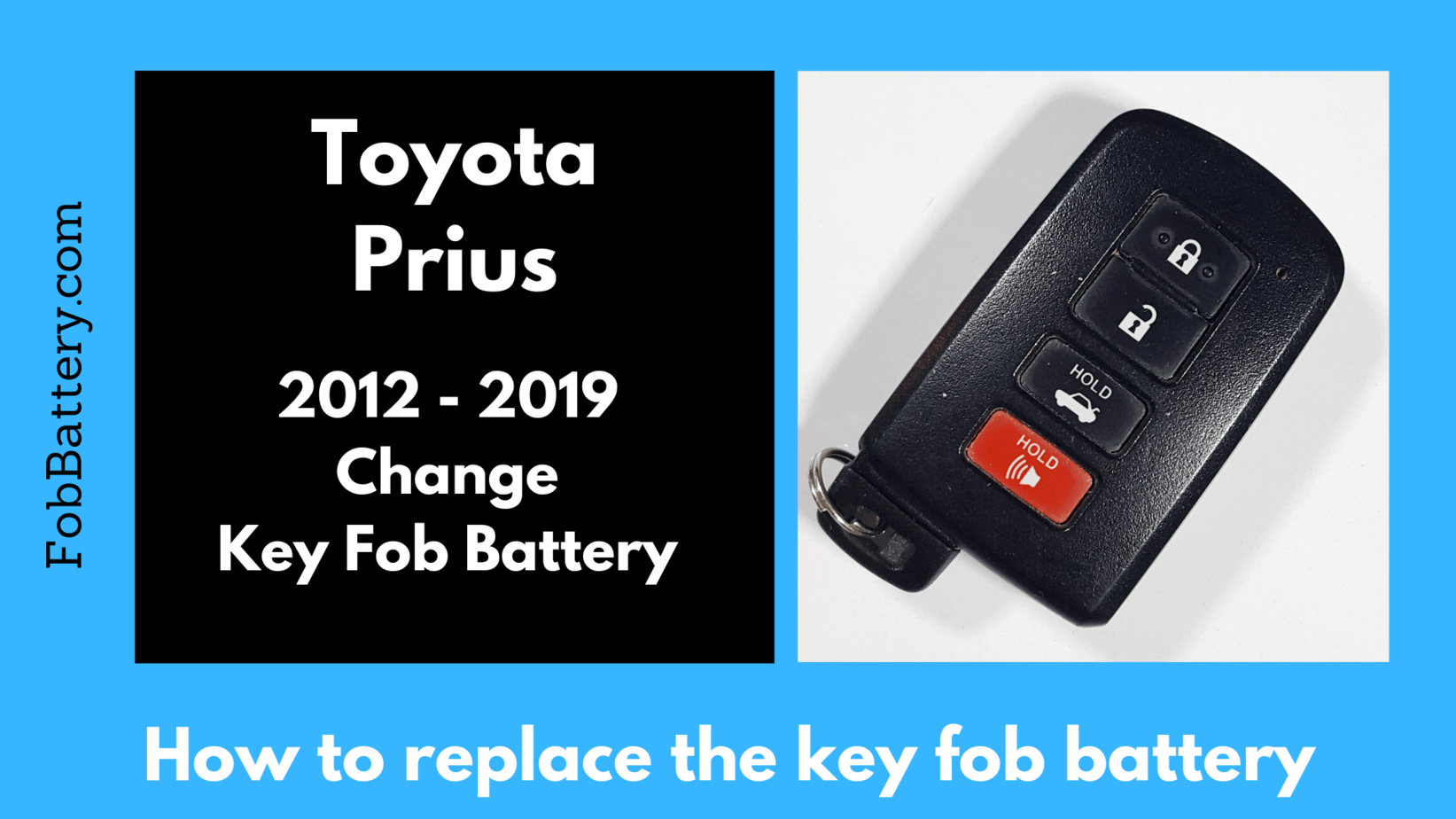
Read the step-by-step guide or watch the video tutorial below on how to change the battery in your key fob.
What you will need:
- 1x CR2032 battery
- Flat-head screwdriver
Step 1
Find the little button that says, ‘push’ on the side of the device. Push or hold it down to remove the internal key.
Step 2
Perpendicular to the keyhole is a small slot. Insert your flathead screwdriver there to separate the plastic cover.
Step 3
Carefully take out the circuit board housing the battery while you set down the two plastic covers
Step 4
Now you want to take out the battery for a replacement. To do that, hold the device on the side (to avoid touching the circuit board too much). Next, look in between the battery and the black plastic behind it. You should see a slot. Insert the corner of your flathead screwdriver and gently pry the battery out.
Step 5
Slide in the new CR2032 battery with the positive side facing up.
Step 6
Return the battery to the cover. Ensure it’s facing down on the imprinted circle. Place the other half on top and click together. Set back in the internal key.
That was an easy key fob battery replacement, wasn’t it?
This is the battery you need for the Toyota Prius “Tombstone” key fob:
How to Replace the Toyota Prius “Fixed” Key Fob Battery (2012-2016)
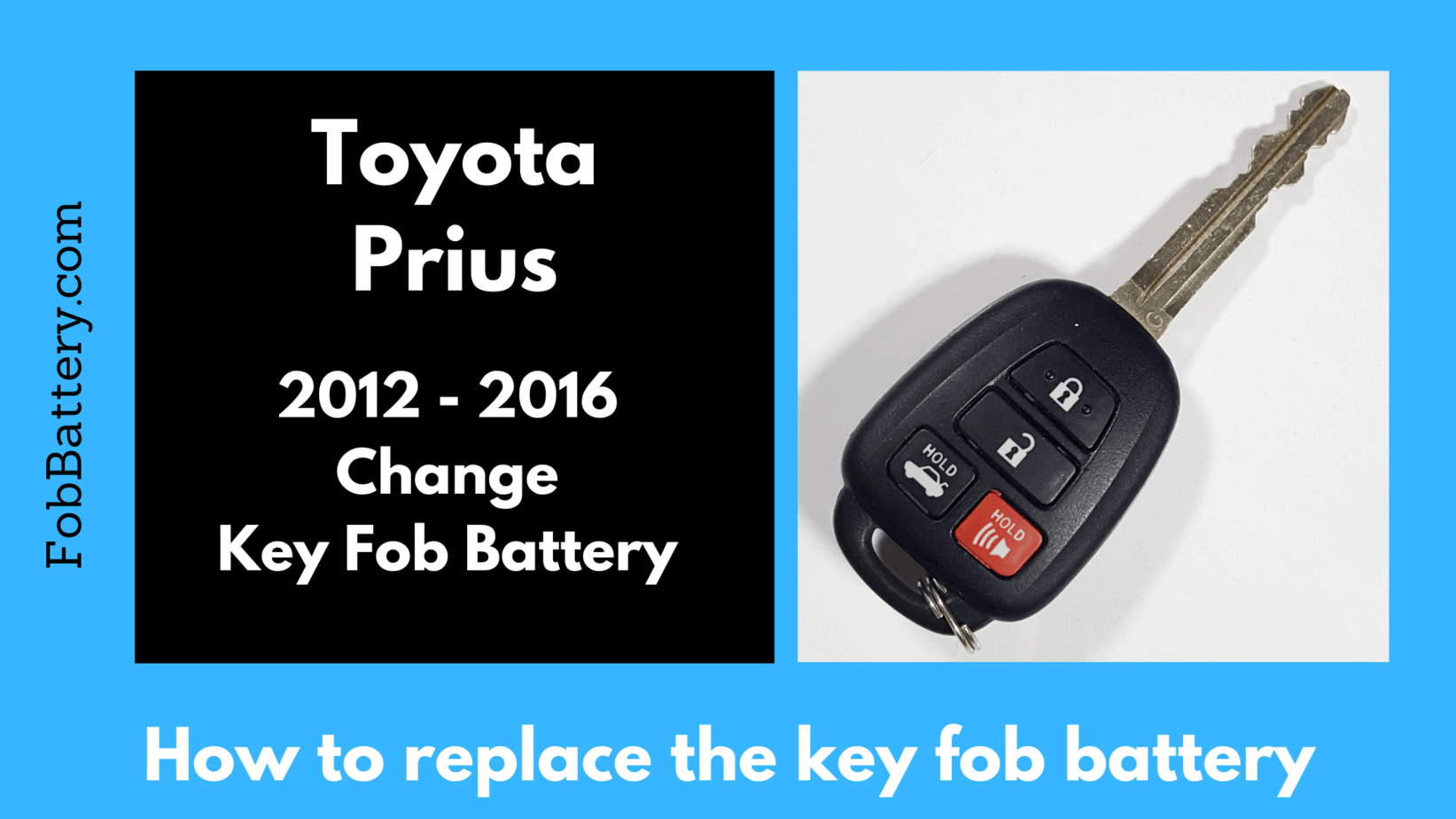
Want to learn how to replace your key fob battery correctly? Then read on or watch the video below for a step-by-step tutorial on how to change the battery in your key fob. This guide will help you avoid a service appointment that may cost you extra cash.
What you will need:
- 1x CR2016 battery
- Flat-head screwdriver
Step 1
Start by holding the device to see where the keyring attaches. See that? Yes? Okay. Now, on the side of the keyring is a slot with a little indentation beside it. Hold the device with the key so that the back side is facing up – that is, buttons down, Toyota symbol up. Got it? Good.
Step 2
Next, still in the same position, insert the flathead screwdriver into the indentation to separate the back covers. Set the back cover aside and keep holding the other one with the key.
Step 3
Remove the little component inside and set the second case down carefully to prevent the buttons from falling off.
Step 4
On top of the little component is a space between the black plastic and the clear one. This is where you insert your screwdriver and twist it. Now separate it with your fingers. Can you see the battery? Good. Go on and set the black cover aside.
Step 5
This is where you remove the old battery. Can you spot that upper part of the device? Insert the corner of your screwdriver there and lift up the battery to pry it open. Remove the battery. Note that there are some delicate parts under here, so you want to be as careful as possible.
Step 6
Replace the old battery by sliding it in and clicking down. Make sure the positive side is facing up.
Step 7
Put every piece back together correctly. Congratulations! You just performed a Toyota Prius key fob battery replacement correctly without a dealership cost.
This is the battery you need for the Toyota Prius “Fixed” key fob:
How to Replace the Toyota Prius “Rounded Rectangle” Key Fob Battery (2010-2015)
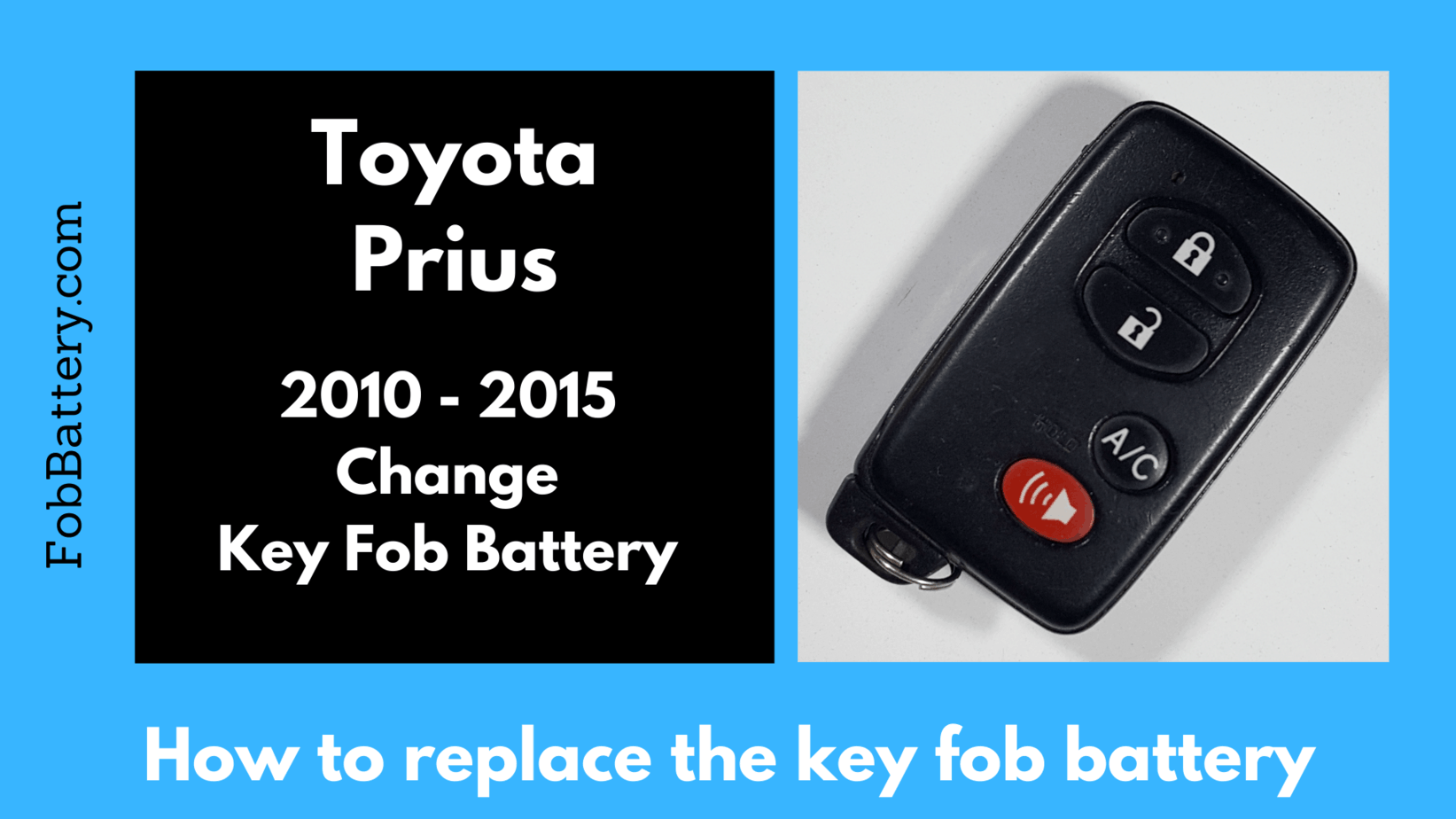
These are easy replacement and install steps similar to the ones above. Read on or refer to the online video below for a step-by-step tutorial on how to change the battery in your key fob.
Note that the device does not include the smart key fob remote. So be sure to consult or search the owners manual to determine the exact battery your key fob requires.
What you will need:
- 1x CR1632 battery
- Flat-head screwdriver
Step 1
Start by pressing the ‘push’ button on the side of the device and pulling out the internal key. Set it aside.
Step 2
Right next to the keyhole is a little indentation. Insert your regular flathead screwdriver here and twist. The case should come apart now. Set aside the cover without the circuit board.
Step 3
Next, put either the left or right corner of the screwdriver under the circuit board and lift it out. There is your battery.
Step 4
To remove the battery for a replacement, place the left or right corner of a smaller flathead screwdriver under the battery and pry it out.
Step 5
Slide in your new CR1632 battery with the positive side facing up.
Step 6
Now, set back the battery in the circuit board. Ensure the battery sits facing down. Put the other cover right on top and click it all back together.
This is the battery you need for the Toyota Prius “Rounded Rectangle” key fob:
How to Replace the Toyota Prius “Rectangular” Key Fob battery (2004-2009)
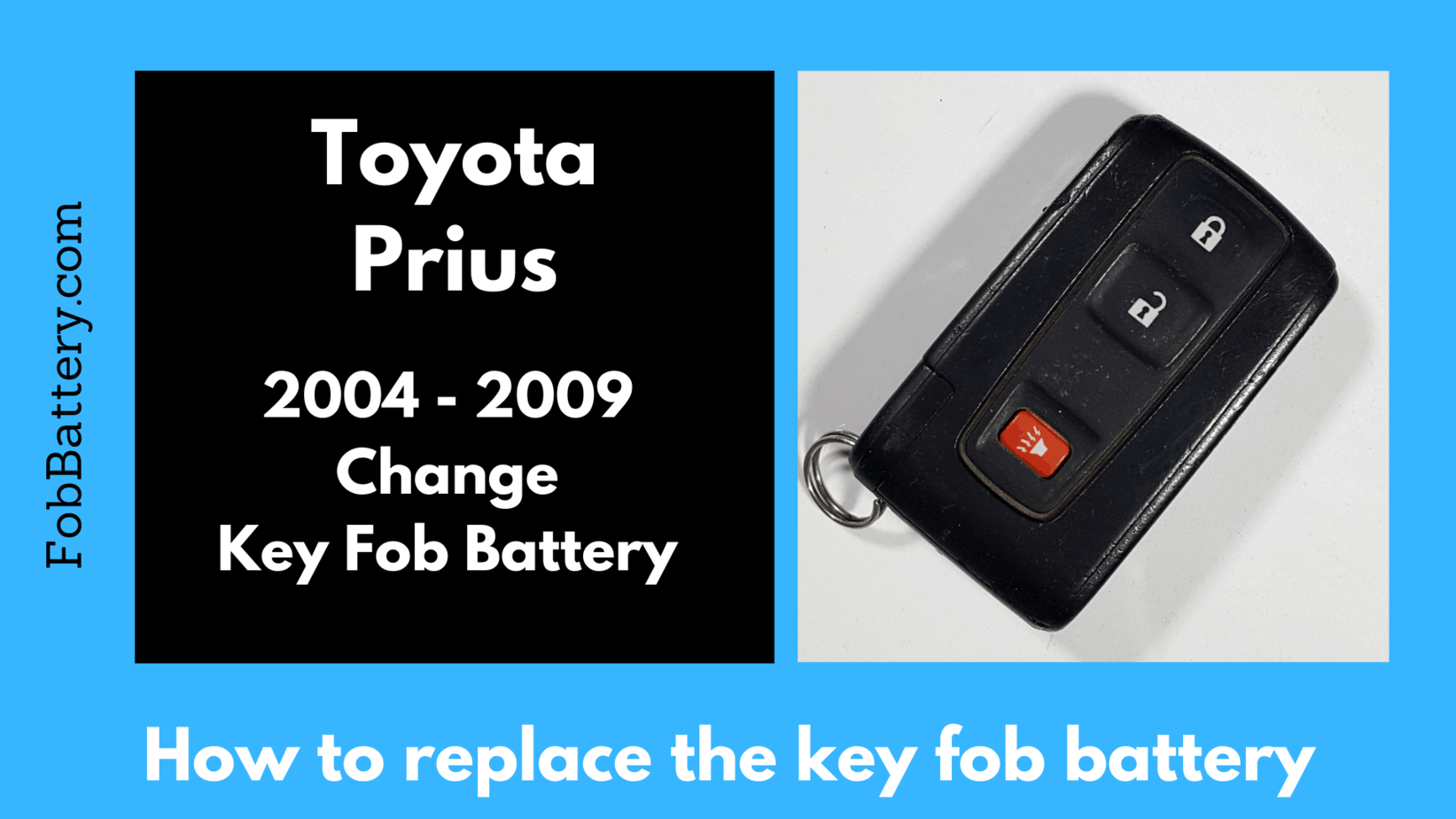
Below is a step-by-step guide and video tutorial on how to change the battery in your key fob.
What you will need:
- 1x CR2032 battery
- Flat-head screwdriver
- Precision screwdriver
Step 1
Hold down the switch at the bottom and pull out the internal key.
Step 2
Now that the key is out, hold down the same switch while pushing the little piece of plastic with your thumb so it easily slides off. Set it aside.
Step 3
The next thing is to remove the Philips heads screws using a small precision flathead screwdriver. You can get this on amazon by clicking on the link below. Once the four screws are out, store them carefully so you don’t lose them.
Step 4
Next thing is to remove the plastic from where you got the screws out. Insert the same screwdriver at the top of the plastic and pry it out gently. You should see the battery now.
Step 5
Push down the battery with your thumbnail right where the little black plastic is. Remove it by gently pulling it out with your finger.
Step 6
Now replace your battery with a new one. It’s important that you keep the positive or plus side facing up.
Step 7
Put the little plastic back. Fix back the four screws (don’t screw them too tight) and put the other pieces back together. Remember to return the internal key.
There you go! You’ve changed your key fob battery and you didn’t even need to read the owners manual. Pretty cool, isn’t it?
This is the battery you need for the Toyota Prius “Rectangular” key fob:
These are the precision screwdrivers I used to open this key fob in the video:
How to Replace the Toyota Prius “Simple” Key Fob Battery (2001, 2002, 2003)
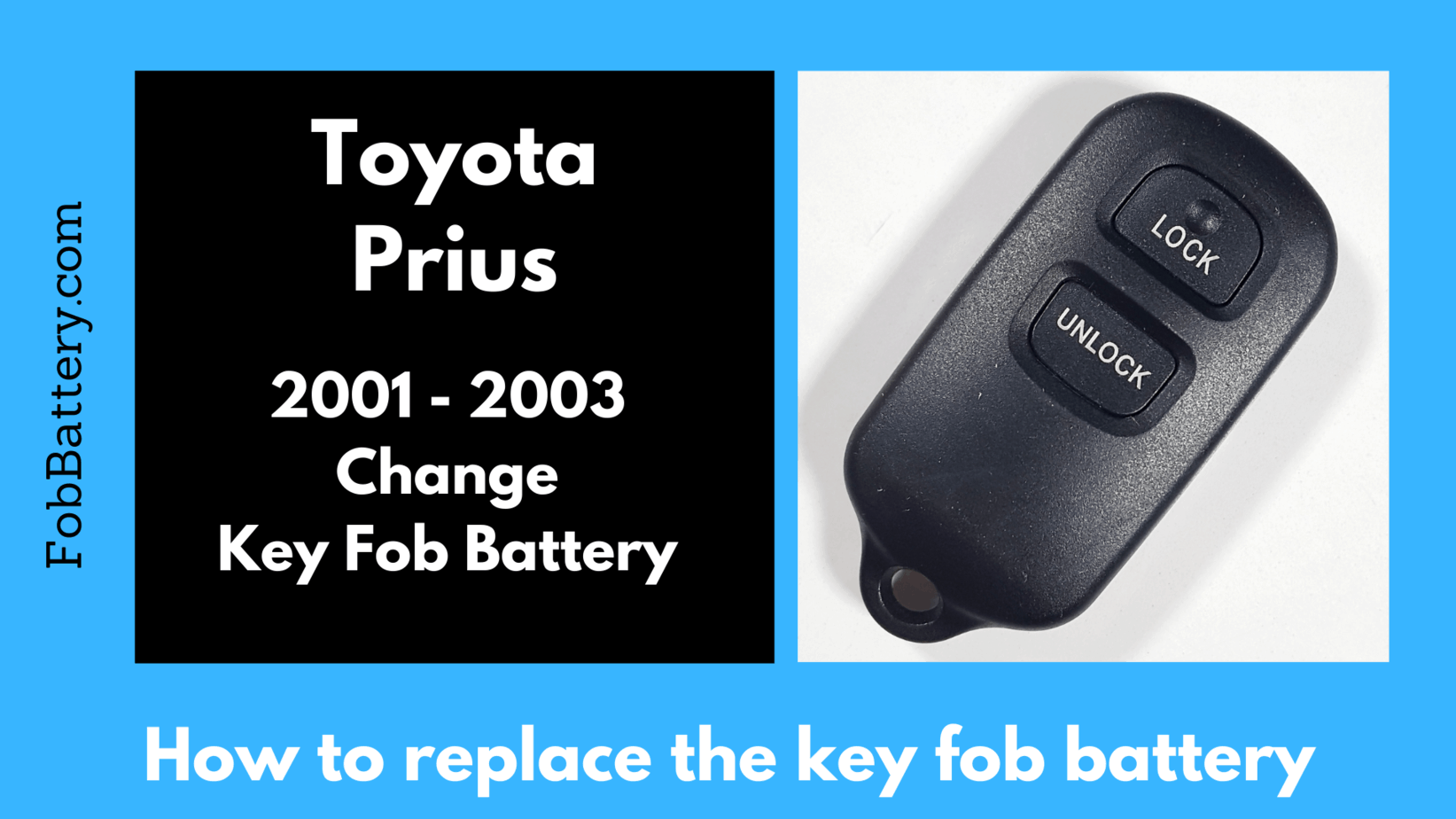
This is a very easy replacement battery process and doesn’t require much time. Continue reading a step-by-step tutorial on how to replace the battery in your key fob.
What you will need:
- 1x CR2016 battery
- Flat-head screwdriver
Step 1
Check for the little indentation at the top of the device. Insert your flathead screwdriver and turn/twist to separate the casing. You should have access to the battery now.
Step 2
Next, remove the battery by pressing down the bottom with your thumbnail and watch it pop right out.
Step 3
Replace the battery with a new CR2016 battery. Ensure the positive side is facing up.
Step 4
Put the covers back together and you’re done and ready to go!
This is the battery you need for the Toyota Prius “Simple” key fob:
Frequently Asked Questions
What kind of battery does a Toyota Prius key fob take?
You will find CR2032 batteries in most Toyota models. Oftentimes, these batteries come at affordable prices (typically, less than $5 ). And you can easily find them in amazon stores.
What do I do if my Toyota Prius key battery dies?
First, find the exact battery type you require on Amazon. Then following my DIY Toyota Prius key fob battery replacement guide above; go ahead and replace the key fob battery of your car like a pro.



