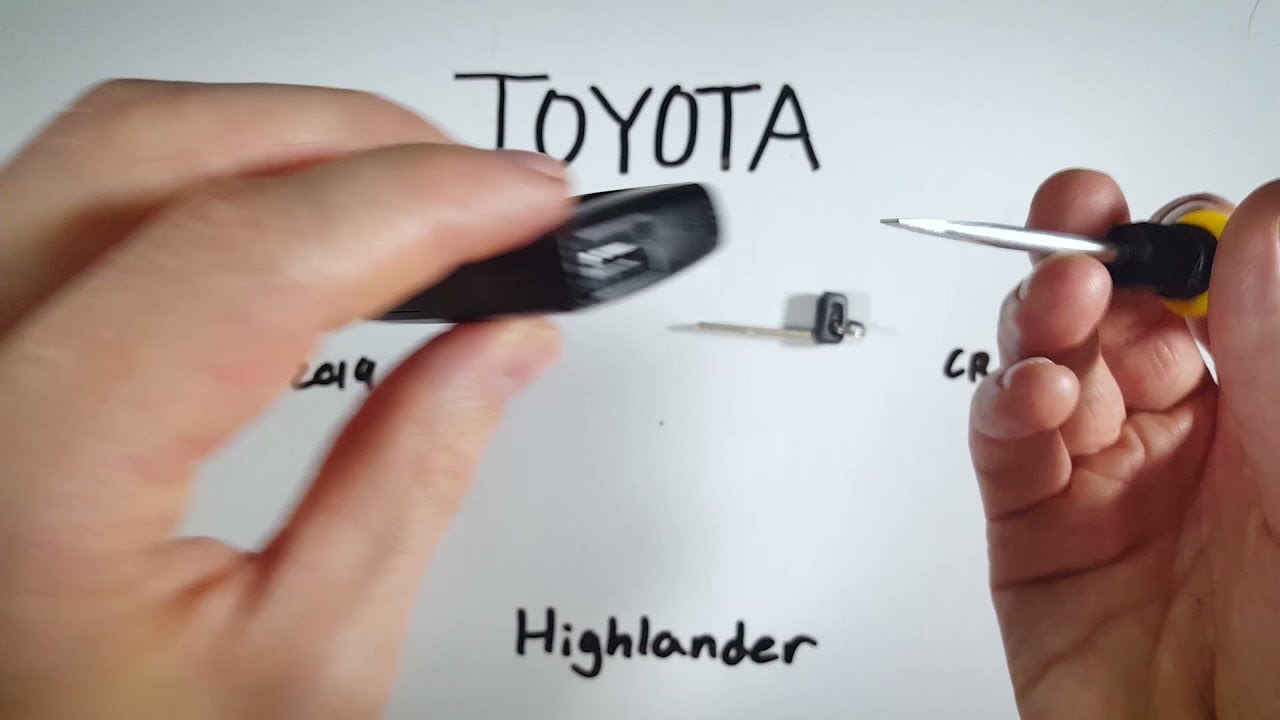Introduction
Replacing the battery in your Toyota Highlander key fob is a straightforward process. In this guide, I will walk you through the steps to change the internal battery at home. It’s an easy task that requires minimal tools and only a few minutes of your time.
- Plastic, Metal
- Imported
- IN THE BOX: 4-pack of CR2032 3 volt lithium coin cell batteries; replacement for BR2032, DL2032, and ECR2032
Tools and Materials Needed
- CR2032 Coin Battery
- Flathead Screwdriver
You can purchase the CR2032 coin battery online. I have included a link for your convenience.
Step-by-Step Guide
Step 1: Remove the Internal Key
Look at the side of the key fob. You will see a button labeled “push.” Hold down this button and pull out the internal key. This will reveal the keyhole and a horizontal line perpendicular to it.
Step 2: Open the Key Fob
Insert a flathead screwdriver into the horizontal line. Twist the screwdriver gently while holding the device loosely. The key fob will crack open, allowing you to access the internal components.
Step 3: Remove the Circuit Board
Set the back cover aside and carefully remove the small circuit board inside. Be cautious not to touch the circuit board excessively to avoid any damage.
Step 4: Extract the Old Battery
Using the flathead screwdriver, insert it between the battery and the plastic housing. Apply gentle pressure while wiggling the screwdriver to slide it under the battery. The old battery will pop out easily.
Step 5: Insert the New Battery
Take your new CR2032 battery. Ensure the positive side, marked with a plus sign, is facing up. Place the battery into the designated slot, making sure it touches the circular contact point inside the key fob.
Step 6: Reassemble the Key Fob
Put the circuit board back into the key fob housing. Click the back cover onto the device, ensuring it snaps securely. Finally, reinsert the internal key into its slot.
- Plastic, Metal
- Imported
- IN THE BOX: 4-pack of CR2032 3 volt lithium coin cell batteries; replacement for BR2032, DL2032, and ECR2032
Testing the Key Fob
After reassembling your key fob, test it to ensure it works correctly. Press the buttons to check if the key fob is responsive. If it functions properly, you have successfully replaced the battery.
Additional Tips
- Handle the circuit board with care.
- Avoid touching the battery terminals.
- Dispose of the old battery properly.
Common Issues and Troubleshooting
Key Fob Not Responding
If your key fob is not responding after replacing the battery, ensure the battery is correctly installed with the positive side facing up. Also, check if the battery is making proper contact with the terminals inside the key fob.
Battery Drains Quickly
If the new battery drains quickly, it could be due to a faulty key fob or a defective battery. Consider using a different CR2032 battery to rule out the possibility of a bad battery.
FAQs
What type of battery does the Toyota Highlander key fob use?
The Toyota Highlander key fob uses a CR2032 coin battery.
Where can I buy a CR2032 battery?
You can purchase a CR2032 battery online or at most electronics stores.
- Plastic, Metal
- Imported
- IN THE BOX: 4-pack of CR2032 3 volt lithium coin cell batteries; replacement for BR2032, DL2032, and ECR2032
How often should I replace the key fob battery?
The key fob battery typically lasts 1-2 years. Replace it when you notice a decrease in range or responsiveness.
Can I use a different type of battery?
No, it is recommended to use a CR2032 battery as other types may not fit properly or provide the necessary voltage.
Is it safe to replace the battery myself?
Yes, replacing the key fob battery is safe and straightforward. Follow the steps outlined in this guide to ensure a successful replacement.
Conclusion
Replacing the battery in your Toyota Highlander key fob is a simple task that can save you time and money. By following this guide, you can easily replace the CR2032 battery at home and keep your key fob functioning optimally. If you encounter any issues, refer to the troubleshooting section or consult additional resources for assistance.
Feel free to leave a comment if you found this guide helpful or if you have any questions. For more key fob tutorials, visit our website or check out our other video guides.