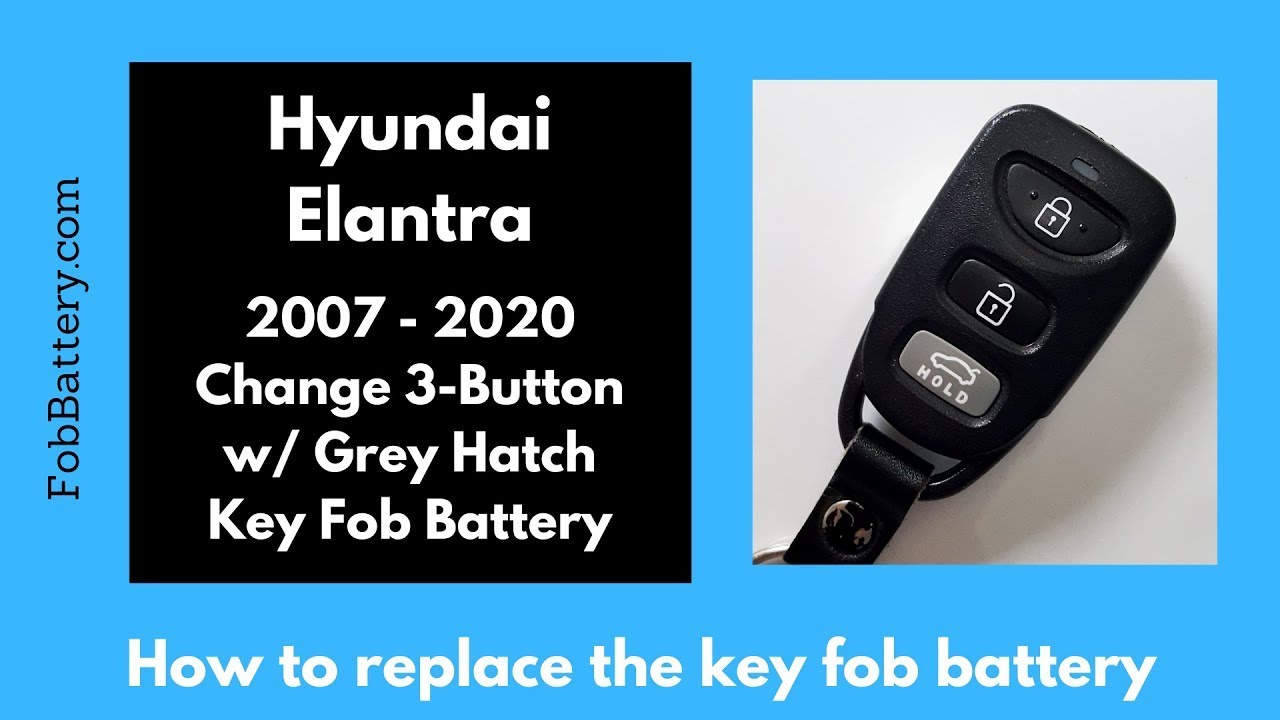Introduction
If you own a Hyundai Elantra from 2007 to 2020, you might need to replace the battery in your key fob at some point. The process is simple and can be done at home with minimal tools. In this guide, I will walk you through the steps to replace the battery in your Hyundai Elantra key fob.
- Plastic, Metal
- Imported
- IN THE BOX: 4-pack of CR2032 3 volt lithium coin cell batteries; replacement for BR2032, DL2032, and ECR2032
Tools and Materials Needed
Before you start, make sure you have the following items:
- CR2032 coin battery
- Flathead screwdriver
You can purchase the CR2032 battery from various online retailers like Amazon. The flathead screwdriver is essential for opening the key fob.
Step-by-Step Guide
Locate the Groove
First, look at the top of the key fob to find a small groove. This is where you will insert the flathead screwdriver.
Insert and Twist
Insert the flathead screwdriver into the groove. Give it a slight twist to separate the two halves of the key fob. Be gentle to avoid damaging the internal components.
Remove the Circuit Board
Once the key fob is open, you might notice the buttons coming out. Carefully take out the little circuit board and place it in the rubber protector that holds it all in place.
Remove the Old Battery
Using the flathead screwdriver, push on the bottom of the battery. It will start to come out, and you can finish removing it with your fingers. The battery type you need is a CR2032.
Insert the New Battery
Take your new CR2032 battery and ensure the positive side with the text is facing up. Slide it back into place, making sure it fits snugly.
Reassemble the Key Fob
Now, put the circuit board and the rubber protector back in place. Reinsert the buttons, ensuring they are correctly aligned.
Final Checks
Click the two halves of the key fob back together. The light on the key fob should come on, indicating that the new battery is working correctly.
- Plastic, Metal
- Imported
- IN THE BOX: 4-pack of CR2032 3 volt lithium coin cell batteries; replacement for BR2032, DL2032, and ECR2032
Common Issues and Troubleshooting
Buttons Not Responding
If the buttons are not responding after replacing the battery, double-check the alignment of the circuit board and the buttons. Make sure everything is securely in place.
Battery Not Fitting
Ensure you are using the correct battery type, a CR2032. The positive side should face up when inserting it into the key fob.
FAQs
How often should I replace the key fob battery?
Typically, the battery in your key fob should last about 2-3 years. If you notice reduced range or intermittent functionality, it might be time to replace the battery.
Can I use any CR2032 battery?
Yes, any CR2032 battery will work. However, it’s recommended to use a reputable brand for longer battery life.
- Plastic, Metal
- Imported
- IN THE BOX: 4-pack of CR2032 3 volt lithium coin cell batteries; replacement for BR2032, DL2032, and ECR2032
What if my key fob still doesn’t work after replacing the battery?
If your key fob still doesn’t work, there might be an issue with the internal circuitry. In this case, it’s best to consult a professional or visit a Hyundai dealership.
Do I need to reprogram my key fob after replacing the battery?
No, replacing the battery does not require reprogramming the key fob. It should work immediately after the battery is replaced.
Can I use a different tool instead of a flathead screwdriver?
While a flathead screwdriver is recommended, you can use any thin, flat tool that fits into the groove without damaging the key fob.
Conclusion
Replacing the battery in your Hyundai Elantra key fob is a straightforward process that can be done at home. With just a CR2032 battery and a flathead screwdriver, you can ensure your key fob remains functional. Follow the steps outlined in this guide, and you’ll have a new battery installed in no time.
Thank you for reading, and I hope this guide has been helpful. Feel free to share it with other Hyundai Elantra owners who might find it useful.