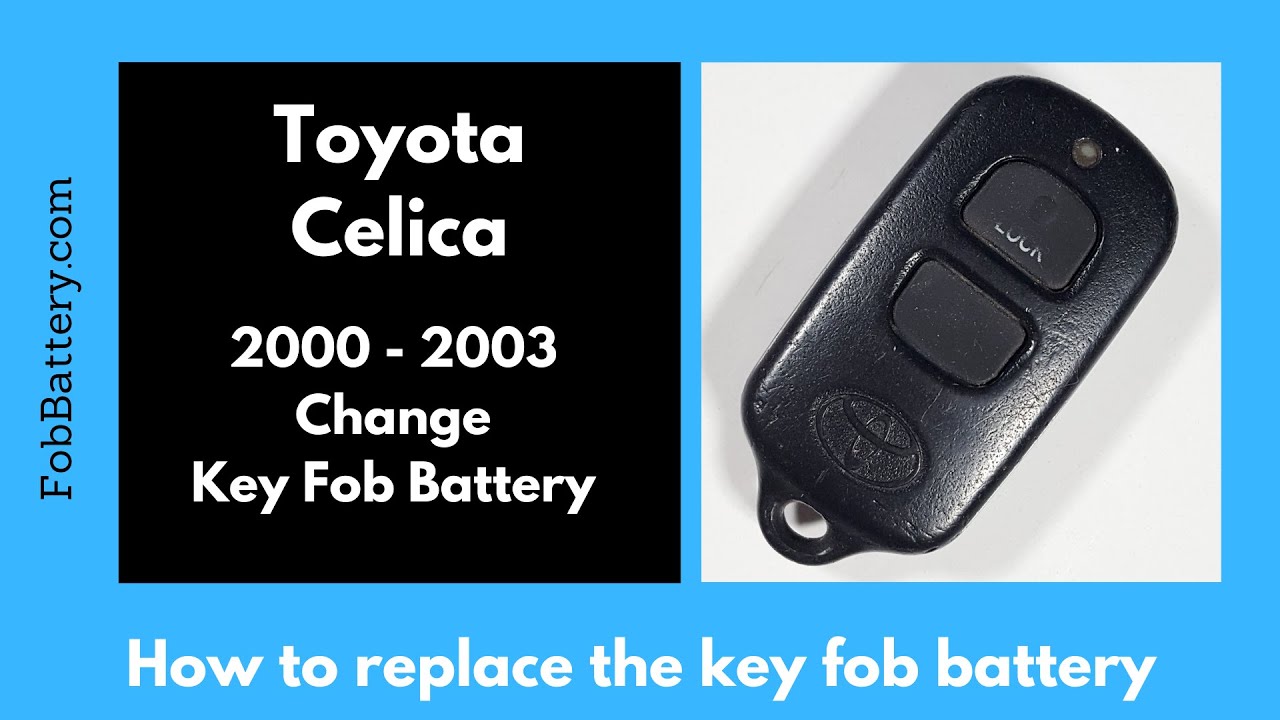Introduction
In this guide, I will walk you through the steps to replace the battery in your Toyota Celica key fob for models from 2000 to 2003. This task is simple and can be done at home with minimal tools. All you need is a flathead screwdriver and a CR2025 battery.
- 3V LITHIUM COIN BATTERIES: One 2 pack of Energizer 2025 Batteries
- 3-IN-1 CHILD SHIELD: Featuring the world’s first 3-in-1 Child Shield with three lines of defense: Color Alert, a bitter coating, and child-resistant packaging
- COLOR ALERT: Color Alert technology dyes the mouth blue seconds after contact with saliva to indicate possible ingestion
Tools and Materials Needed
Before we begin, ensure you have the following items:
- Flathead screwdriver
- CR2025 battery
If you don’t have a CR2025 battery, you can purchase one online. I recommend checking out the link in the description for a reliable option on Amazon.
Opening the Key Fob
Let’s start by opening the key fob. Look at the top of the device and locate a small indentation. This is where you’ll insert your flathead screwdriver.
Step-by-Step Process
- Insert the screwdriver into the indentation.
- Hold the device loosely and twist the screwdriver.
- Set the back piece of plastic aside.
At this point, you should have access to the internal components of the key fob.
Removing the Old Battery
With the key ring pointing up, locate the small hole near the top of the battery. This is where you’ll need to insert a tool to pry the battery out.
Using a Precision Screwdriver
If you have a precision screwdriver, use it to push down under the battery and pry it up. This tool fits perfectly into the small hole, making the process much easier.
If you don’t have a precision screwdriver, you can use a paper clip or a small flathead screwdriver. However, be careful not to damage the plastic around the battery.
Inserting the New Battery
Now that the old battery is out, it’s time to insert the new one. Make sure you are using a CR2025 battery.
Steps to Follow
- Ensure the positive side (with the plus sign and text) is facing up.
- Slide the battery under the two small pieces of plastic.
- Click the top of the battery into place.
Once the new battery is in, you can reassemble the key fob.
Reassembling the Key Fob
To put the key fob back together, simply click the two halves together. You should see a light come on, indicating that the battery is installed correctly and functioning.
Final Checks
Double-check that the light comes on when you press a button. If it does, your key fob is good to go!
- 3V LITHIUM COIN BATTERIES: One 2 pack of Energizer 2025 Batteries
- 3-IN-1 CHILD SHIELD: Featuring the world’s first 3-in-1 Child Shield with three lines of defense: Color Alert, a bitter coating, and child-resistant packaging
- COLOR ALERT: Color Alert technology dyes the mouth blue seconds after contact with saliva to indicate possible ingestion
Conclusion
I hope this guide has been helpful in showing you how to replace the battery in your Toyota Celica key fob. If you have any questions or run into any issues, feel free to leave a comment or give this guide a like. Additionally, if you need help with other key fob batteries, we have a wide range of tutorials available.
FAQ
What type of battery does the Toyota Celica key fob use?
The Toyota Celica key fob uses a CR2025 battery.
Can I use any flathead screwdriver to open the key fob?
Yes, any regular flathead screwdriver should work. However, a precision screwdriver is recommended for prying the battery out.
Where can I buy a CR2025 battery?
You can purchase a CR2025 battery on Amazon.
- 3V LITHIUM COIN BATTERIES: One 2 pack of Energizer 2025 Batteries
- 3-IN-1 CHILD SHIELD: Featuring the world’s first 3-in-1 Child Shield with three lines of defense: Color Alert, a bitter coating, and child-resistant packaging
- COLOR ALERT: Color Alert technology dyes the mouth blue seconds after contact with saliva to indicate possible ingestion
How do I know if the new battery is installed correctly?
If the light on your key fob comes on when you press a button, the battery is installed correctly.
What should I do if the key fob doesn’t work after replacing the battery?
Double-check that the battery is installed with the positive side facing up. If it still doesn’t work, try using a different CR2025 battery.
Is it possible to damage the key fob while replacing the battery?
Yes, it’s possible to damage the plastic around the battery if you’re not careful. Use a precision tool to minimize the risk.
How often should I replace the key fob battery?
Key fob batteries typically last 1-2 years. Replace the battery when it starts to weaken.
Can I get help with other key fob models?
Yes, we have tutorials for various key fob models. Visit our website for more information.