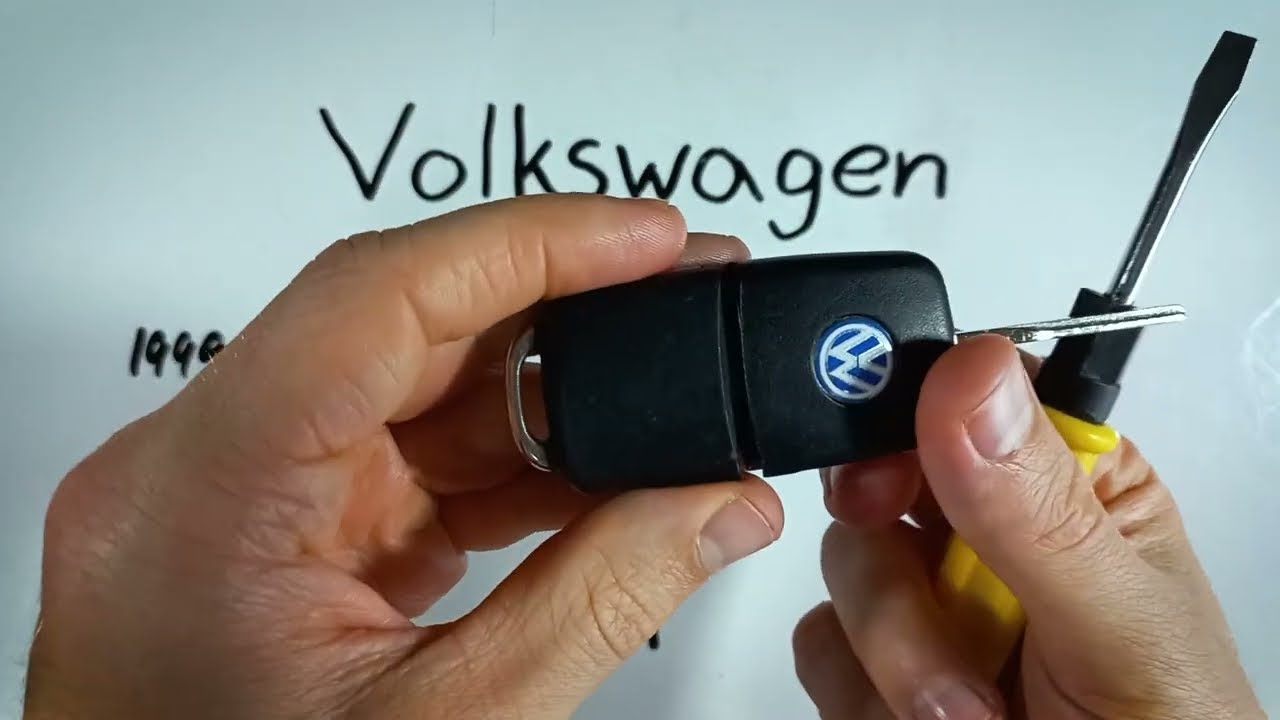Introduction
Replacing the battery in your Volkswagen Golf key fob is a straightforward process. In this guide, I will walk you through each step to ensure a smooth replacement. Whether your key fob has two or three buttons, the process remains the same.
Before we begin, it’s essential to identify which type of key fob you have. The key fob models differ based on the position of the indicator light. If your indicator light is in the middle, you are in the right place. For those with the indicator light in the top right, please refer to the appropriate guide linked in the description.
- Plastic, Metal
- Imported
- IN THE BOX: 4-pack of CR2032 3 volt lithium coin cell batteries; replacement for BR2032, DL2032, and ECR2032
Gather Your Tools
To replace the battery, you will need:
- Flathead screwdriver
- CR2032 battery
You can purchase the CR2032 battery online through the link provided in the description. Ensure you have all the necessary tools before starting the replacement process.
Step-by-Step Battery Replacement
Step 1: Flip Out the Internal Key
Begin by flipping out the internal key from your key fob. This will reveal a slot where the key was housed.
Step 2: Separate the Key Fob Halves
Insert the flathead screwdriver into the slot and twist gently. This action will cause the two halves of the key fob to start separating. Once you see a gap, pull the top half off and set it aside.
Step 3: Open the Bottom Piece
Next, focus on the bottom piece of the key fob. Again, insert your screwdriver into the space where the key was. This time, gently pry it open, making sure not to squeeze the piece too hard. You should be able to pull it apart with your fingers.
Step 4: Remove the Old Battery
With the key fob open, you now have access to the battery. Use the flathead screwdriver to gently pry the old battery out from its slot. Be careful not to damage the surrounding components.
Step 5: Insert the New Battery
Take your new CR2032 battery and ensure the positive side, which has the text on it, is facing down. Snap the new battery into place gently but firmly.
Step 6: Reassemble the Key Fob
Now that the new battery is in place, it’s time to reassemble the key fob. Snap the two halves back together and slide the top piece on. Make sure everything is aligned correctly before squeezing it back together.
- Plastic, Metal
- Imported
- IN THE BOX: 4-pack of CR2032 3 volt lithium coin cell batteries; replacement for BR2032, DL2032, and ECR2032
Testing Your Key Fob
After reassembling the key fob, it’s crucial to test it to ensure everything is working correctly. Press any button on the fob and check if the indicator light comes on. If the light is on, your key fob is functioning properly.
Conclusion
Replacing the battery in your Volkswagen Golf key fob is a simple task that can save you time and money. By following these steps, you can ensure your key fob remains functional and reliable.
If you found this guide helpful, feel free to give it a like or leave a comment. For more tutorials on key fob battery replacements, visit our website or subscribe to our channel.
FAQ
What if my key fob doesn’t work after replacing the battery?
Ensure the battery is inserted correctly with the positive side facing down. If the problem persists, the issue might be with the key fob itself, and you may need professional assistance.
Can I use any CR2032 battery?
Yes, any CR2032 battery will work. However, it’s best to purchase from a reputable source to ensure quality and longevity.
How often should I replace my key fob battery?
Typically, a key fob battery lasts 1-2 years. If you notice reduced range or intermittent operation, it’s time to replace the battery.
Do I need to reprogram my key fob after changing the battery?
No, replacing the battery does not require reprogramming. The key fob should work as usual once the new battery is installed.
Where can I find more guides?
Visit our website, fobbattery.com, for more guides and tutorials on key fob battery replacements.
- Plastic, Metal
- Imported
- IN THE BOX: 4-pack of CR2032 3 volt lithium coin cell batteries; replacement for BR2032, DL2032, and ECR2032