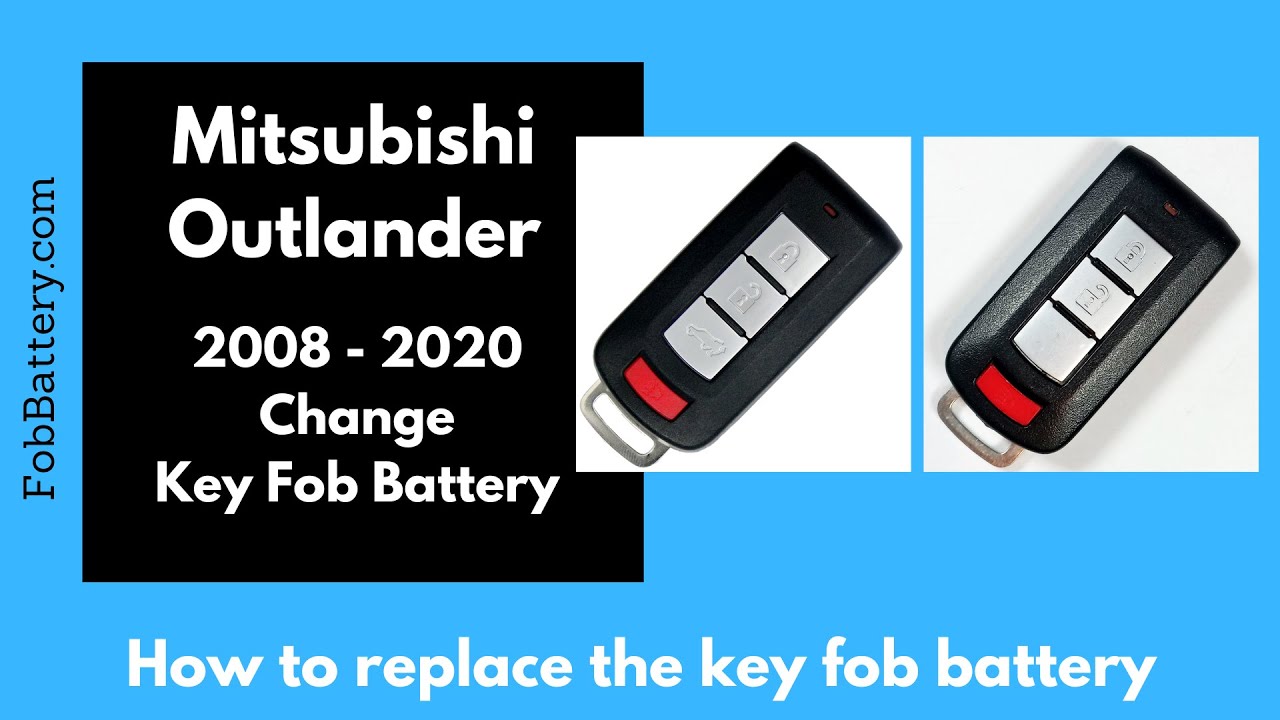Introduction
Replacing the battery in your Mitsubishi Outlander key fob is a simple task that can save you time and money. Whether you have the three-button or four-button version, the process is identical, and both use the same CR2032 battery. This guide will walk you through the steps needed to replace the battery in under five minutes.
- Plastic, Metal
- Imported
- IN THE BOX: 4-pack of CR2032 3 volt lithium coin cell batteries; replacement for BR2032, DL2032, and ECR2032
What You Need
Before you start, gather the following items:
- Flathead screwdriver
- CR2032 battery
If you don’t have a CR2032 battery, you can purchase one from Amazon.
Step-by-Step Guide
Locate the Slot
First, look at the bottom of the key fob. You will see a small slot along the seam of the plastic. This is where you will insert your screwdriver.
Open the Key Fob
Insert the flathead screwdriver into the slot and twist gently. You should feel the two halves of the key fob come apart. This will give you access to the battery compartment.
Remove the Old Battery
Use the same screwdriver to pry out the old battery. There is an opening in the corner where you can insert the screwdriver to get under the battery. Lift it gently to avoid damaging the plastic tabs. Once it’s lifted, you can pull it out with your fingers.
Insert the New Battery
Take your new CR2032 battery and ensure the positive side (marked with a plus sign) is facing up. Slide it under the two plastic tabs first and then push down on the opposite side until it sits flat and secure.
Reassemble the Key Fob
Line up the two halves of the key fob and squeeze them together until they snap into place. Your key fob should now be fully reassembled.
- Plastic, Metal
- Imported
- IN THE BOX: 4-pack of CR2032 3 volt lithium coin cell batteries; replacement for BR2032, DL2032, and ECR2032
Verification
To verify that you have replaced the battery correctly, press one of the buttons on the key fob. If the light comes on, you have done a great job, and your key fob is good to go.
Conclusion
Replacing the battery in your Mitsubishi Outlander key fob is quick and straightforward. With just a flathead screwdriver and a CR2032 battery, you can complete the task in under five minutes. If you found this guide helpful, please let us know in the comments or give the video a like.
Additional Resources
If you need help with another key fob, our channel offers tutorials for almost every make and model. You can also visit our website, fobbattery.com, for more information.
Frequently Asked Questions
What type of battery does the Mitsubishi Outlander key fob use?
The key fob uses a CR2032 battery.
Can I use a different type of battery?
No, it’s recommended to use a CR2032 battery to ensure proper functionality.
How often should I replace the battery?
Typically, the battery lasts for about 1-2 years. Replace it when you notice reduced functionality.
Is it difficult to replace the battery?
No, the process is simple and takes less than five minutes.
Will I damage the key fob if I use too much force?
Yes, be gentle when prying open the key fob to avoid damaging the plastic tabs.
How can I verify that the battery replacement was successful?
Press any button on the key fob. If the light comes on, the replacement was successful.
Where can I buy a CR2032 battery?
You can purchase a CR2032 battery from Amazon or any local electronics store.
- Plastic, Metal
- Imported
- IN THE BOX: 4-pack of CR2032 3 volt lithium coin cell batteries; replacement for BR2032, DL2032, and ECR2032
Thank you for reading this guide. If you have any further questions, feel free to reach out through our website or YouTube channel.