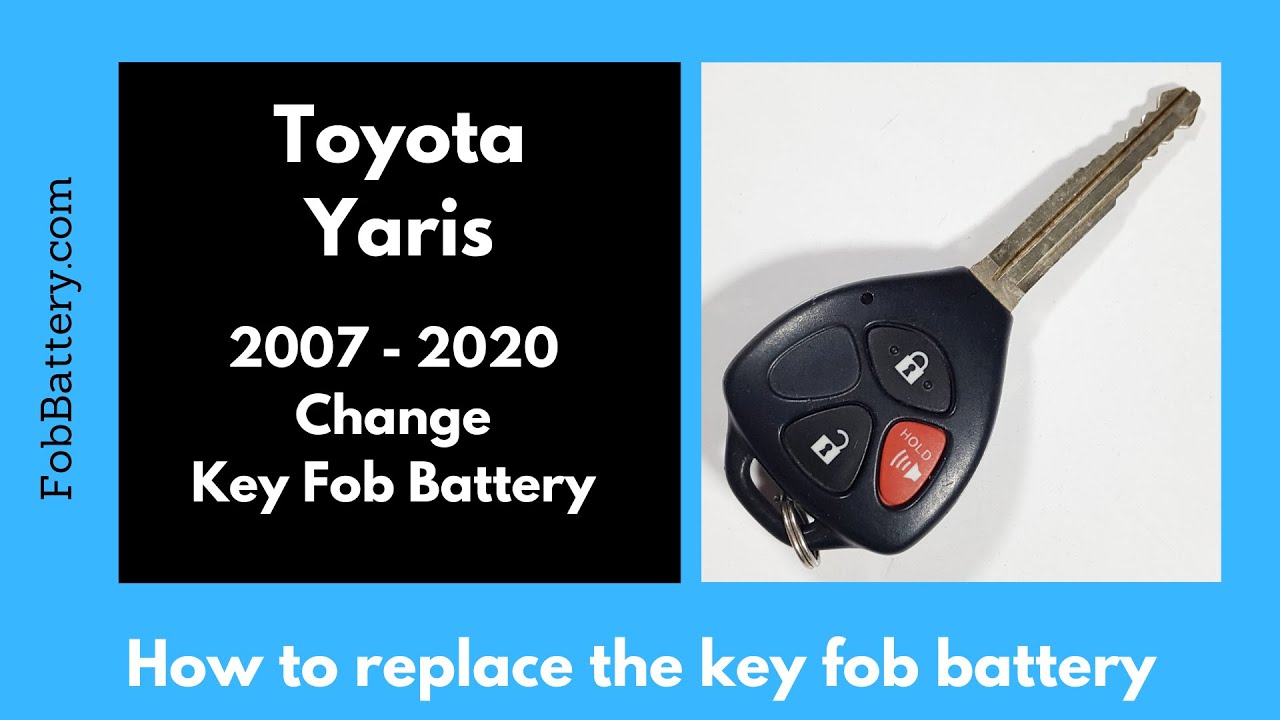Introduction
Replacing the battery in your Toyota Yaris key fob is a simple process that can save you time and money. In this guide, I’ll walk you through the steps needed to change the battery at home. All you need is a CR2016 coin battery and a flathead screwdriver.
- 3V LITHIUM COIN BATTERIES: One 2 pack of Energizer 3V Lithium Coin 2016 Batteries
- 3-IN-1 CHILD SHIELD: Featuring the world’s first 3-in-1 Child Shield with three lines of defense: Color Alert, a bitter coating, and child-resistant packaging
- COLOR ALERT: Color Alert technology dyes the mouth blue seconds after contact with saliva to indicate possible ingestion
Gather Your Tools
Before starting, make sure you have all the necessary tools. You will need:
- CR2016 battery
- Flathead screwdriver
You can purchase the CR2016 battery online. Here is a link to buy it on Amazon.
Opening the Key Fob
First, locate the indentation where the key ring attaches to the fob. This is the spot where you’ll insert your flathead screwdriver.
Insert and Twist
Place the screwdriver into the indentation and twist it gently. This will release the back section of the plastic, allowing you to lift it off.
Remove the Inner Component
Next, pull out the inner component with your fingers. Set it aside carefully.
Accessing the Battery Compartment
Once you’ve removed the inner component, you’ll see an arrow indicating where to open the battery compartment. It reads “use coin to open” but a flathead screwdriver works just as well.
Insert and Twist Again
Insert the screwdriver into the designated space and twist. This will crack open the battery compartment.
Open with Hands
After twisting, use your hands to fully open the compartment.
Removing the Old Battery
With the compartment open, locate the battery. It’s held in place but can be easily removed with a little care.
Pry the Battery Up
Insert the corner of your flathead screwdriver into the small opening near the battery. Gently pry it up. Be patient and careful to avoid damaging any components.
Inserting the New Battery
Now that the old battery is out, it’s time to insert the new CR2016 battery.
Positive Side Up
Ensure the positive side of the new battery is facing up. Click it into place gently.
Reassembling the Key Fob
With the new battery in place, it’s time to put everything back together.
Replace the Inner Component
Place the inner component back into the fob and press it down securely.
Click the Back Section
Finally, click the back section of the plastic back onto the fob. Ensure everything is secure.
- 3V LITHIUM COIN BATTERIES: One 2 pack of Energizer 3V Lithium Coin 2016 Batteries
- 3-IN-1 CHILD SHIELD: Featuring the world’s first 3-in-1 Child Shield with three lines of defense: Color Alert, a bitter coating, and child-resistant packaging
- COLOR ALERT: Color Alert technology dyes the mouth blue seconds after contact with saliva to indicate possible ingestion
Conclusion
And that’s it! You’ve successfully replaced the battery in your Toyota Yaris key fob. If you found this guide helpful, feel free to let me know in the comments or by liking this post. For more tutorials on changing key fob batteries, visit fobbattery.com.
Frequently Asked Questions (FAQ)
What type of battery does the Toyota Yaris key fob use?
The Toyota Yaris key fob uses a CR2016 coin battery.
Where can I buy a CR2016 battery?
You can purchase a CR2016 battery on Amazon.
- 3V LITHIUM COIN BATTERIES: One 2 pack of Energizer 3V Lithium Coin 2016 Batteries
- 3-IN-1 CHILD SHIELD: Featuring the world’s first 3-in-1 Child Shield with three lines of defense: Color Alert, a bitter coating, and child-resistant packaging
- COLOR ALERT: Color Alert technology dyes the mouth blue seconds after contact with saliva to indicate possible ingestion
Do I need any special tools to replace the battery?
No special tools are needed. A flathead screwdriver will suffice.
How do I open the key fob?
Insert a flathead screwdriver into the indentation near the key ring and twist to open the back section.
How do I ensure the new battery is inserted correctly?
Make sure the positive side of the new battery is facing up when you insert it.
What should I do if the key fob doesn’t work after replacing the battery?
Double-check that the battery is inserted correctly and that all components are securely in place. If it still doesn’t work, you might need a new key fob.
Can I use a different type of battery?
It’s best to use the recommended CR2016 battery to ensure proper functionality.
Is there a risk of damaging the key fob?
As long as you follow the steps carefully and use the right tools, the risk is minimal.
Additional Tips
Here are some extra tips to keep in mind:
- Handle components gently
- Keep a spare battery
- Store tools in a safe place
- Check battery regularly
By following these tips, you can ensure your key fob remains in good working condition.