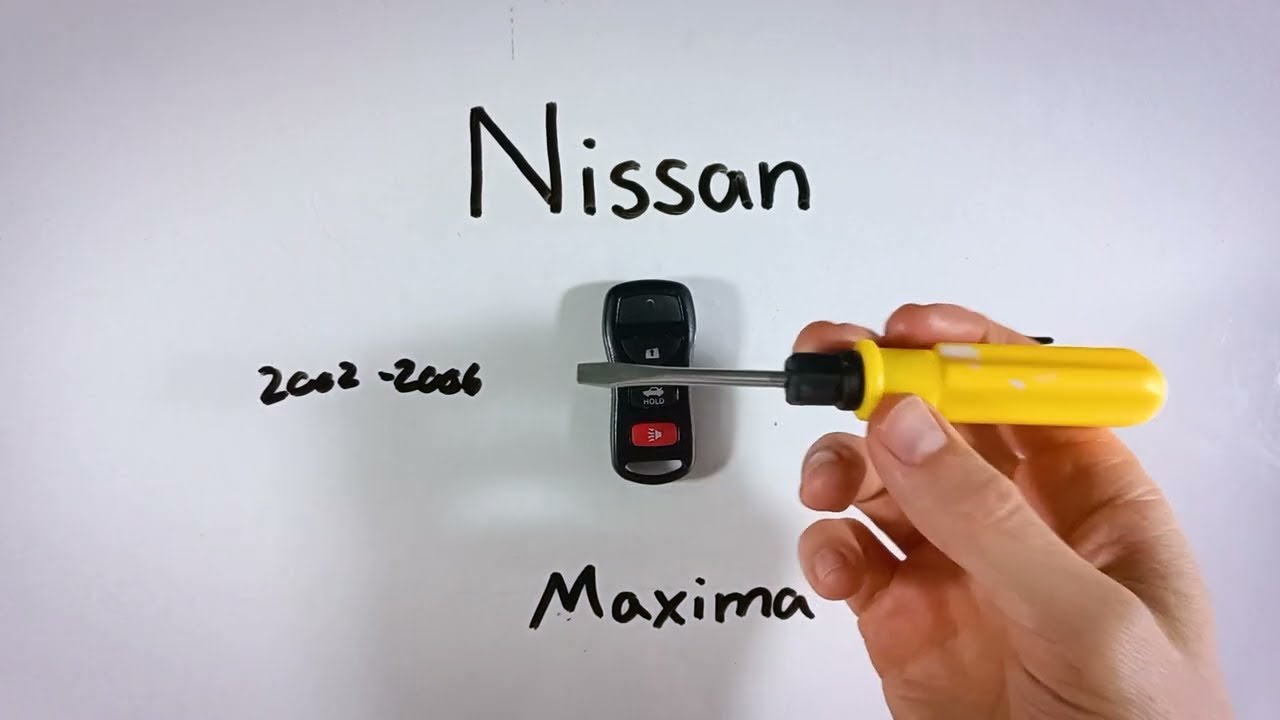Introduction
Replacing the battery in your Nissan Maxima key fob is a straightforward process that can save you both time and money. In this guide, I’ll walk you through the steps to replace the battery in your key fob quickly and efficiently.
- 3V LITHIUM COIN BATTERIES: One 2 pack of Energizer 2025 Batteries
- 3-IN-1 CHILD SHIELD: Featuring the world’s first 3-in-1 Child Shield with three lines of defense: Color Alert, a bitter coating, and child-resistant packaging
- COLOR ALERT: Color Alert technology dyes the mouth blue seconds after contact with saliva to indicate possible ingestion
Tools and Materials Needed
Before you start, make sure you have the necessary tools and materials. You’ll need a regular flathead screwdriver and a CR2025 coin battery. These batteries are readily available online at a reasonable price.
- Flathead screwdriver
- CR2025 coin battery
You can find the CR2025 battery on Amazon here.
Step-by-Step Instructions
Follow these simple steps to replace your key fob battery:
Step 1: Open the Key Fob
Look at the bottom of your key fob. You will see an opening. Insert the flathead screwdriver into this opening. You can also use a coin if you prefer.
Twist the screwdriver to pop open the key fob. Once it starts to come apart, you can use your fingers to pull it open completely.
Step 2: Remove the Old Battery
Now that the key fob is open, you have access to the battery. Use the same flathead screwdriver to gently lift the battery from its compartment. Be careful not to damage the surrounding components.
Dispose of the old battery properly.
Step 3: Insert the New Battery
Take your new CR2025 battery and make sure the positive side (marked with a plus sign) is facing down. Click the battery into place.
Step 4: Reassemble the Key Fob
Align the two halves of the key fob and press them together until they click into place. Your key fob is now ready to use.
- 3V LITHIUM COIN BATTERIES: One 2 pack of Energizer 2025 Batteries
- 3-IN-1 CHILD SHIELD: Featuring the world’s first 3-in-1 Child Shield with three lines of defense: Color Alert, a bitter coating, and child-resistant packaging
- COLOR ALERT: Color Alert technology dyes the mouth blue seconds after contact with saliva to indicate possible ingestion
Why DIY Battery Replacement?
Replacing the battery yourself can save you a significant amount of money. Dealerships often charge high fees for simple tasks like battery replacement. By doing it yourself, you only pay for the cost of the battery, which is minimal.
This process is quick and easy, taking less than five minutes. Plus, you gain the satisfaction of fixing something on your own.
Additional Resources
If you ever need help with another key fob, you can always refer back to this guide or visit our website, FobBattery, for more detailed instructions and resources.
For a comprehensive guide on Nissan key fobs, check out Nissan 370Z Key Fob Battery Replacement (2009 – 2018) – FobBattery.
FAQs
What type of battery does the Nissan Maxima key fob use?
The Nissan Maxima key fob uses a CR2025 coin battery.
How long does the battery replacement process take?
The entire process takes less than five minutes from start to finish.
Can I use a different type of battery?
It’s recommended to use a CR2025 battery to ensure compatibility and optimal performance.
What if my key fob still doesn’t work after replacing the battery?
If your key fob doesn’t work after replacing the battery, check to ensure the battery is inserted correctly with the positive side facing down. If it still doesn’t work, there may be an issue with the key fob itself, and further troubleshooting may be required.
Where can I buy a CR2025 battery?
You can purchase a CR2025 battery on Amazon.
- 3V LITHIUM COIN BATTERIES: One 2 pack of Energizer 2025 Batteries
- 3-IN-1 CHILD SHIELD: Featuring the world’s first 3-in-1 Child Shield with three lines of defense: Color Alert, a bitter coating, and child-resistant packaging
- COLOR ALERT: Color Alert technology dyes the mouth blue seconds after contact with saliva to indicate possible ingestion
Do I need any special tools?
No special tools are required. A regular flathead screwdriver is sufficient for this task.
Conclusion
Changing the battery in your Nissan Maxima key fob is a simple and cost-effective task. With just a flathead screwdriver and a CR2025 battery, you can have your key fob working like new in no time. Don’t let a dead battery inconvenience you—take a few minutes to replace it yourself and save money.
For more guides and resources, visit FobBattery.