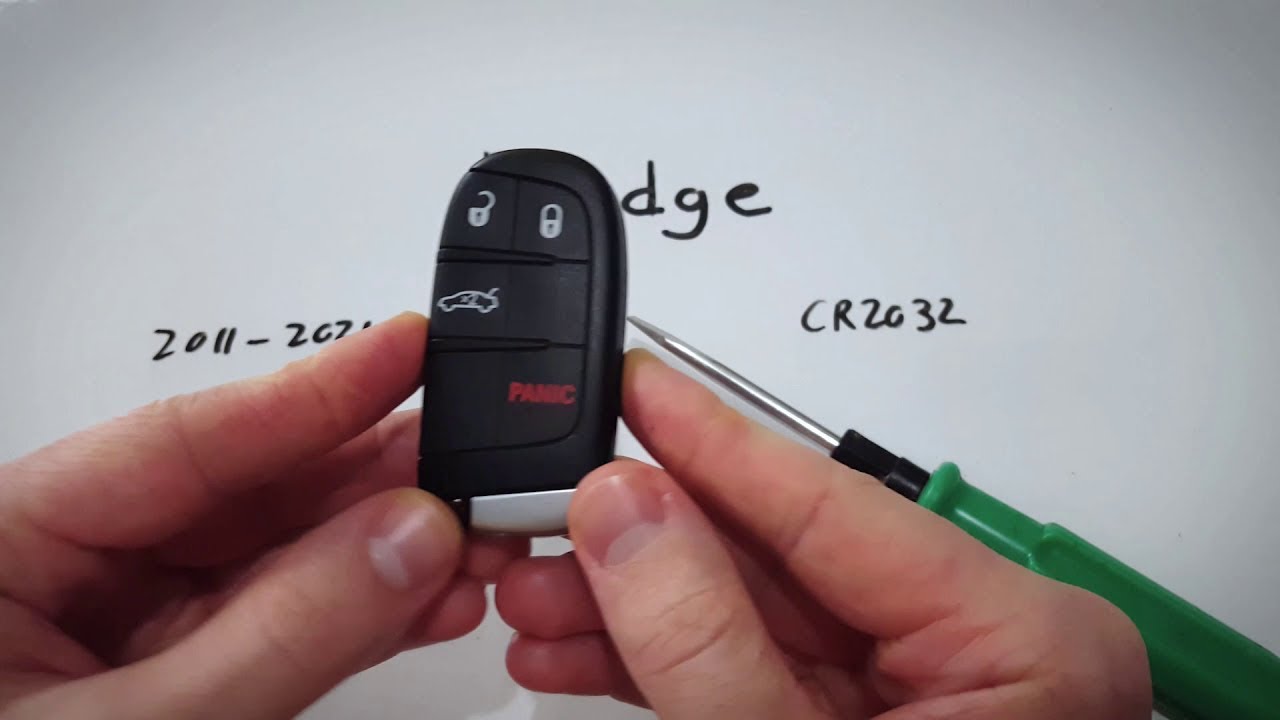Introduction
Replacing the battery in your Dodge Journey key fob is a straightforward process. If your key fob has stopped working, it might just need a new battery. In this guide, I will show you how to replace the battery in a few simple steps.
- Plastic, Metal
- Imported
- IN THE BOX: 4-pack of CR2032 3 volt lithium coin cell batteries; replacement for BR2032, DL2032, and ECR2032
Tools and Materials Needed
Before starting, gather the necessary tools and materials:
- CR2032 Coin Battery
- Flathead Screwdriver
You can purchase the CR2032 battery online. Here’s a link to buy the batteries: Buy CR2032 Battery.
Step-by-Step Instructions
Follow these steps to replace the battery in your Dodge Journey key fob:
Step 1: Remove the Internal Key
First, flip the key fob over. You will see a small switch. Pull this switch down, and the internal key will come out. Set the key aside for now.
Step 2: Locate the Keyhole and Slot
Once the key is removed, you will see the keyhole. Opposite the keyhole, there is a small slot or indentation. This is where you will insert your flathead screwdriver.
Step 3: Open the Key Fob
Insert the flathead screwdriver into the slot. Gently twist the screwdriver until you feel a snap. This indicates that the key fob is starting to open.
Continue twisting and working your way down the seam of the key fob until it comes apart completely.
Step 4: Remove the Old Battery
Once the key fob is open, you will see the battery. Use your flathead screwdriver or fingernail to lift the battery out. The battery should pop out easily.
Step 5: Insert the New Battery
Take the new CR2032 battery. Ensure the positive side (marked with a plus sign) is facing down. Click the battery into place.
Step 6: Reassemble the Key Fob
Now, align the two halves of the key fob and press them together. It may take some effort, but squeeze until the seam is closed completely.
Step 7: Replace the Internal Key
Finally, slide the internal key back into its slot. Your key fob is now ready to use with a new battery.
- Plastic, Metal
- Imported
- IN THE BOX: 4-pack of CR2032 3 volt lithium coin cell batteries; replacement for BR2032, DL2032, and ECR2032
Conclusion
Replacing the battery in your Dodge Journey key fob is a quick and easy process. With just a few tools and a new battery, you can have your key fob working like new. If you found this guide helpful, feel free to share it with others.
FAQs
What type of battery does the Dodge Journey key fob use?
The Dodge Journey key fob uses a CR2032 coin battery.
Do I need any special tools to replace the battery?
You only need a flathead screwdriver to replace the battery in the key fob.
How often should I replace the battery in my key fob?
Key fob batteries typically last 1-2 years. Replace the battery when the key fob stops working or the signal weakens.
Can I use a different type of battery?
It is recommended to use a CR2032 battery, as other types may not fit or function properly.
What if my key fob still doesn’t work after replacing the battery?
If your key fob still doesn’t work, there may be other issues. Consider consulting a professional or visiting a dealership for assistance.
Is it safe to replace the battery myself?
Yes, replacing the battery yourself is safe and straightforward. Just follow the steps outlined in this guide.
Where can I buy a CR2032 battery?
You can buy a CR2032 battery online or at most electronics stores.
- Plastic, Metal
- Imported
- IN THE BOX: 4-pack of CR2032 3 volt lithium coin cell batteries; replacement for BR2032, DL2032, and ECR2032
Additional Resources
For more information on changing key fob batteries for different makes and models, check out other videos and guides on fobbattery.com.
Thank you for reading this guide. I hope it helps you easily replace your Dodge Journey key fob battery.