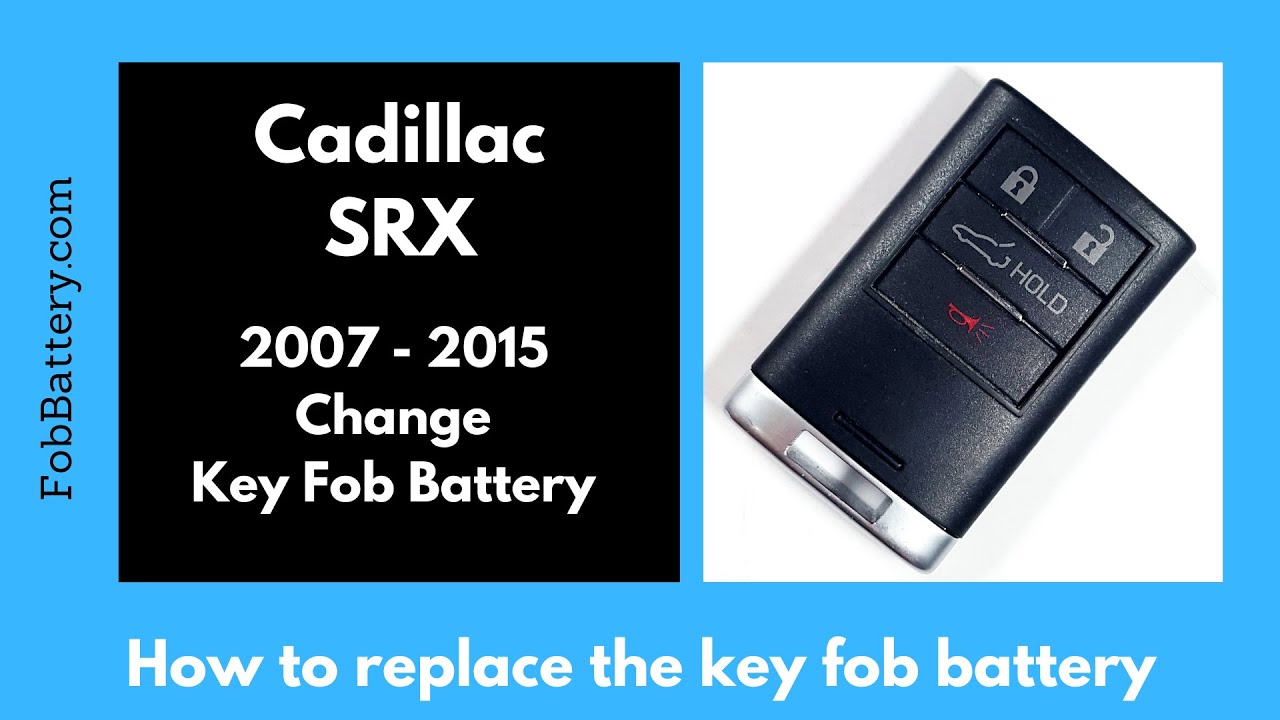Introduction
Replacing the battery in your Cadillac SRX key fob is a straightforward process. It doesn’t require any special tools or expertise. In this guide, I’ll walk you through the steps to replace the battery, ensuring your key fob works flawlessly.
- Plastic, Metal
- Imported
- IN THE BOX: 4-pack of CR2032 3 volt lithium coin cell batteries; replacement for BR2032, DL2032, and ECR2032
Tools and Materials Needed
Before you begin, gather the necessary tools and materials. You will need:
- CR2032 battery
- Flathead screwdriver
If you don’t have a CR2032 battery, you can easily purchase one from Amazon.com.
Step 1: Remove the Internal Key
The first step is to remove the internal key from the key fob. To do this:
- Push down on the button on the front of the device.
- While holding the button, pull out the internal key.
Keep the key handy, as you’ll need it for the next step.
Step 2: Pry Open the Key Fob
Next, you’ll need to open the key fob to access the battery:
- Insert the key back into the keyhole, just a few millimeters.
- Gently pry up until you hear a click.
This initial opening can be done with your fingers, but using a flathead screwdriver makes it easier and helps avoid damage.
Step 3: Fully Open the Key Fob
Once the key fob has started to open:
- Use the flathead screwdriver to twist and work your way down the opening.
- Continue twisting until it comes apart easily.
Be careful not to insert the key too far, as it won’t help in prying the back off. Insert it just enough to catch the lip inside.
Step 4: Remove the Old Battery
With the key fob open, locate the battery:
- Use the small tabs to lift the battery out gently.
- Remove the metal component holding the battery.
Dispose of the old battery properly.
Step 5: Insert the New Battery
Now, it’s time to insert the new CR2032 battery:
- Ensure the positive side is facing down.
- Place the battery into the metal component.
Make sure it fits securely and aligns properly with the housing.
Step 6: Reassemble the Key Fob
To reassemble the key fob:
- Position the circuit board correctly.
- Place the back cover on top.
- Squeeze the two halves together until they snap into place.
Don’t forget to reinsert the internal key.
- Plastic, Metal
- Imported
- IN THE BOX: 4-pack of CR2032 3 volt lithium coin cell batteries; replacement for BR2032, DL2032, and ECR2032
Conclusion
And that’s it! You’ve successfully replaced the battery in your Cadillac SRX key fob. This simple process ensures your key fob remains functional. If you found this guide helpful, feel free to share your feedback or visit fobbattery.com for more information.
FAQ
What type of battery does the Cadillac SRX key fob use?
The Cadillac SRX key fob uses a CR2032 battery.
Do I need any special tools to replace the battery?
No special tools are required. A flathead screwdriver is helpful but not mandatory.
How often should I replace the key fob battery?
It’s recommended to replace the key fob battery every 1-2 years or when it starts showing signs of low power.
Can I damage my key fob by replacing the battery?
As long as you follow the steps carefully, you should not damage your key fob. Use gentle pressure when prying it open.
What should I do if my key fob still doesn’t work after replacing the battery?
If your key fob doesn’t work after replacing the battery, ensure the battery is installed correctly. If it still doesn’t work, the key fob might have other issues requiring professional assistance.
Where can I buy a CR2032 battery?
You can purchase a CR2032 battery from Amazon.
- Plastic, Metal
- Imported
- IN THE BOX: 4-pack of CR2032 3 volt lithium coin cell batteries; replacement for BR2032, DL2032, and ECR2032