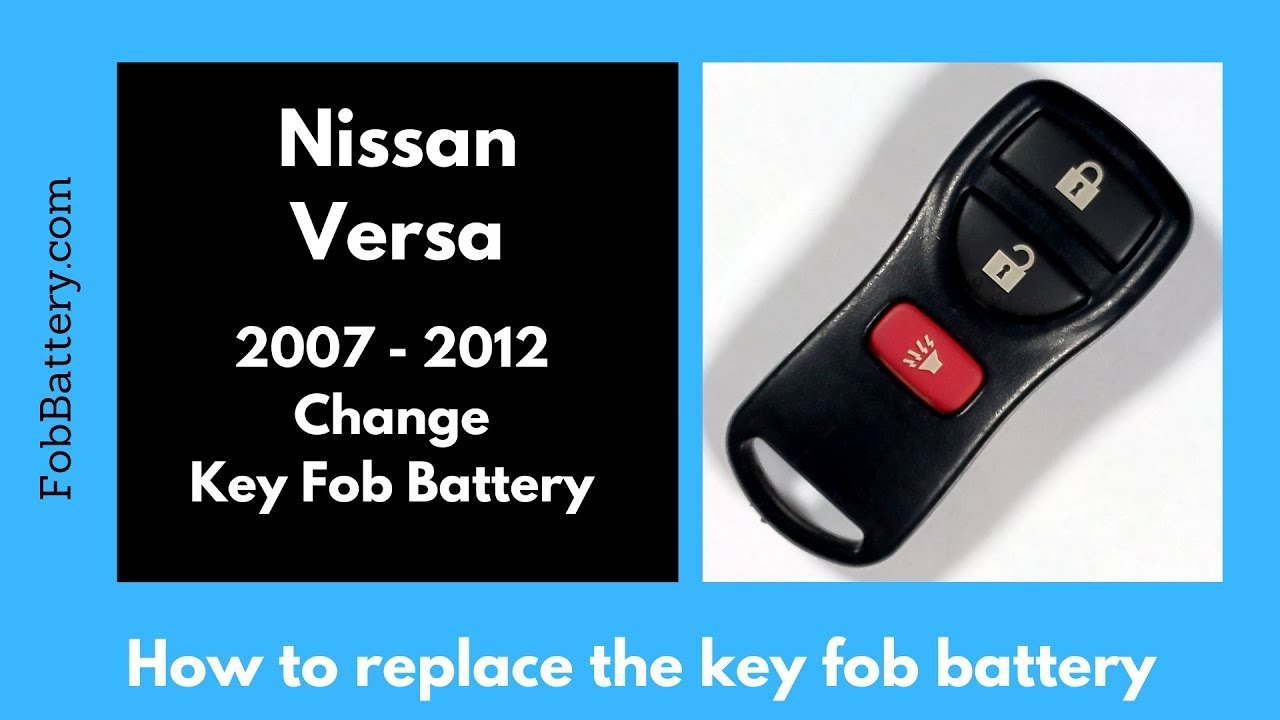Introduction
Replacing the battery in your Nissan Versa key fob is a simple task you can do at home. This guide will walk you through the process, ensuring you can get back on the road without a hitch. All you need is a CR2025 battery and a flathead screwdriver.
- 3V LITHIUM COIN BATTERIES: One 2 pack of Energizer 2025 Batteries
- 3-IN-1 CHILD SHIELD: Featuring the world’s first 3-in-1 Child Shield with three lines of defense: Color Alert, a bitter coating, and child-resistant packaging
- COLOR ALERT: Color Alert technology dyes the mouth blue seconds after contact with saliva to indicate possible ingestion
Gathering Your Tools
Before you start, make sure you have the necessary tools. You’ll need:
- CR2025 battery
- Flathead screwdriver
If you don’t have a CR2025 battery, you can purchase one online. It’s convenient and usually affordable. I recommend checking out this link to buy the battery on Amazon.
Opening the Key Fob
To open your key fob, look at the bottom near the key ring area. You’ll see an opening there. Insert your flathead screwdriver into this opening and twist gently. This action will start to separate the two halves of the key fob.
Once you’ve twisted the screwdriver, you can pull apart the key fob with your fingers. If it feels stuck, continue working your way down the opening, twisting the screwdriver until the fob comes apart easily. Alternatively, you can use a coin for this step by inserting it into the opening and twisting it.
Removing the Old Battery
Now that your key fob is open, locate the battery. Using the same flathead screwdriver, come over to the corner where there’s a little bit of space. Push down to the bottom and pry the battery up and out. It’s essential to be gentle to avoid damaging any components.
Inserting the New Battery
Take your new CR2025 battery and ensure the positive side is facing down. Place the battery into the slot and push it down until it sits flat. Double-check that the positive side is indeed facing down to ensure proper functionality.
Reassembling the Key Fob
With the new battery in place, it’s time to put the key fob back together. Align the two halves and click them back into place. Make sure everything snaps together securely.
Congratulations! You’ve successfully replaced your Nissan Versa key fob battery.
- 3V LITHIUM COIN BATTERIES: One 2 pack of Energizer 2025 Batteries
- 3-IN-1 CHILD SHIELD: Featuring the world’s first 3-in-1 Child Shield with three lines of defense: Color Alert, a bitter coating, and child-resistant packaging
- COLOR ALERT: Color Alert technology dyes the mouth blue seconds after contact with saliva to indicate possible ingestion
Additional Resources
If this guide helped you, feel free to drop a like or leave a comment. For more information and guides on key fob batteries, visit FobBattery. We cover a wide range of car models and provide detailed instructions.
For other Nissan key fobs, check out our comprehensive guide here.
FAQs
What type of battery does the Nissan Versa key fob use?
The Nissan Versa key fob uses a CR2025 battery.
Can I use a different type of battery?
It’s best to use the recommended CR2025 battery to ensure proper functionality.
Do I need any special tools?
No special tools are required. A flathead screwdriver or a coin will suffice.
How often should I replace the key fob battery?
Typically, a key fob battery lasts 1-2 years. Replace it when you notice a decrease in range or if the fob stops working.
What if my key fob still doesn’t work after replacing the battery?
If your key fob doesn’t work after replacing the battery, ensure the battery is correctly installed. If it still doesn’t work, there may be an issue with the key fob itself.
Where can I buy a CR2025 battery?
You can buy a CR2025 battery online on platforms like Amazon.
- 3V LITHIUM COIN BATTERIES: One 2 pack of Energizer 2025 Batteries
- 3-IN-1 CHILD SHIELD: Featuring the world’s first 3-in-1 Child Shield with three lines of defense: Color Alert, a bitter coating, and child-resistant packaging
- COLOR ALERT: Color Alert technology dyes the mouth blue seconds after contact with saliva to indicate possible ingestion
Conclusion
Replacing the battery in your Nissan Versa key fob is straightforward and can be done in minutes. With a new CR2025 battery and a flathead screwdriver, you’ll have your key fob working like new. For more guides and resources, visit FobBattery and explore our extensive collection of key fob battery replacement guides.