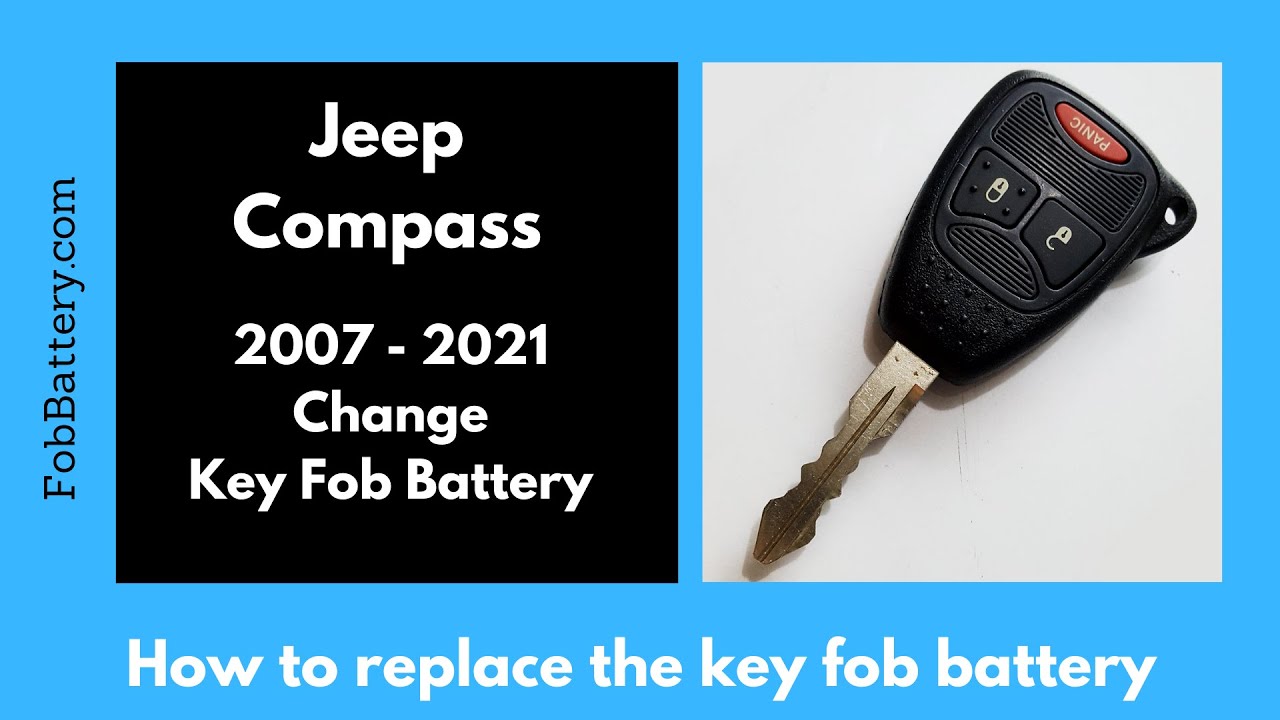Introduction
Replacing the battery in your Jeep Compass key fob is an easy task that you can do yourself. This guide will walk you through the steps necessary to replace the battery in key fobs used between 2007 and 2021. The process is straightforward and requires only a few tools.
- Plastic, Metal
- Imported
- IN THE BOX: 4-pack of CR2032 3 volt lithium coin cell batteries; replacement for BR2032, DL2032, and ECR2032
Required Tools and Materials
Before you begin, make sure you have the following items:
- CR2032 Coin Battery
- Flathead Screwdriver
You can purchase the CR2032 battery on Amazon or at most electronics stores. A link to buy the battery is provided here.
Step-by-Step Guide to Replacing the Battery
Locate the Opening
First, locate the small area on the left side of the key fob. This is where you will insert the flathead screwdriver to open the key fob.
Insert the Screwdriver
Next, insert the flathead screwdriver into the opening. Hold the key fob firmly and twist the screwdriver. This will start to separate the key fob’s two halves.
Separate the Key Fob
Once the key fob begins to come apart, you can either continue using the screwdriver to twist along the opening or pull the two halves apart with your fingers. Be careful to avoid damaging any internal components.
Remove the Rubber Part
Inside the key fob, you will see a rubber part covering the battery. Remove this rubber part to access the battery.
Extract the Old Battery
Use the flathead screwdriver to carefully lift the old CR2032 battery out of its compartment. Be cautious not to damage the metal parts underneath.
Insert the New Battery
Take the new CR2032 battery and make sure the positive side (the side with the writing) is facing down. Place it back into the compartment easily.
Reassemble the Key Fob
With the new battery in place, carefully position the circuit board back on top of the battery. Ensure it sits nicely in place. Then, click the two halves of the key fob back together.
- Plastic, Metal
- Imported
- IN THE BOX: 4-pack of CR2032 3 volt lithium coin cell batteries; replacement for BR2032, DL2032, and ECR2032
Testing the Key Fob
After reassembling the key fob, test it to ensure it works correctly. Press the buttons to check if the key fob is responsive. If it doesn’t work, double-check to make sure the battery is properly installed.
Conclusion
Replacing the battery in your Jeep Compass key fob is a simple and quick task. By following the steps outlined above, you can easily replace the battery and ensure your key fob continues to work properly.
FAQs
What type of battery does the Jeep Compass key fob use?
The Jeep Compass key fob uses a CR2032 coin battery.
Is it difficult to replace the battery in the key fob?
No, replacing the battery is a straightforward process that requires only a few tools and takes just a few minutes.
Do I need any special tools to replace the battery?
No special tools are required. You only need a flathead screwdriver to open the key fob.
What should I do if the key fob doesn’t work after replacing the battery?
If the key fob doesn’t work, make sure the battery is correctly installed with the positive side facing down. Also, ensure the key fob is properly reassembled.
Where can I buy a replacement CR2032 battery?
You can buy a CR2032 battery from Amazon or most electronics stores.
- Plastic, Metal
- Imported
- IN THE BOX: 4-pack of CR2032 3 volt lithium coin cell batteries; replacement for BR2032, DL2032, and ECR2032
For more guides and tutorials on changing the internal battery for key fobs of other makes and models, visit fobbattery.com.