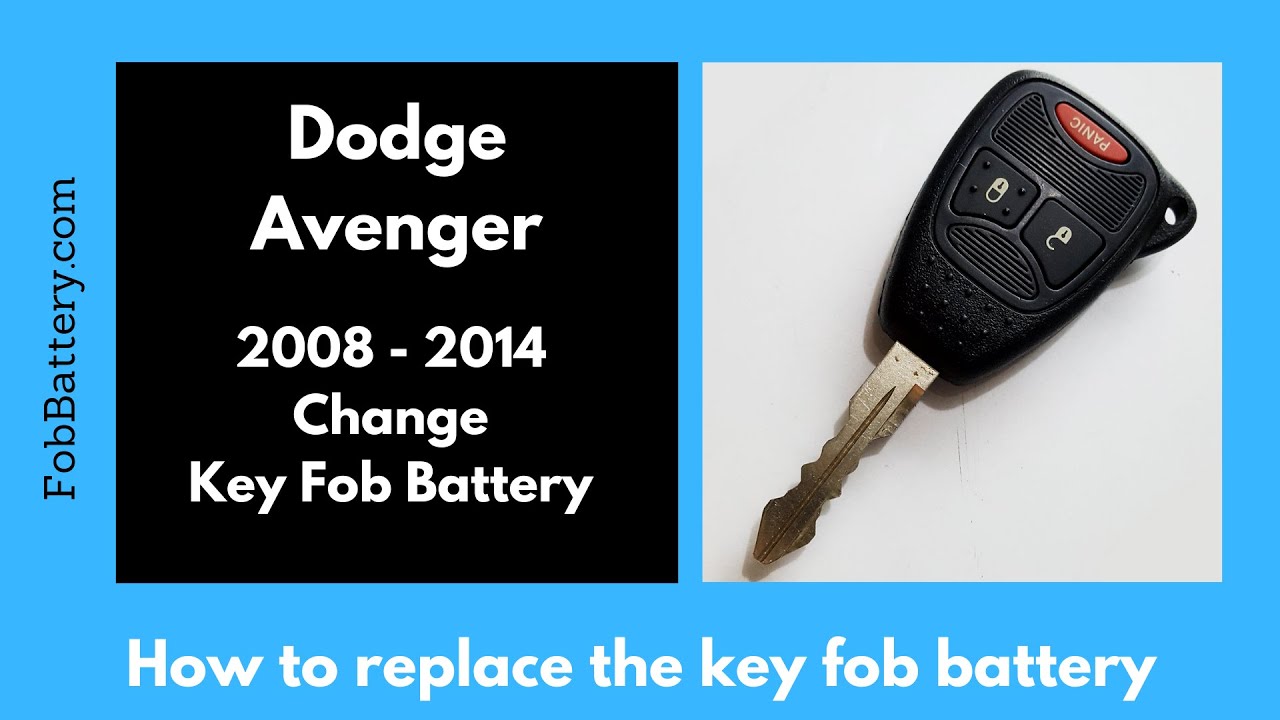Introduction
Replacing the battery in your Dodge Avenger key fob is a simple task that can save you time and money. Instead of going to a dealership, you can do it yourself with just a few tools and a new CR2032 coin battery.
In this guide, I will walk you through the steps to replace the battery in your Dodge Avenger key fob for the years 2008 through 2014. This process is straightforward and only takes a few minutes.
- Plastic, Metal
- Imported
- IN THE BOX: 4-pack of CR2032 3 volt lithium coin cell batteries; replacement for BR2032, DL2032, and ECR2032
Tools and Materials Needed
Before starting, make sure you have the following items:
- CR2032 coin battery
- Flathead screwdriver
You can purchase the CR2032 coin battery on Amazon or at your local store.
Step-by-Step Guide
Step 1: Locate the Indentation
First, take a look at your key fob. You will see a small indentation on the side of the fob. This is where you will insert the flathead screwdriver to open the key fob.
Step 2: Insert the Flathead Screwdriver
Next, take your flathead screwdriver and gently insert it into the indentation. Be careful not to apply too much pressure, as you don’t want to damage the key fob.
Step 3: Pry Open the Key Fob
Once the screwdriver is in place, gently twist it to create separation between the two halves of the key fob. You should hear a slight click as the fob begins to open.
Continue to work your way around the edges of the key fob with the screwdriver until it is completely open. You can also use your fingers to help pry it apart.
Step 4: Remove the Old Battery
With the key fob open, you will see the old battery inside. Carefully remove it using your fingers or the screwdriver. Make sure to note the orientation of the battery before removing it, as the new battery will need to be installed in the same way.
Step 5: Insert the New Battery
Take your new CR2032 coin battery and insert it into the key fob, making sure it is oriented the same way as the old battery. The positive side of the battery should be facing up.
Step 6: Close the Key Fob
Once the new battery is in place, carefully align the two halves of the key fob and press them together until you hear a click. This indicates that the key fob is securely closed.
Step 7: Test the Key Fob
Finally, test your key fob to make sure it is working properly. Press the buttons to ensure they are responsive and that the battery is functioning correctly.
- Plastic, Metal
- Imported
- IN THE BOX: 4-pack of CR2032 3 volt lithium coin cell batteries; replacement for BR2032, DL2032, and ECR2032
Tips and Tricks
- Work on a clean, flat surface
- Use a small tray for screws
- Take your time
Working on a clean, flat surface will help you keep track of the small parts and prevent them from getting lost. Using a small tray for screws and other components is also a good idea to keep everything organized.
Take your time and be gentle when prying open the key fob. Rushing through the process can lead to damage, which may require more extensive repairs.
Common Issues and Solutions
If you encounter any issues while replacing the battery, here are some common problems and their solutions:
Issue: Key Fob Won’t Open
If you are having trouble opening the key fob, make sure you are inserting the screwdriver into the correct indentation. Applying gentle pressure and working your way around the edges should help.
Issue: New Battery Doesn’t Work
If the new battery doesn’t work, double-check the orientation. Ensure the positive side is facing up and that the battery is properly seated in the compartment.
Issue: Key Fob Buttons Not Responsive
After replacing the battery, if the buttons are not responsive, the key fob may not be properly closed. Open it again and ensure all components are correctly aligned before closing it.
FAQs
How often should I replace my key fob battery?
Typically, a key fob battery lasts between 2 to 3 years. However, this can vary depending on usage and environmental factors.
Can I use a different type of battery?
It is recommended to use a CR2032 coin battery, as it is the specified type for Dodge Avenger key fobs. Using a different type may result in improper functionality.
What should I do if my key fob still doesn’t work after replacing the battery?
If your key fob still doesn’t work after replacing the battery, there may be an issue with the key fob itself. In this case, it is best to consult a professional or visit a dealership for further assistance.
Is it safe to replace the battery myself?
Yes, replacing the battery yourself is safe as long as you follow the instructions carefully. Just be sure to handle the key fob and tools with care to avoid any damage.
Where can I buy the CR2032 coin battery?
You can purchase the CR2032 coin battery on Amazon, at local electronics stores, or at most supermarkets.
- Plastic, Metal
- Imported
- IN THE BOX: 4-pack of CR2032 3 volt lithium coin cell batteries; replacement for BR2032, DL2032, and ECR2032
Conclusion
Replacing the battery in your Dodge Avenger key fob is a quick and easy process that can be done at home. By following this guide, you can save time and money while ensuring your key fob is functioning properly.
Remember to handle the key fob and tools with care, and take your time to avoid any damage. With a new CR2032 coin battery, your key fob will be as good as new.
If you have any questions or encounter any issues, refer to the FAQs or consult a professional for assistance.