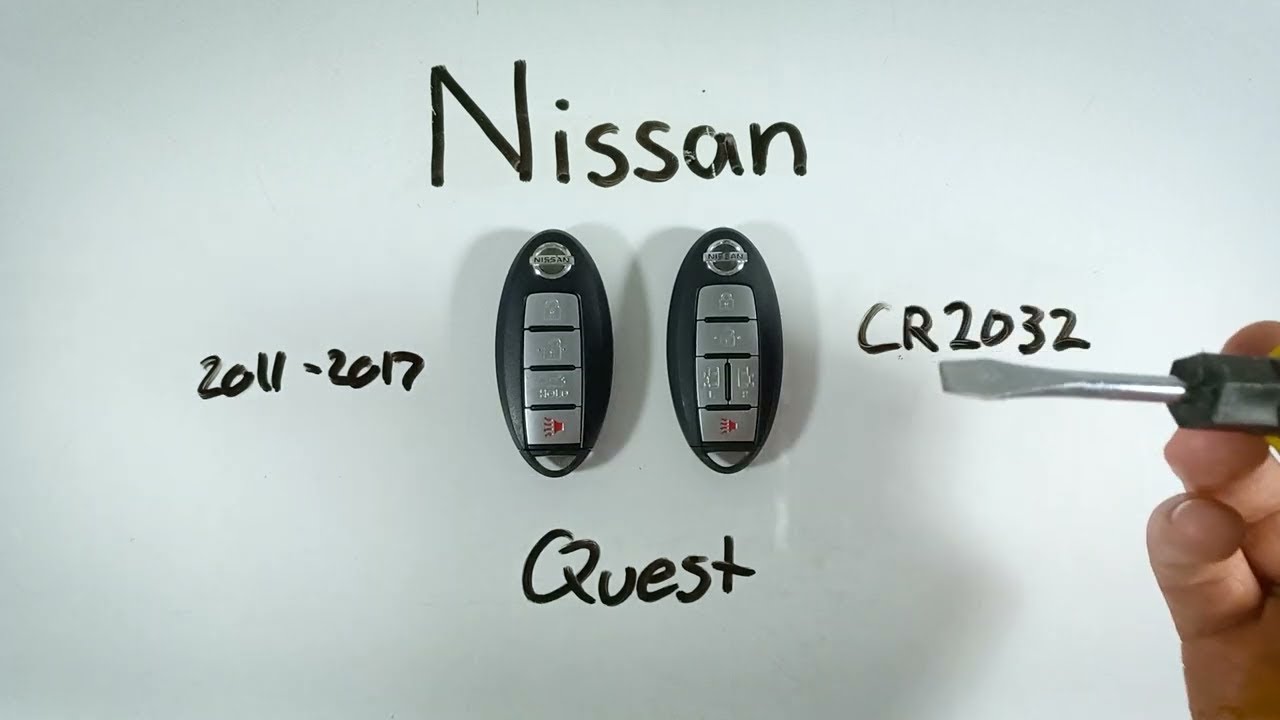Introduction
Replacing the battery in your Nissan Quest key fob is a simple process that can save you time and money. In this guide, I will walk you through the steps to replace the battery for various models of the Nissan Quest key fob, including three-button, four-button, five-button, and six-button versions. Regardless of the button configuration, the process and battery type remain the same.
- Plastic, Metal
- Imported
- IN THE BOX: 4-pack of CR2032 3 volt lithium coin cell batteries; replacement for BR2032, DL2032, and ECR2032
Tools and Materials Needed
- CR2032 battery
- Flathead screwdriver
If you don’t have a CR2032 battery on hand, you can easily purchase one online. A flathead screwdriver is essential for opening the key fob to access the battery compartment.
Step-by-Step Battery Replacement
Step 1: Remove the Internal Key
Start by flipping the key fob over. Locate the small release button and hold it down while pulling out the internal key. This internal key is used for manual entry into your vehicle.
Step 2: Open the Key Fob
With the internal key removed, you’ll notice a small indentation or seam around the edge of the key fob. Insert your flathead screwdriver into this indentation. Push down gently and twist the screwdriver to pry open the key fob. You’ll hear a cracking sound as the fob begins to open. Be cautious and gentle to avoid damaging the plastic casing.
Step 3: Separate the Key Fob Halves
Once you’ve created a small gap, use the screwdriver to continue prying around the edges of the key fob. Work slowly and carefully until the two halves of the key fob can be separated by hand. This will give you access to the internal components, including the battery.
Step 4: Remove the Old Battery
With the key fob open, locate the battery. Use the flathead screwdriver to gently lift and pry the old battery out of its compartment. Take note of the battery’s orientation, as the new battery will need to be placed in the same way.
Step 5: Insert the New Battery
Take your new CR2032 battery and ensure the positive side (marked with a plus sign) is facing down. Place the battery into the compartment and press it down securely. Double-check that the battery is seated properly to ensure it will function correctly.
Step 6: Reassemble the Key Fob
Align the two halves of the key fob and press them together until they snap back into place. Be careful to keep the internal components level and aligned during this process. Once the key fob is reassembled, reinsert the internal key.
- Plastic, Metal
- Imported
- IN THE BOX: 4-pack of CR2032 3 volt lithium coin cell batteries; replacement for BR2032, DL2032, and ECR2032
Conclusion
Congratulations, you’ve successfully replaced the battery in your Nissan Quest key fob! This simple process can extend the life of your key fob and ensure it continues to function properly. If you found this guide helpful, feel free to leave a comment or like. For more tutorials on key fob maintenance and battery replacement, visit our website at FobBattery.com or subscribe to our YouTube channel.
Frequently Asked Questions (FAQ)
What type of battery does the Nissan Quest key fob use?
The Nissan Quest key fob uses a CR2032 coin battery.
- Plastic, Metal
- Imported
- IN THE BOX: 4-pack of CR2032 3 volt lithium coin cell batteries; replacement for BR2032, DL2032, and ECR2032
Do I need any special tools to replace the battery?
You only need a flathead screwdriver to open the key fob and replace the battery.
Can I use any brand of CR2032 battery?
Yes, any brand of CR2032 battery will work as long as it fits properly in the key fob compartment.
How often should I replace the key fob battery?
It’s recommended to replace the key fob battery every 1-2 years or when you notice a decrease in range or functionality.
Will replacing the battery reset my key fob?
No, replacing the battery will not reset your key fob. It will retain its programming and continue to function as before.
What should I do if my key fob still doesn’t work after replacing the battery?
If your key fob doesn’t work after replacing the battery, double-check the battery orientation and ensure it is seated properly. If the issue persists, there may be a problem with the key fob itself, and you may need to consult a professional.
For more information and detailed guides on various key fob models, visit our website at FobBattery.com. We offer a comprehensive database of key fob batteries and tutorials to assist you with your key fob maintenance needs.