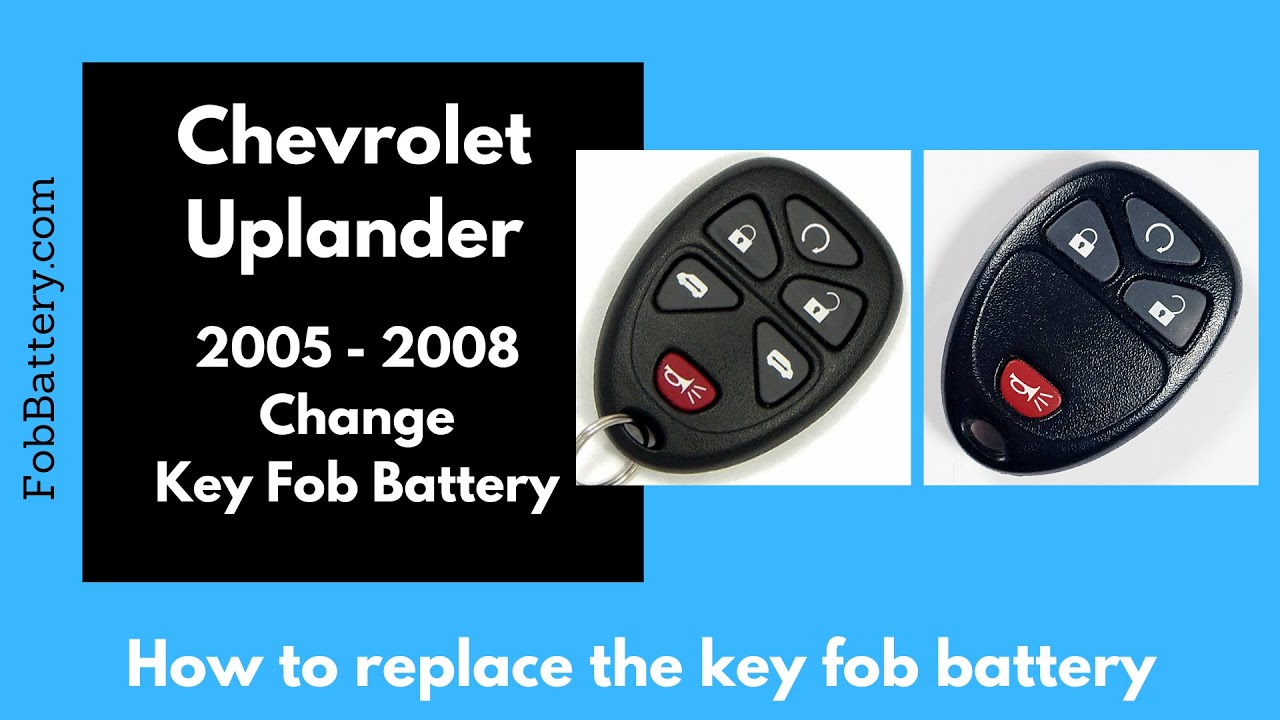Introduction
Replacing the battery in your Chevrolet Uplander key fob is a straightforward task that you can easily do at home. You don’t need to visit a dealership for this. In this guide, I will walk you through the steps to replace the battery in your key fob. This guide applies to the four-button version of the Uplander key fob from 2005 to 2008. However, the six-button version follows the same process.
- Plastic, Metal
- Imported
- IN THE BOX: 4-pack of CR2032 3 volt lithium coin cell batteries; replacement for BR2032, DL2032, and ECR2032
Tools You’ll Need
- Flathead screwdriver
- CR2032 battery
If you don’t have a CR2032 battery, you can purchase one online. A quick search will lead you to a variety of options at great prices.
Step-by-Step Guide
Step 1: Locate the Indentation
The first step is to find the indentation on the bottom of your key fob. This is where the key ring would attach. There is a small opening along the seam.
Step 2: Insert the Screwdriver
Take a flathead screwdriver and insert it into the indentation. It needs to be small enough to fit into the opening. Once it’s in, push and wiggle it until it’s firmly in place.
Step 3: Open the Key Fob
Hold the key fob by the sides or the top without squeezing it too hard. Turn the screwdriver to start opening the key fob. You can also pull it apart with your fingers if it’s loose enough. If it feels tight, use the screwdriver to pry it open gently.
Be cautious not to damage the plastic. Go slowly and carefully to avoid any unnecessary damage.
Step 4: Remove the Circuit Board
Once the key fob is open, lift the circuit board by pulling up on the battery. Handle the circuit board by its sides to avoid touching the components.
Step 5: Remove the Old Battery
Slide the old battery out. You can use your fingers or the screwdriver to push it out. Dispose of the old battery responsibly.
Step 6: Insert the New Battery
Take your new CR2032 battery and slide it into the slot with the positive side facing up. The plus sign should be visible when the battery is in place. Push it all the way down into the metal component.
Step 7: Reassemble the Key Fob
Place the circuit board back into the front part of the key fob with the battery facing up. Ensure it sits flat. Take the back section of the plastic and align it properly. Squeeze the two halves together until they snap back into place.
- Plastic, Metal
- Imported
- IN THE BOX: 4-pack of CR2032 3 volt lithium coin cell batteries; replacement for BR2032, DL2032, and ECR2032
Conclusion
And that’s it! You’ve successfully replaced the battery in your Chevrolet Uplander key fob. This simple process saves you a trip to the dealership and ensures your key fob is functioning correctly.
FAQ
What type of battery do I need?
You need a CR2032 coin battery for your Chevrolet Uplander key fob.
Where can I buy the battery?
You can purchase a CR2032 battery online or at most retail stores. Check online for the best deals.
- Plastic, Metal
- Imported
- IN THE BOX: 4-pack of CR2032 3 volt lithium coin cell batteries; replacement for BR2032, DL2032, and ECR2032
Can I use any flathead screwdriver?
Any small flathead screwdriver will work. Make sure it fits into the indentation on the key fob.
What if my key fob still doesn’t work?
If your key fob doesn’t work after replacing the battery, ensure the battery is inserted correctly. If it still doesn’t work, there may be an issue with the key fob itself.
Will this guide work for other Chevrolet models?
This guide is specifically for the Chevrolet Uplander from 2005 to 2008. However, many Chevrolet key fobs follow a similar process.
Is it safe to replace the battery myself?
Yes, it is safe to replace the battery yourself. Just follow the steps carefully to avoid damaging the key fob.
Additional Tips
Here are some additional tips to make the process even smoother:
- Work in a well-lit area.
- Have a small container to keep screws and small parts.
- Handle the circuit board with care.
Replacing the battery in your key fob is a simple task that can save you time and money. Follow these steps, and you’ll have your key fob working like new in no time.
If you found this guide helpful, let me know in the comments or give it a like. For more tutorials on key fob battery replacements for various makes and models, visit our website.