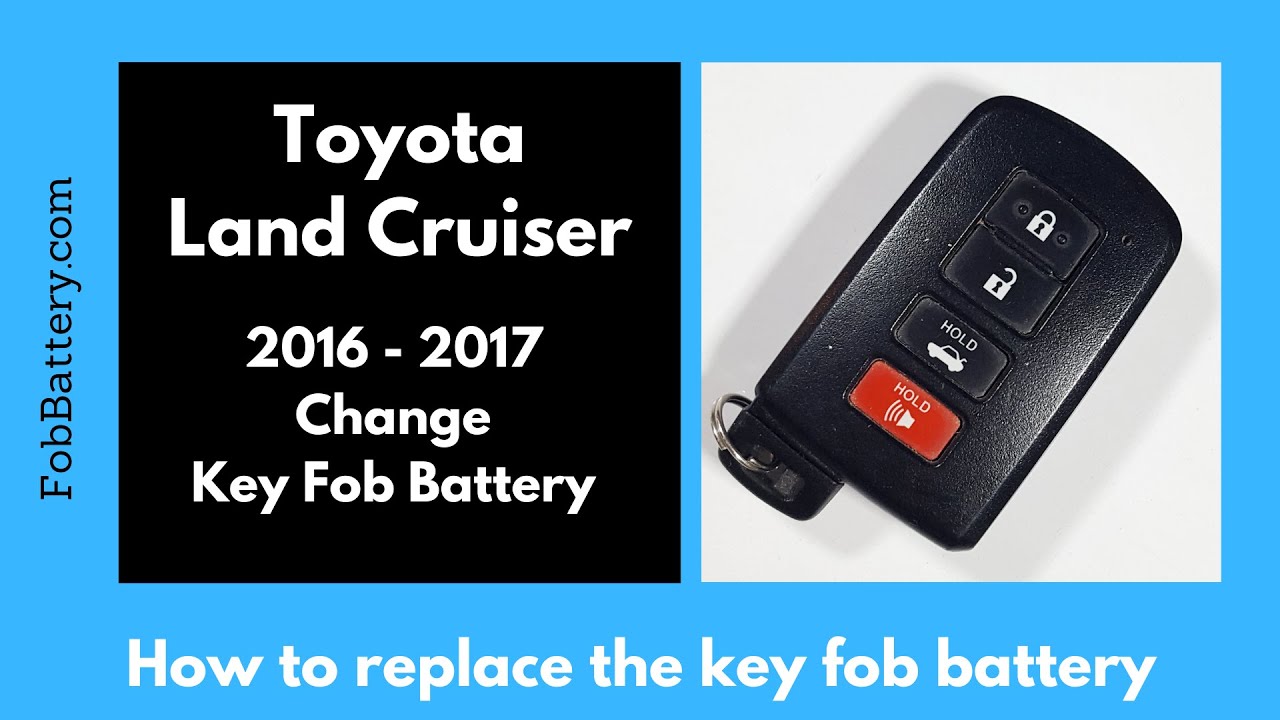Introduction
Welcome to this step-by-step guide on replacing the battery in your Toyota Land Cruiser key fob. This tutorial is specifically for the 2016 and 2017 models. Changing the battery is a straightforward process that you can do at home with minimal tools.
You’ll need a CR2032 coin battery, which you can easily purchase online. Follow the simple steps below to ensure your key fob is working perfectly again.
- Plastic, Metal
- Imported
- IN THE BOX: 4-pack of CR2032 3 volt lithium coin cell batteries; replacement for BR2032, DL2032, and ECR2032
Required Tools and Materials
Before you begin, gather the necessary tools and materials:
- CR2032 coin battery
- Flathead screwdriver
Once you have these items, you’re ready to start the replacement process.
Step-by-Step Instructions
Step 1: Remove the Internal Key
First, locate the button on the side of the key fob. This button is labeled “push.”
Press and hold this button while pulling out the internal key. This will reveal the keyhole and a small slot in the plastic.
Step 2: Open the Key Fob
Using a flathead screwdriver, insert the tip into the slot next to the keyhole.
Gently twist the screwdriver to crack open the key fob. Be careful not to apply too much force.
Once the fob is open, set the two halves aside and carefully remove the circuit board.
Step 3: Remove the Old Battery
With the circuit board removed, locate the battery. You’ll see a small space between the battery and the plastic casing.
Insert the corner of your flathead screwdriver into this space. Wiggle and twist the screwdriver to pop the battery out.
Be careful not to touch the circuit board while doing this.
Step 4: Insert the New Battery
Take your new CR2032 battery. Ensure the positive side (marked with a “+”) is facing up.
Place the battery into the slot and press it down until it clicks into place.
Step 5: Reassemble the Key Fob
Take the back piece of the plastic casing. The battery should sit directly on top of the circle in the plastic.
Place the circuit board back into the casing with the battery facing up.
Click the two halves of the key fob back together. Finally, reinsert the internal key.
- Plastic, Metal
- Imported
- IN THE BOX: 4-pack of CR2032 3 volt lithium coin cell batteries; replacement for BR2032, DL2032, and ECR2032
Conclusion
That’s it! You’ve successfully replaced the battery in your Toyota Land Cruiser key fob. This quick and easy process ensures your key fob remains functional.
If you found this guide helpful, please let us know in the comments or by liking this post. For more tutorials on key fob maintenance, visit our website or check out our other guides on YouTube.
Frequently Asked Questions (FAQ)
What type of battery does the Toyota Land Cruiser key fob use?
The key fob uses a CR2032 coin battery.
Where can I buy a CR2032 battery?
You can purchase a CR2032 battery online or at most electronics stores.
- Plastic, Metal
- Imported
- IN THE BOX: 4-pack of CR2032 3 volt lithium coin cell batteries; replacement for BR2032, DL2032, and ECR2032
Do I need any special tools to replace the battery?
No, you only need a flathead screwdriver.
How long does the new battery last?
The new battery should last for several years under normal use.
Can I use a different type of battery?
No, it’s recommended to use a CR2032 battery for compatibility.
What should I do if the key fob doesn’t work after replacing the battery?
Ensure the battery is inserted correctly. If it still doesn’t work, consult a professional.
Is the replacement process the same for other Toyota models?
The process may vary slightly. Refer to the specific guide for your model.
Can I replace the battery myself?
Yes, the process is simple and can be done at home.
Additional Tips
Here are a few additional tips to keep your key fob in good condition:
- Avoid exposing the key fob to extreme temperatures.
- Keep the key fob dry.
- Replace the battery as soon as you notice a decrease in range.
By following these tips, you can extend the life of your key fob and ensure it works when you need it most.
Final Thoughts
Maintaining your key fob is an essential part of vehicle ownership. By regularly checking and replacing the battery, you can avoid potential issues and ensure your key fob remains reliable.
Thank you for reading this guide. We hope it has been helpful. For more automotive tips and tutorials, visit our website or subscribe to our YouTube channel.