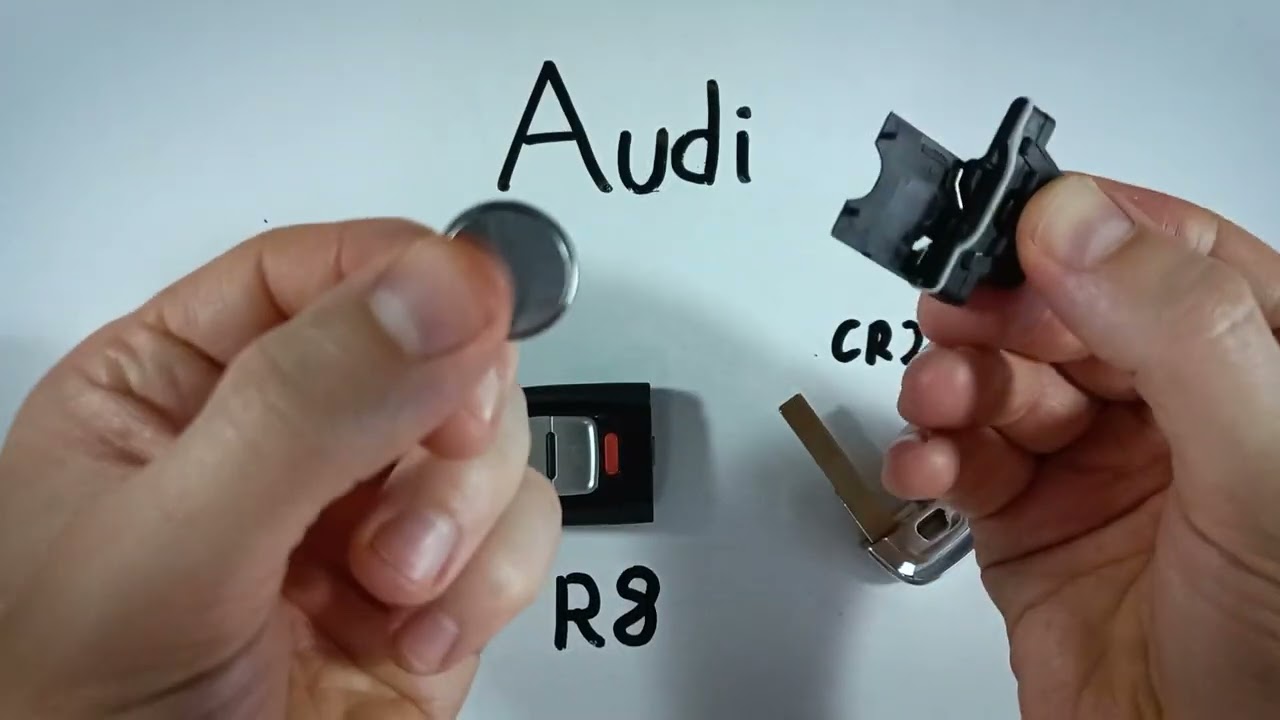Introduction
Replacing the battery in your Audi R8 key fob is a straightforward task that anyone can perform. It takes just a few minutes and requires minimal tools. This guide will walk you through the process step-by-step to ensure you can easily replace the battery and get your key fob working again.
- Plastic, Metal
- Imported
- IN THE BOX: 4-pack of CR2032 3 volt lithium coin cell batteries; replacement for BR2032, DL2032, and ECR2032
Tools and Materials Needed
Before you start, you’ll need a replacement battery. The specific battery type for the Audi R8 key fob is a CR2032 coin battery. These batteries are inexpensive and can be found online or at most electronics stores.
- CR2032 coin battery
- Small screwdriver (optional)
For convenience, you can purchase the CR2032 battery on Amazon. Follow the link provided for a good deal.
Step-by-Step Guide
Step 1: Flip the Key Fob Over
Begin by flipping the key fob over. Locate the metal part on the back of the fob. You will see a button on this metal part.
Step 2: Press the Button
Hold down the button on the metal part. While holding it, gently pull on the plastic part of the key fob. This action will separate the two parts.
Step 3: Remove the Battery Cover
Once the key fob is separated, flip it back over. You will notice a button at the top. This button needs to be pressed while you hold onto the tab. Gently pull, and the plastic bottom part will come off, revealing the battery.
Step 4: Remove the Old Battery
With the battery now exposed, you can simply remove it using your fingers. Dispose of the old battery properly.
Step 5: Insert the New Battery
Take your new CR2032 battery. Make sure the positive side is facing down. Place the battery into the slot, ensuring it is seated properly.
Step 6: Reassemble the Key Fob
To reassemble, make sure the buttons are facing up. The battery should also be facing up. Slide the plastic bottom part back into place. Push it all the way down until it clicks.
Step 7: Test the Key Fob
Finally, test the key fob to ensure it is working. Press the buttons and check if the light turns on. If it does, you have successfully replaced the battery.
- Plastic, Metal
- Imported
- IN THE BOX: 4-pack of CR2032 3 volt lithium coin cell batteries; replacement for BR2032, DL2032, and ECR2032
FAQs
What type of battery does the Audi R8 key fob use?
The Audi R8 key fob uses a CR2032 coin battery.
Where can I buy a CR2032 battery?
CR2032 batteries can be purchased online, such as on Amazon, or at most electronics stores.
- Plastic, Metal
- Imported
- IN THE BOX: 4-pack of CR2032 3 volt lithium coin cell batteries; replacement for BR2032, DL2032, and ECR2032
How long does it take to replace the battery?
Replacing the battery in your Audi R8 key fob takes just a few minutes.
Do I need any special tools to replace the battery?
No special tools are needed. A small screwdriver may help but is not necessary.
How do I know if the battery replacement was successful?
After replacing the battery, test the key fob. If the light turns on when you press the buttons, the replacement was successful.
Conclusion
Replacing the battery in your Audi R8 key fob is a simple task that can be done in minutes. By following these steps, you can ensure your key fob continues to work properly. If you found this guide helpful, feel free to leave a comment or like. For more tutorials on key fob battery replacements, visit our channel.