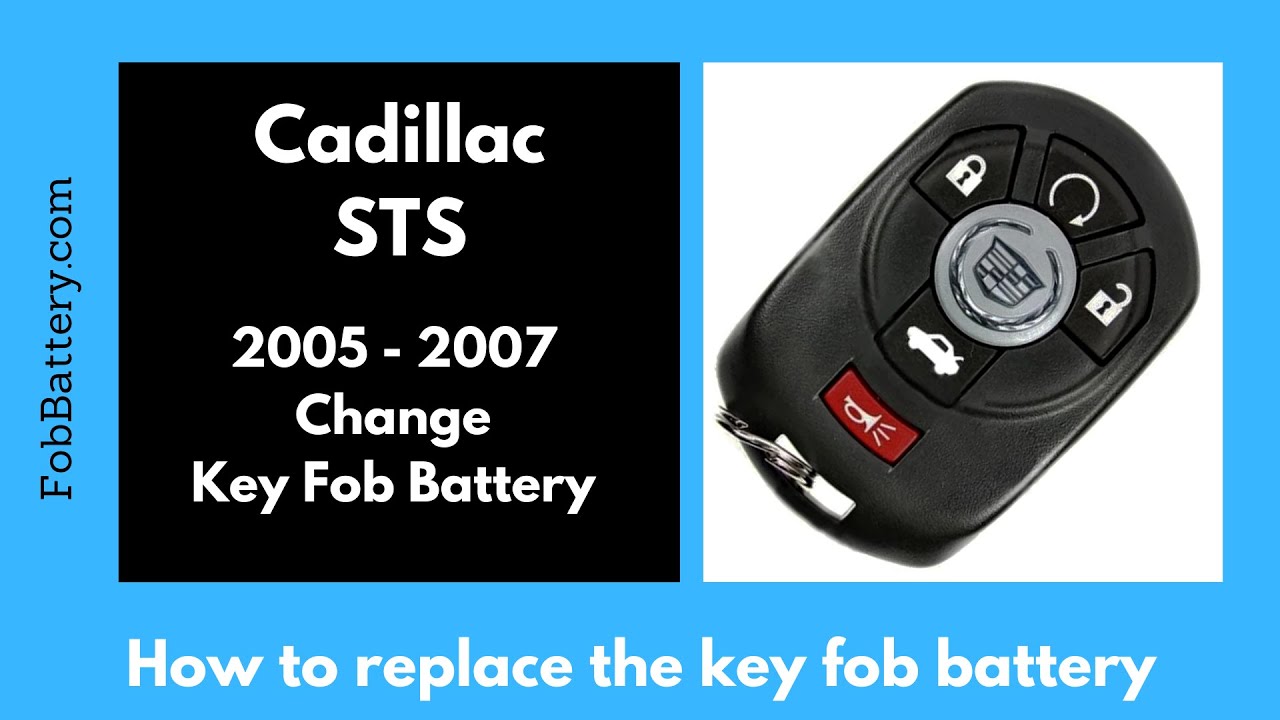Introduction
In this guide, I will show you how to replace the internal battery of a Cadillac STS key fob at home. Whether your key fob has four or five buttons, the process remains the same. This tutorial ensures that you can get your key fob working again in under five minutes.
- Plastic, Metal
- Imported
- IN THE BOX: 4-pack of CR2032 3 volt lithium coin cell batteries; replacement for BR2032, DL2032, and ECR2032
Required Materials
Before we start, you will need the following materials:
- CR2032 battery
- Coin (quarter or nickel)
You can purchase the CR2032 battery online. Check this link to Amazon where you can buy the exact battery for just a couple of bucks.
Opening the Key Fob
First, locate the big opening along the seam in the plastic of your key fob. This is where you will insert your coin. Hold the device loosely and twist the coin. You will hear it crack open.
Twisting the Coin
The plastic is firm, so pulling it apart with your fingers is not recommended. Instead, insert the coin into the opening you just made and twist again. Work your way down until the key fob is almost completely open. At this point, you can easily open it with your fingers.
Removing the Old Battery
Now, set down the part with the circuit board. Focus on the battery and use the little metal tabs to lift it out of the plastic housing. Push it out of the metal component carefully.
Handling the Metal Component
Remove the old battery and set down the metal piece. You will need it, so be careful not to lose or damage it. Dispose of the old battery properly.
Inserting the New Battery
Take the new CR2032 battery. The positive side, marked with a plus sign and battery information, should face down. Click it into the metal component with the positive side down.
Positioning the Battery
Drop the battery back into the plastic housing. Ensure the circle is for the battery, and the square on the side aligns with the part that juts out. Click it down into place.
Reassembling the Key Fob
Once the battery is in place, set the other part of the key fob on top. Squeeze everything back together until it clicks into place. Ensure everything is secure and properly aligned.
Final Steps
After reassembling the key fob, you should be all set and good to go. Your key fob should now work with the new battery installed.
- Plastic, Metal
- Imported
- IN THE BOX: 4-pack of CR2032 3 volt lithium coin cell batteries; replacement for BR2032, DL2032, and ECR2032
Conclusion
I hope this tutorial was helpful. If it was, feel free to let me know by liking the video or leaving a comment. If you need help with another key fob, you can always come back to this channel. We have videos for devices of nearly every make and model.
FAQ
What type of battery does the Cadillac STS key fob use?
The Cadillac STS key fob uses a CR2032 battery.
Can I use a different type of coin to open the key fob?
Yes, you can use a coin like a quarter or a nickel. These work best for opening the key fob.
How long does the battery replacement process take?
The entire process should take under five minutes.
What should I do if the key fob does not work after replacing the battery?
Ensure the battery is inserted correctly with the positive side facing down. Check if the key fob is properly reassembled. If it still does not work, consider consulting a professional.
Is it necessary to replace the metal component in the key fob?
Yes, the metal component is necessary for the key fob to function properly. Do not lose or damage it during the battery replacement process.
Can I replace the battery in other key fob models using this method?
Yes, the method described in this tutorial can be used for other key fob models as well. The process is generally the same for most key fobs.
Do I need any special tools to replace the battery?
No, you only need a CR2032 battery and a coin (quarter or nickel) to replace the battery in your key fob.
Where can I buy a CR2032 battery?
You can purchase a CR2032 battery at Amazon.
- Plastic, Metal
- Imported
- IN THE BOX: 4-pack of CR2032 3 volt lithium coin cell batteries; replacement for BR2032, DL2032, and ECR2032