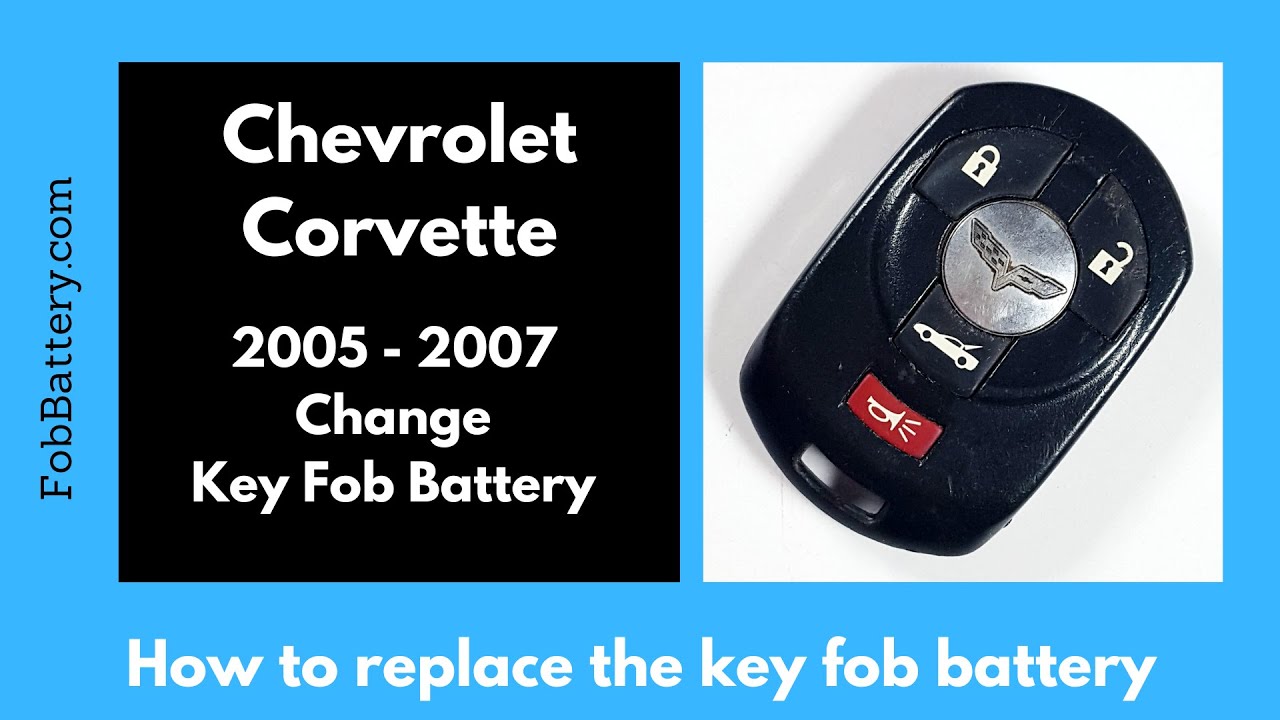Introduction
Replacing the battery in your Chevrolet Corvette key fob is a straightforward task. You can do it at home in under five minutes. This guide will walk you through the entire process, ensuring you can replace the battery with ease.
- Plastic, Metal
- Imported
- IN THE BOX: 4-pack of CR2032 3 volt lithium coin cell batteries; replacement for BR2032, DL2032, and ECR2032
Tools You Will Need
To replace the battery in your key fob, you will need the following items:
- CR2032 Battery
- A Coin
If you’re unsure where to find a CR2032 battery, you can purchase one from Amazon. They’re inexpensive and readily available.
Step-by-Step Guide
Step 1: Locate the Groove
First, look at the bottom right of the key fob, near where the key ring attaches. You’ll see a groove running along the seam of the plastic. This is where you’ll insert your coin.
Step 2: Insert the Coin
Take your coin and insert it into the groove. Once it’s securely in place, twist the coin until you hear a popping sound. This indicates that the key fob is starting to open.
Step 3: Open the Key Fob
After the initial pop, you can pull the key fob apart with your fingers. If it’s still a bit stuck, use the coin to twist again to open the other side. Once open, set aside the half with the circuit board.
Step 4: Remove the Old Battery
With the key fob open, you’ll see the battery. It should come out easily when you pull it with your finger. The battery is attached to a metal piece. Push the battery up and out of this component.
Step 5: Insert the New Battery
Dispose of the old battery and take your new CR2032 battery. Ensure the positive side, marked with a plus sign, is facing down. Click it into place with the flat side up.
Step 6: Reassemble the Key Fob
Once the new battery is securely in place, align the two halves of the key fob and click them back together. Ensure it’s firmly closed.
- Plastic, Metal
- Imported
- IN THE BOX: 4-pack of CR2032 3 volt lithium coin cell batteries; replacement for BR2032, DL2032, and ECR2032
Conclusion
And that’s it! You’ve successfully replaced the battery in your Chevrolet Corvette key fob. This simple task can save you time and money. If you found this guide helpful, feel free to let us know in the comments section or by liking this post.
Frequently Asked Questions (FAQ)
What type of battery do I need?
You need a CR2032 battery for the Chevrolet Corvette key fob.
Where can I buy a CR2032 battery?
You can purchase a CR2032 battery from Amazon or any local electronics store.
- Plastic, Metal
- Imported
- IN THE BOX: 4-pack of CR2032 3 volt lithium coin cell batteries; replacement for BR2032, DL2032, and ECR2032
How long does the replacement process take?
The entire process takes under five minutes.
Do I need any special tools?
No, you only need a coin to open the key fob.
How do I dispose of the old battery?
Dispose of the old battery according to your local regulations for battery disposal.
What if my key fob doesn’t work after replacing the battery?
Ensure the battery is properly seated and the positive side is facing down. If it still doesn’t work, you may need a new key fob.
Can I use a different type of battery?
No, it’s recommended to use a CR2032 battery as specified for the key fob.
Is this guide applicable to other car models?
This guide is specific to the Chevrolet Corvette models from 2005 to 2007. For other models, refer to their respective guides.
Additional Resources
If you need help with another key fob, check out our YouTube channel. We have videos for almost every make and model. You can also visit our website for more information.