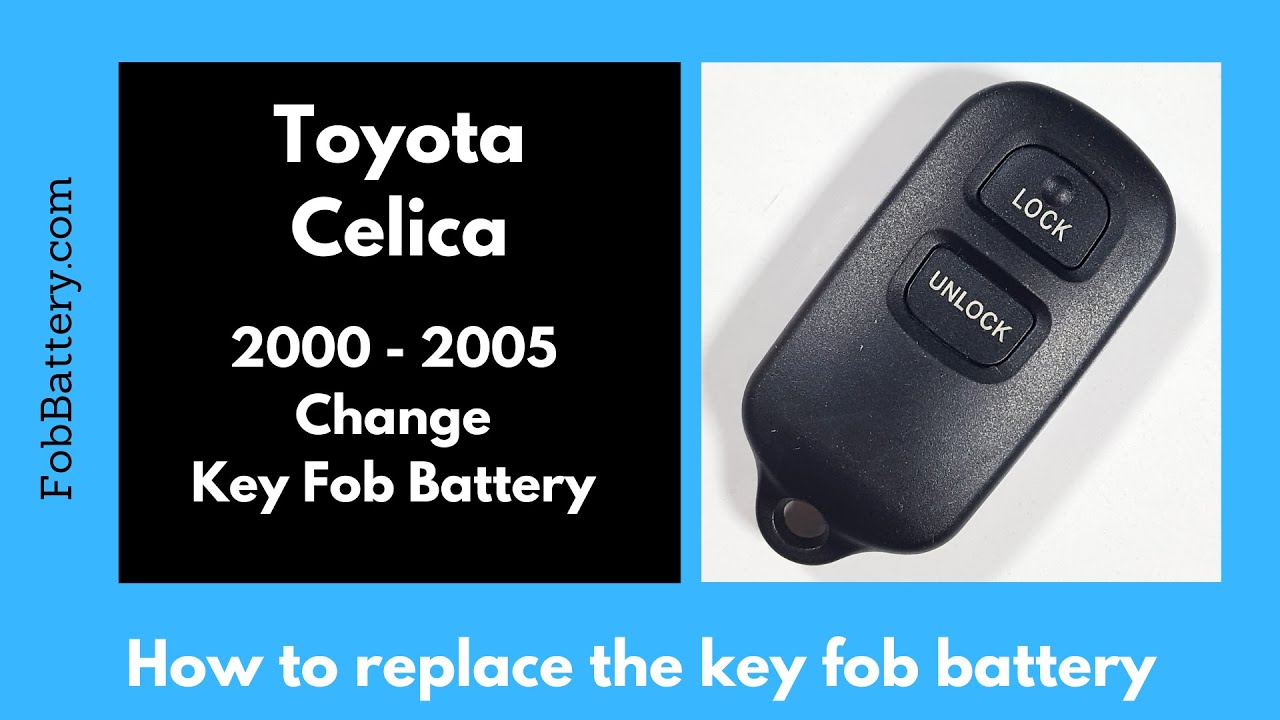Introduction
Replacing the battery in a Toyota Celica key fob from 2000 to 2005 is a simple task. With just a flathead screwdriver and a CR2016 battery, you can complete this process at home. This guide will walk you through each step.
- 3V LITHIUM COIN BATTERIES: One 2 pack of Energizer 3V Lithium Coin 2016 Batteries
- 3-IN-1 CHILD SHIELD: Featuring the world’s first 3-in-1 Child Shield with three lines of defense: Color Alert, a bitter coating, and child-resistant packaging
- COLOR ALERT: Color Alert technology dyes the mouth blue seconds after contact with saliva to indicate possible ingestion
Tools and Materials Needed
- Flathead screwdriver
- CR2016 battery
You can purchase the CR2016 battery online. I recommend checking the link in the description for a reliable option on Amazon.
Step 1: Open the Key Fob
First, locate the indentation along the seam at the top of the key fob. This is where you’ll insert your flathead screwdriver.
Inserting the Screwdriver
Hold the device loosely and insert the flathead screwdriver into the indentation. Twist the screwdriver gently.
Separating the Halves
As you twist, you will feel the key fob crack open. Set the back piece of plastic aside.
Step 2: Remove the Old Battery
With the key ring pointing up, push on the bottom of the battery. It will pop up slightly, allowing you to lift it out with your fingers.
Alternative Method
You can also use the flathead screwdriver to pry the battery out. Insert the corner of the tool into one of the spaces at the top and poke down. The battery will pop out.
Step 3: Insert the New Battery
Take your new CR2016 battery and ensure the positive side (marked with a plus sign) is facing up.
Placing the Battery
Click the battery back into place. It should fit easily.
Step 4: Reassemble the Key Fob
Now, take the back piece of plastic that you set aside earlier and snap it back onto the key fob.
Final Check
Make sure everything is securely in place. Your key fob should now be working with the new battery.
- 3V LITHIUM COIN BATTERIES: One 2 pack of Energizer 3V Lithium Coin 2016 Batteries
- 3-IN-1 CHILD SHIELD: Featuring the world’s first 3-in-1 Child Shield with three lines of defense: Color Alert, a bitter coating, and child-resistant packaging
- COLOR ALERT: Color Alert technology dyes the mouth blue seconds after contact with saliva to indicate possible ingestion
Conclusion
That’s it! You’ve successfully replaced the battery in your Toyota Celica key fob. This simple process can save you time and money.
If you found this guide helpful, let me know in the comments section. For more tutorials on changing key fob batteries, visit our YouTube channel or our website at fobbattery.com.
Frequently Asked Questions
What tools do I need?
A flathead screwdriver and a CR2016 battery.
Where can I buy the CR2016 battery?
You can purchase it on Amazon.
- 3V LITHIUM COIN BATTERIES: One 2 pack of Energizer 3V Lithium Coin 2016 Batteries
- 3-IN-1 CHILD SHIELD: Featuring the world’s first 3-in-1 Child Shield with three lines of defense: Color Alert, a bitter coating, and child-resistant packaging
- COLOR ALERT: Color Alert technology dyes the mouth blue seconds after contact with saliva to indicate possible ingestion
How do I know which side of the battery is positive?
The positive side is marked with a plus sign and text.
Is this process the same for other key fobs?
While the steps are similar, always check specific guides for different models.
What if I can’t open the key fob?
Double-check the indentation and apply gentle pressure with the screwdriver.
Can I use a different type of battery?
No, you should use a CR2016 battery for this key fob.
How often should I replace the battery?
Typically, every 1-2 years, depending on usage.
What if the key fob doesn’t work after replacement?
Ensure the battery is correctly placed and the key fob is securely closed.