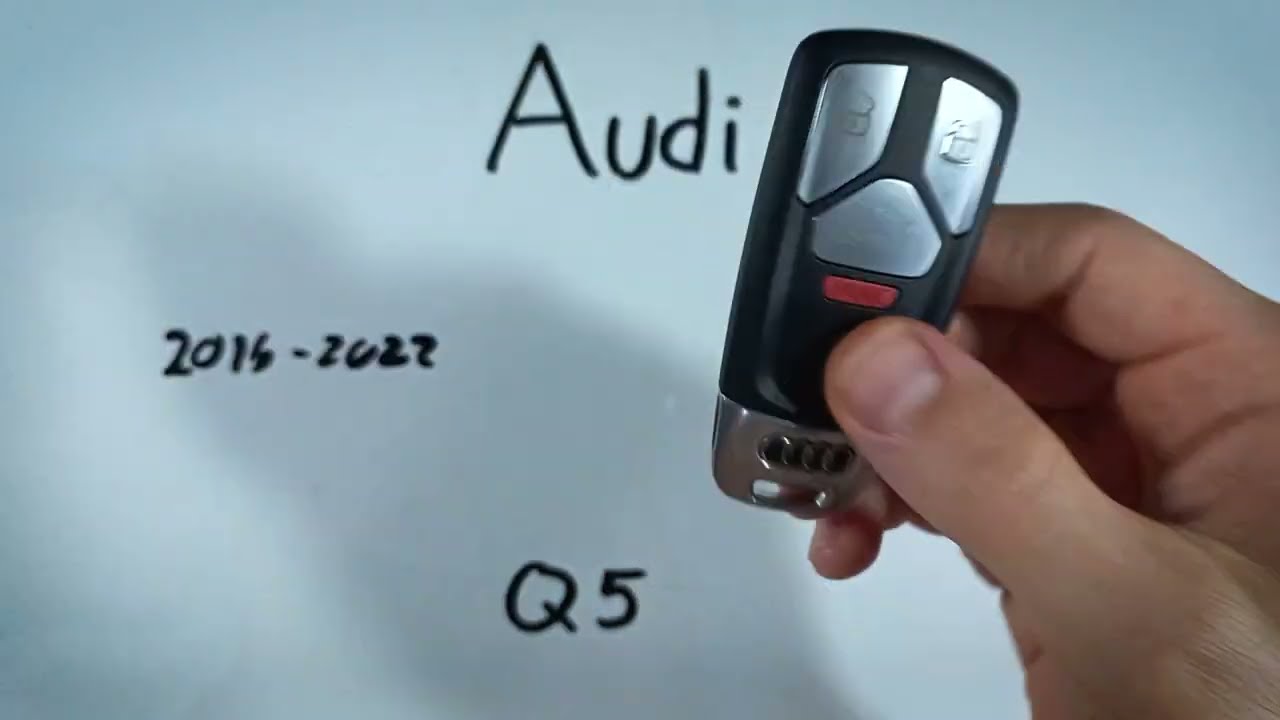Introduction
Replacing the battery in your Audi Q5 key fob is a simple task that you can easily perform at home. This guide will walk you through each step to ensure your key fob is functioning properly again in no time.
All you need is a CR2032 coin battery, which is readily available online. Follow these instructions carefully to avoid any issues.
- Plastic, Metal
- Imported
- IN THE BOX: 4-pack of CR2032 3 volt lithium coin cell batteries; replacement for BR2032, DL2032, and ECR2032
Tools and Materials Needed
- CR2032 coin battery
- Your Audi Q5 key fob
Step-by-Step Guide
Step 1: Locate the Buttons
Begin by locating the buttons on the bottom of your key fob. These buttons are essential for accessing the internal components of the fob.
Step 2: Remove the Internal Key
Press and hold both buttons down simultaneously. While holding them, pull out the internal key. This will reveal the compartment where the battery is housed.
Step 3: Access the Battery Compartment
Once the internal key is removed, you will see two buttons on each side of the opened compartment. Press and hold these buttons while pulling and wiggling the compartment. This action will allow you to remove the battery compartment.
Step 4: Remove the Old Battery
Carefully take out the old battery from the compartment. Ensure you dispose of it properly, as batteries can be hazardous to the environment.
Step 5: Insert the New Battery
Take your new CR2032 battery and make sure the positive side is facing down. Place the battery into the compartment, ensuring it is securely seated.
Step 6: Reassemble the Key Fob
With the battery facing down and the buttons facing up, slide the battery compartment back into place. Press it down until you hear a click, indicating it is securely in place.
Finally, reinsert the internal key by placing it on top of the battery compartment and pressing it down until it clicks into place.
- Plastic, Metal
- Imported
- IN THE BOX: 4-pack of CR2032 3 volt lithium coin cell batteries; replacement for BR2032, DL2032, and ECR2032
Conclusion
Congratulations! You have successfully replaced the battery in your Audi Q5 key fob. This easy process saves you time and money compared to visiting a dealership.
If you found this guide helpful, feel free to leave a comment or a like. For more tutorials on key fob battery replacements, subscribe to our channel or visit our website.
Frequently Asked Questions (FAQ)
What type of battery does the Audi Q5 key fob use?
The Audi Q5 key fob uses a CR2032 coin battery. You can find these online or at most electronics stores.
How often should I replace the key fob battery?
It depends on usage, but typically, you should replace the battery every 1-2 years to ensure optimal performance.
Can I use a different type of battery?
No, it is recommended to use the specified CR2032 battery to avoid any compatibility issues.
What should I do if the key fob still doesn’t work after replacing the battery?
Ensure the battery is inserted correctly with the positive side facing down. If it still doesn’t work, there may be an issue with the key fob itself, and you may need to consult a professional.
Is it safe to replace the battery myself?
Yes, replacing the battery yourself is safe and straightforward if you follow the instructions carefully.
Where can I buy a CR2032 battery?
You can purchase a CR2032 battery from online retailers like Amazon or from local electronics stores.
- Plastic, Metal
- Imported
- IN THE BOX: 4-pack of CR2032 3 volt lithium coin cell batteries; replacement for BR2032, DL2032, and ECR2032