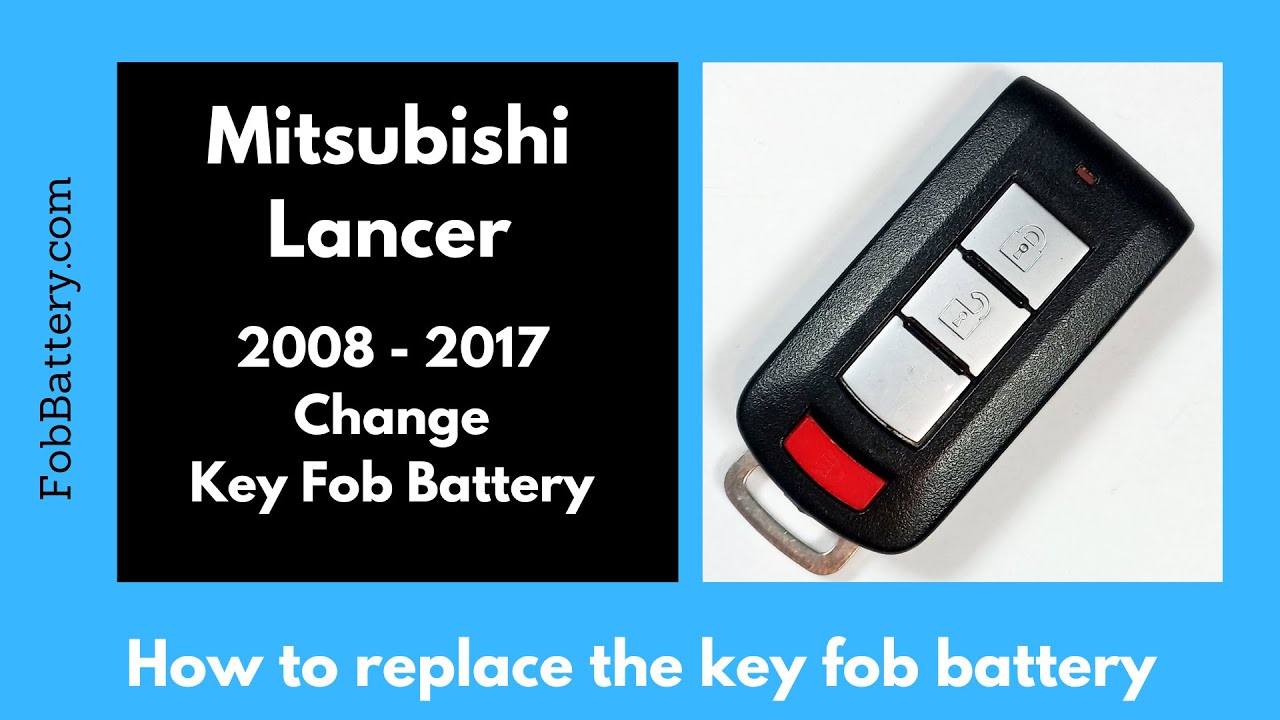Introduction
Replacing the battery in your Mitsubishi Lancer key fob is a simple task that you can accomplish with minimal tools. In this guide, I’ll walk you through the process step-by-step. All you’ll need is a flathead screwdriver and a CR2032 battery. If you don’t have a battery on hand, you can purchase one online through the link provided in the description.
- Plastic, Metal
- Imported
- IN THE BOX: 4-pack of CR2032 3 volt lithium coin cell batteries; replacement for BR2032, DL2032, and ECR2032
Tools and Materials Needed
Before we begin, ensure you have the following items:
- Flathead screwdriver
- CR2032 battery
You can easily find the CR2032 battery online or at most electronics stores. It’s an affordable option and commonly used in various devices.
Step-by-Step Instructions
Step 1: Open the Key Fob
First, flip the key fob over to locate the slot at the bottom. Insert the flathead screwdriver into the slot and twist it gently. You should hear a crack as the two halves of the key fob separate.
Step 2: Remove the Old Battery
Once the key fob is open, you’ll see the battery secured inside. Use the flathead screwdriver to pry the battery up gently. Be cautious not to damage the plastic pieces that hold the battery in place. Insert the screwdriver, pry, and then pull the battery out.
Step 3: Insert the New Battery
Take your new CR2032 battery and ensure the positive side is facing up. Slide it under the two tabs first and then push it down on the opposite side. Make sure it’s securely in place.
Step 4: Reassemble the Key Fob
Now, take the two halves of the key fob and set them on top of each other. Squeeze them together until they snap back into place. This ensures that the key fob is securely closed.
Step 5: Test the Key Fob
To verify that everything is working correctly, press a button on the key fob. If the light comes on, you have successfully replaced the battery. If not, double-check the battery orientation and ensure it is properly seated.
- Plastic, Metal
- Imported
- IN THE BOX: 4-pack of CR2032 3 volt lithium coin cell batteries; replacement for BR2032, DL2032, and ECR2032
Troubleshooting
If you encounter any issues during the process, here are some common troubleshooting tips:
- Ensure the battery is installed with the correct polarity.
- Check for any debris or corrosion in the battery compartment.
- Make sure the key fob halves are snapped together securely.
Why Use a CR2032 Battery?
The CR2032 battery is a popular choice for key fobs due to its long-lasting power and reliability. It’s a 3-volt lithium coin battery, commonly used in various small electronic devices. Its compact size and high energy density make it an ideal choice for key fobs.
Benefits of DIY Battery Replacement
Replacing the key fob battery yourself offers several advantages:
- Cost-effective
- Convenient
- Quick and easy
By following this guide, you can save money and time compared to visiting a dealership or service center.
Additional Tips
Here are some additional tips to keep in mind:
- Always have a spare battery on hand.
- Handle the key fob with care to avoid damaging it.
- Dispose of the old battery properly.
Frequently Asked Questions (FAQ)
How often should I replace the key fob battery?
Typically, you should replace the key fob battery every 1-2 years, depending on usage.
Can I use a different battery type?
No, it’s essential to use a CR2032 battery to ensure compatibility and proper functionality.
What if my key fob still doesn’t work after replacing the battery?
Double-check the battery orientation and ensure it’s securely in place. If the issue persists, there may be a problem with the key fob itself, and you may need to consult a professional.
Where can I buy a CR2032 battery?
You can purchase a CR2032 battery online through the provided link or at most electronics stores.
- Plastic, Metal
- Imported
- IN THE BOX: 4-pack of CR2032 3 volt lithium coin cell batteries; replacement for BR2032, DL2032, and ECR2032
Is it safe to replace the battery myself?
Yes, replacing the battery yourself is safe and straightforward if you follow the instructions carefully.
Conclusion
Replacing the battery in your Mitsubishi Lancer key fob is a quick and easy task that can save you time and money. With just a flathead screwdriver and a CR2032 battery, you can have your key fob working like new in no time. Remember to handle the key fob with care and dispose of the old battery properly. If you found this guide helpful, feel free to leave a comment or like the video. For more tutorials on key fob maintenance, visit our website or subscribe to our channel.