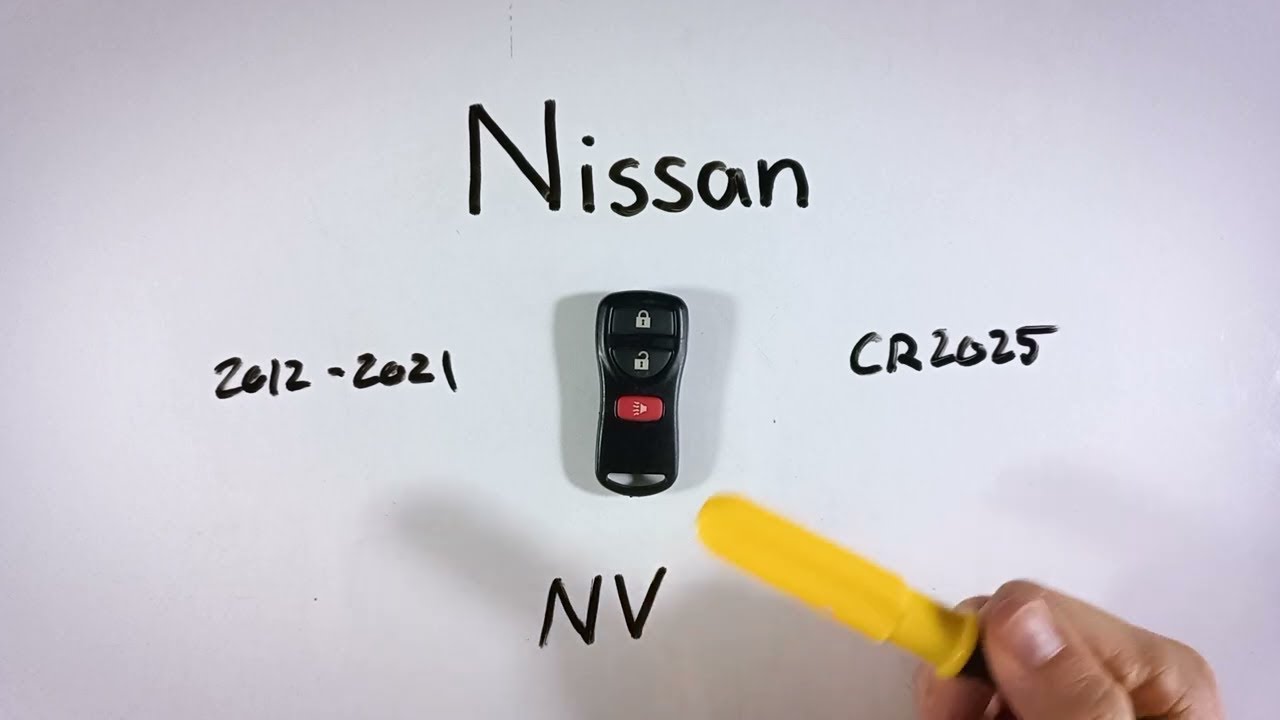Introduction
Replacing the battery in your Nissan NV key fob is a simple task you can accomplish at home. You won’t need to visit the dealership for this. With just a flathead screwdriver and a CR2025 battery, you can have your key fob working like new again.
In this guide, I’ll walk you through each step of the process. If you need to buy a CR2025 battery, you can find it easily on Amazon. Let’s get started!
- 3V LITHIUM COIN BATTERIES: One 2 pack of Energizer 2025 Batteries
- 3-IN-1 CHILD SHIELD: Featuring the world’s first 3-in-1 Child Shield with three lines of defense: Color Alert, a bitter coating, and child-resistant packaging
- COLOR ALERT: Color Alert technology dyes the mouth blue seconds after contact with saliva to indicate possible ingestion
What You Need
- Flathead screwdriver
- CR2025 battery
Step-by-Step Guide
Step 1: Locate the Opening
First, look at the bottom of your key fob where the key ring attaches. You’ll see a small opening there. This is where you will insert your flathead screwdriver or a coin.
Step 2: Open the Key Fob
Insert the flathead screwdriver or coin into the opening. Twist it gently to start opening the key fob. If it doesn’t open completely, use your fingers to pull it apart. If it’s still stuck, twist it again at the side opening.
Step 3: Remove the Old Battery
Now that the key fob is open, you can see the battery. Use the flathead screwdriver to pry out the old battery. Insert the screwdriver into one of the corners and gently lift the battery up. It should come out easily.
Step 4: Insert the New Battery
Take your new CR2025 battery and make sure the positive side (marked with a plus sign) is facing down. Drop it into place and press it down. It should fit snugly in the compartment.
Step 5: Close the Key Fob
Line up the two pieces of the key fob and squeeze them together until they snap into place. Your key fob is now ready to use!
- 3V LITHIUM COIN BATTERIES: One 2 pack of Energizer 2025 Batteries
- 3-IN-1 CHILD SHIELD: Featuring the world’s first 3-in-1 Child Shield with three lines of defense: Color Alert, a bitter coating, and child-resistant packaging
- COLOR ALERT: Color Alert technology dyes the mouth blue seconds after contact with saliva to indicate possible ingestion
Why Do It Yourself?
Bringing your key fob to the dealership for a battery replacement can be costly. You can save a significant amount of money by doing it yourself. The process is quick, easy, and requires only a few tools.
Conclusion
Replacing the battery in your Nissan NV key fob is a straightforward process. With a flathead screwdriver and a CR2025 battery, you can complete the task in minutes. This guide has shown you each step, from opening the key fob to inserting the new battery.
I hope this guide has been helpful. If you have any questions or need further assistance, feel free to leave a comment. For more tutorials on key fob battery replacements, visit our website or subscribe to our channel.
FAQ
What type of battery does the Nissan NV key fob use?
The Nissan NV key fob uses a CR2025 battery.
Where can I buy a CR2025 battery?
You can purchase a CR2025 battery on Amazon or at most electronic stores.
- 3V LITHIUM COIN BATTERIES: One 2 pack of Energizer 2025 Batteries
- 3-IN-1 CHILD SHIELD: Featuring the world’s first 3-in-1 Child Shield with three lines of defense: Color Alert, a bitter coating, and child-resistant packaging
- COLOR ALERT: Color Alert technology dyes the mouth blue seconds after contact with saliva to indicate possible ingestion
Do I need any special tools?
No, you only need a flathead screwdriver.
How long does the battery replacement take?
The entire process takes just a few minutes.
Can I damage my key fob by replacing the battery myself?
As long as you follow the steps carefully, you should not damage your key fob.
Is it necessary to reprogram the key fob after replacing the battery?
No, you do not need to reprogram the key fob after replacing the battery.
Why is my key fob not working after replacing the battery?
Ensure the battery is installed correctly with the positive side facing down. If it still doesn’t work, the battery might be faulty.
Can I use a different type of battery?
It’s best to use the specified CR2025 battery for optimal performance.
How often should I replace the key fob battery?
Typically, you should replace it every 1-2 years, depending on usage.