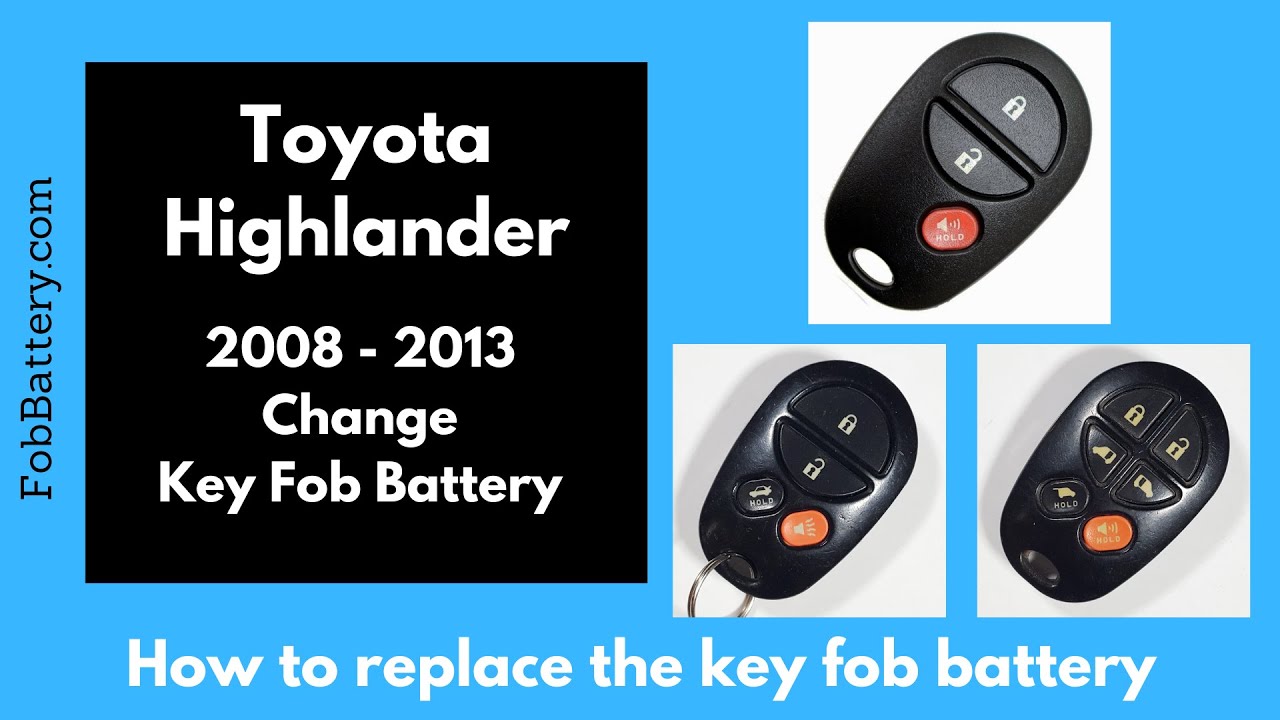Introduction
Maintaining your vehicle’s key fob is essential for seamless access and operation. Over time, the battery in your Toyota Highlander key fob will need replacing. This guide will walk you through the simple steps to replace the battery in models from 2008 to 2013.
Whether you have a three, four, or six-button key fob, the process is the same. Let’s dive into the steps required to replace the battery efficiently.
- Plastic, Metal
- Imported
- IN THE BOX: 4-pack of CR2032 3 volt lithium coin cell batteries; replacement for BR2032, DL2032, and ECR2032
Tools and Materials Needed
Before starting the battery replacement, gather the necessary tools and materials:
- Flathead screwdriver
- CR2032 coin battery
You can also use a coin if you don’t have a flathead screwdriver on hand.
Step-by-Step Battery Replacement
Step 1: Locate the Slot
First, identify the small slot on the bottom of the key fob where the key ring attaches. This slot is designed for prying the key fob open.
Step 2: Insert the Tool
Take your flathead screwdriver or coin and insert it into the slot. Apply gentle pressure and twist the tool to pry the key fob open. Be careful not to use excessive force to avoid damaging the plastic casing.
Step 3: Remove the Old Battery
Once the key fob is open, locate the battery compartment. Carefully push the old CR2032 battery out of its compartment using your finger. Dispose of the old battery responsibly.
Step 4: Insert the New Battery
Take the new CR2032 battery and ensure the positive side (marked with a plus sign) is facing up. Insert the battery into the compartment until it sits securely.
Step 5: Reassemble the Key Fob
With the new battery in place, align the two halves of the key fob and press them together until they click into place. Ensure the key fob is securely closed.
- Plastic, Metal
- Imported
- IN THE BOX: 4-pack of CR2032 3 volt lithium coin cell batteries; replacement for BR2032, DL2032, and ECR2032
Tips and Warnings
- Avoid using excessive force.
- Ensure the positive side faces up.
- Dispose of old batteries properly.
- Handle the key fob gently.
Additional Resources
If you found this guide helpful, consider leaving a comment. For more tutorials on key fob battery replacements for various makes and models, visit our YouTube channel or our website at fobbattery.com.
FAQ
What type of battery does the Toyota Highlander key fob use?
The Toyota Highlander key fob uses a CR2032 coin battery.
Can I use a different type of battery?
No, using a different type of battery may not fit properly and could damage the key fob.
How often should I replace the key fob battery?
It varies, but typically every 1-2 years depending on usage.
What if my key fob still doesn’t work after replacing the battery?
Ensure the battery is inserted correctly. If it still doesn’t work, the key fob may need professional inspection.
Do all versions of the key fob use the same battery?
Yes, regardless of the number of buttons, all versions use the CR2032 battery.
Where can I purchase a CR2032 battery?
You can purchase a CR2032 battery on Amazon or at most electronics stores.
- Plastic, Metal
- Imported
- IN THE BOX: 4-pack of CR2032 3 volt lithium coin cell batteries; replacement for BR2032, DL2032, and ECR2032
Is it difficult to open the key fob?
No, with the right tool and gentle pressure, opening the key fob is straightforward.
Can I damage the key fob by replacing the battery myself?
As long as you follow the steps carefully and handle the components gently, you should not damage the key fob.