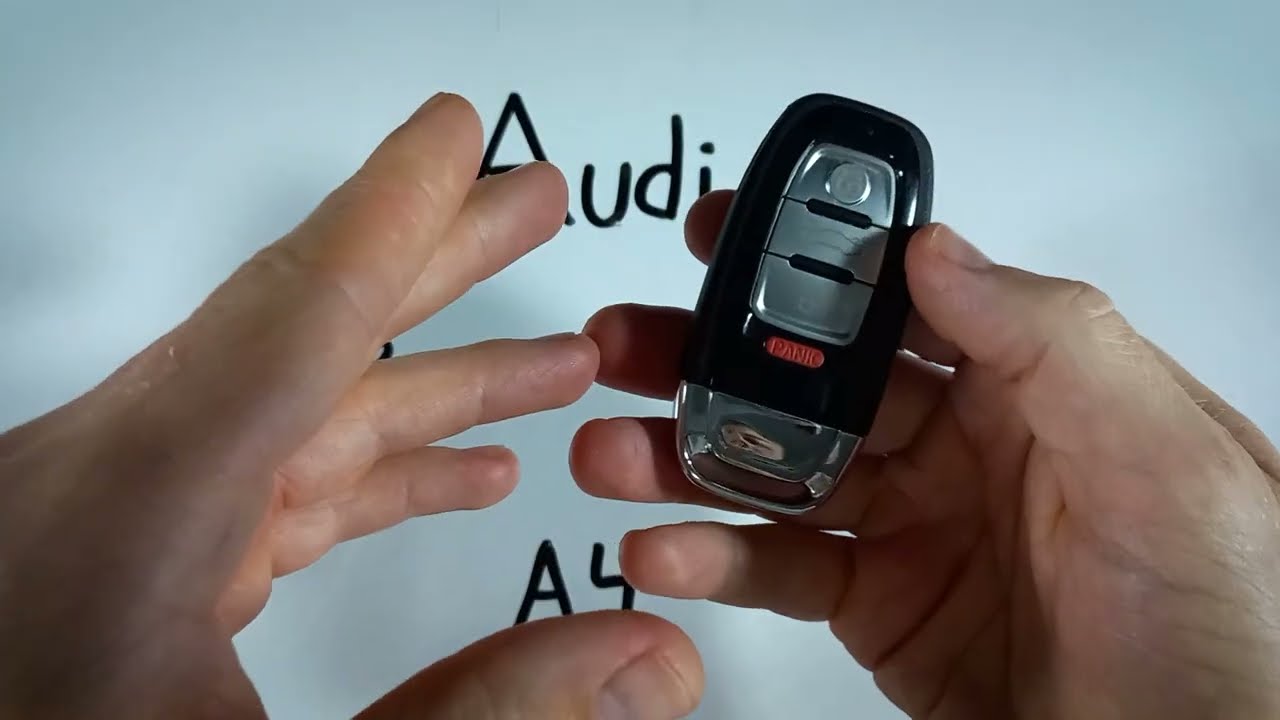Introduction to Audi A4 Key Fob Battery Replacement
Replacing the battery in your Audi A4 key fob is a simple process. You can do it yourself at home in just a few minutes. All you need is a CR2032 battery. If you don’t have one, you can easily purchase it online.
- Plastic, Metal
- Imported
- IN THE BOX: 4-pack of CR2032 3 volt lithium coin cell batteries; replacement for BR2032, DL2032, and ECR2032
Tools and Materials Needed
- CR2032 battery
- No special tools required
Make sure you have the right battery before you start. You can find the CR2032 battery on Amazon or at a local store.
Step-by-Step Guide to Replace the Battery
Step 1: Remove the Internal Key
First, flip the key fob over. Locate the button on the back. Hold down this button and pull out the internal key.
Step 2: Access the Battery Compartment
On the front of the key fob, find the small tab. This part is a button. Hold it down and pull the section out. The battery will be visible.
Step 3: Remove the Old Battery
Simply pull the old battery out. Dispose of it properly. It’s important to recycle the old battery if possible.
Step 4: Insert the New Battery
Take your new CR2032 battery. Ensure the positive side, marked with a plus sign, is facing down. Click it into place.
Step 5: Reassemble the Key Fob
With the battery in place, slide the section back into the key fob. Push it until you hear a click or it can’t go in further. Reinsert the internal key.
Step 6: Test the Key Fob
To confirm everything is working, press the button on the key fob. Check if the light activates. If it does, your key fob is ready to use.
- Plastic, Metal
- Imported
- IN THE BOX: 4-pack of CR2032 3 volt lithium coin cell batteries; replacement for BR2032, DL2032, and ECR2032
Benefits of Replacing the Battery Yourself
Replacing the battery yourself saves time and money. There’s no need to visit a dealership or service center. You can do it at your convenience.
Common Issues and Solutions
If the key fob doesn’t work after replacing the battery, check the following:
- Battery orientation: Ensure the positive side is down.
- Proper insertion: Make sure the battery is fully clicked in.
- Battery quality: Use a high-quality CR2032 battery.
Maintaining Your Key Fob
Regularly check your key fob battery. Replace it as soon as you notice a decrease in range or response time. Keeping a spare battery handy is also a good idea.
Frequently Asked Questions (FAQ)
How often should I replace the battery?
Typically, the battery lasts 2-3 years. However, this can vary based on usage.
Can I use any CR2032 battery?
Yes, but it’s best to use a high-quality brand for reliability.
- Plastic, Metal
- Imported
- IN THE BOX: 4-pack of CR2032 3 volt lithium coin cell batteries; replacement for BR2032, DL2032, and ECR2032
What if my key fob still doesn’t work?
Check the battery orientation and insertion. If it still doesn’t work, there might be another issue requiring professional help.
Is it safe to replace the battery myself?
Yes, it’s a straightforward process. Just follow the steps carefully.
Conclusion
Replacing the battery in your Audi A4 key fob is an easy task you can do at home. With just a CR2032 battery and a few minutes, your key fob will be as good as new. Regular maintenance ensures your key fob works reliably, saving you from potential inconvenience.
If you found this guide helpful, feel free to leave a comment or like. For more tutorials on key fob maintenance, visit our channel. We cover a wide range of car models and key fob types.