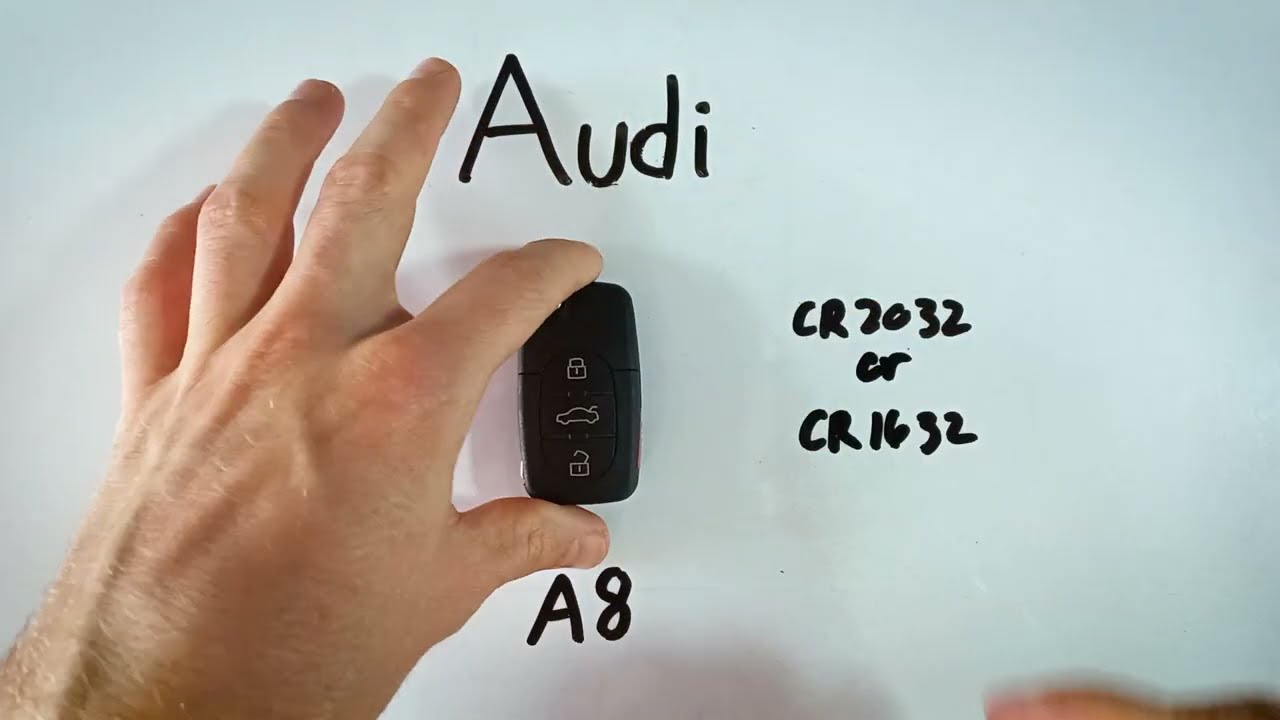Introduction
Replacing the battery in your Audi A8 key fob is a straightforward process that you can do yourself. This guide will walk you through the steps needed to replace the battery in your key fob, whether it requires a CR2032 or a CR1632 battery.
In this guide, I will cover the tools you’ll need, the steps to open your key fob, and how to replace the battery. By following these instructions, you can save time and money by avoiding a trip to the dealership.
- Plastic, Metal
- Imported
- IN THE BOX: 4-pack of CR2032 3 volt lithium coin cell batteries; replacement for BR2032, DL2032, and ECR2032
Tools and Materials Needed
Before starting, gather the following tools and materials:
- Replacement battery (CR2032 or CR1632)
- Flathead screwdriver
You can find these batteries online at reasonable prices. Check the links in the description to purchase them from Amazon.
Identify the Battery Type
The Audi A8 key fob can use either a CR2032 or a CR1632 battery. To identify which battery your key fob uses, you’ll need to open it first. Both battery types are coin-shaped, but the CR2032 is slightly larger than the CR1632.
Once you have identified the battery type, you can purchase the correct replacement. Only one battery is needed for each key fob.
Opening the Key Fob
To open the key fob, follow these steps:
- Flip out the key.
- Grab the top and bottom halves of the key fob.
- Wiggle the halves apart using your fingers.
If the key fob is difficult to open, you can use a flathead screwdriver:
- Insert the screwdriver into the indentation on the back of the key fob.
- Twist the screwdriver to separate the halves.
Once the key fob is open, you will see the battery inside.
Removing the Old Battery
To remove the old battery, you can either:
- Gently lift it out with your fingers
- Use a flathead screwdriver to pry it out
Be careful not to damage the circuit board inside the key fob while removing the battery. If the battery is stuck, use the screwdriver to get better leverage.
Installing the New Battery
After removing the old battery, follow these steps to install the new one:
- Ensure the positive side of the battery (marked with a plus sign) is facing down.
- Place the new battery into the battery compartment.
Make sure the battery is seated correctly and securely in place.
Reassembling the Key Fob
Once the new battery is installed, you can reassemble the key fob:
- Place the half with the circuit board on top of the other half.
- Squeeze the two halves together until they snap into place.
Ensure the key fob is securely closed and the key flips out properly.
Testing the Key Fob
After reassembling the key fob, test it to make sure it works correctly. Try locking and unlocking your car to ensure the new battery is functioning properly.
If the key fob does not work, double-check that the battery is installed correctly and the key fob is properly closed.
- IN THE BOX: 4-pack of CR1632 3-volt lithium coin cell replacement batteries for small electronic devices
- DEVICE COMPATIBLE: Ideal for watches, calculators, games and more
- LONG LASTING: Long-lasting, reliable battery life; performs in extreme temperatures
Tips and Tricks
Here are some additional tips to help you with the battery replacement process:
- Use a flathead screwdriver for better leverage.
- Make sure the positive side of the battery faces down.
- Ensure the key fob is securely closed.
Frequently Asked Questions (FAQ)
What type of battery does my Audi A8 key fob need?
Your Audi A8 key fob can use either a CR2032 or a CR1632 battery. Check the existing battery in your key fob to determine which type you need.
How do I open my Audi A8 key fob?
Flip out the key, grab the top and bottom halves, and wiggle them apart. If it’s difficult to open, use a flathead screwdriver in the indentation on the back and twist to separate the halves.
What should I do if my key fob doesn’t work after replacing the battery?
Ensure the battery is installed correctly with the positive side facing down. Check that the key fob is securely closed. If it still doesn’t work, try a new battery.
Where can I buy replacement batteries for my key fob?
You can purchase replacement batteries online. Check the links in the description to buy CR2032 or CR1632 batteries from Amazon.
- Plastic, Metal
- Imported
- IN THE BOX: 4-pack of CR2032 3 volt lithium coin cell batteries; replacement for BR2032, DL2032, and ECR2032
Can I use any CR2032 or CR1632 battery for my key fob?
Yes, any standard CR2032 or CR1632 battery should work for your key fob. Make sure to purchase high-quality batteries for the best performance.
- IN THE BOX: 4-pack of CR1632 3-volt lithium coin cell replacement batteries for small electronic devices
- DEVICE COMPATIBLE: Ideal for watches, calculators, games and more
- LONG LASTING: Long-lasting, reliable battery life; performs in extreme temperatures
Conclusion
Replacing the battery in your Audi A8 key fob is a simple and quick process. By following the steps outlined in this guide, you can easily replace the battery yourself and save time and money. Remember to check the battery type before purchasing a replacement and ensure the key fob is securely closed after reassembly.
If you found this guide helpful, feel free to leave a comment or like. For more tutorials on replacing key fob batteries, subscribe to our channel and visit our website for additional resources.