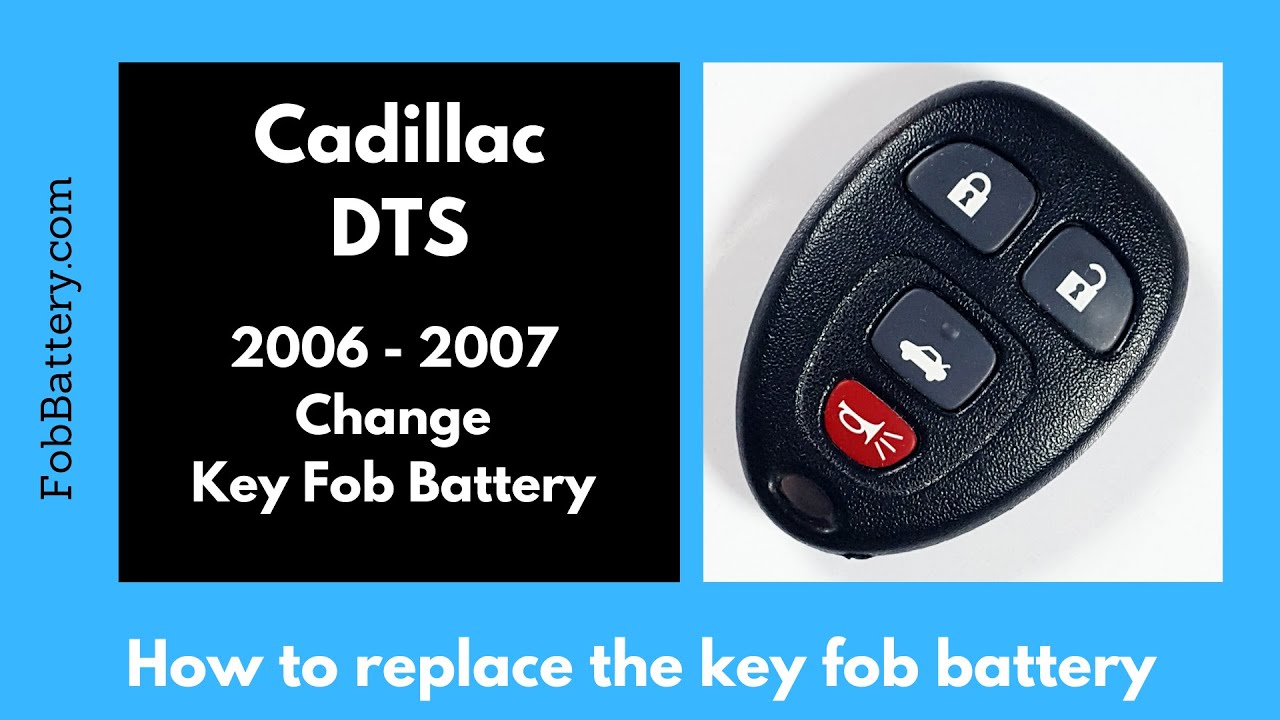Introduction
Replacing the battery in your Cadillac DTS key fob is a straightforward task you can accomplish at home. This guide will walk you through the process step-by-step, ensuring you can get it done quickly and efficiently.
The only tools you’ll need are a flathead screwdriver and a CR2032 battery. If you don’t have a CR2032 battery, you can purchase one online. Check the link provided to get it from Amazon.
- Plastic, Metal
- Imported
- IN THE BOX: 4-pack of CR2032 3 volt lithium coin cell batteries; replacement for BR2032, DL2032, and ECR2032
Gathering Your Tools
Before you start, make sure you have the following items:
- Flathead screwdriver
- CR2032 battery
Having these tools ready will make the process smoother and quicker.
Opening the Key Fob
First, examine the bottom of your key fob. You’ll notice a small indentation along the seam of the plastic. This is where you’ll insert your screwdriver.
Take your flathead screwdriver and gently wiggle it into the indentation. The goal is to get it stuck in there securely. Once it’s in, hold the key fob gently in your hand and start twisting the screwdriver.
As soon as the key fob begins to open, stop twisting. You don’t want to damage the plastic. Instead, use the same screwdriver to work your way down the seam, twisting gently until the fob comes apart easily.
Removing the Circuit Board
Once the key fob is open, you’ll see the circuit board inside. Carefully remove it and set the other piece of plastic aside. You can easily slide the circuit board out with your finger.
Replacing the Battery
Now it’s time to remove the old battery. Simply pull it out and dispose of it properly. Take your new CR2032 battery and make sure the positive side, which has a plus sign and text, is facing up.
Slide the new battery into place, ensuring the positive side is up.
Reassembling the Key Fob
With the new battery in place, it’s time to reassemble the key fob. Take the piece with the rubber on it, which is the front of the device, and drop the circuit board back in. Make sure the battery is still facing up.
Position the back of the key fob on top and squeeze it back together. It should snap into place easily.
- Plastic, Metal
- Imported
- IN THE BOX: 4-pack of CR2032 3 volt lithium coin cell batteries; replacement for BR2032, DL2032, and ECR2032
Conclusion
And that’s it! You’ve successfully replaced the battery in your Cadillac DTS key fob. This simple process can save you time and money, and it’s something you can do in just a few minutes.
If you found this guide helpful, feel free to let us know in the comments or by liking this post. For more key fob tutorials, check out our other guides on YouTube or visit our website.
FAQs
What kind of battery do I need?
You need a CR2032 battery for the Cadillac DTS key fob.
Where can I buy the battery?
You can purchase the CR2032 battery online. Check the link provided to get it from Amazon.
- Plastic, Metal
- Imported
- IN THE BOX: 4-pack of CR2032 3 volt lithium coin cell batteries; replacement for BR2032, DL2032, and ECR2032
Do I need any special tools?
You only need a flathead screwdriver to open the key fob.
How long does the process take?
The entire process should take just a few minutes.
Can I damage the key fob?
If you’re careful, you shouldn’t damage the key fob. Just be gentle when twisting the screwdriver.
Is it necessary to go to a professional?
No, you can easily replace the battery at home by following this guide.
What should I do with the old battery?
Dispose of the old battery properly, following local regulations.
Will this guide work for other models?
This guide is specific to the Cadillac DTS 2006-2007 models. For other models, check our website or YouTube channel for more guides.