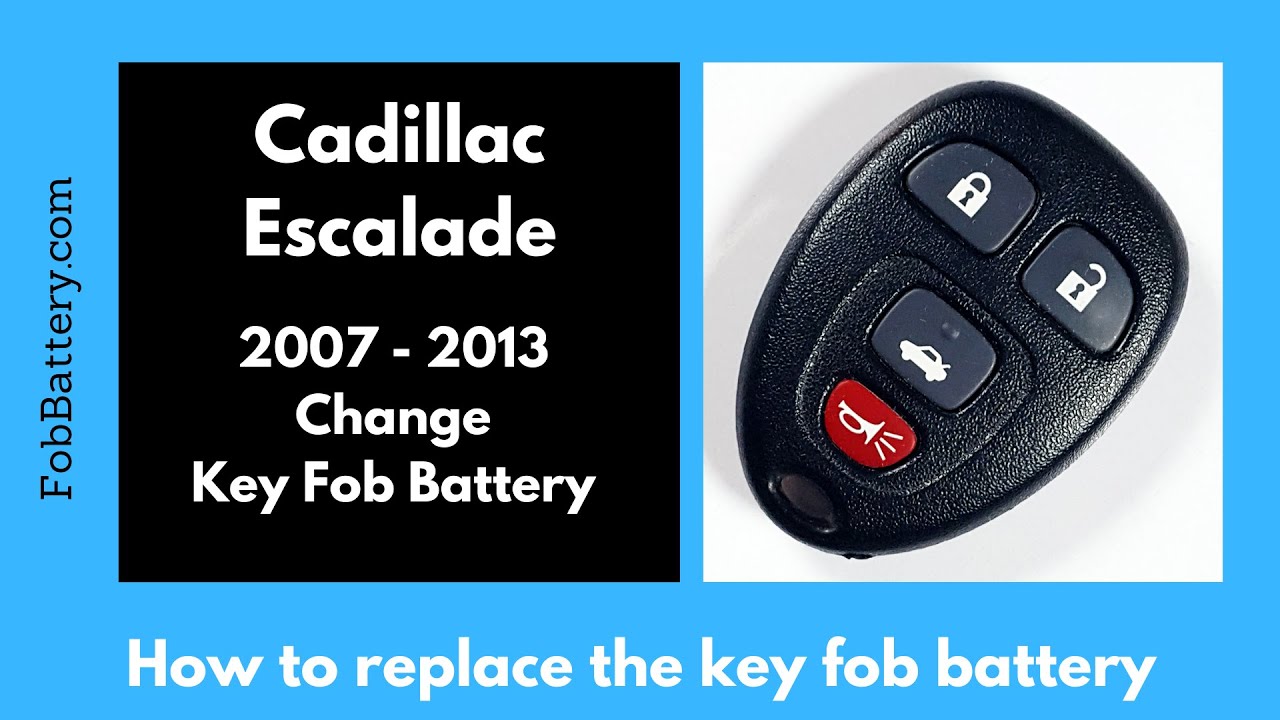Introduction
Welcome! Today, I’ll walk you through replacing the battery in your Cadillac Escalade key fob. This guide applies to models from 2007 to 2013. Whether you have the three-button version or another variation, the process remains the same.
Let’s dive right in and get your key fob working like new again. All you’ll need is a CR2032 battery, which you can easily find online. I’ve included a link in the description for your convenience.
- Plastic, Metal
- Imported
- IN THE BOX: 4-pack of CR2032 3 volt lithium coin cell batteries; replacement for BR2032, DL2032, and ECR2032
What You Need
Before we start, make sure you have the following:
- CR2032 battery
- Flathead screwdriver
Once you have these tools, you’re ready to begin.
Step-by-Step Guide
Step 1: Locate the Opening Slot
First, examine the bottom of your key fob. You’ll notice a small slot along the seam in the plastic. This is where we’ll insert the screwdriver.
Step 2: Insert the Screwdriver
Take your flathead screwdriver and insert it into the slot. Wiggle it around until it gets stuck, then twist gently. This will begin to open the key fob.
Step 3: Work Your Way Around
Once you’ve started the opening, move the screwdriver along the seam, twisting as you go. This will help you open the key fob without damaging it.
Step 4: Remove the Battery
Now that the key fob is open, you can see the battery. Use your thumb to slide it out. If it’s stuck, you may need to remove the circuit board carefully. Dispose of the old battery properly.
Step 5: Insert the New Battery
Take your new CR2032 battery and ensure the positive side (marked with a plus sign) is facing up. Slide it into the slot where the old battery was.
Step 6: Reassemble the Key Fob
Place the circuit board back into the key fob, ensuring the battery is facing up. Then, snap the two halves of the key fob back together. Make sure it’s securely closed.
- Plastic, Metal
- Imported
- IN THE BOX: 4-pack of CR2032 3 volt lithium coin cell batteries; replacement for BR2032, DL2032, and ECR2032
Conclusion
And that’s it! Your Cadillac Escalade key fob should now be working perfectly with its new battery. If you found this guide helpful, please let me know in the comments or give this post a like.
If you have any other key fobs that need battery replacements, feel free to check out our other guides. We have tutorials for almost every make and model out there. You can also find more information on our website, fobbattery.com.
Frequently Asked Questions (FAQ)
What if my key fob still doesn’t work?
Double-check that the battery is inserted correctly with the positive side facing up. If it still doesn’t work, the issue might be with the circuit board.
Can I use a different type of battery?
No, you should use a CR2032 battery. Other batteries may not fit or provide the correct voltage.
How long will the new battery last?
A CR2032 battery typically lasts 1-2 years, depending on usage.
Is it safe to open the key fob myself?
Yes, as long as you follow the steps carefully, it is safe to open and replace the battery in your key fob.
Where can I buy a CR2032 battery?
You can find CR2032 batteries online, at electronics stores, or in the battery section of most supermarkets.
- Plastic, Metal
- Imported
- IN THE BOX: 4-pack of CR2032 3 volt lithium coin cell batteries; replacement for BR2032, DL2032, and ECR2032
Do I need any special tools?
No, a flathead screwdriver is all you need to open the key fob and replace the battery.
What if I damage the key fob while opening it?
If you’re careful, you shouldn’t damage it. If you do, you may need to consult a professional or consider replacing the key fob.
Can I replace the battery without removing the circuit board?
In most cases, yes. However, if the battery is stuck, you may need to remove the circuit board to access it.