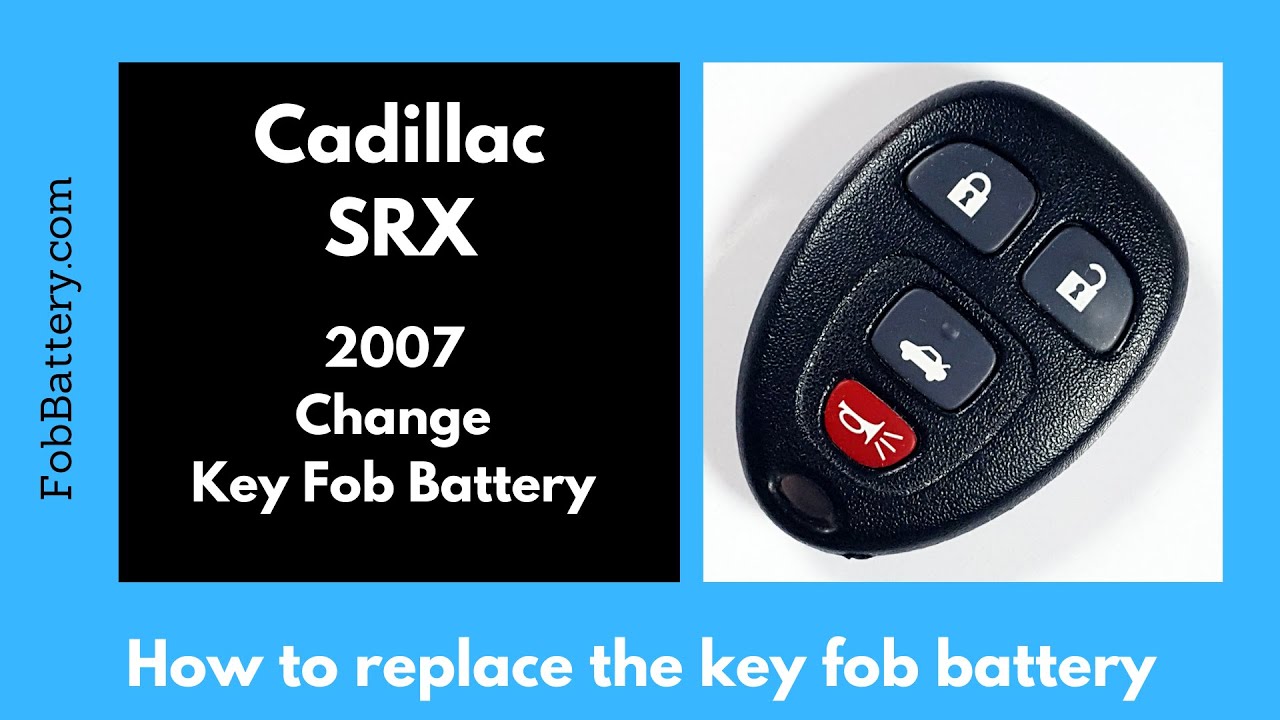Introduction
Welcome to this comprehensive guide on replacing the battery in your Cadillac SRX key fob. This process is straightforward and only takes a few minutes. All you’ll need is a CR2032 battery and a flathead screwdriver. Let’s dive into the steps to get your key fob back in working condition.
- Plastic, Metal
- Imported
- IN THE BOX: 4-pack of CR2032 3 volt lithium coin cell batteries; replacement for BR2032, DL2032, and ECR2032
Tools and Materials
To begin, gather the following items:
- CR2032 battery
- Flathead screwdriver
The CR2032 battery can be purchased online, and I have included a link to Amazon for your convenience. This small investment will save you from potential lockout situations.
Step-by-Step Replacement Process
Step 1: Locate the Opening
First, examine the bottom of your key fob where the keyring attaches. Along the seam in the plastic, you will find a small opening. This is where you will insert your flathead screwdriver.
Step 2: Insert the Screwdriver
Carefully insert the flathead screwdriver into the opening. Wiggle it gently until it fits snugly. Be cautious not to apply too much force to avoid damaging the plastic.
Step 3: Twist to Open
Once the screwdriver is in place, twist it gently. You should feel the key fob start to open. Continue twisting until you can easily pull the two halves apart with your fingers.
Step 4: Remove the Circuit Board
With the key fob open, the circuit board may start to come out. If it doesn’t, gently tap the key fob to dislodge it. Removing the circuit board will make it easier to access the battery.
Step 5: Slide Out the Old Battery
Now, you can slide out the old battery. Dispose of it responsibly and prepare to insert the new CR2032 battery.
Step 6: Insert the New Battery
Ensure the positive side of the new battery, marked with a plus sign and text, is facing up. Slide it into the battery compartment.
Step 7: Reassemble the Key Fob
With the new battery in place, set the circuit board back into the rubber housing. Make sure it sits correctly. Once aligned, click the back piece of plastic on, securing the key fob.
- Plastic, Metal
- Imported
- IN THE BOX: 4-pack of CR2032 3 volt lithium coin cell batteries; replacement for BR2032, DL2032, and ECR2032
Testing Your Key Fob
After reassembling, test your key fob to ensure it functions correctly. Try locking and unlocking your vehicle. If everything works, you’ve successfully replaced the battery.
Additional Tips
- Handle the circuit board with care.
- Keep the key fob dry.
- Dispose of old batteries properly.
Frequently Asked Questions
What type of battery does my Cadillac SRX key fob use?
Your Cadillac SRX key fob uses a CR2032 coin battery.
Where can I buy a replacement battery?
You can purchase a CR2032 battery online, such as on Amazon. I have provided a link for your convenience.
- Plastic, Metal
- Imported
- IN THE BOX: 4-pack of CR2032 3 volt lithium coin cell batteries; replacement for BR2032, DL2032, and ECR2032
How often should I replace the key fob battery?
Typically, key fob batteries last between one to two years. Replace the battery when you notice a decrease in range or responsiveness.
Can I use a different type of battery?
It’s best to use the specified CR2032 battery. Using a different type may result in improper function or damage.
What if my key fob still doesn’t work after replacing the battery?
If your key fob doesn’t work after replacing the battery, ensure the battery is correctly installed. If issues persist, consult your vehicle’s manual or contact a professional.
Conclusion
Replacing the battery in your Cadillac SRX key fob is a simple task that can save you time and frustration. By following these steps, you can ensure your key fob remains functional. If you found this guide helpful, feel free to like this post or leave a comment. For more key fob tutorials, visit our YouTube channel or website.