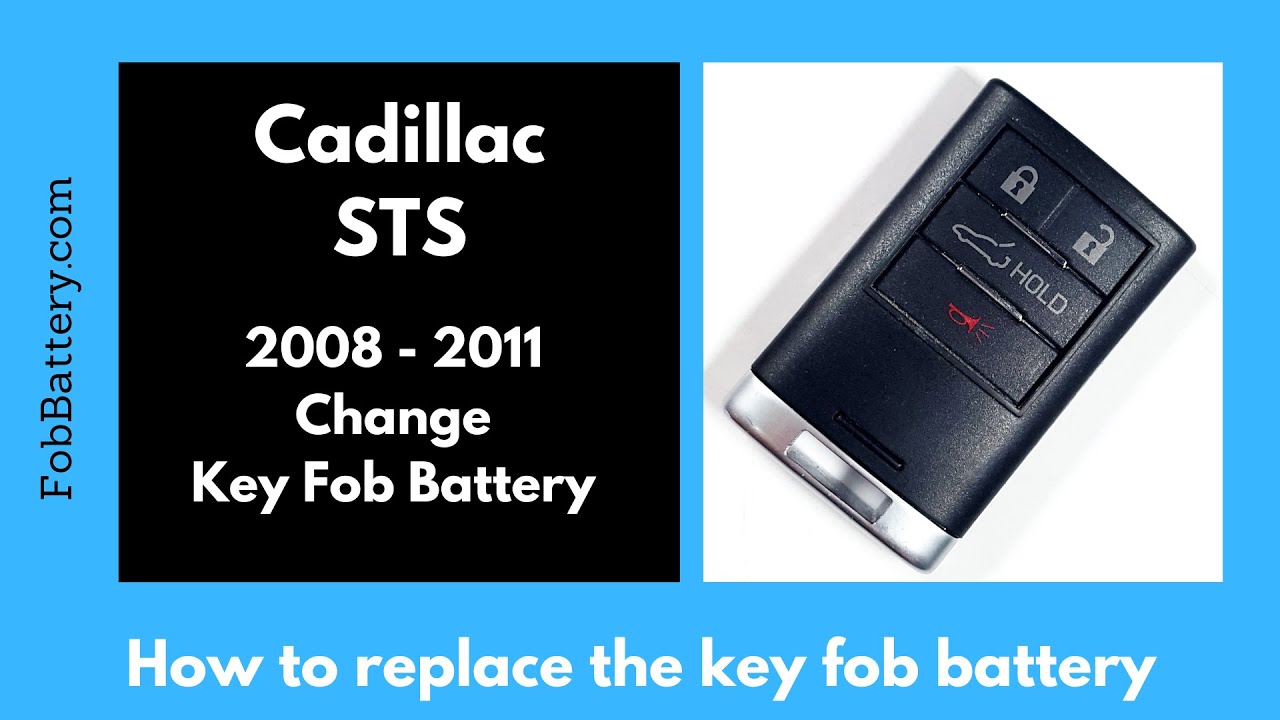Introduction
Replacing the battery in your Cadillac STS key fob is a straightforward process that you can do at home. This guide will walk you through the steps, ensuring you can complete the task in under five minutes. Whether your key fob has four or five buttons, the process remains the same.
- Plastic, Metal
- Imported
- IN THE BOX: 4-pack of CR2032 3 volt lithium coin cell batteries; replacement for BR2032, DL2032, and ECR2032
Gather Your Materials
The only item you need for this task is a CR2032 battery. You can easily purchase this battery online. I recommend checking Amazon for a reliable source. Once you have the battery, you’re ready to begin.
Step 1: Remove the Internal Key
First, hold down the button on the front of the key fob and pull out the internal key. Keep this key handy as you’ll use it to pry open the back section of the key fob.
Step 2: Pry Open the Key Fob
Insert the internal key back into the keyhole, but only barely. You want to get inside the small lip to pry up the back. Pry until you hear the first click. At this point, switch to a flathead screwdriver to finish the job. Insert the screwdriver into the opening you created and twist until the key fob opens completely.
Step 3: Remove the Old Battery
With the key fob open, gently lift out the old battery. You can pull up on one of the small tabs to remove it. Be careful as a small metal component will come out with the battery.
Step 4: Insert the New Battery
Take your new CR2032 battery and insert it into the metal component. Ensure the positive side, which has the text on it, is facing down. Click it into place and position it back into the key fob’s housing. Align the battery correctly with the small space designed for it.
Step 5: Reassemble the Key Fob
Place the two halves of the key fob back together. I suggest placing the half with the circuit board on top to prevent it from falling out. Once aligned, squeeze the halves together until they click into place.
Step 6: Reinsert the Internal Key
Finally, reinsert the internal key into the key fob. Your key fob should now be fully functional with a new battery.
- Plastic, Metal
- Imported
- IN THE BOX: 4-pack of CR2032 3 volt lithium coin cell batteries; replacement for BR2032, DL2032, and ECR2032
Conclusion
I hope this guide was helpful. If you have any questions or need further assistance, feel free to leave a comment. For more key fob tutorials, visit our website fobbattery.com.
Frequently Asked Questions
What type of battery does the Cadillac STS key fob use?
The Cadillac STS key fob uses a CR2032 battery.
- Plastic, Metal
- Imported
- IN THE BOX: 4-pack of CR2032 3 volt lithium coin cell batteries; replacement for BR2032, DL2032, and ECR2032
Can I use a different type of battery?
No, it is recommended to use a CR2032 battery as it is the correct size and voltage for the key fob.
How long does the new battery last?
Typically, a new CR2032 battery will last between 1 to 2 years, depending on usage.
What should I do if my key fob still doesn’t work after replacing the battery?
If your key fob doesn’t work after replacing the battery, ensure the battery is properly installed. If it still doesn’t work, there may be an issue with the key fob itself, and you may need to consult a professional.
Is it necessary to reprogram the key fob after replacing the battery?
No, you do not need to reprogram the key fob after replacing the battery. It should work immediately once the new battery is installed.
Where can I find more information or tutorials on key fob maintenance?
For more tutorials and information on key fob maintenance, visit our website at fobbattery.com.