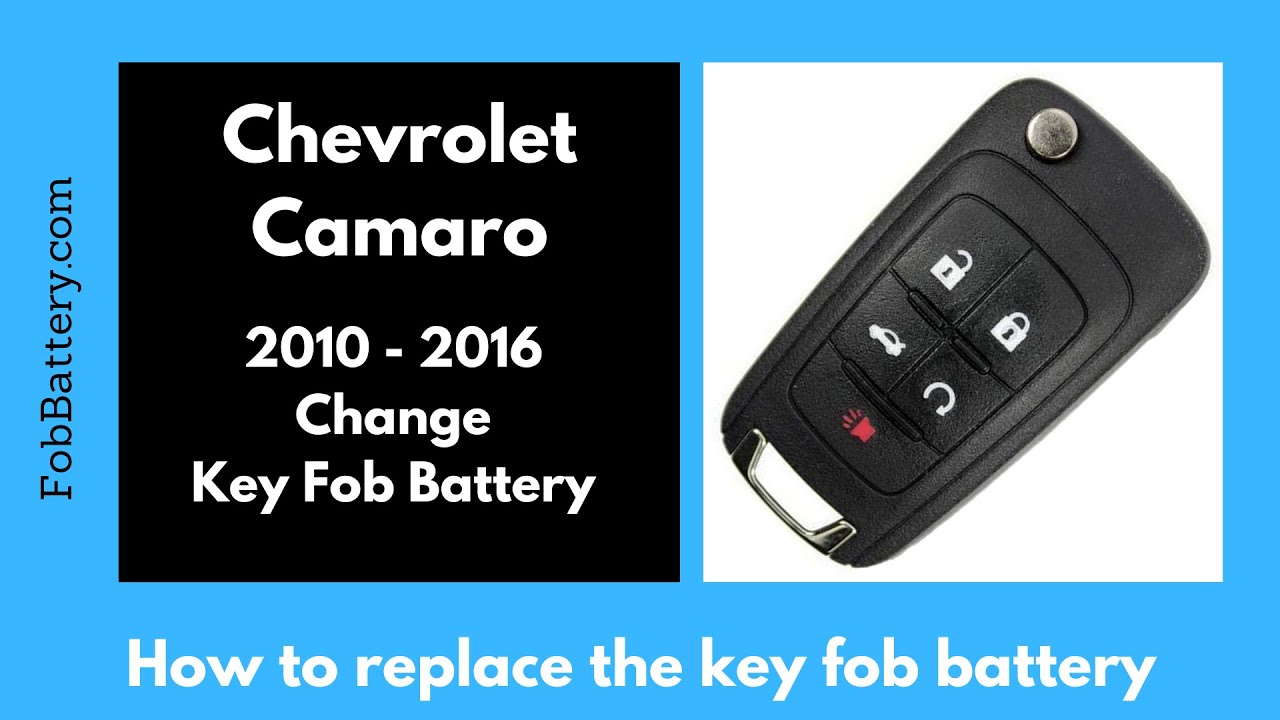Introduction
In this guide, I will walk you through the steps to replace the battery in your Chevrolet Camaro key fob. This process is straightforward and can be done at home in less than five minutes. Whether your key fob has three buttons, four buttons, or five buttons, the procedure remains the same.
The only item you will need is a CR2032 coin battery. If you don’t have one, you can easily purchase it online. Let’s get started!
- Plastic, Metal
- Imported
- IN THE BOX: 4-pack of CR2032 3 volt lithium coin cell batteries; replacement for BR2032, DL2032, and ECR2032
Necessary Equipment
Before you begin, make sure you have the following:
- CR2032 coin battery
- A quarter (optional)
That’s all you need to successfully replace the battery in your key fob.
Step-by-Step Instructions
Step 1: Flip Out the Internal Key
First, flip out the internal key from your key fob. This will give you better access to the back panel.
Step 2: Remove the Back Panel
Turn the key fob over so that the back is facing up. You need to push up the back section of the plastic cover. For many users, you can simply push it off using your fingers. Hold the top right on the Chevy symbol and push the back cover away to access the battery compartment.
If the cover is tight and difficult to remove, you can use a quarter. Insert the quarter into the key area and twist it to open the back panel. This method is also very effective.
Step 3: Remove the Old Battery
Once you have removed the back panel, you will see the battery. Use your finger to push down on the battery and it will click out of its slot. Dispose of the old battery properly.
Step 4: Insert the New Battery
Take your new CR2032 battery. Ensure that the positive side, which has a plus sign and text, is facing up. Slide the new battery into place.
Step 5: Reassemble the Key Fob
After inserting the new battery, put the back section of the plastic cover back on. Squeeze it together until it clicks into place. Fold your key back in.
Congratulations, you have successfully replaced the battery in your Chevrolet Camaro key fob!
- Plastic, Metal
- Imported
- IN THE BOX: 4-pack of CR2032 3 volt lithium coin cell batteries; replacement for BR2032, DL2032, and ECR2032
Additional Tips
Here are a few additional tips to keep in mind:
- Always have a spare CR2032 battery on hand.
- Be gentle when removing and inserting the battery.
- Consider watching a video tutorial for visual guidance.
Frequently Asked Questions
What should I do if my key fob still doesn’t work?
If your key fob doesn’t work after replacing the battery, double-check that the battery is installed correctly with the positive side facing up. If it still doesn’t work, the issue might be with the key fob itself, and you may need to consult a professional.
Where can I buy a CR2032 battery?
You can purchase a CR2032 battery at most electronics stores, supermarkets, and online retailers.
- Plastic, Metal
- Imported
- IN THE BOX: 4-pack of CR2032 3 volt lithium coin cell batteries; replacement for BR2032, DL2032, and ECR2032
How often should I replace the key fob battery?
Typically, a key fob battery lasts between 1 to 2 years. However, if you notice that your key fob is not working as efficiently, it might be time to replace the battery.
Can I use a different type of battery?
It is recommended to use a CR2032 battery as specified. Using a different type of battery may not fit properly or provide the necessary power for your key fob.
Do I need any special tools?
No special tools are required. You can use your fingers to open the back panel and a quarter if the cover is tight.
Conclusion
Replacing the battery in your Chevrolet Camaro key fob is a simple and quick process. By following these steps, you can ensure that your key fob remains functional and reliable. Remember to always handle the battery with care and dispose of the old one properly.
If you found this guide helpful, feel free to let me know in the comments or by liking this post. For more tutorials on key fobs for various makes and models, visit our website or check out our other videos.
Thank you for reading, and happy driving!