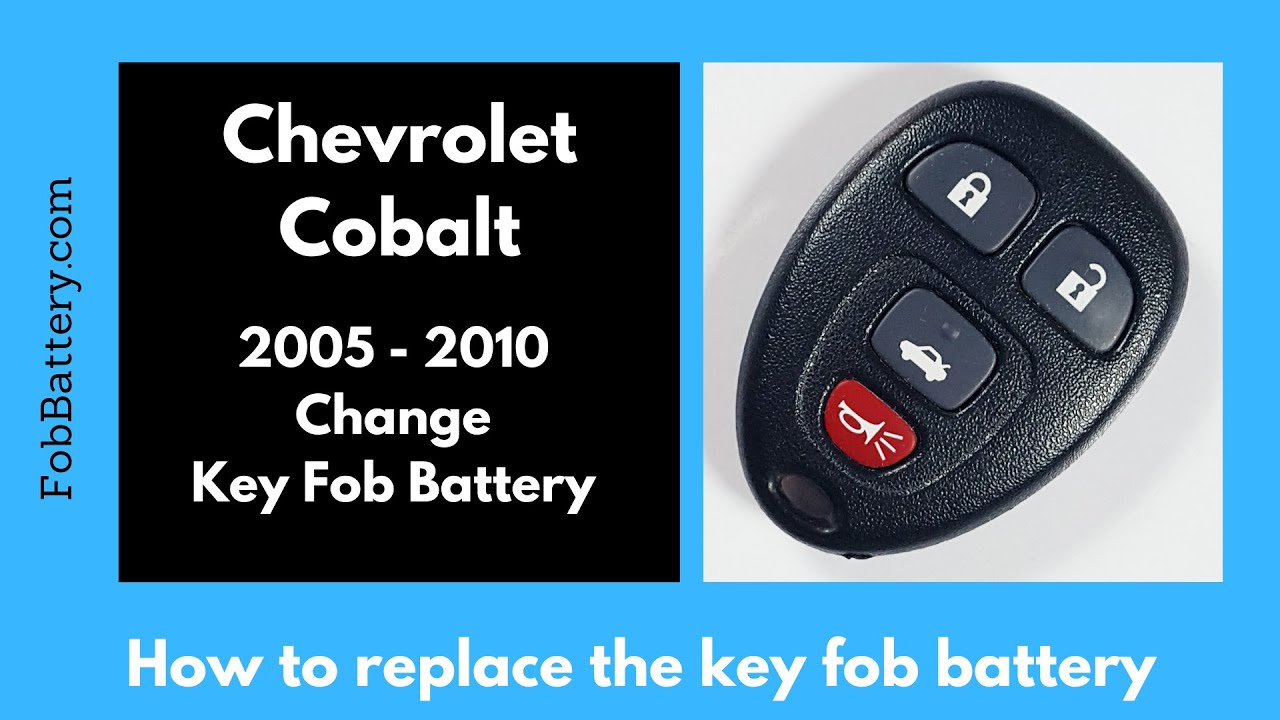Introduction
Replacing the battery in your Chevrolet Cobalt key fob is a simple and quick process. This guide will walk you through the steps needed to replace the internal battery, ensuring your key fob continues to function properly. The entire process should take less than five minutes.
To get started, you will need a flathead screwdriver and a CR2032 battery. If you don’t have a CR2032 battery, you can easily purchase one online. Follow these steps to replace the battery in your key fob.
- Plastic, Metal
- Imported
- IN THE BOX: 4-pack of CR2032 3 volt lithium coin cell batteries; replacement for BR2032, DL2032, and ECR2032
Tools and Materials Needed
- Flathead screwdriver
- CR2032 battery
Step-by-Step Battery Replacement
Locate the Slot
Begin by identifying the small slot on the bottom right of the key fob, near the key ring attachment point. This slot is where the two halves of the device come together, providing a space to insert your flathead screwdriver.
Insert the Screwdriver
Take your flathead screwdriver and gently insert it into the slot. Push and wiggle the screwdriver until it is lodged securely into the slot. Be careful not to use excessive force to avoid damaging the key fob.
Twist and Open
Once the screwdriver is lodged in the slot, twist it to pry open the key fob. As you twist, the two halves of the key fob will start to separate. Use your fingers to pull the halves apart once there is enough space.
Remove the Old Battery
With the key fob open, carefully lift out the circuit board, which houses the battery. Set the circuit board down and slide the old CR2032 battery out of its metal housing using your thumb. Dispose of the old battery properly.
Insert the New Battery
Take your new CR2032 battery and ensure the positive side, marked with a plus sign and text, is facing up. Slide the new battery into the metal housing, making sure it is securely in place.
Reassemble the Key Fob
Place the circuit board back into the front half of the key fob, with the battery facing up. Align the back half of the key fob and press the two halves together until they snap into place. Ensure the key fob is securely closed.
- Plastic, Metal
- Imported
- IN THE BOX: 4-pack of CR2032 3 volt lithium coin cell batteries; replacement for BR2032, DL2032, and ECR2032
Conclusion
Congratulations! You have successfully replaced the battery in your Chevrolet Cobalt key fob. This simple process ensures your key fob continues to function properly, providing you with convenience and security.
If this guide was helpful, feel free to share your experience in the comments. For more key fob tutorials, visit our website or check out our channel for guides on various makes and models.
Frequently Asked Questions (FAQ)
What tools do I need?
You’ll need a flathead screwdriver and a CR2032 battery.
How long does the replacement process take?
The entire process should take under five minutes.
What if my key fob still doesn’t work?
Double-check that the battery is installed correctly with the positive side facing up. If it still doesn’t work, there may be other issues with the key fob.
Can I use a different type of battery?
No, you should use a CR2032 battery as specified for the Chevrolet Cobalt key fob.
Is it safe to replace the battery myself?
Yes, replacing the battery is a straightforward process that can be done safely at home.
What should I do with the old battery?
Dispose of the old battery properly by taking it to a recycling center or following local disposal guidelines.
How often do I need to replace the battery?
Battery life varies, but it’s generally a good idea to replace it every couple of years or when you notice the key fob is not working reliably.
Where can I buy a CR2032 battery?
You can purchase a CR2032 battery on Amazon or at most electronics stores.
- Plastic, Metal
- Imported
- IN THE BOX: 4-pack of CR2032 3 volt lithium coin cell batteries; replacement for BR2032, DL2032, and ECR2032
Additional Tips
When handling the circuit board, avoid touching the metal contacts to prevent static damage. Always ensure the key fob is securely closed to protect the internal components. If you encounter any difficulties, consult a professional for assistance.
Stay Connected
For more tutorials and information on key fob maintenance, visit our website at FobBattery.com or subscribe to our YouTube channel. We provide guides for a wide range of vehicle makes and models to help you keep your key fobs in top condition.
Thank you for following this guide. If you have any further questions, feel free to reach out. Happy driving!