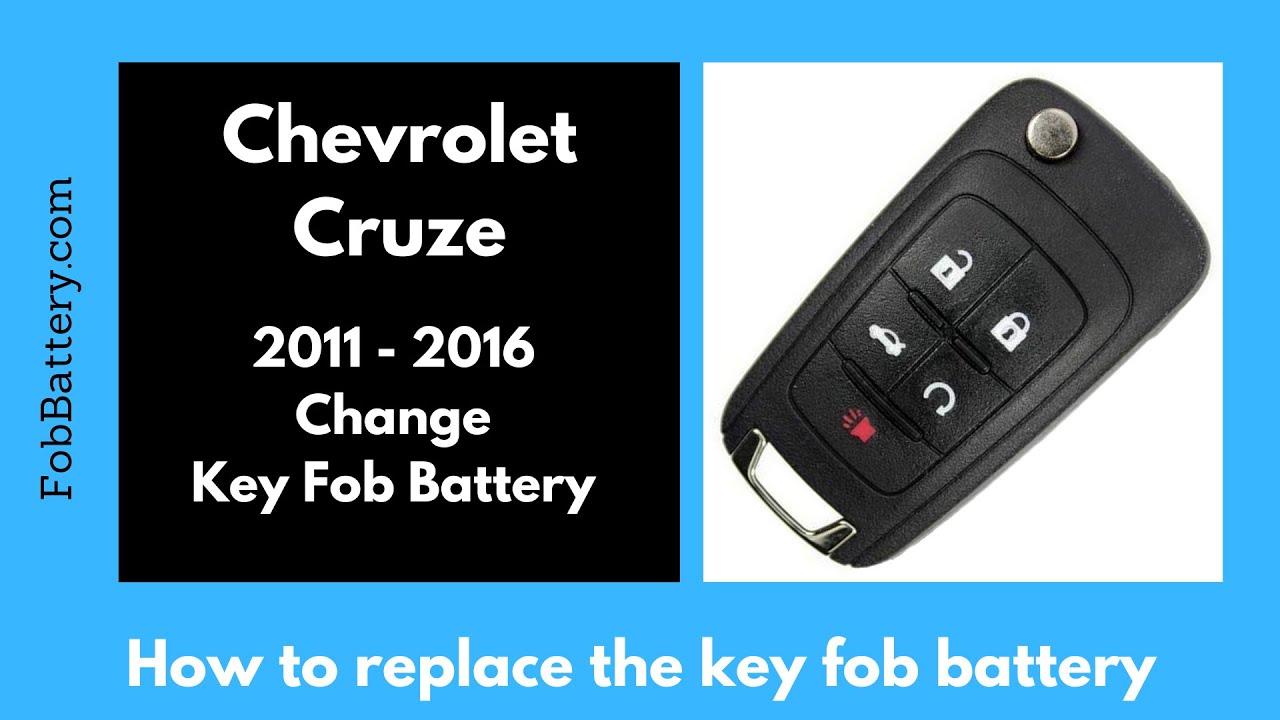Introduction
Replacing the battery in your Chevrolet Cruze key fob is a simple task that can be completed in under five minutes. You don’t need any special tools, and the process is straightforward. Whether you have a five-button, four-button, or three-button version of the key fob, the steps are the same.
- Plastic, Metal
- Imported
- IN THE BOX: 4-pack of CR2032 3 volt lithium coin cell batteries; replacement for BR2032, DL2032, and ECR2032
Required Materials
To replace the battery, you will need a CR2032 coin battery. You can easily find these batteries on Amazon or at most hardware stores. The link in the description will take you to the Amazon page where you can purchase them.
Step-by-Step Guide
Step 1: Flip Open the Key
First, flip open the key. This will give you access to the internal components of the key fob.
Step 2: Remove the Back Section of Plastic
Once the key is flipped open, locate the lip where the key was housed. Push up on this lip to remove the back section of plastic. This can usually be done with your finger.
If the plastic is too stiff or difficult to remove with your finger, you can use a coin, such as a quarter. Insert the coin into the opening and twist. The twisting motion will push the back piece of plastic up enough for you to pull it off with your fingers.
Step 3: Remove the Old Battery
With the back piece of plastic removed, you will see the battery held in place by a tab. Push on the battery near the tab, and it will pop right out. Dispose of the old battery properly.
Step 4: Insert the New Battery
Ensure the new battery is a CR2032 coin battery. When inserting the new battery, make sure the positive side (marked with a plus sign) is facing up. Slide the battery into place and push it down until it sits flat.
Step 5: Reassemble the Key Fob
After the new battery is in place, push the back piece of plastic back onto the key fob. Fold the key in, and you are all set.
- Plastic, Metal
- Imported
- IN THE BOX: 4-pack of CR2032 3 volt lithium coin cell batteries; replacement for BR2032, DL2032, and ECR2032
Conclusion
Replacing the battery in your Chevrolet Cruze key fob is an easy and quick process. By following these steps, you can save time and money by doing it yourself. If you found this guide helpful, feel free to let us know in the comments or by giving the video a like. For more information on key fob battery replacements, visit our website at fobbattery.com.
FAQs
What type of battery do I need?
You will need a CR2032 coin battery for your Chevrolet Cruze key fob.
Where can I buy the battery?
You can purchase the CR2032 battery on Amazon or at most hardware stores. The link in below will take you directly to the Amazon page.
- Plastic, Metal
- Imported
- IN THE BOX: 4-pack of CR2032 3 volt lithium coin cell batteries; replacement for BR2032, DL2032, and ECR2032
Is it difficult to replace the battery?
No, replacing the battery is very easy and can be done in under five minutes. You don’t need any special tools.
What if the plastic is too stiff to remove with my finger?
If the plastic is too stiff, you can use a coin, such as a quarter. Insert the coin into the opening and twist to push the back piece of plastic up.
Do I need to reprogram the key fob after replacing the battery?
No, you do not need to reprogram the key fob after replacing the battery. Just follow the steps to replace the battery, and your key fob will work as usual.
Can I use a different type of battery?
No, it is recommended to use a CR2032 coin battery. Using a different type of battery may not fit or work properly.
How often should I replace the battery?
The battery in your key fob should last for a couple of years. If you notice the range of your key fob decreasing or it stops working, it may be time to replace the battery.
Can I get help if I have another type of key fob?
Yes, we have videos and guides for almost every make and model of key fobs. Visit our website at fobbattery.com for more information.