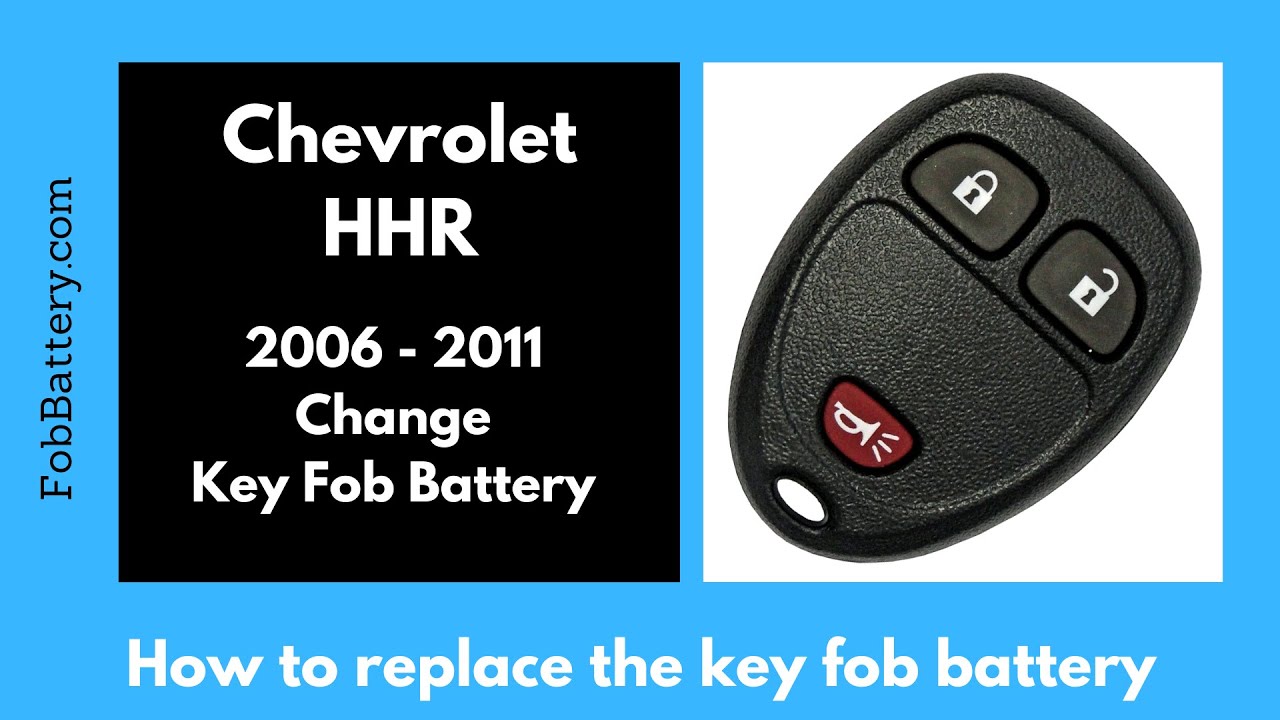Introduction
Replacing the battery in your Chevrolet HHR key fob is a simple task that you can perform at home. It requires minimal tools and takes just under five minutes. In this guide, I will walk you through the process step-by-step.
You will need a flathead screwdriver and a CR2032 coin battery. If you don’t have a CR2032 battery, you can purchase one from Amazon using the link provided.
- Plastic, Metal
- Imported
- IN THE BOX: 4-pack of CR2032 3 volt lithium coin cell batteries; replacement for BR2032, DL2032, and ECR2032
Tools and Materials Needed
- Flathead screwdriver
- CR2032 coin battery
Step-by-Step Instructions
Step 1: Locate the Slot
First, grab your flathead screwdriver. Look at the bottom right of the key fob, right next to where the key ring attaches. You’ll see a small slot along the seam of the two halves.
Step 2: Insert the Screwdriver
Insert the flathead screwdriver into this slot. Wiggle it in gently until it’s securely in place.
Step 3: Twist to Open
Hold the key fob gently and twist the screwdriver. This action will start to open the key fob. You can either keep twisting or use your fingers to pull it apart.
Step 4: Remove the Circuit Board
Once the key fob is open, set the backside down. Gently lift out the circuit board and set it aside.
Step 5: Slide Out the Old Battery
Slide the old battery out of its metal component. Dispose of the old battery properly.
Step 6: Insert the New Battery
Take your new CR2032 battery. Ensure the positive side, marked with a plus sign, is facing up. Slide it into the slot.
Step 7: Reassemble the Key Fob
Place the circuit board back into the front part of the key fob. Ensure the battery is facing up. Then, grab the back section and snap it back into place.
- Plastic, Metal
- Imported
- IN THE BOX: 4-pack of CR2032 3 volt lithium coin cell batteries; replacement for BR2032, DL2032, and ECR2032
Conclusion
That’s it! Your Chevrolet HHR key fob should now be working with its new battery. This simple process saves you time and money compared to visiting a dealership.
If you found this guide helpful, feel free to let me know in the comments. You can also like this post to show your appreciation.
For more key fob replacement guides, visit our website at FobBattery.com. We cover a wide range of makes and models.
Frequently Asked Questions (FAQ)
How long does the battery last?
A CR2032 battery typically lasts 1-2 years, depending on usage.
What if my key fob still doesn’t work?
If your key fob doesn’t work after replacing the battery, the issue might be with the circuit board. Consult a professional for further assistance.
Is this process the same for all Chevrolet HHR models?
Yes, this guide applies to Chevrolet HHR models from 2006 to 2011.
Can I use any other type of battery?
No, you should use a CR2032 battery to ensure compatibility and proper functioning.
Do I need any special tools?
No, a simple flathead screwdriver is sufficient for this task.
Can I replace the battery myself?
Yes, the process is straightforward and can be done at home in under five minutes.
What if I break the key fob?
If you accidentally break the key fob, you may need to replace it entirely. Consult your dealership for a replacement.
Where can I buy a CR2032 battery?
You can purchase CR2032 batteries on Amazon or at most electronic stores.
- Plastic, Metal
- Imported
- IN THE BOX: 4-pack of CR2032 3 volt lithium coin cell batteries; replacement for BR2032, DL2032, and ECR2032