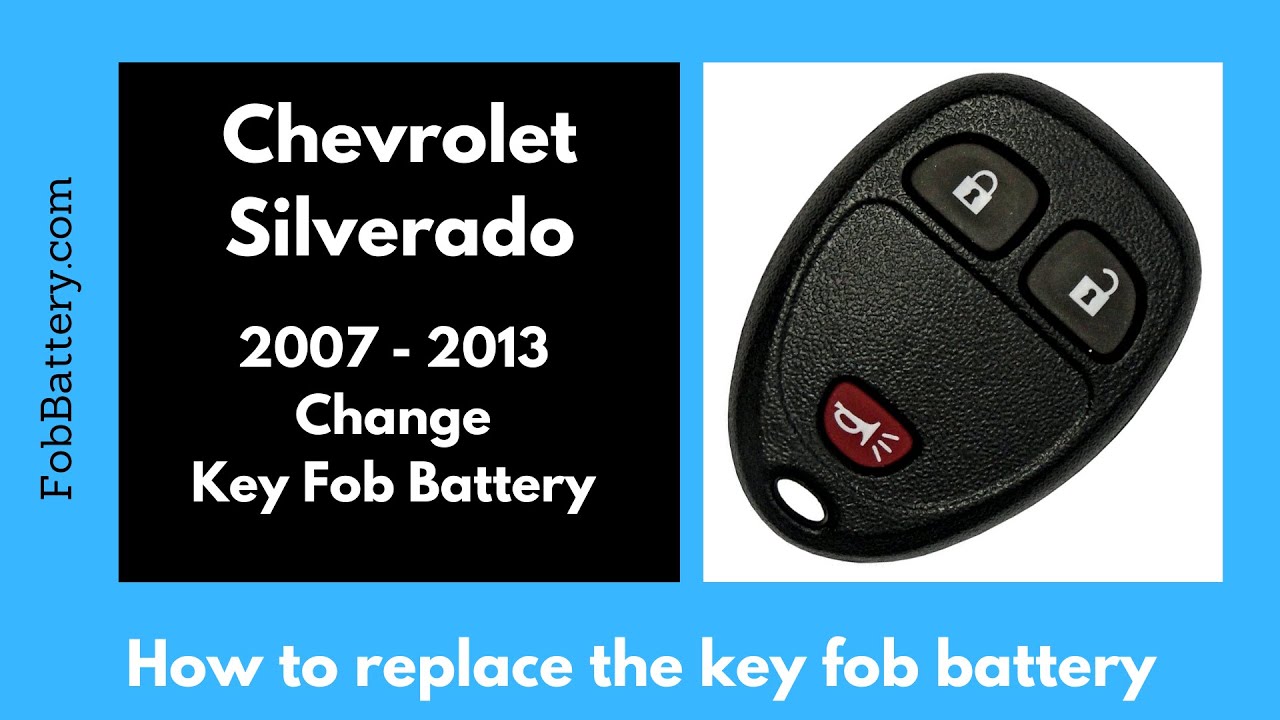Introduction
Replacing the battery in your Chevrolet Silverado key fob is a straightforward task that you can complete at home in under five minutes. All you need are a flathead screwdriver and a CR2032 battery. This guide will walk you through the process step-by-step.
- Plastic, Metal
- Imported
- IN THE BOX: 4-pack of CR2032 3 volt lithium coin cell batteries; replacement for BR2032, DL2032, and ECR2032
Tools and Materials Needed
Before you start, gather the following tools and materials:
- Flathead screwdriver
- CR2032 battery
If you don’t have a CR2032 battery, you can easily find one on Amazon for a few dollars.
Identify Your Key Fob
The process described here applies to Chevrolet Silverado key fobs from 2007 to 2013. The key fob may have different button configurations, but as long as it includes the lock and unlock buttons, the procedure remains the same.
Different Versions
There are a few variations of the key fob:
- Three-button version without trunk button
- Version without panic button
No matter which version you have, the battery replacement process is identical.
Step-by-Step Battery Replacement
Follow these steps to replace the battery in your Chevrolet Silverado key fob:
Step 1: Locate the Slot
Find the small slot on the bottom of your key fob. It’s next to where the key ring attaches and along the seam of the fob.
Step 2: Insert the Screwdriver
Insert your flathead screwdriver into the slot. Gently wiggle it in until it’s lodged in the seam.
Step 3: Twist the Screwdriver
Once the screwdriver is in place, give it a little twist like you would a key. This will start to open the key fob.
Step 4: Open the Key Fob
Pull the key fob apart to access the battery compartment. Be careful not to damage any internal components.
Step 5: Remove the Old Battery
Lift the circuit board to slide the old battery out. Dispose of the old battery properly.
Step 6: Insert the New Battery
Take your new CR2032 battery and insert it positive side up. Ensure the plus sign and battery information are facing up.
Step 7: Reassemble the Key Fob
Place the circuit board back into the front part of the key fob. Align the back section of the plastic and squeeze the fob back together.
- Plastic, Metal
- Imported
- IN THE BOX: 4-pack of CR2032 3 volt lithium coin cell batteries; replacement for BR2032, DL2032, and ECR2032
Testing the New Battery
After reassembling the key fob, test it to ensure it works correctly. Press the lock and unlock buttons to confirm that the new battery is functioning.
Additional Resources
If you need more information or have other key fobs to work on, visit our website at fobbattery.com for comprehensive guides and tutorials.
You can also purchase CR2032 batteries directly from Amazon.
Frequently Asked Questions
What if my key fob doesn’t work after replacing the battery?
Ensure the battery is inserted correctly with the positive side up. If it still doesn’t work, try another CR2032 battery.
Can I use a different type of battery?
No, the Chevrolet Silverado key fob specifically requires a CR2032 battery. Using a different battery may damage the key fob.
How often should I replace the battery?
It’s recommended to replace the battery every 1-2 years, depending on usage.
Do I need to reprogram my key fob after replacing the battery?
No, replacing the battery does not require reprogramming the key fob.
Where can I buy a CR2032 battery?
You can purchase CR2032 batteries at most electronic stores or online at Amazon.
- Plastic, Metal
- Imported
- IN THE BOX: 4-pack of CR2032 3 volt lithium coin cell batteries; replacement for BR2032, DL2032, and ECR2032
Conclusion
Replacing the battery in your Chevrolet Silverado key fob is a quick and easy process. By following the steps outlined in this guide, you can ensure your key fob is always in working condition. If you found this guide helpful, feel free to share it with others who might benefit from it.