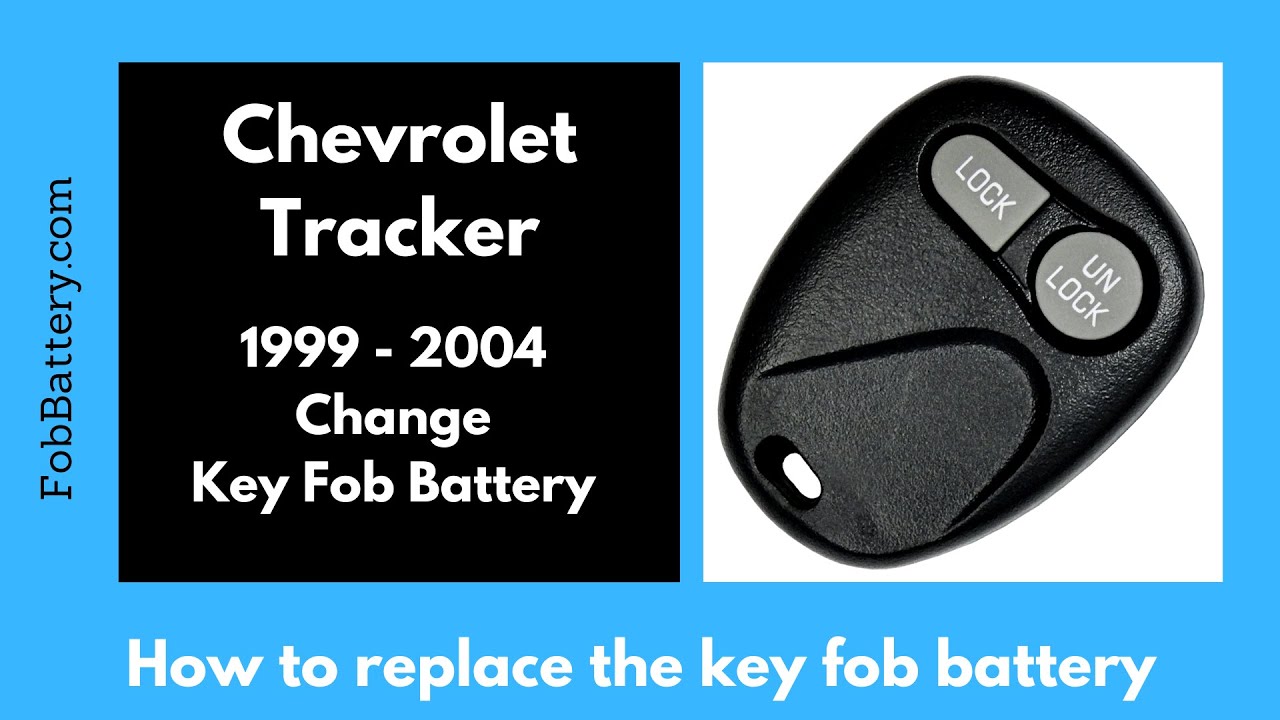Introduction to Key Fob Battery Replacement
Replacing the battery in your Chevrolet Tracker key fob is a straightforward process. It does not require any special tools or technical knowledge. This guide will walk you through the steps needed to replace the battery in your key fob, ensuring that your key fob operates smoothly.
In this tutorial, you will learn how to replace the battery in Chevrolet Tracker models from 1999 to 2004. The process is the same regardless of whether your key fob has two buttons or three buttons, including a trunk button.
- Plastic, Metal
- Imported
- IN THE BOX: 4-pack of CR2032 3 volt lithium coin cell batteries; replacement for BR2032, DL2032, and ECR2032
Tools and Materials Needed
To replace the battery in your key fob, you will need the following items:
- A coin (preferably a quarter)
- One CR2032 battery
The CR2032 battery is a common coin battery that can be found easily. If you don’t have one at home, you can purchase it online.
Step-by-Step Instructions
Step 1: Open the Key Fob
First, locate the slot on the bottom right of the key fob. This slot runs along the seam of the plastic casing. Insert your coin into this slot.
Once the coin is in place, hold the key fob loosely and twist the coin. This action will cause the key fob to snap open easily. You do not need to use excessive force.
Step 2: Remove the Old Battery
After opening the key fob, you will see the battery inside. If the battery is difficult to remove, look for a small indentation near the battery. Use a flathead screwdriver, a key, or even a pencil to pry the battery out from this indentation.
Dispose of the old battery properly. It’s important to ensure that the old battery is disposed of in an environmentally friendly manner.
Step 3: Insert the New Battery
Take your new CR2032 battery and ensure that the positive side, marked with a plus sign, is facing down. Align the battery with the compartment and press it down until it sits flat.
Step 4: Close the Key Fob
Once the new battery is in place, align the back cover of the key fob with the front part. Press the two pieces together until they click securely.
- Plastic, Metal
- Imported
- IN THE BOX: 4-pack of CR2032 3 volt lithium coin cell batteries; replacement for BR2032, DL2032, and ECR2032
Testing Your Key Fob
After replacing the battery, test your key fob to ensure it is functioning correctly. Press the buttons to check if the car responds as expected. If the key fob does not work, double-check that the battery is installed correctly with the positive side facing down.
Common Issues and Troubleshooting
The Key Fob Does Not Open
If you have trouble opening the key fob, ensure that you are inserting the coin into the correct slot. Apply gentle pressure and twist the coin slowly to avoid damaging the plastic casing.
The Battery Is Stuck
If the old battery is stuck, use a flathead screwdriver or a similar tool to pry it out from the indentation. Be careful not to damage the internal components of the key fob.
The Key Fob Does Not Work After Battery Replacement
If the key fob does not work after replacing the battery, double-check that the battery is installed correctly. Ensure that the positive side is facing down and that the battery is seated flat in the compartment.
Conclusion
Replacing the battery in your Chevrolet Tracker key fob is a simple task that can be completed in just a few minutes. By following this guide, you can save time and avoid the hassle of visiting a dealership or a professional for a battery replacement.
If you found this guide helpful, let us know in the comments or by liking this post. For more tutorials on key fob battery replacements for various makes and models, visit our website at FobBattery.com.
FAQ
What type of battery does the Chevrolet Tracker key fob use?
The Chevrolet Tracker key fob uses a CR2032 coin battery.
How often should I replace the key fob battery?
Key fob batteries typically last 1-2 years. Replace the battery when the key fob starts to lose range or fails to operate.
Can I use a different type of battery?
It is recommended to use a CR2032 battery for the Chevrolet Tracker key fob. Using a different type may affect performance.
Do I need any special tools to replace the battery?
No special tools are needed. A coin and a flathead screwdriver or similar tool are sufficient.
Where can I buy a CR2032 battery?
CR2032 batteries are available at most electronics stores, supermarkets, and online retailers such as Amazon.
- Plastic, Metal
- Imported
- IN THE BOX: 4-pack of CR2032 3 volt lithium coin cell batteries; replacement for BR2032, DL2032, and ECR2032
Replacing your key fob battery is a quick and easy process. With the right tools and this guide, you can do it yourself in no time. Remember to visit FobBattery.com for more helpful tutorials.