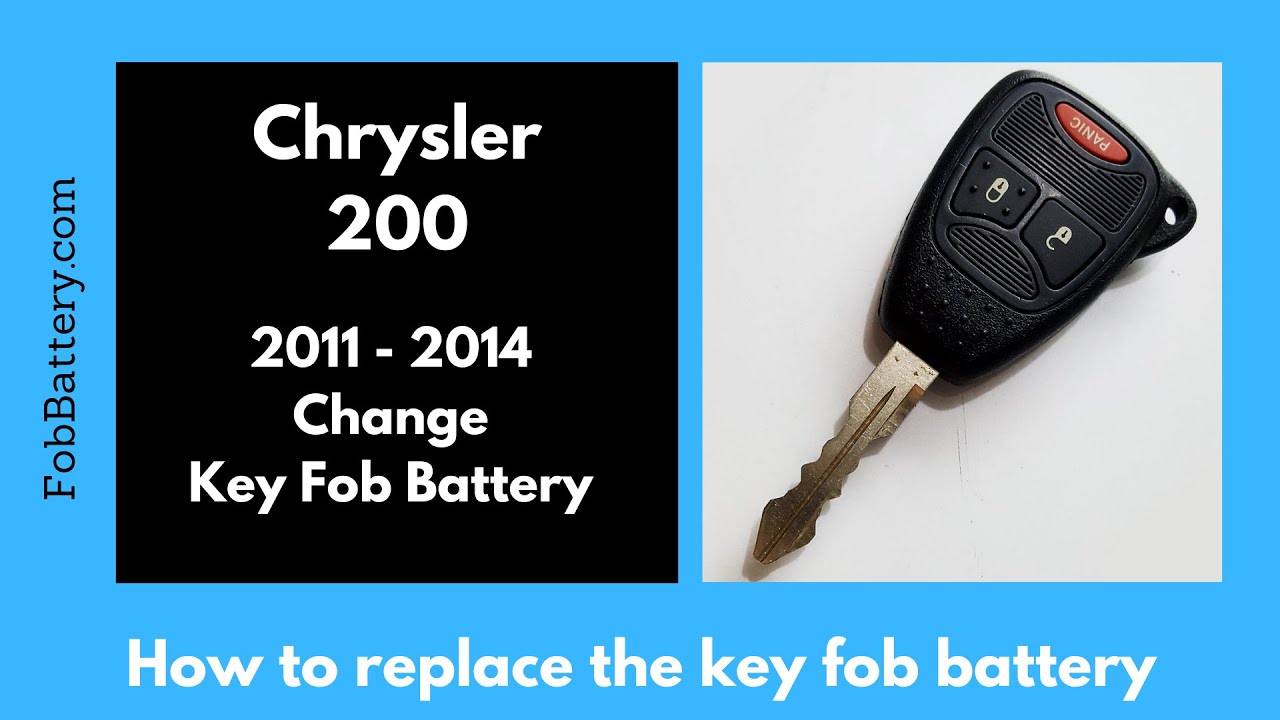Introduction
Replacing the battery in your Chrysler 200 key fob is a straightforward process that you can do at home. In this guide, I will walk you through the steps to change the internal battery, ensuring your key fob works like new.
- Plastic, Metal
- Imported
- IN THE BOX: 4-pack of CR2032 3 volt lithium coin cell batteries; replacement for BR2032, DL2032, and ECR2032
Materials Needed
Before you begin, make sure you have everything you need. The key fob for the Chrysler 200 uses a CR2032 coin battery. You can easily find this battery online or at a local store.
- CR2032 battery
- Flathead screwdriver
Steps to Replace the Battery
Step 1: Locate the Slot
The first step is to find the small slot on the side of the key fob. This slot is where you will insert your flathead screwdriver to open the key fob.
Step 2: Insert the Screwdriver
Hold the key fob firmly and insert the flathead screwdriver into the slot. Once inserted, give the screwdriver a little twist to start opening the key fob. It might take a few twists to get it to open fully.
Step 3: Open the Key Fob
After you have started opening the key fob, continue twisting and working your way through the opening until the key fob comes apart. Set the top part aside.
Step 4: Remove the Rubber Component
Inside the key fob, you will see a rubber component. Remove this rubber part to access the battery compartment.
Step 5: Remove the Old Battery
Using the same flathead screwdriver, go under the old battery and gently push in and lift it up. The old battery should pop out easily.
Step 6: Insert the New Battery
Take your new CR2032 battery and make sure the positive side is facing down. Position it in the battery compartment and press it down until it is secure.
Step 7: Reassemble the Key Fob
Now, put the rubber component back in place. Align the top part of the key fob and push it all back together until you hear a click. This indicates that the key fob is securely closed.
- Plastic, Metal
- Imported
- IN THE BOX: 4-pack of CR2032 3 volt lithium coin cell batteries; replacement for BR2032, DL2032, and ECR2032
Conclusion
Changing the battery in your Chrysler 200 key fob is a quick and easy task. With just a few simple steps and a new CR2032 battery, your key fob will be functioning perfectly again.
FAQs
Where can I buy a CR2032 battery?
You can purchase a CR2032 battery online through various retailers like Amazon, or at local stores that sell batteries.
- Plastic, Metal
- Imported
- IN THE BOX: 4-pack of CR2032 3 volt lithium coin cell batteries; replacement for BR2032, DL2032, and ECR2032
How often should I replace the key fob battery?
Typically, a key fob battery lasts between 1 to 2 years. Replace it when you notice a decrease in range or if the key fob stops working.
Can I use a different type of battery?
No, the Chrysler 200 key fob specifically requires a CR2032 battery. Using a different type could damage the key fob.
What should I do if the key fob still doesn’t work after replacing the battery?
Check if the battery is properly installed with the positive side facing down. If it still doesn’t work, the key fob might have other issues and may need professional inspection.
Do I need to reprogram my key fob after changing the battery?
No, replacing the battery does not affect the programming of your key fob. It should work as usual after the battery is replaced.
Is it safe to change the battery myself?
Yes, it is safe to change the battery yourself. Just ensure you follow the steps carefully to avoid damaging the key fob.
What tools do I need to replace the battery?
You only need a flathead screwdriver to open the key fob and remove the old battery.
How long does it take to change the battery?
The entire process takes about 5 to 10 minutes. It’s a quick and easy task.