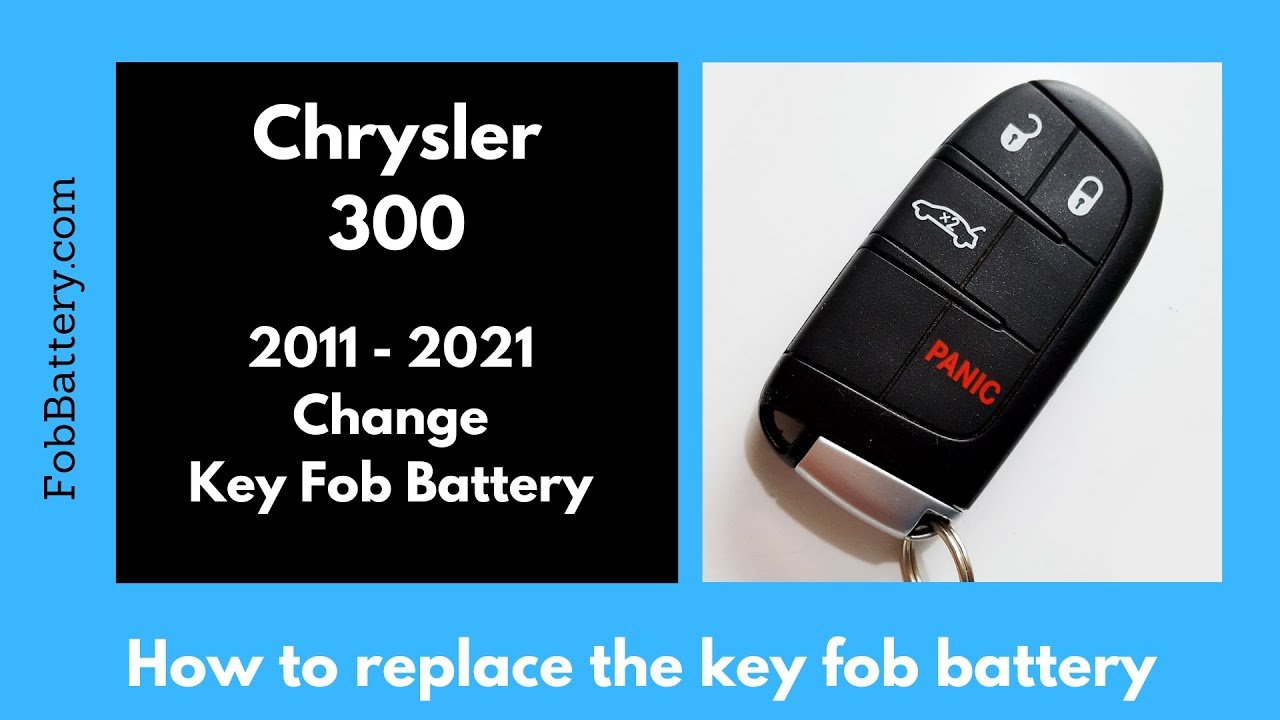Introduction
Replacing the battery in your Chrysler 300 key fob is a simple task that can save you time and money. You don’t need any special tools or skills. This guide will walk you through the process step-by-step.
The Chrysler 300 key fob used since 2011 requires a CR2032 coin battery. This guide will show you how to replace it quickly and easily.
- Plastic, Metal
- Imported
- IN THE BOX: 4-pack of CR2032 3 volt lithium coin cell batteries; replacement for BR2032, DL2032, and ECR2032
Tools and Materials Needed
- CR2032 battery
- Flathead screwdriver or a coin
You can purchase the CR2032 battery on Amazon. It’s affordable and easily available.
Step-by-Step Instructions
Step 1: Remove the Internal Key
Start by removing the internal key from the key fob. Locate the keyhole and the slot beneath it.
Using a flathead screwdriver or a coin, insert it into the slot.
Step 2: Twist to Open
Twist the screwdriver or coin until you feel the key fob starting to come apart.
Once it starts to open, insert the tool into the opening and twist again to fully separate the two halves of the key fob.
Step 3: Remove the Old Battery
With the key fob open, locate the battery. You will see openings in the plastic where you can insert your tool.
Gently lift the battery from the side, and it should pop out easily.
Step 4: Insert the New Battery
Take a new CR2032 battery and make sure the positive side is facing down.
Position it first by pushing it towards the metal component, then click the other side into place.
Ensure the battery is securely in place before proceeding.
Step 5: Reassemble the Key Fob
Reattach the two halves of the key fob by clicking them back together.
You may need to squeeze it firmly to ensure there are no gaps in the seam.
Step 6: Replace the Internal Key
Insert the internal key back into the key fob.
Congratulations, you have successfully replaced the battery in your Chrysler 300 key fob!
- Plastic, Metal
- Imported
- IN THE BOX: 4-pack of CR2032 3 volt lithium coin cell batteries; replacement for BR2032, DL2032, and ECR2032
Tips and Tricks
- Always handle the key fob and battery with care.
- Ensure the new battery is securely in place.
- Double-check for gaps when reassembling the key fob.
Common Questions
What if my key fob doesn’t work after replacing the battery?
Ensure the battery is correctly positioned with the positive side facing down. Check for any gaps in the key fob’s seam. If the problem persists, try a different CR2032 battery.
Can I use a different type of battery?
No, the Chrysler 300 key fob specifically requires a CR2032 coin battery. Using a different type may cause malfunction.
- Plastic, Metal
- Imported
- IN THE BOX: 4-pack of CR2032 3 volt lithium coin cell batteries; replacement for BR2032, DL2032, and ECR2032
How often should I replace the key fob battery?
Typically, the battery should last 1-2 years. Replace it as soon as you notice a decrease in range or responsiveness.
Do I need to reprogram the key fob after changing the battery?
No, replacing the battery does not require reprogramming the key fob.
Conclusion
Changing the battery in your Chrysler 300 key fob is a straightforward process that can be done in minutes. By following these steps, you ensure your key fob remains functional and reliable. For more information on key fob maintenance, visit fobbattery.com.