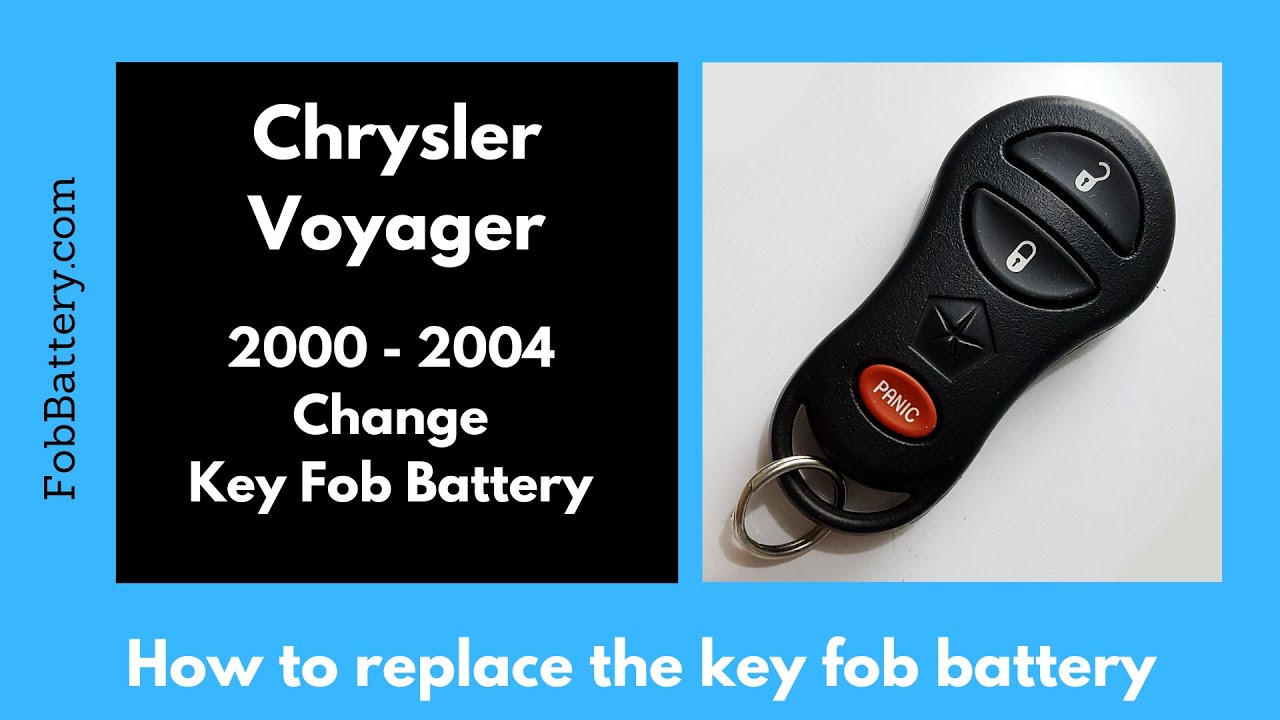Introduction
Replacing the battery in your Chrysler Voyager key fob is a simple task that you can easily perform at home. This guide will walk you through the process of changing the internal batteries of the key fob used between the years 2000 and 2004. The key fob requires two CR2016 batteries, which you can conveniently purchase online.
- 3V LITHIUM COIN BATTERIES: One 2 pack of Energizer 3V Lithium Coin 2016 Batteries
- 3-IN-1 CHILD SHIELD: Featuring the world’s first 3-in-1 Child Shield with three lines of defense: Color Alert, a bitter coating, and child-resistant packaging
- COLOR ALERT: Color Alert technology dyes the mouth blue seconds after contact with saliva to indicate possible ingestion
Required Materials
Before starting the replacement process, ensure you have the necessary materials on hand. You will need:
- CR2016 batteries
- Flathead screwdriver
You can purchase the CR2016 batteries from various online retailers.
Step-by-Step Guide
Follow these steps to replace the batteries in your Chrysler Voyager key fob:
1. Locate the Indentation
First, look at the bottom right of the key fob. You will see a small indentation. This is where you will insert the flathead screwdriver.
2. Insert and Twist the Screwdriver
Insert the flathead screwdriver into the indentation and twist it like a key. This action will start to open the device. Once it begins to open, you can use the tool to work your way up, twisting gently to fully open the key fob.
3. Remove the Old Batteries
Inside the key fob, you will find two CR2016 batteries stacked on top of each other. To remove them:
- Use your fingernail or a flathead screwdriver to lift the first battery out.
- For the second battery, push down on one side and lift it out in the same manner.
4. Insert the New Batteries
Now, take your new CR2016 batteries and insert them into the key fob:
- Ensure the positive side is facing up.
- Click the first battery into place.
- Repeat the process for the second battery, ensuring the positive side is also facing up.
5. Close the Key Fob
Once the new batteries are in place, simply click the device back together. Ensure it is securely closed before testing the key fob.
Conclusion
That’s all it takes to replace the batteries in your Chrysler Voyager key fob. This quick and easy process can save you time and money. If you found this guide helpful, feel free to leave a comment or like. For more information on changing batteries for different key fobs, visit fobbattery.com.
FAQ
What type of battery does the Chrysler Voyager key fob use?
The Chrysler Voyager key fob uses two CR2016 batteries.
Can I replace the key fob battery myself?
Yes, you can easily replace the key fob battery yourself by following the steps outlined in this guide.
Where can I buy the CR2016 batteries?
You can purchase the CR2016 batteries from various online retailers.
- 3V LITHIUM COIN BATTERIES: One 2 pack of Energizer 3V Lithium Coin 2016 Batteries
- 3-IN-1 CHILD SHIELD: Featuring the world’s first 3-in-1 Child Shield with three lines of defense: Color Alert, a bitter coating, and child-resistant packaging
- COLOR ALERT: Color Alert technology dyes the mouth blue seconds after contact with saliva to indicate possible ingestion
How often should I replace the key fob battery?
The battery life can vary based on usage, but it is generally a good idea to replace the battery every 1-2 years or when you notice a decrease in functionality.
What should I do if the key fob doesn’t work after replacing the batteries?
If the key fob doesn’t work after replacing the batteries, ensure the batteries are inserted correctly with the positive side facing up. If it still doesn’t work, you may need to consult a professional for further assistance.